How To Reuse and Edit PDF Files?
Summary: The text below will show users the way how to reuse and edit PDF files with the help of Bitwar PDF Converter on Windows 10.
Users store many important PDF files in the system as storage and data backup. Still, all the PDF files aren’t able to edit or reuse without the help of Adobe Acrobat Software. Yet, they don’t worry as there is another alternative way to reuse and modify PDF files by converting the PDF files to Word with the help of a PDF editor or PDF Converter!

PDF Converter Software
We introduce the best PDF converter, which is Bitwar PDF Converter Software. It can support a variety of file formats conversion and other useful PDF tools such as Split PDF, Merge PDF, Lock/Unlock PDF, Compress PDF, and many more.
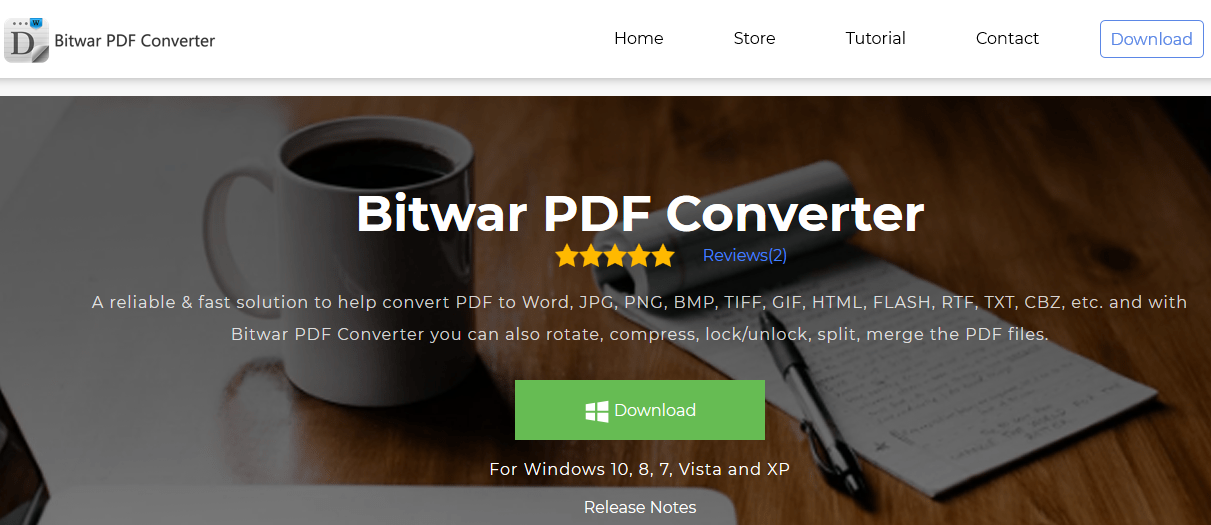
Refer to the steps below to convert PDF files to Word files easily:
Step 1: Download and Install the software from the Official Website: Bitwar PDF Converter.
Step 2: Choose PDF to Word from the Convert from PDF menu and add the PDF File for conversion.
Step 3: Click Convert to finish the PDF conversion.
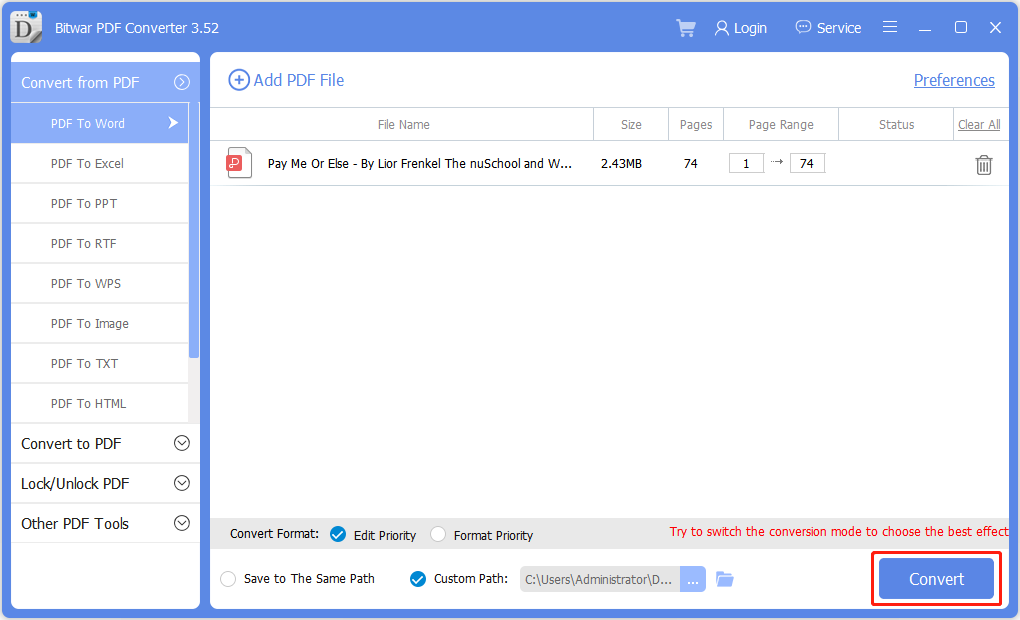
By following the steps above, all users can convert PDF files to Word easily. Then, click Open to start editing the Word files and remember to Save As the file as a PDF in Microsoft Word.
Just in case you are unable to save the file as PDF, you can only use Bitwar PDF Converter to convert the Word to PDF file again easily by using the Convert to PDF tool in the software.
In addition, Bitwar PDF Converter is available for iOS and Android, enabling you to reuse and edit PDF files on iPhone and Android phones for free.
Wrap it up!
All types of PDF files can be reused and edited by using Adobe Acrobat Software or PDF editor software. All kind of file conversions is efficient and straightforward by using the best PDF Converter Software! Meanwhile, you can also use Bitwar Online PDF Converter to reuse and edit PDF files online for free.
Previous Article
Learn The Best Tricks To Prepare a Professional Presentation! Summary: The text below will show users the way how to reuse and edit PDF files with the help of...Next Article
How To Insert a Photo Into PDF? Summary: The text below will show users the way how to reuse and edit PDF files with the help of...
About Bitwar PDF Converter
Batch interconvert PDF to Word, Excel, PPT, images, etc. in just one click or lock/unlock, split, rotate, compress, merge the PDF files.
Learn More
