Как повторно использовать и редактировать файлы PDF?
Summary: The text below will show users the way how to reuse and edit PDF files with the help of Bitwar PDF-конвертер on Windows 10.
Users store many important PDF files in the system as storage and data backup. Still, all the PDF files aren’t able to edit or reuse without the help of Adobe Acrobat Software. Yet, they don’t worry as there is another alternative way to reuse and modify PDF files by converting the PDF files to Word with the help of a PDF editor or PDF Converter!

PDF Converter Software
Мы представляем лучший конвертер PDF, который Bitwar PDF Converter Software. Он может поддерживать преобразование различных форматов файлов и другие полезные инструменты PDF, такие как разделение PDF, объединение PDF, блокировка / разблокировка PDF, сжатие PDF и многие другие.
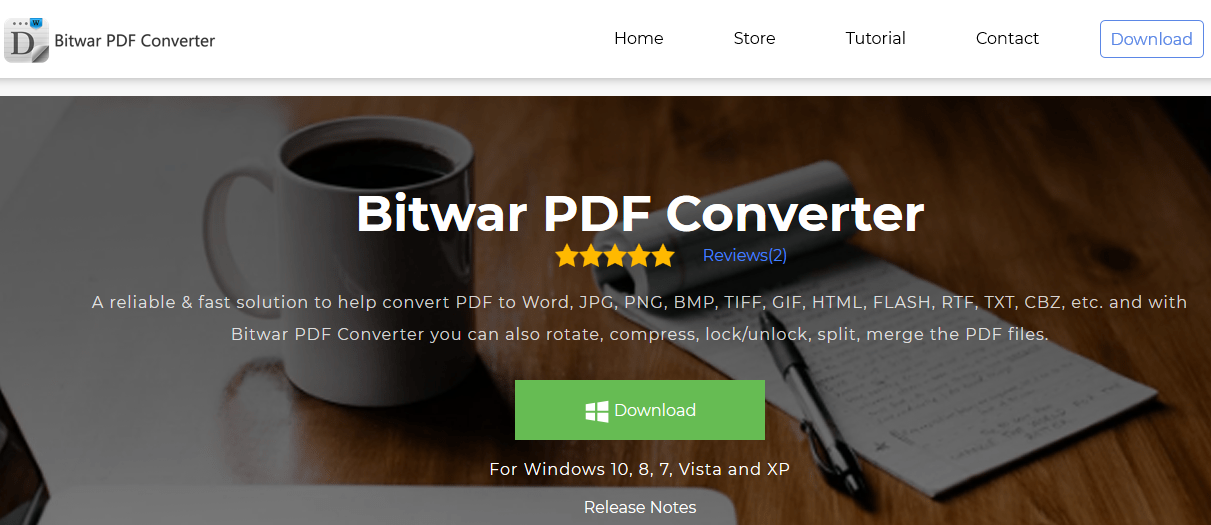
Выполните следующие действия, чтобы легко преобразовать файлы PDF в файлы Word:
Step 1: Download and Install программное обеспечение с Официального сайта: Bitwar PDF-конвертер.
Step 2: Choose PDF to Word from the Convert from PDF меню и добавьте PDF файлдля преобразования.
Step 3: Click Convert чтобы завершить преобразование PDF.
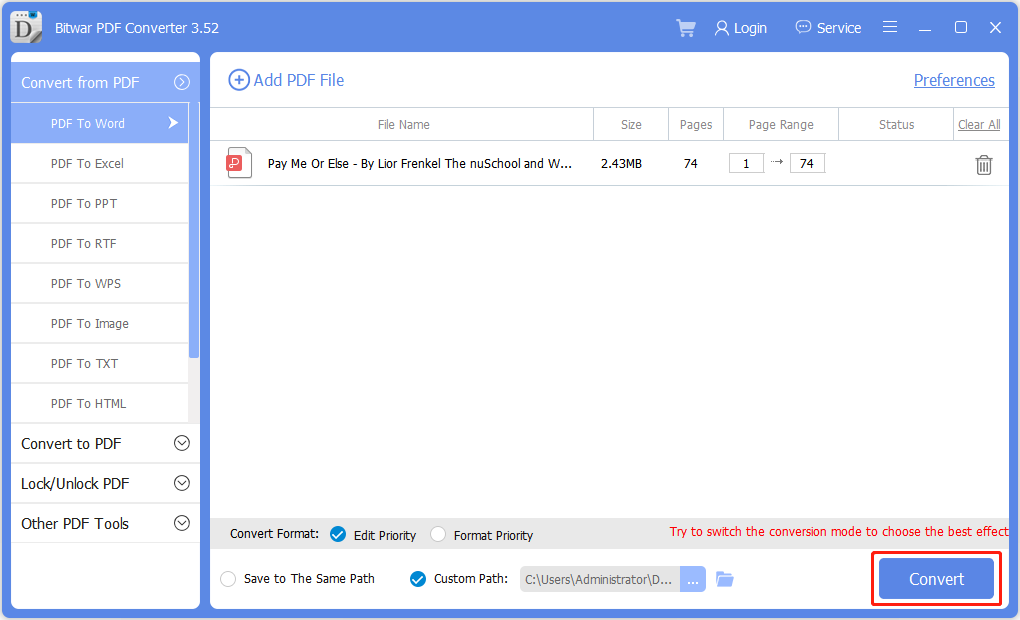
Выполнив указанные выше действия, все пользователи могут легко конвертировать PDF-файлы в Word. Затем щелкните Open чтобы начать редактировать файлы Word и не забудьте Save As файл в формате PDF в Microsoft Word.
На всякий случай, если вы не можете сохранить файл в формате PDF, вы можете использовать Bitwar PDF Converter, чтобы снова легко преобразовать файл Word в PDF с помощью Convert to PDF инструмент в программном обеспечении.
In addition, Bitwar PDF Converter is available for iOS and Android, enabling you to reuse and edit PDF files on iPhone and Android phones for free.
Заверните!
All types of PDF files can be reused and edited by using Adobe Acrobat Software or PDF editor software. All kind of file conversions is efficient and straightforward by using the best PDF Converter Software! Meanwhile, you can also use Bitwar Online PDF Converter to reuse and edit PDF files online for free.
Previous Article
Learn The Best Tricks To Prepare a Professional Presentation! Summary: The text below will show users the way how to reuse and edit PDF files with the help of...Next Article
Как вставить фото в PDF? Summary: The text below will show users the way how to reuse and edit PDF files with the help of...
About Bitwar PDF Converter
Batch interconvert PDF to Word, Excel, PPT, images, etc. in just one click or lock/unlock, split, rotate, compress, merge the PDF files.
Learn More
