كيفية إعادة استخدام ملفات PDF وتحريرها؟
ملخص: The text below will show users the way how to reuse and edit PDF files with the help of محول Bitwar PDF on Windows 10.
Users store many important PDF files in the system as storage and data backup. Still, all the PDF files aren’t able to edit or reuse without the help of Adobe Acrobat Software. Yet, they don’t worry as there is another alternative way to reuse and modify PDF files by converting the PDF files to Word with the help of a PDF editor or PDF Converter!

PDF Converter Software
نقدم أفضل محول PDF ، وهو Bitwar PDF Converter Software. يمكن أن يدعم مجموعة متنوعة من تحويل تنسيقات الملفات وأدوات PDF المفيدة الأخرى مثل Split PDF و Merge PDF و Lock / Unlock PDF و Compress PDF وغير ذلك الكثير.
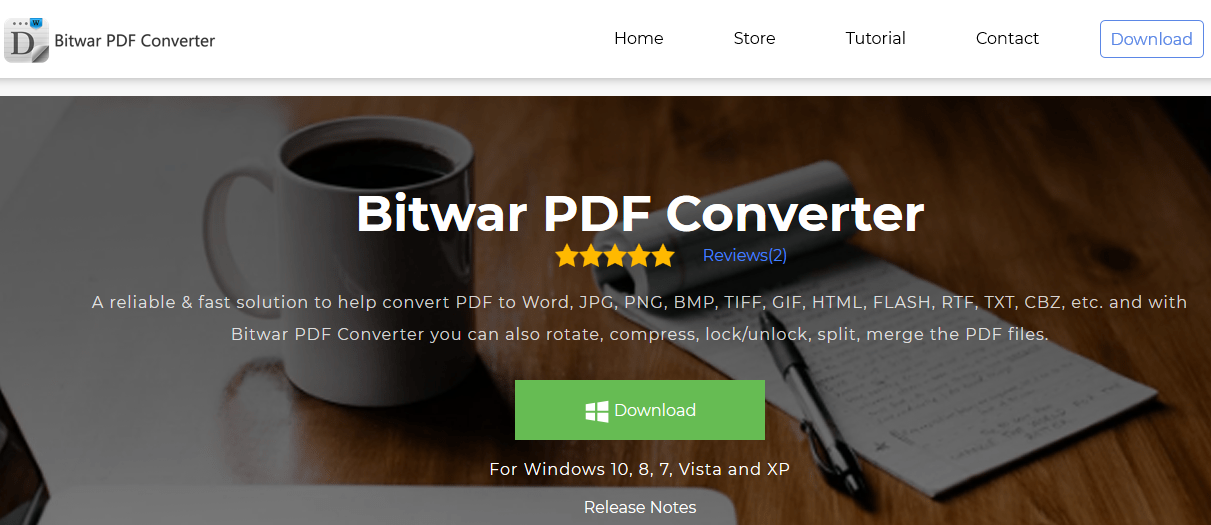
راجع الخطوات أدناه لتحويل ملفات PDF إلى ملفات Word بسهولة:
Step 1: تحميل and تثبيت البرنامج من الموقع الرسمي: محول Bitwar PDF.
Step 2: Choose PDF to Word from the Convert from PDF القائمة وإضافة ملف PDFللتحويل.
Step 3: Click Convert لإنهاء تحويل PDF.
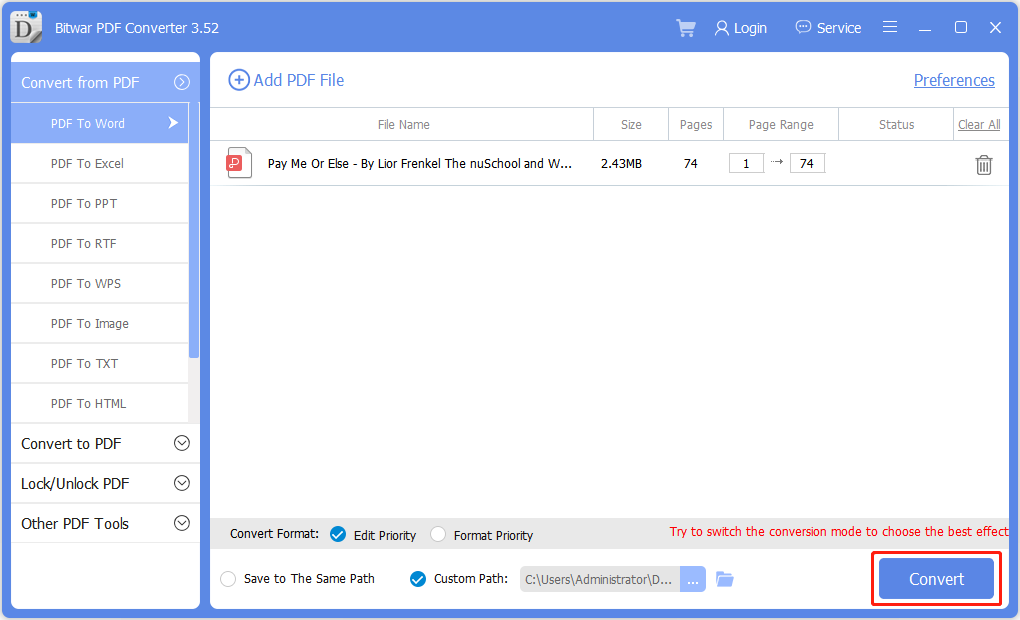
باتباع الخطوات المذكورة أعلاه ، يمكن لجميع المستخدمين تحويل ملفات PDF إلى Word بسهولة. ثم اضغط Open لبدء تحرير ملفات Word وتذكر ذلك حفظ باسم الملف كملف PDF في Microsoft Word.
فقط في حالة عدم قدرتك على حفظ الملف بتنسيق PDF ، يمكنك فقط استخدام Bitwar PDF Converter لتحويل ملف Word إلى ملف PDF مرة أخرى بسهولة باستخدام Convert to PDF أداة في البرنامج.
In addition, Bitwar PDF Converter is available for iOS and Android, enabling you to reuse and edit PDF files on iPhone and Android phones for free.
اتمامه!
All types of PDF files can be reused and edited by using Adobe Acrobat Software or PDF editor software. All kind of file conversions is efficient and straightforward by using the best PDF Converter Software! Meanwhile, you can also use Bitwar Online PDF Converter to reuse and edit PDF files online for free.
المقال السابق
تعلم أفضل الحيل لإعداد عرض تقديمي احترافي! Summary: The text below will show users the way how to reuse and edit PDF files with the help of...المادة التالية
كيفية إدراج صورة في ملف PDF؟ Summary: The text below will show users the way how to reuse and edit PDF files with the help of...
About Bitwar PDF Converter
Batch interconvert PDF to Word, Excel, PPT, images, etc. in just one click or lock/unlock, split, rotate, compress, merge the PDF files.
أعرف أكثر
