如何重用和編輯 PDF 文件?
概要: The text below will show users the way how to reuse and edit PDF files with the help of Bitwar PDF 轉換器 on Windows 10.
Users store many important PDF files in the system as storage and data backup. Still, all the PDF files aren’t able to edit or reuse without the help of Adobe Acrobat Software. Yet, they don’t worry as there is another alternative way to reuse and modify PDF files by converting the PDF files to Word with the help of a PDF editor or PDF轉換器!

PDF轉換軟件
我們介紹最好的 PDF 轉換器,它是 Bitwar PDF 轉換軟件.它可以支持多種文件格式轉換和其他有用的 PDF 工具,例如拆分 PDF、合併 PDF、鎖定/解鎖 PDF、壓縮 PDF 等等。
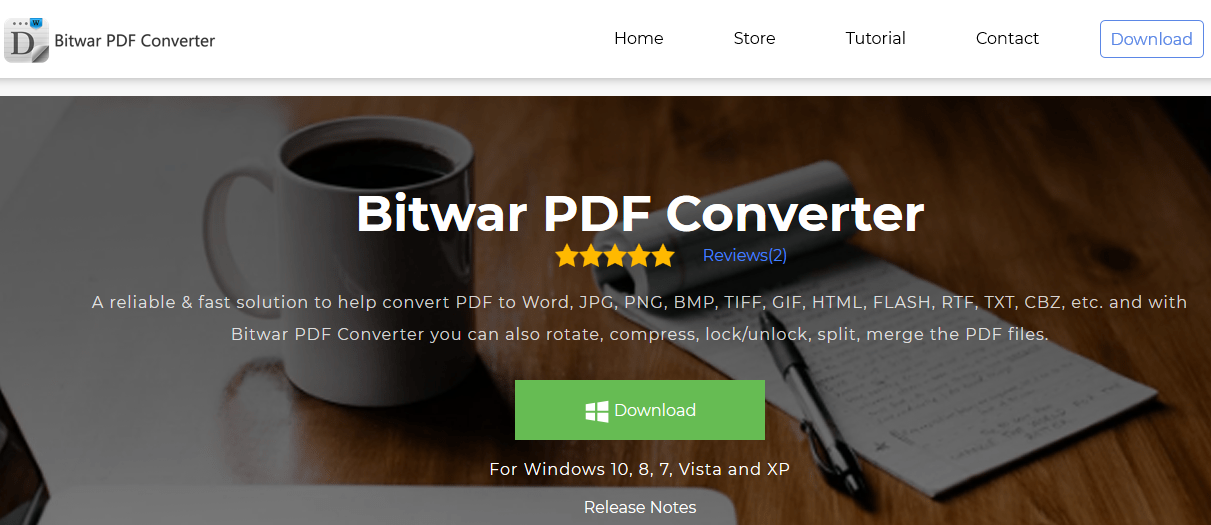
請參考以下步驟,輕鬆將 PDF 文件轉換為 Word 文件:
Step 1: 下載 和 安裝 官網的軟件: Bitwar PDF 轉換器.
Step 2: Choose PDF to Word from the Convert from PDF 菜單並添加 PDF文件用於轉換。
Step 3: Click 轉換 完成PDF轉換。
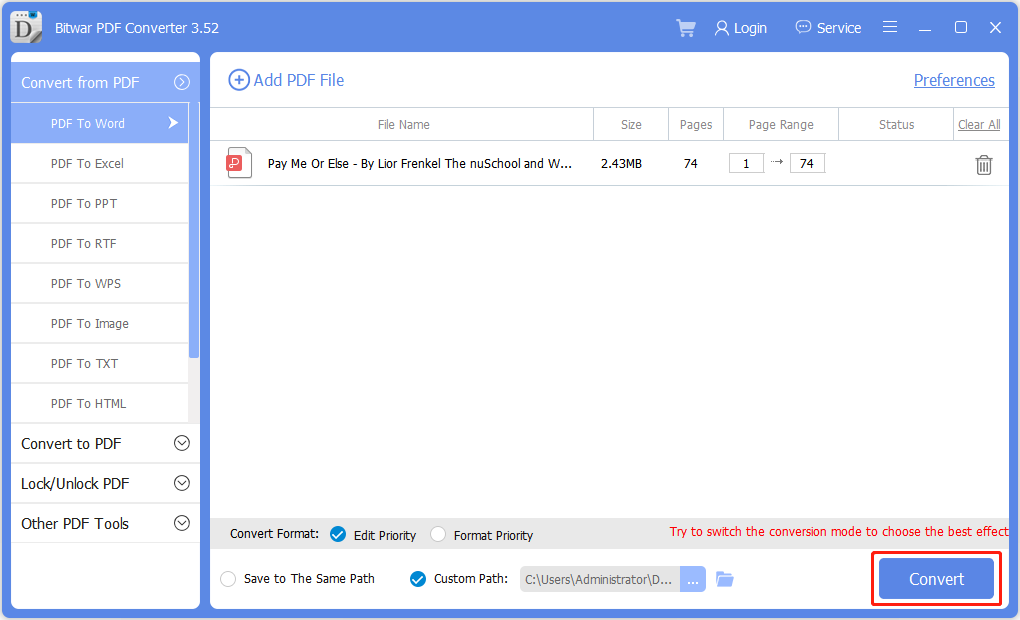
按照上述步驟,所有用戶都可以輕鬆地將 PDF 文件轉換為 Word。然後,點擊 Open 開始編輯 Word 文件並記住 另存為 在 Microsoft Word 中將文件作為 PDF 格式。
以防萬一您無法將文件保存為 PDF,您只能使用 Bitwar PDF Converter 輕鬆地再次將 Word 轉換為 PDF 文件,使用 Convert to PDF 軟件中的工具。
In addition, Bitwar PDF Converter is available for iOS and Android, enabling you to reuse and edit PDF files on iPhone and Android phones for free.
包起來!
All types of PDF files can be reused and edited by using Adobe Acrobat Software or PDF editor software. All kind of file conversions is efficient and straightforward by using the best PDF Converter Software! Meanwhile, you can also use Bitwar Online PDF Converter to reuse and edit PDF files online for free.
上一篇
學習準備專業演示文稿的最佳技巧! Summary: The text below will show users the way how to reuse and edit PDF files with the help of...下一篇
如何將照片插入 PDF? Summary: The text below will show users the way how to reuse and edit PDF files with the help of...
About Bitwar PDF Converter
Batch interconvert PDF to Word, Excel, PPT, images, etc. in just one click or lock/unlock, split, rotate, compress, merge the PDF files.
閱讀更多
