Como reutilizar e editar arquivos PDF?
Resumo: The text below will show users the way how to reuse and edit PDF files with the help of Bitwar PDF Converter on Windows 10.
Users store many important PDF files in the system as storage and data backup. Still, all the PDF files aren’t able to edit or reuse without the help of Adobe Acrobat Software. Yet, they don’t worry as there is another alternative way to reuse and modify PDF files by converting the PDF files to Word with the help of a PDF editor or Conversor de PDF!

Software conversor de PDF
Apresentamos o melhor conversor de PDF, que é Software Bitwar PDF Converter. Ele pode suportar uma variedade de conversão de formatos de arquivo e outras ferramentas úteis de PDF, como Dividir PDF, Mesclar PDF, Bloquear / Desbloquear PDF, Compactar PDF e muito mais.
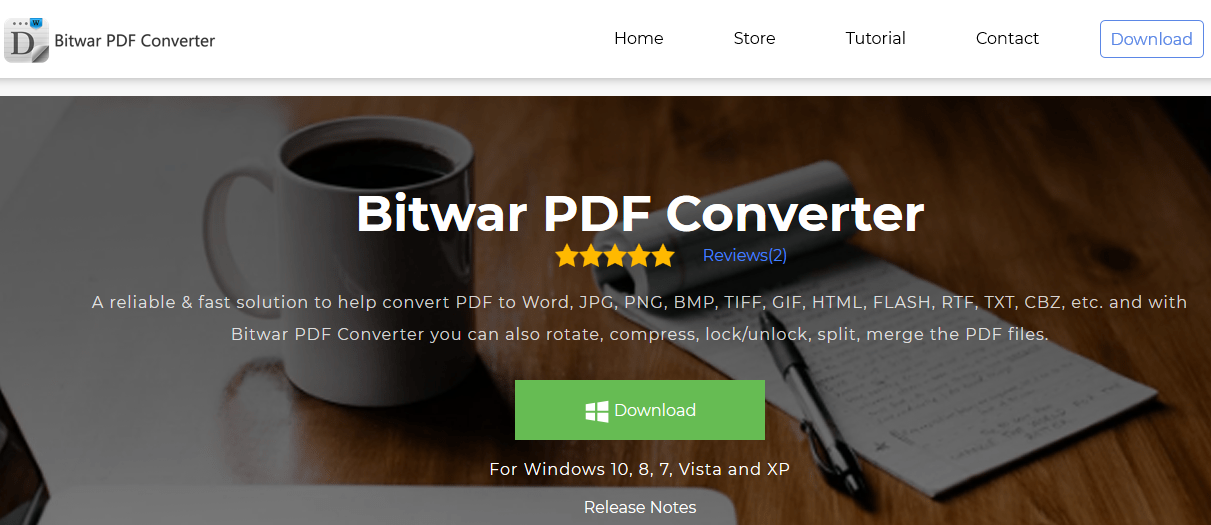
Consulte as etapas abaixo para converter arquivos PDF em arquivos do Word facilmente:
Passo 1: Download e Instalar o software do site oficial: Bitwar PDF Converter.
Passo 2: Escolher PDF para Word de Converter de PDF menu e adicione o Ficheiro PDFpara conversão.
etapa 3: Clique Converter para finalizar a conversão do PDF.
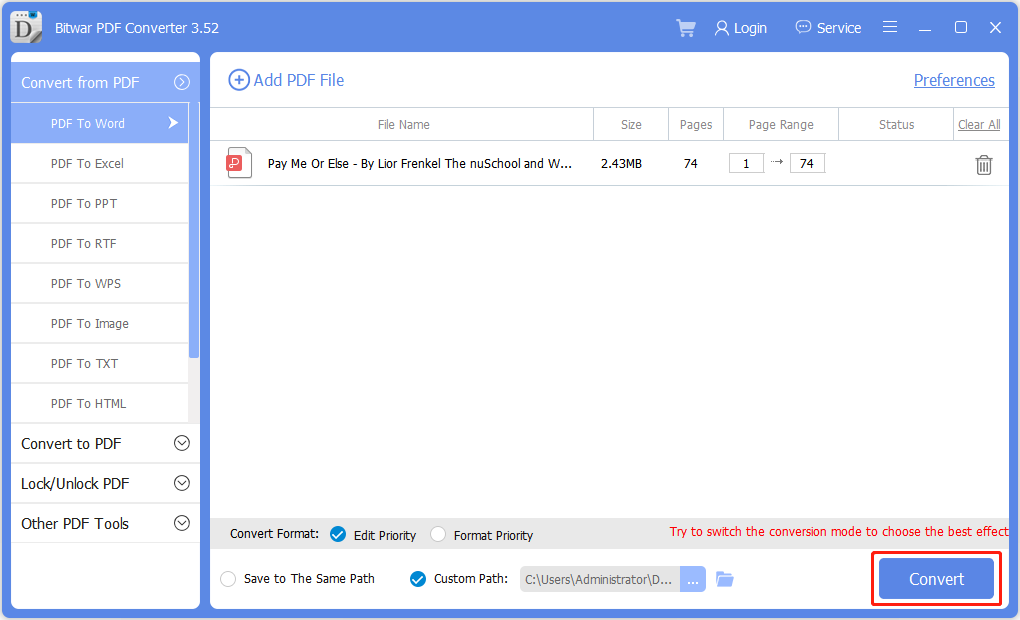
Seguindo as etapas acima, todos os usuários podem converter arquivos PDF para Word facilmente. Então clique Abrir para começar a editar os arquivos do Word e lembre-se de Salvar como o arquivo como um PDF no Microsoft Word.
Caso você não consiga salvar o arquivo como PDF, você só pode usar o Bitwar PDF Converter para converter o arquivo Word em PDF novamente com facilidade usando o Converter para PDF ferramenta no software.
In addition, Bitwar PDF Converter is available for iOS and Android, enabling you to reuse and edit PDF files on iPhone and Android phones for free.
Embrulhe isso!
All types of PDF files can be reused and edited by using Adobe Acrobat Software or PDF editor software. All kind of file conversions is efficient and straightforward by using the best PDF Converter Software! Meanwhile, you can also use Bitwar Online PDF Converter to reuse and edit PDF files online de graça.
Artigo Anterior
Aprenda os melhores truques para preparar uma apresentação profissional! Summary: The text below will show users the way how to reuse and edit PDF files with the help of...Artigo seguinte
Como inserir uma foto em PDF? Summary: The text below will show users the way how to reuse and edit PDF files with the help of...
Sobre o Bitwar PDF Converter
Batch interconvert PDF to Word, Excel, PPT, imagens, etc. em apenas um clique ou bloqueie / desbloqueie, divida, gire, comprima, mescle os arquivos PDF.
Saber mais
