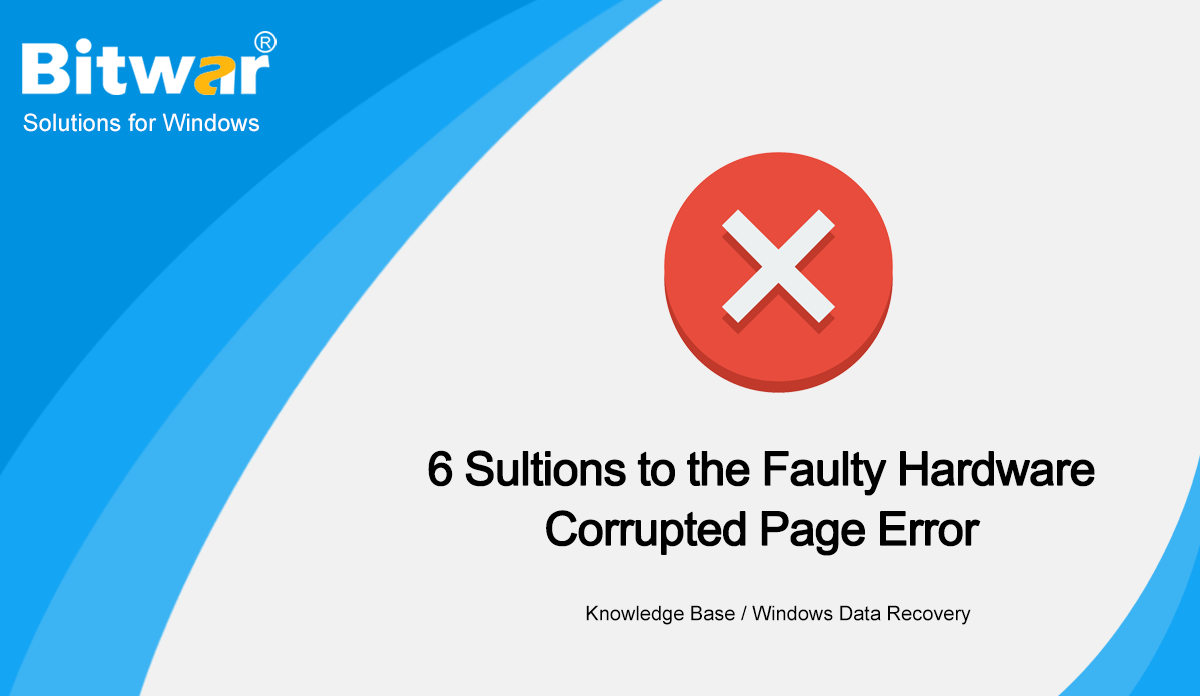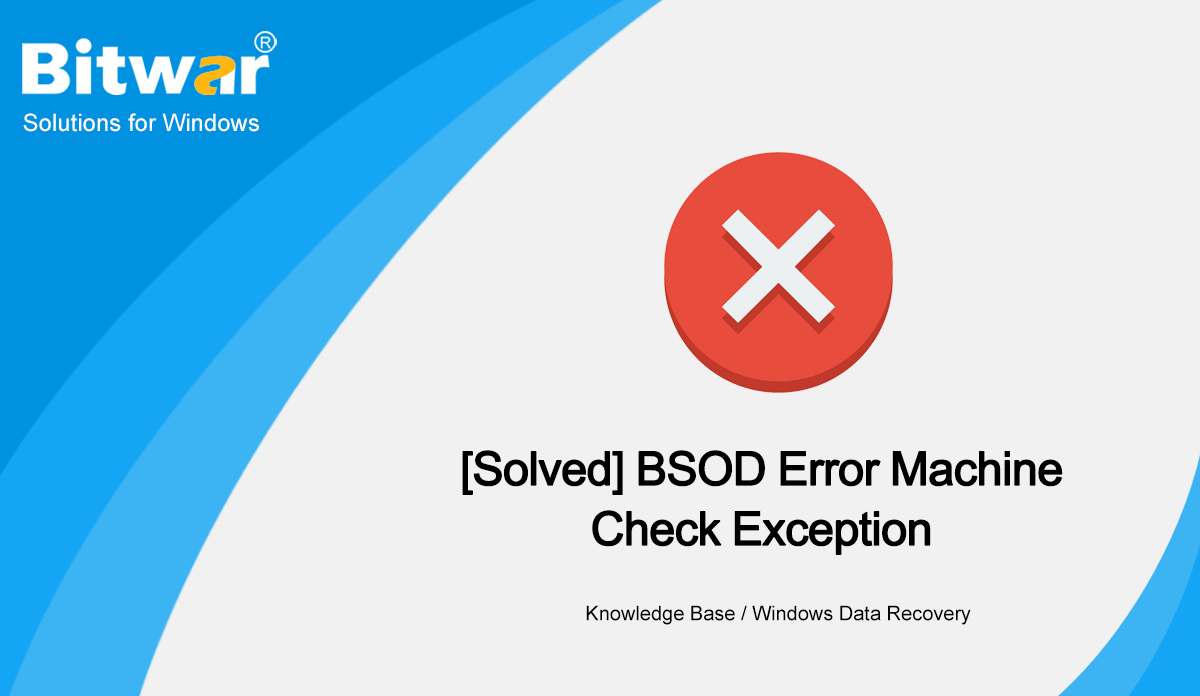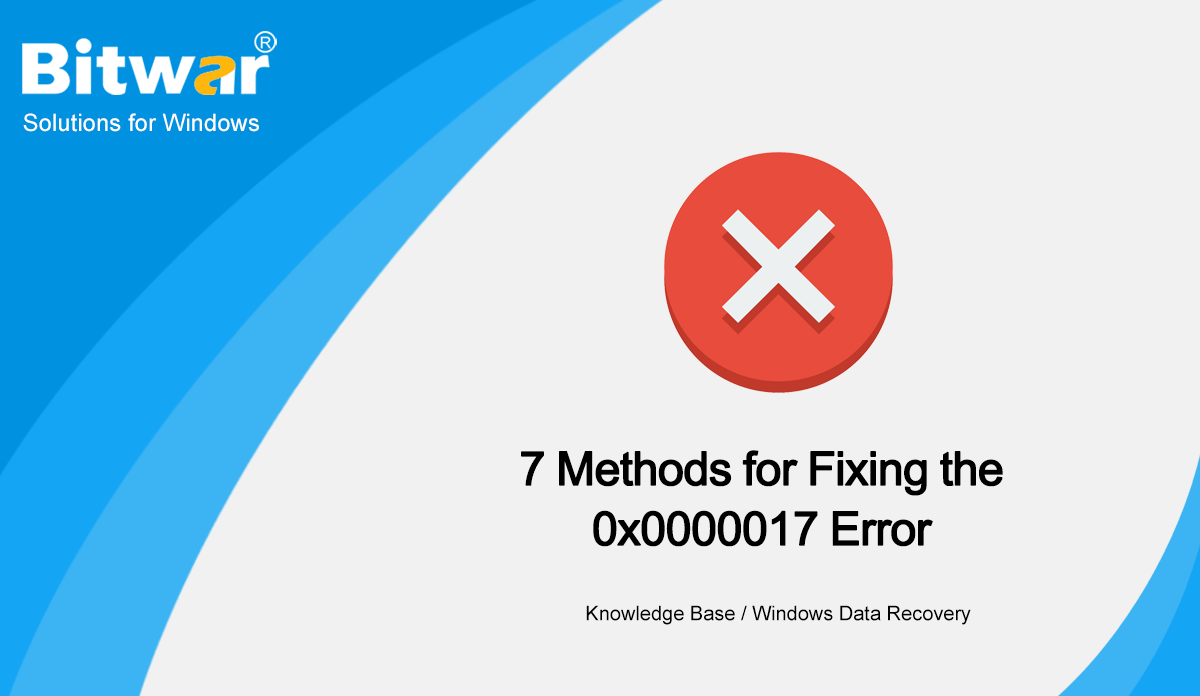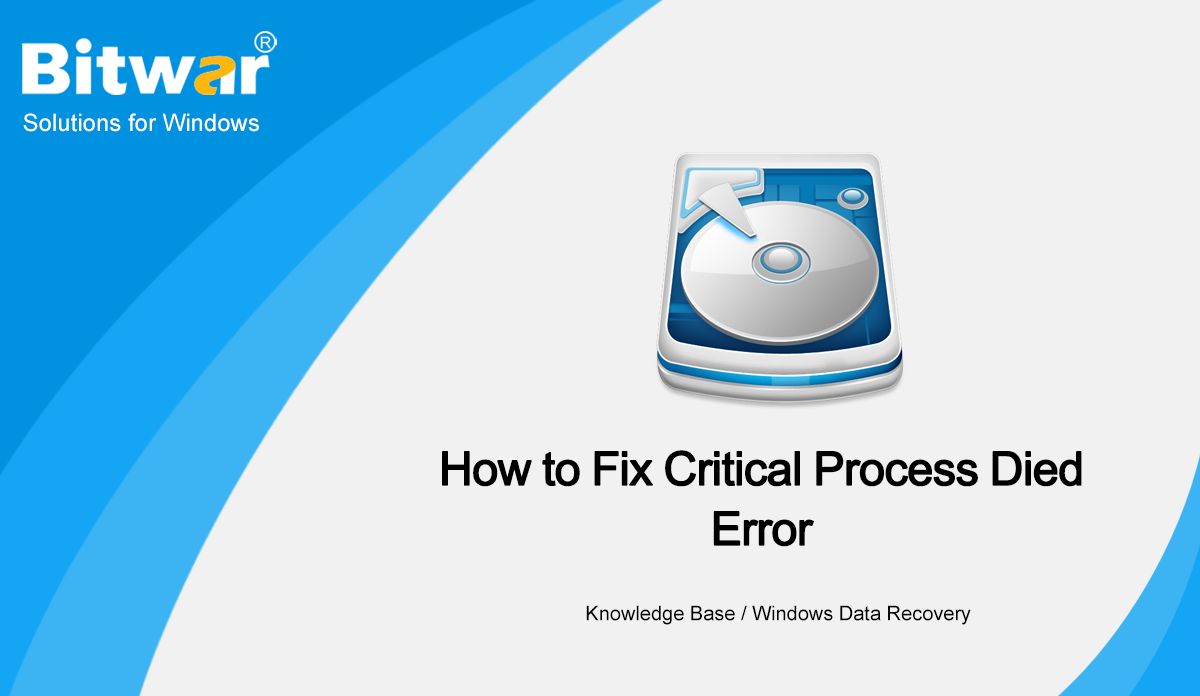- Location:
- Home >
- Knowledge Base >
- Windows Data Recovery
 Windows Data Recovery
Windows Data Recovery Windows Data Recovery
Windows Data Recovery Mac Data Recovery
Mac Data Recovery Hard Drive Data Recovery
Hard Drive Data Recovery USB Data Recovery
USB Data Recovery External Devices Recovery
External Devices Recovery iPhone Data Recovery
iPhone Data Recovery File Repair Tools
File Repair Tools Memory Card Data Recovery
Memory Card Data Recovery Technology Inn
Technology Inn File Conversions
File Conversions AI Image Editing
AI Image Editing Text Recognition
Text Recognition- 6 Solutions to the Faulty Hardware Corrupted Page Error
Summary: BSOD, shorthand for Blue Screen of death, is definitely a nightmare for every computer user. Many of us have seen a blue screen of death when using Windows. Despite being a problem of seemingly identical appearance, these BSODs usually come with messages that are central to how to tackle error. One of these error messages you might see is the faulty hardware corrupted page. In this article, we will tell you the causes of the faulty hardware corrupted page and lay out different solutions to it. Besides, we are going to explain to you how to use Bitwar Data Recovery to bring lost data back to your computer. WIN VERSION MAC VERSION What Causes Faulty Hardware Corrupted Page Error To better get your head around what the faulty hardware corrupted page error is, it is essential to know the possible causes behind the error. We have listed several causes below: Wrongly uninstalled or installed program. System file corruption resulted from virus attacks or malware attacks. Improper installation of Windows update. Outdated drivers. Windows registry corruption. Hard disk corruption. Helpful Article: Fix GeForce Experience error code 0x0003 Windows 10 How to Solve the Faulty Hardware Corrupted Page Error Solution 1: Update...
2021-4-8
- [Solved] BSOD Error Machine Check Exception
Summary: BSOD, shorthand for Blue Screen of Death, is a very common problem that hassles Windows users. Generally, this problem presents a blue screen that pops up when your system runs into a critical error. It also shows an error message revealing information about the type of error and what may have caused the error. In this article, we are going to explain several solutions to the error message machine check exception. Besides, we will introduce the Bitwar Data Recovery tool, the best tool to recover files that are accidentally deleted in the wake of the machine check exception issue. WIN VERSION MAC VERSION The Possible Causes of the Machine Check Exception Error To begin with, it would be better for users to know some possible causes of the machine check exception error. in most cases, BSOD appears in the light of hardware issues. But there are also some other reasons listed below: CPU is overheating. Hardware is overlocking. Motherboard and memory failure. Outdated drivers. System files errors. Other Helpful Articles: [Solved]: IRQL_NOT_LESS_OR_EQUAL Error in Windows How to Fix the Machine Check Exception Error Solution 1: Disconnect Your External Hard Drives If you encounter the machine check exception error when you are...
2021-4-8
- 4 Effective Methods To Fix Folders Turned Into Shortcuts
Summary: The article below will show four different methods to fix folders turned into shortcuts and back up important data from the folders with Bitwar Data Recovery Software! WIN VERSION MAC VERSION Understanding Virus Attack Turned Folders into Shortcuts on Windows Many users had reported that they are experiencing folder issues in which the folders on PC or external storage device turn into shortcuts. To make it clear, virus or malware usually causes the folder to turn into a shortcut on the computer. Then, whenever an external device is connected to your computer, the virus will hide all the real files and folders and turn them into shortcuts. When this actually happens, the virus will ask for money to decrypt the folder on your computer. Therefore, if you are facing this similar experience, we suggest that you back up your important data first with a data recovery tool to prevent any data loss on your computer. Related Articles: 3 Methods To Solve Windows 10 Quick Access Folders Missing Backup Important Data on Windows The best data recovery software to recover data is Bitwar Data Recovery Software. It can restore different data from internal or external devices such as memory cards, SD...
2021-4-7
- 7 Methods for Fixing the 0x0000017 Error
Summary: The 0x0000017 error on Windows systems sends a signal that there is not enough space on your PC's hard drive. However, the issue may become worse if the computer pops up this error message while there is still enough vacant space on its RAM. You could refer to the methods laid out in this article to fix the 0x0000017 error. Besides, when you are confronted with some data loss issue that comes hot on this error's heels, you could try using our Bitwar Data Recovery, a reliable and effective tool, to recover your lost files. WIN VERSION MAC VERSION What Causes the 0x0000017 Error? To have a better picture of what the 0x0000017 error is, here we will show you the possible causes that may trigger this error. Interference from some third-party anti-virus software Corrupted system files Outdated or damaged drivers Insufficient RAM Bad memory blocks Other Windows Error: Fix GeForce Experience error code 0x0003 Windows 10 Method 1: Disable the Antivirus Software If you’re running into the 0x0000017 error when trying to upgrade your Windows version to Windows 10, the first method you should try is to eliminate the possibility of 3rd anti-virus interference. Since it’s likely that an...
2021-4-7
- 5 Best Methods for Fixing the Critical Process Died Error
Summary: Critical process died is an error that pops up with a Blue Screen of Death also known as BSOD. This error can come up at any time but it usually occurs after a Windows Upgrade or a Windows Install. However, there are plenty of users who have experienced this error at various other stages like while playing a game or on Windows startup. Since there can be many reasons behind this error, we will lay out a wide range of methods in this article. And given the prospect of data loss triggered by this BSOD, we will also explain to you how to use Bitwar Data Recovery to retrieve your lost files. WIN VERSION MAC VERSION What Causes Critical Process Died Error To better understand what the critical process died error is, it is essential to know the possible causes behind the error. We have listed several causes below: Hardware issue with RAM Loose connection on hard drives outdated BIOS Antivirus interference Other Windows Error: How To Fix 100% Disk Usage On Windows 10 How to Fix Windows Stop Code Critical Process Died Error Method 1: Check Drivers The very first method that we recommend you to try when you...
2021-4-7