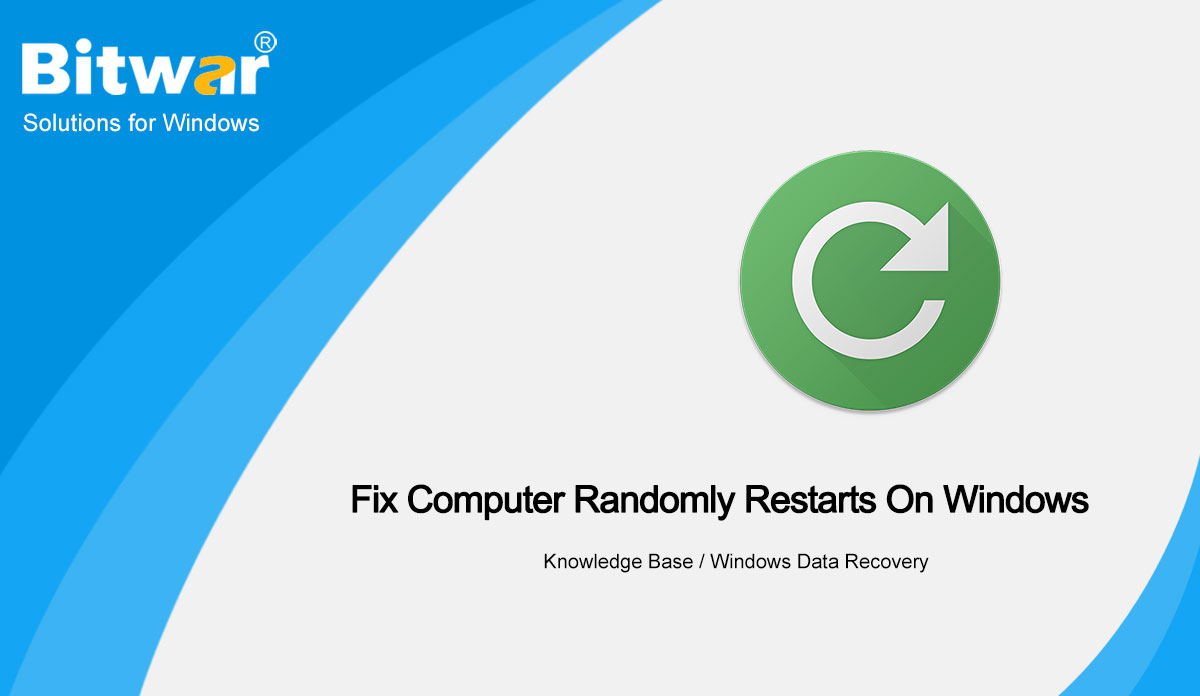- Location:
- Home >
- Knowledge Base >
- Windows Data Recovery
 Windows Data Recovery
Windows Data Recovery Windows Data Recovery
Windows Data Recovery Mac Data Recovery
Mac Data Recovery Hard Drive Data Recovery
Hard Drive Data Recovery USB Data Recovery
USB Data Recovery External Devices Recovery
External Devices Recovery iPhone Data Recovery
iPhone Data Recovery File Repair Tools
File Repair Tools Memory Card Data Recovery
Memory Card Data Recovery Technology Inn
Technology Inn File Conversions
File Conversions AI Image Editing
AI Image Editing Text Recognition
Text Recognition- 3 Simple Ways To Fix Photos Cannot Preview Or Open Error On Windows
Summary: The article below will help Windows users to fix their photos cannot preview or open error and back up the photos with the help of Bitwar Data Recovery Software! WIN VERSION MAC VERSION Windows File Issue: JPG Photos Cannot Preview or Open In normal situations, all users can open or view any images that are in JPG or JEPG formats. However, there are some users that report they are facing the photo cannot preview or open errors on Windows operating systems. We will show you a similar case that one of our Window users faces: "Last night I tried to open my photos in one of my folders on my computer, but I couldn't open it on both my Windows File Explorer and Image Viewer. Can anyone tell me what is the issue and how to fix this image error?" Related Article: 5 Simple Ways to Recover Deleted Photos from iPhoto Library on Mac Factors causing Photos Cannot Preview or Open Sometimes you need to understand there are many reasons for the issue to happen such as below: Corrupted or damaged photos. Image format not supported. Outdated Photo Viewer. Photos are encrypted or locked. In case your photo is not...
2021-3-22
- Practical Solutions To Fix Windows Didn’t Load Correctly
Summary: The article below will show the best practical solutions to fix Windows couldn't load correctly issue and recover any lost data with the use of Bitwar Data Recovery Software! WIN VERSION MAC VERSION Overall Issue of Windows Didn't Load Correctly Most Windows users face the Windows couldn't load correctly issue when the Windows Automatic Repair shows up and said that Windows couldn't work correctly or you can receive other errors such as the PC didn't start correctly, or it couldn't restart correctly. Therefore, it is kind of annoying and you cannot access your Windows until you fix it. Other helpful Windows article: How To Fix 100% Disk Usage On Windows 10 Causes of Windows Issue on PC The Windows didn't load correctly error can cause by a few reasons such as below: BCD is corrupt or missing. File system integrity error. File system or sector damage. After understanding the causes of the error, it is best for you to recover your data first with data recovery software to prevent any data loss. Recover Data with Data Recovery Software The best tool to recover your data from Windows is Bitwar Data Recovery because it supports both Windows and Mac operating systems. Besides, it restores...
2021-3-19
- [FIXED] There Is No Option to Empty Recycle Bin on Windows 10
Summary: The article below will help users to overcome there is no option to empty recycle bin on Windows 10 and restore the lost files from the recycle bin with the help of Bitwar Data Recovery! WIN VERSION MAC VERSION Understanding There Is No Option to Empty Recycle Bin on Windows Every user will have a recycle bin on their Windows PC as it is the application that used to store unwanted data or files. However, some users complained that the Empty Recycle Bin option is unavailable, as we share one of the related issues below: "Last night I deleted all of my unwanted files from my download folder on my Windows 10, then when I right-click on the recycle bin icon and I found out that the Empty Recycle Bin option is grayed out and I couldn't click on it. I can only delete all the files from the recycle bin by going into the app and delete everything from there. How can I fix this recycle bin error?" Suppose that you are facing the recycle bin issue above, you will need to follow the solutions below to overcome it. Other helpful Recycle Bin article: How to Fix the These...
2021-3-17
- [FIXED] Windows 10 Update Stuck Checking for Updates
Summary: The article below will show the efficient steps to fix Windows 10 update stuck checking for updates issue and backup important data with Bitwar Data Recovery Software. WIN VERSION MAC VERSION Overview of Windows 10 Update Stuck at Checking for Updates Microsoft always releases a different series of updates from time to time on Windows 7, 8, or 10. Then make sure you download and install the new update through Windows Update or Windows Installer, but sometimes users may face some technical issue where Windows update assistant are stuck when they are trying to check for updates. The process stays at 0% or keep stuck at 99. Nothing will appear even after you wait for a few hours. When this issue happens, don't worry, as the content below will teach you all the simple steps to fix the Windows 10 update stuck at checking for updates issue on your computer. Gentle Advice: Whenever there are any Windows system failures, data errors, data losses during any Windows 10 updates, it is best for you to back up your data first to prevent any permanent data loss. Other Windows System Help: Four Methods to Block Windows 10 Updates Backup Data from...
2021-3-15
- 7 Best Solutions To Fix Computer Randomly Restarts On Windows
Summary: The article below will help Windows users to overcome the computer randomly restarts on Windows system and recover any lost data with the help of the best data recovery software-Bitwar Data Recovery! WIN VERSION MAC VERSION Windows Issue: Computer Randomly Restarts Without Error Message Windows is always one of the best operating systems on the Internet, but we might experience one of the most common issues which is the system will restart automatically or randomly with no sign or error message. Sometimes, it might reboot your computer randomly while you are doing any important work or projects. This can be very annoying for the user because it can cause you to lose your data with no backup or file saving. Besides, some users complained the PC will restart randomly and erase all the data after the restart. So before we carry out the best solutions to fix the Windows issues, you will need to recover your lost data as soon as possible to prevent any further data loss in case there your computer restarts randomly again. Related Windows Issue: Solved Windows 10 Issue: Can't Start Or Repair And No Access To Boot Menu Recover Lost Data with Data Recovery Tool...
2021-3-11
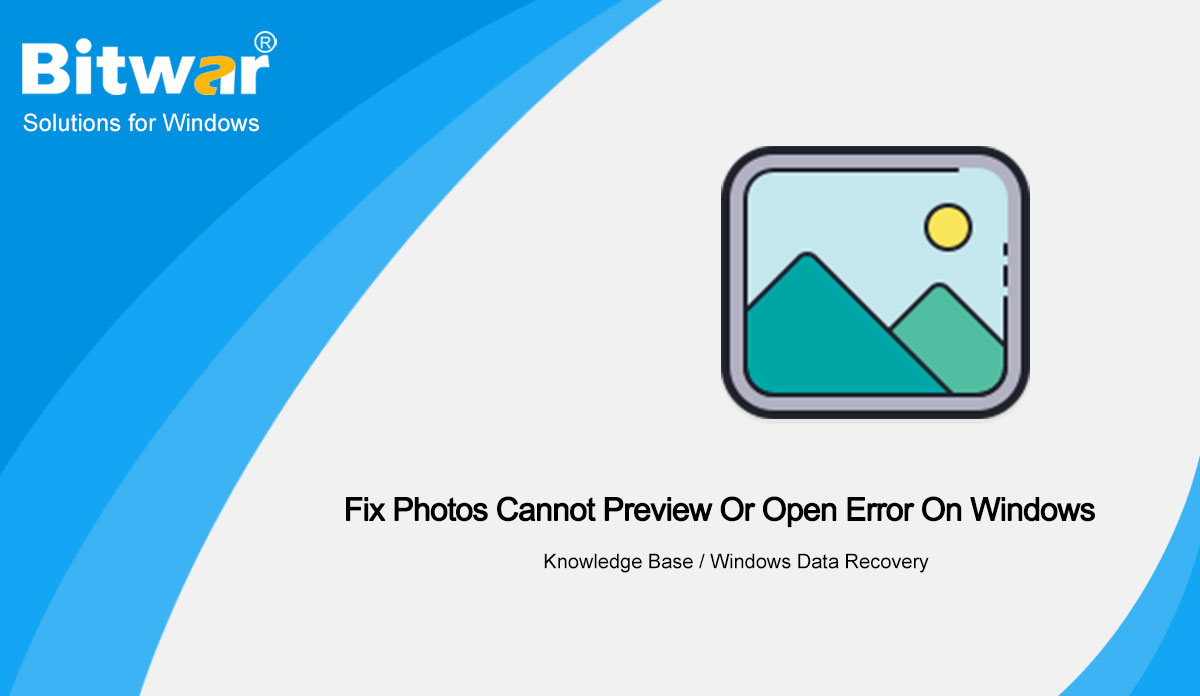
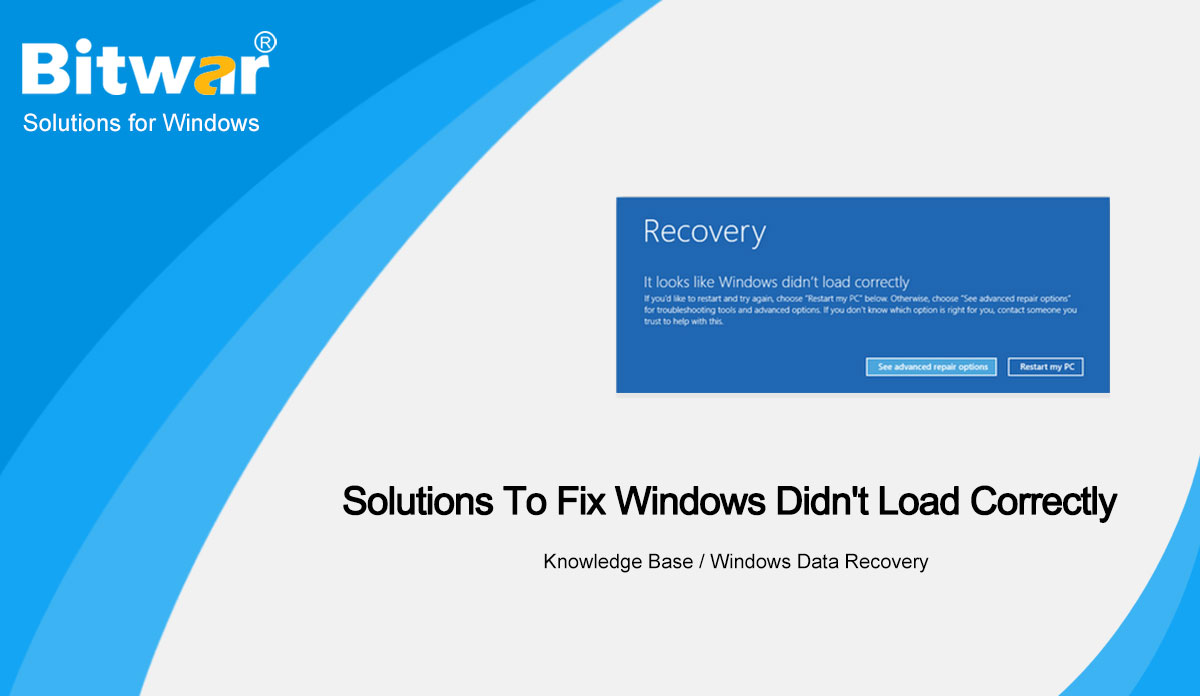
![[FIXED] There Is No Option to Empty Recycle Bin on Windows 10](https://www.bitwarsoft.com/wp-content/uploads/2021/03/FIXED-There-Is-No-Option-to-Empty-Recycle-Bin-on-Windows-10.jpg)
![[FIXED] Windows 10 Update Stuck Checking for Updates](https://www.bitwarsoft.com/wp-content/uploads/2021/03/FIXED-Windows-10-Update-Stuck-Checking-for-Updates.jpg)