Safe Way To Convert PDF Document to Other Format!
Summary: The article will let users learn the way to safely convert PDF documents to other formats by using Bitwar PDF Converter!
There are many PDF software on the Internet that can help users to convert PDF files to other file formats. All the software or converter tools are efficient, but the content in the PDF file will not be entirely safe! For more information about safe convert PDF documents, follow the article below!
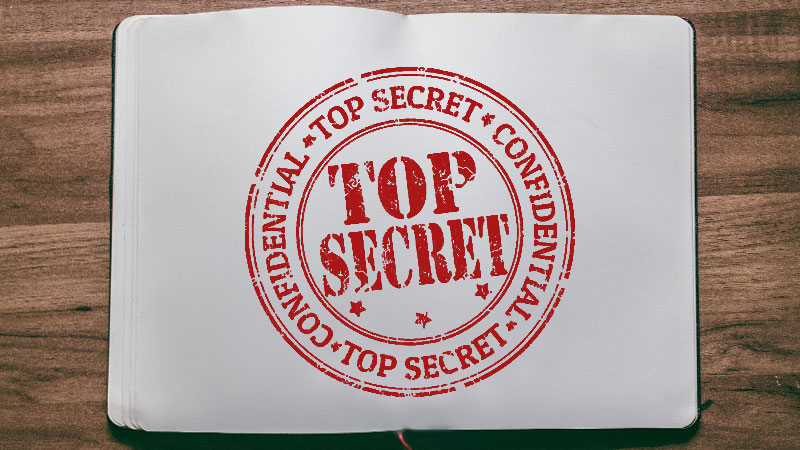
Table of Contents
Why is PDF Document Not Safe?
All the PDF converters use an algorithm that allows the PDF file conversion. Therefore, the PDF files that are uploaded by users are kept in the database on the Internet. So the best advice if you need to convert essential PDF documents like Data records, Personal Information, Private Data records, please convert them by using offline PDF converter software.
Moreover, there are many online hackers on the Internet that are 24 hours online trying to steal any private information that can be worthy or beneficial for them and the best way to get the data is through an online converter tool.
Safe Ways to Convert PDF Document
After understanding the importance and the danger of converting PDF files online, users can refer to the safe ways below to convert PDF documents!
Method 1: Encrypt PDF Password
Users can lock the PDF document by encrypting a password for the PDF file. By doing this, only the users that knew the password can open and view the PDF document. Besides, users can save the file with a Password in Adobe Acrobat or PDF Editor Software.
Method 2: Best Offline PDF Converter Software
Bitwar PDF Converter Software is the best PDF converter software that supports Windows 7, 8, 10, and XP. Besides, it supports many types of format conversion like Word, JPEG, PNG, BMP, Excel, TIFF, GIF, FLASH, TXT, HTML, and others.
The best part of it, the software also provides many other useful PDF tools like Split PDF, Merge PDF, Rotate PDF, Compress PDF, Lock/unlock PDF, Convert PDF, and File Conversion to PDF!
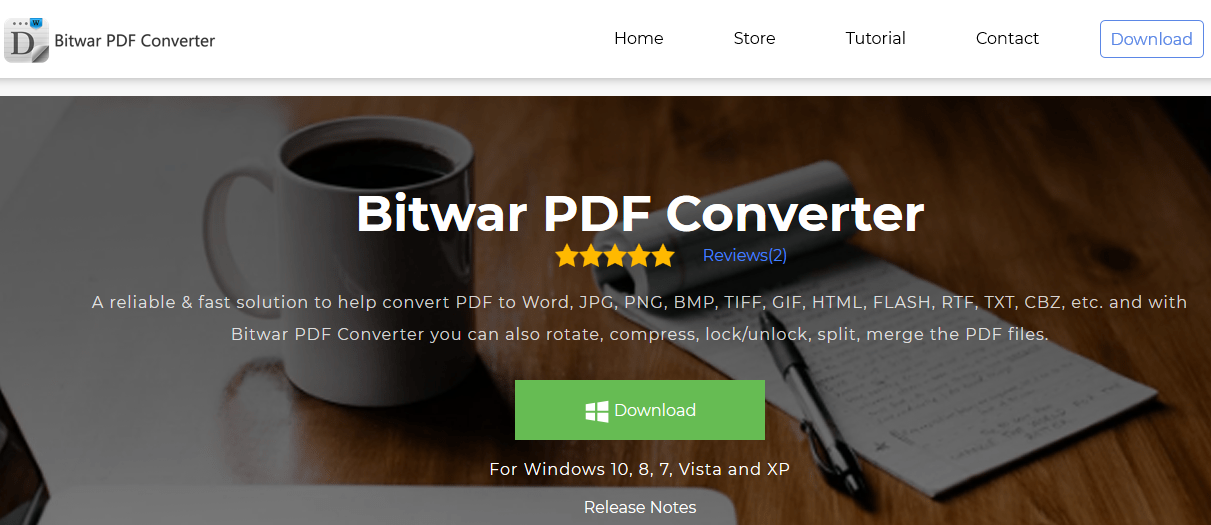
Convert PDF to Other Format Using Bitwar PDF Converter
Step 1: Free download Bitwar PDF Converter from the Bitwarsoft download center and run it.
Step 2: Open Bitwar PDF Converter and choose the needed tool from the Convert from PDF menu, such as PDF To Image.
Step 3: Click Add PDF Files to add PDF and choose the options from the menu at the bottom of the window.
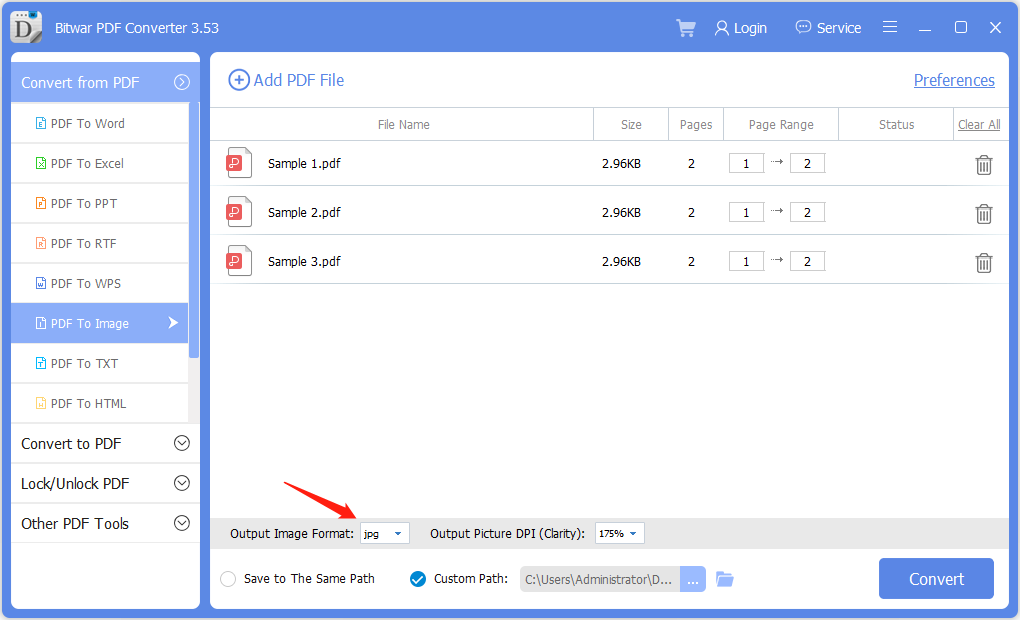
Step 4: After setting the target path, click Convert.
Step 5: Finally, click Open Files to preview the new files!
Be Safe and Secure!
Users need to protect all the essential PDF files safely. Hence, the best way to convert PDF documents is by turning them in by saving the data with an encryption password or using Bitwar PDF Converter Software to convert PDF documents offline on the system now!
Previous Article
Basic Information About RAM (Random-Access Memory) Summary: The article will let users learn the way to safely convert PDF documents to other formats by using Bitwar...Next Article
How To Hide Or Remove Windows 10 Start Button? Summary: The article will let users learn the way to safely convert PDF documents to other formats by using Bitwar...
About Bitwar PDF Converter
Batch interconvert PDF to Word, Excel, PPT, images, etc. in just one click or lock/unlock, split, rotate, compress, merge the PDF files.
Learn More
