Safe Way To Convert PDF Document to Other Format!
概要: The article will let users learn the way to safely convert PDF documents to other formats by using Bitwar PDF 轉換器!
There are many PDF software on the Internet that can help users to convert PDF files to other file formats. All the software or converter tools are efficient, but the content in the PDF file will not be entirely safe! For more information about safe convert PDF documents, follow the article below!
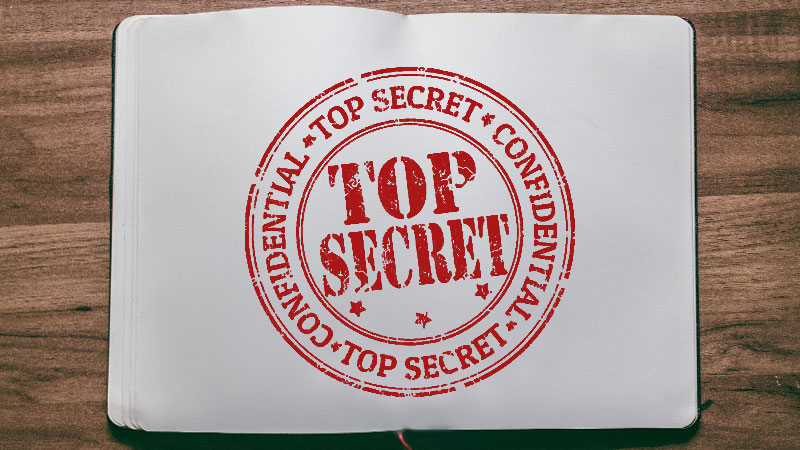
目錄
Why is PDF Document Not Safe?
All the PDF converters use an algorithm that allows the PDF file conversion. Therefore, the PDF files that are uploaded by users are kept in the database on the Internet. So the best advice if you need to convert essential PDF documents like Data records, Personal Information, Private Data records, please convert them by using offline PDF converter software.
Moreover, there are many online hackers on the Internet that are 24 hours online trying to steal any private information that can be worthy or beneficial for them and the best way to get the data is through an online converter tool.
轉換 PDF 文檔的安全方法
在了解在線轉換PDF文件的重要性和危險性後,用戶可以參考以下安全的方法來轉換PDF文件!
方法一:加密PDF密碼
用戶可以通過加密 PDF 文件的密碼來鎖定 PDF 文檔。這樣,只有知道密碼的用戶才能打開和查看 PDF 文檔。此外,用戶可以使用密碼將文件保存在 Adobe 雜技演員 或 PDF Editor Software.
方法 2:最佳離線 PDF 轉換器軟件
Bitwar PDF 轉換器 Software 是支持 Windows 7、8、10 和 XP 的最佳 PDF 轉換器軟件。此外,它還支持多種類型的格式轉換,如 Word、JPEG、PNG、BMP、Excel、TIFF、GIF、FLASH、TXT、HTML 等。
最棒的是,該軟件還提供了許多其他有用的 PDF 工具,如拆分 PDF、合併 PDF、旋轉 PDF、壓縮 PDF、鎖定/解鎖 PDF、轉換 PDF 和文件轉換為 PDF!
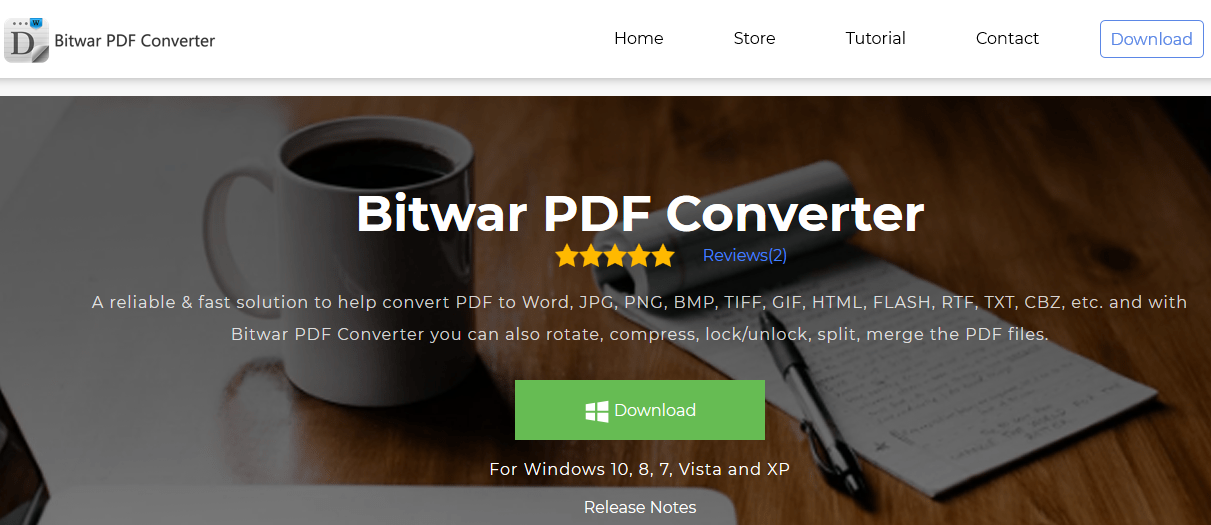
Convert PDF to Other Format Using Bitwar PDF Converter
Step 1: Free download Bitwar PDF 轉換器 from the Bitwarsoft download center and run it.
Step 2: Open Bitwar PDF 轉換器 and choose the needed tool from the Convert from PDF menu, such as PDF To Image.
Step 3: Click Add PDF Files to add PDF and choose the options from the menu at the bottom of the window.
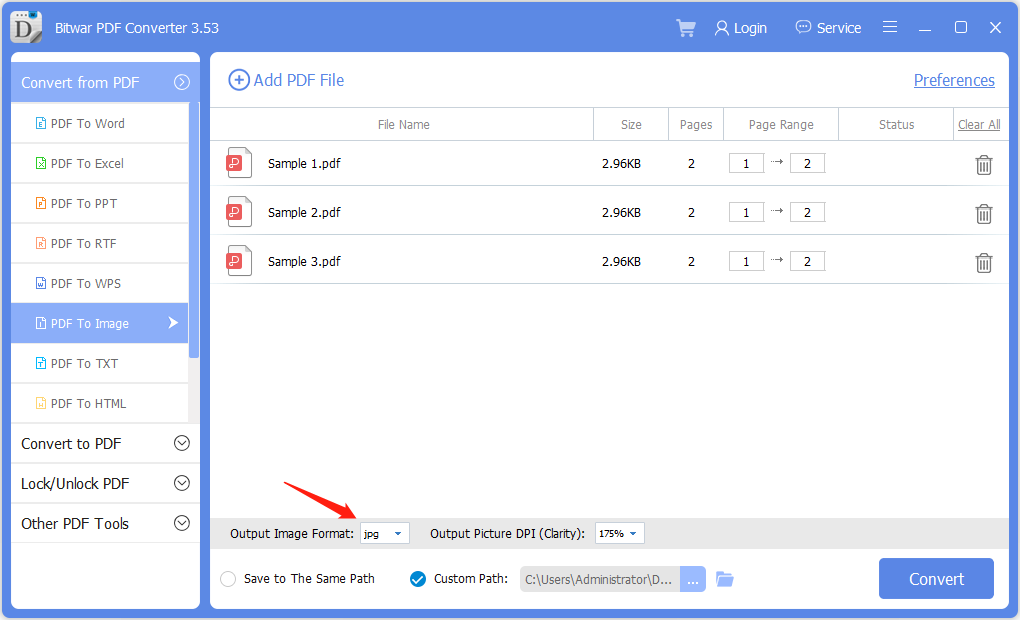
Step 4: After setting the target path, click 轉換.
Step 5: Finally, click Open Files to preview the new files!
安全可靠!
Users need to protect all the essential PDF files safely. Hence, the best way to convert PDF documents is by turning them in by saving the data with an encryption password or using Bitwar PDF Converter Software 立即在系統上離線轉換 PDF 文檔!
上一篇
RAM(隨機存取存儲器)的基本信息 Summary: The article will let users learn the way to safely convert PDF documents to other formats by using Bitwar...下一篇
如何隱藏或刪除 Windows 10 開始按鈕? Summary: The article will let users learn the way to safely convert PDF documents to other formats by using Bitwar...
About Bitwar PDF Converter
Batch interconvert PDF to Word, Excel, PPT, images, etc. in just one click or lock/unlock, split, rotate, compress, merge the PDF files.
閱讀更多
