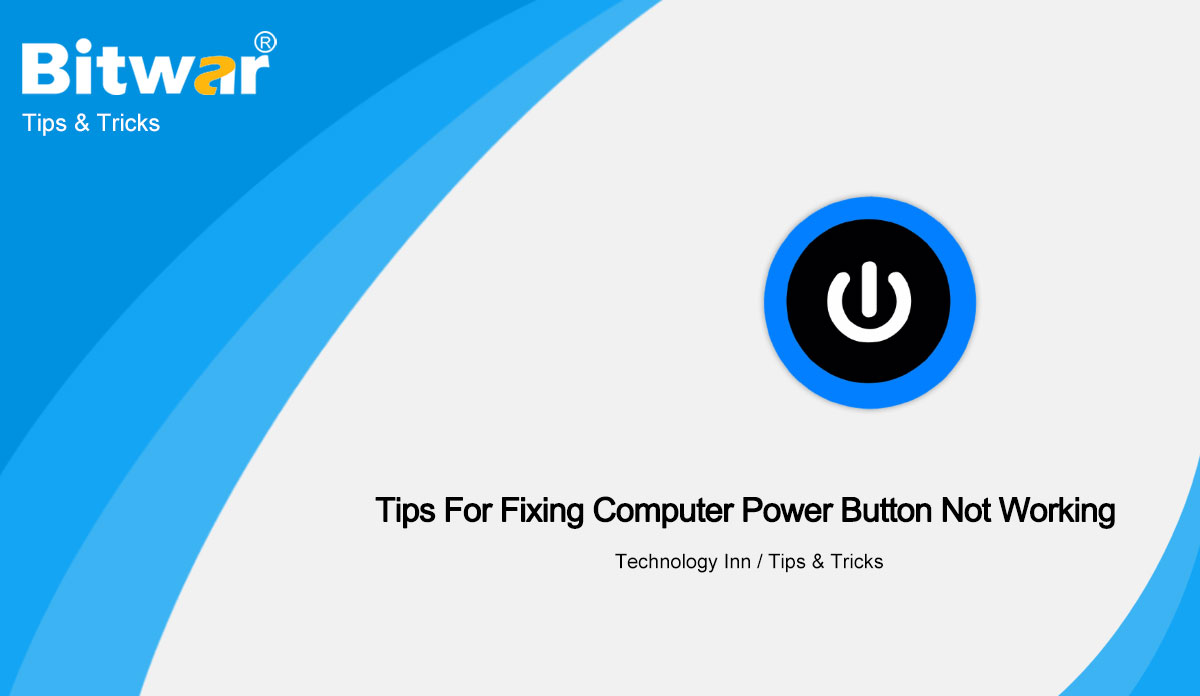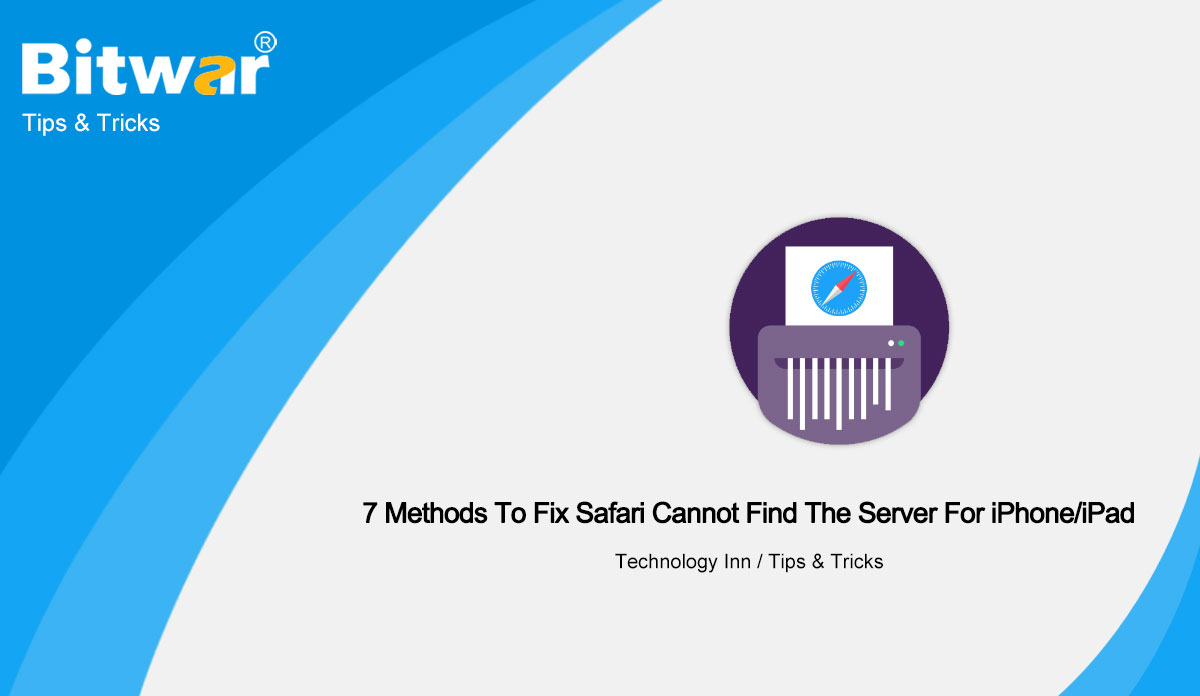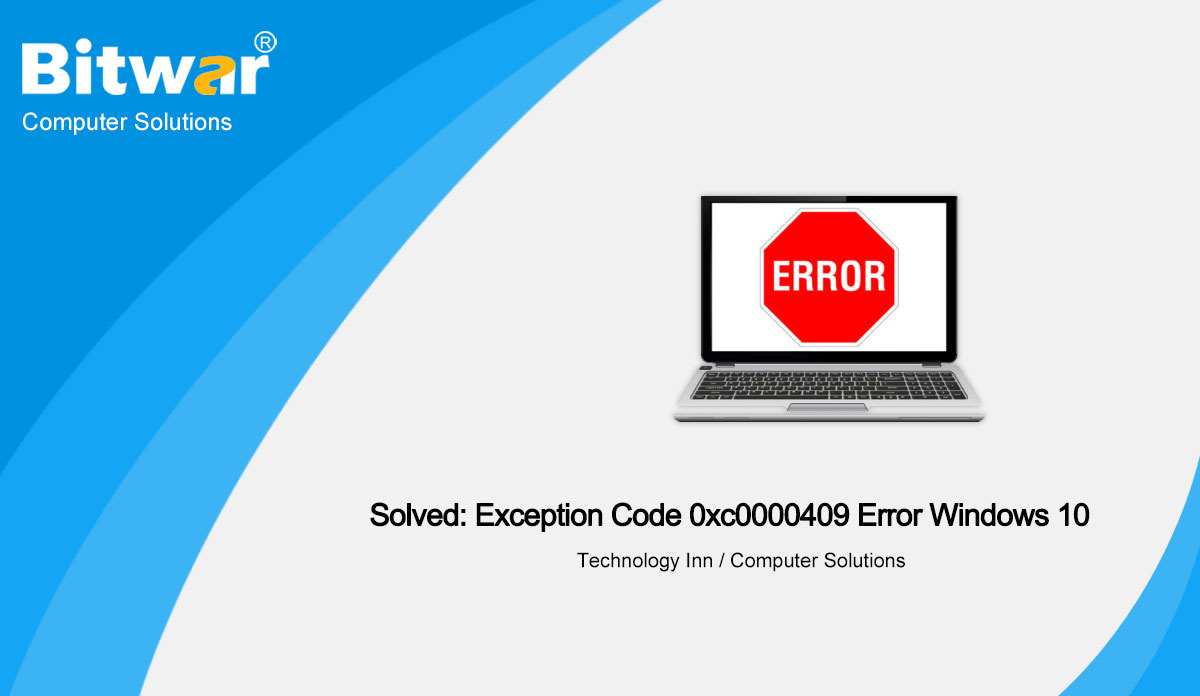- Location:
- Home >
- Knowledge Base >
- Technology Inn
 Windows Data Recovery
Windows Data Recovery Windows Data Recovery
Windows Data Recovery Mac Data Recovery
Mac Data Recovery Hard Drive Data Recovery
Hard Drive Data Recovery USB Data Recovery
USB Data Recovery External Devices Recovery
External Devices Recovery iPhone Data Recovery
iPhone Data Recovery File Repair Tools
File Repair Tools Memory Card Data Recovery
Memory Card Data Recovery Technology Inn
Technology Inn File Conversions
File Conversions AI Image Editing
AI Image Editing Text Recognition
Text Recognition- How To Put iPhone/iPad in DFU Mode?
Summary: When your iPhone or iPad encounters some serious software or hardware problems and even Recovery Mode can't solve the problem, then we have one last method, which is to put iPhone or iPad in DFU mode. Overview DFU Mode DFU refers to Device Firmware Update, which can restore your Apple device from any state. It is more comprehensive than Recover Mode and is usually used to solve more difficult and serious problems. Both Recover Mode and DFU Mode can be used to restore iOS software, but the difference is that DFU Mode directly skips the iBoot bootloader, so the screen is completely black. At the same time, in the recovery mode, you can restore the factory settings or update the software without erasing the data, but in the DFU mode, you can only restore the original settings, and all data will be erased. What Situations is DFU Mode Suited for? Usually, when the Apple device encounters the following states, users can consider putting the iPhone or iPad into DFU Mode: When the Apple device system is stuck in the process of upgrading, it cannot enter the system. The iOS system is in an abnormal state, and then resetting all...
2022-5-12
- Tips For Fixing Computer Power Button Not Working
Summary: The PC power button not working is a common problem when turning on the machine. What should you do if you press the button and nothing happens? From reading the post, you will have the best tips to fix this issue. Overview Power Button not Working on PC The power button on a computer is an essential component. When you press it, it turns on your machine, loading the Windows operating system to the desktop so you can do something. However, sometimes you will find that nothing happens when you press the button. So what should you do to make the power button workable on a PC? There are many reasons why the PC power button does not work, such as the power cable, dirty or power supply button, faulty PSU, etc. If you do encounter such an issue, do not worry, we have listed the solutions for your reference. Just follow the troubleshooting tips below. Solutions to Fix PC Power Button Not Working Solution 1: Check your power supply The Power Supply Unit (PSU) is an important part of the computer and is responsible for converting the mains AC power to low voltage regulated DC power. Solution 2:...
2022-5-10
- Fixed: External Hard Drive Can Not Eject From Windows 10
Summary: In this article, you will learn how to fix an external hard drive that can not eject from windows 10 by using the 5 solutions we have listed below. Have you ever encountered such an issue that after you used an external hard drive and tried to eject it from your computer using "Safely Remove Hardware and Eject Media", you found that you couldn't eject the external hard drive on Windows 10? That is a terrible thing. So what should we do to eliminate the causes of this error? Thankfully, we still can find a practical solution to fix the issue of the external hard drive can not eject from windows 10, take one minute to read the below content to have the best methods to fix it. Ways To Turn On/Off Incognito Mode In Chrome Below we have listed some solutions for your reference. solution 1:restart or shut down the computer If you are unable to eject the external hard drive, you can restart or shut down the computer, which will close all programs and processes to ensure that no programs are using the files on the external hard drive. After the computer restarts or shuts down, you...
2022-5-10
- 7 Methods To Fix Safari Cannot Find The Server For iPhone/iPad
Summary: In this article, we will explain to users why Safari cannot find the server and introduce 7 methods to fix the issue Safari Cannot connect to server iPhone 11/iPad. Overview Safari In June 2003, Apple Inc launched its own browser: Safari. Although Apple allows users to set third-party browsers like Google Chrome or Firefox as the default browser on their iOS devices since iOS 14, Safari remains the favorite browser among Apple users. Safari has a super-fast JavaScript engine, making it the fastest browser in the world, and it has perfect customization options, industry-leading privacy technology. In addition, Safari is designed specifically for Apple devices, so it maximizes battery power and provides lasting power, where you can surf the web in any way you like and when you want to. However, even the best browsers in the world may encounter the not finding service issue. In most situations, Safari cannot open the page because the server cannot be found 2021. Then why my Safari Cannot connect to server on Mac. Next, we will show you some methods to fix the issue that Safari cannot find the server on iPhone/iPad. Methods to Fix Safari Cannot Find the Server Method 1:...
2022-4-29
- Solved: Exception Code 0xc0000409 Error Windows 10
Summary: Do you know what is Unknown Software Exception 0xc00004096? What causes the exception code: 0xc0000409? How to fix this unknown software exception error? After reading this post, you will have the solution to fix this error. Understanding error 0xc0000409 What is error 0xc00004096? When starting the application, you may encounter exception error 0xc0000409. This error indicates a malfunction in your system operation. Let's see the common reasons that caused the error 0xc00004096 to occur. We have listed the below factors for your reference. Incorrect or failed application installations may leave invalid entries in your Windows registry; virus or malware attack; Improper system shutdown; Corrupted or deleted system files. Know what could be causing the Unknown Software Exception 0xc0000409 error. Do you know how to fix this software error? Take one minute to read the below content to get to know the way to fix this error. Practical Way to Fix the Exception Code 0xc0000409 Error To fix the exception code: 0xc0000409, follow the below mention solution to fix it. Solution 1. Run System File Checker As we mentioned in the above section, exception code: 0xc0000409 can be caused by corrupted system files. So, in order to fix the error,...
2022-4-27