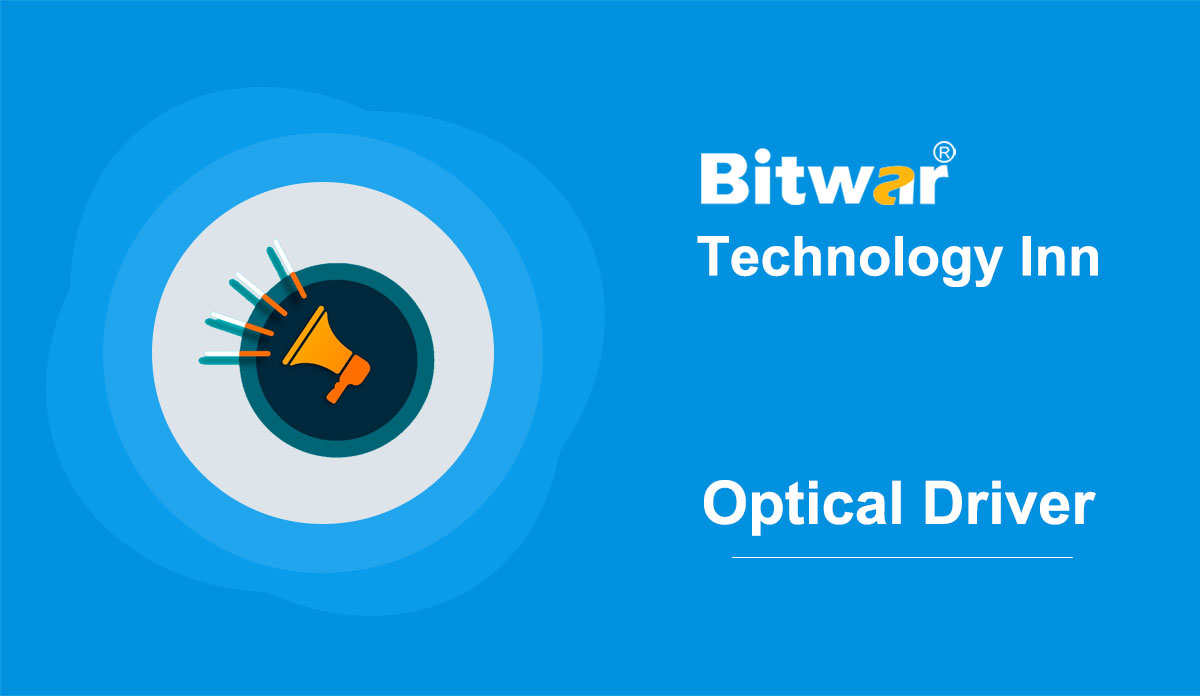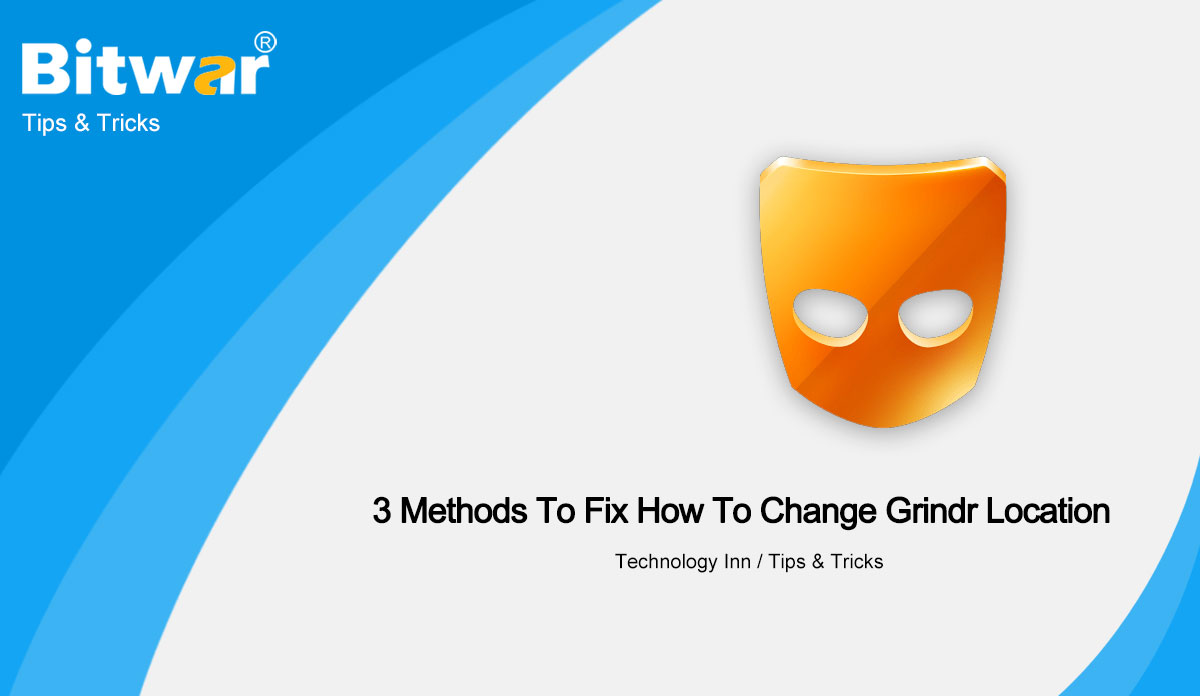- Location:
- Home >
- Knowledge Base >
- Technology Inn
 Windows Data Recovery
Windows Data Recovery Windows Data Recovery
Windows Data Recovery Mac Data Recovery
Mac Data Recovery Hard Drive Data Recovery
Hard Drive Data Recovery USB Data Recovery
USB Data Recovery External Devices Recovery
External Devices Recovery iPhone Data Recovery
iPhone Data Recovery File Repair Tools
File Repair Tools Memory Card Data Recovery
Memory Card Data Recovery Technology Inn
Technology Inn File Conversions
File Conversions AI Image Editing
AI Image Editing Text Recognition
Text Recognition- What Is Pen Drive?
Summary: In this article, we will talk about Pen drive in detail, including its definition、advantages and disadvantages, and routine maintenance. Overview of External Device: Pendrive Pen drives, also known as "memory sticks", "USB memory sticks" or "flash drives", are small data storage devices for moving and storing information from a computer. As long as a computer has a USB port and a pen drive is compatible with the operating system, it's easy to move data from the drive to another device in a matter of minutes. The drive gets its name because it has a retractable port connector like a ballpoint pen, which is compact in design. And it's small enough to fit in a pocket. What Is USB? Universal Serial Bus (USB) is used to connect a computer to computer peripherals, such as cameras and keyboards. The USB protocol governs everything from the USB ports on most computers to the USB cables that connect computers to computer peripherals. USB refers to the technology used in these connections, which can transmit data and charge peripherals. What Is the Difference Between USB and Pen Drive? Although the terms "USB" and "pen drive" are often used interchangeably, they are actually...
2022-1-10
- The Introduction To Optical Driver
Summary: Although the era of optical drives is slowly fading, it's important to know about this device that used to come standard with computers. In this article, we will introduce you to the optical drives, including definition, classification, advantages and disadvantages, and maintenance. Overview Optical Driver An optical drive is a device that uses lasers to read or write information on compact discs, including CDS, DVDs and Blu-ray discs. It used to be a common part of desktop and laptop computers, and can also exist on its own such as an external optical drive. With the application of multimedia more and more widely, the optical drive has become a standard configuration in many computer accessories. An optical drive is a combination of optical, mechanical and electronic technology. A laser diode in the optical drive produces a beam of light that is processed and precisely controlled to hit the optical disk, which is then reflected back through the optical detector to capture the signal. Classification of Optical Driver CD-ROM drive: CD-ROM, DVD-ROM, only support disc reading Combo drive: Some manufacturers have called it "Kangbao" CD drive, with CD reading, DVD and CD writing functions. There is a single laser head type reading and...
2022-1-10
- How To Show Or Hide Weather And News Widget On Windows 10 Taskbar
Summary: The article below will teach Windows 10 users how to show or hide weather and news widgets on Windows 10 taskbar effortlessly! Weather and News Widget Taskbar Windows 10 has many useful widgets that allow users to maximize the user features. Weather and News widgets are the most commonly used widgets on Windows where they can show weather information, economic news, daily news, traffic updates, and others. For computer news, they might not know the purpose of these two widgets and how to configure them while there are some experienced users that might think the notifications are annoying. Therefore we will show all Windows users how to show or hide Weather and News widget on Windows 10 taskbar. Other Tutorial: How To Hide Files Or Folders On Windows 10 Desktop Part 1: Remove Weather Information on Windows 10 Taskbar Step 1: Right-click on the Windows Taskbar. Step 2: Choose News and Interests from the menu. Step 3: Click the Turn Off option to remove weather and news information. Part 2: Stop News & Widgets Notification Flying Out When the news and interests are turned on, the notification will pop up on your computer screen. So follow the simple steps below...
2021-12-21
- Something You Need To Know About Rooted Device
Summary: Have you ever had a problem updating your device because of not enough space on your Android phone? Do you always want to remove those useless pre-installed applications, but are not allowed? The answer is you need to root on an Android phone. In this article, we will take you through more rooting and rooted devices. Overview Rooting and Rooted Device Rooting is the process of allowing Android users to gain privileged control over Android's subsystems by allowing root access to various Android file systems. Simply put, after you root your device you get maximum permissions, and you can take full control of your device by installing or uninstalling any application on it. Basically, everything that is locked to the device root file system will not normally be seen or edited by the average Android user. But with a rooted device, users will have access to the ability to change information in the Android root file. You can completely customize the device, remove pre-installed apps from the device manufacturer, block ads in apps and web browsers, and even allow backup apps to save an entire copy of the device for later restoration if anything happens on the current phone....
2021-12-17
- 3 Methods To Fix How To Change Grindr Location
Summary: Grindr has millions of users, which displays you the best match in your area based on your location. Although online dating has become a common phenomenon, you should always protect your privacy. So in this article, we will introduce you to how to change Grindr location on IOS. Why Should You Change Grindr Location? Grindr provides a platform for users to see the profiles of people nearby, communicate with them online and even go out on dates. In Grindr, users can easily be themselves. However, there are always some evil people using Grindr with viciousness, which can pose a huge risk to your security. Typically, once you are eager to install and sign up for Grindr, every activity you do on your phone will be tracked and dangers will follow after that. Here are a few common potential dangers: People can access your live location, which can compromise your privacy at any time. Disclose your health information because Grindr has all the details, including your HIV status. Using Grindr in some foreign countries that do not allow the LGBT community could pose risks. Chatting with someone malicious who has full knowledge of your live location can...
2021-12-17