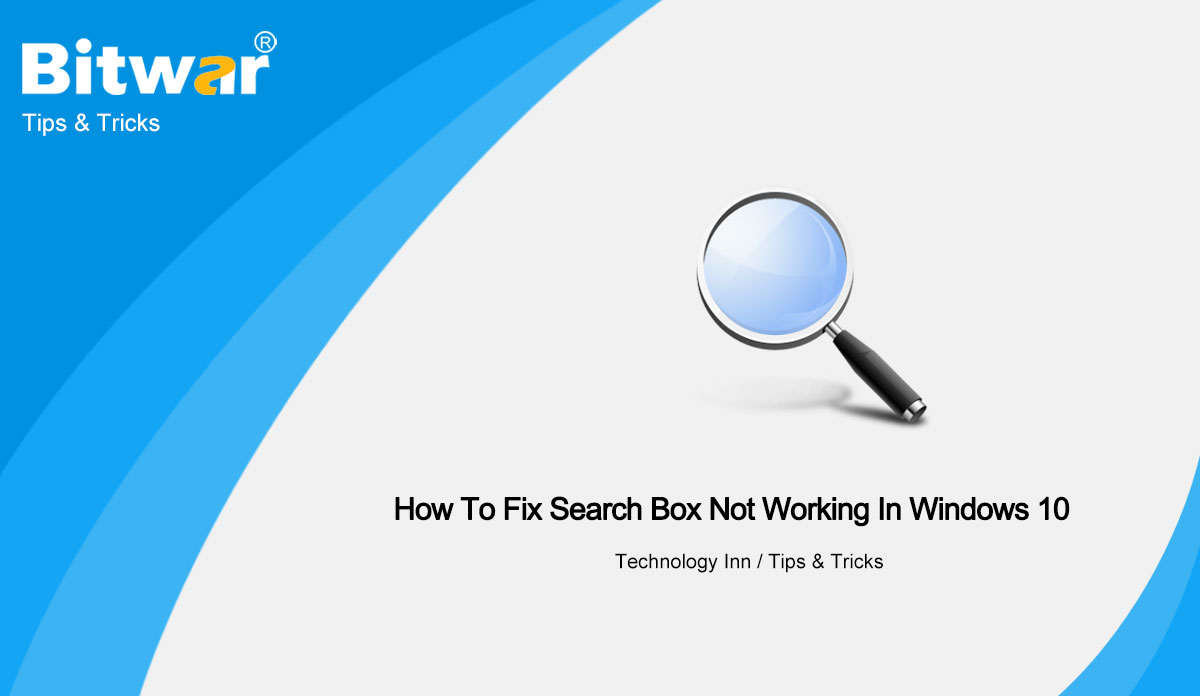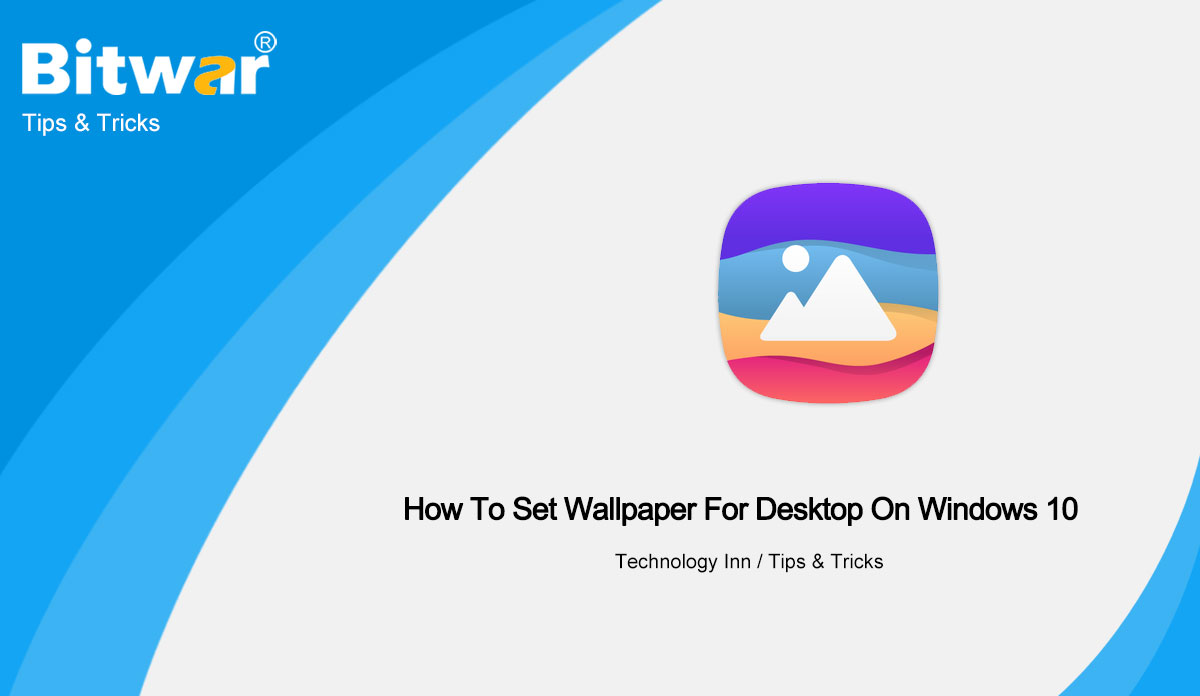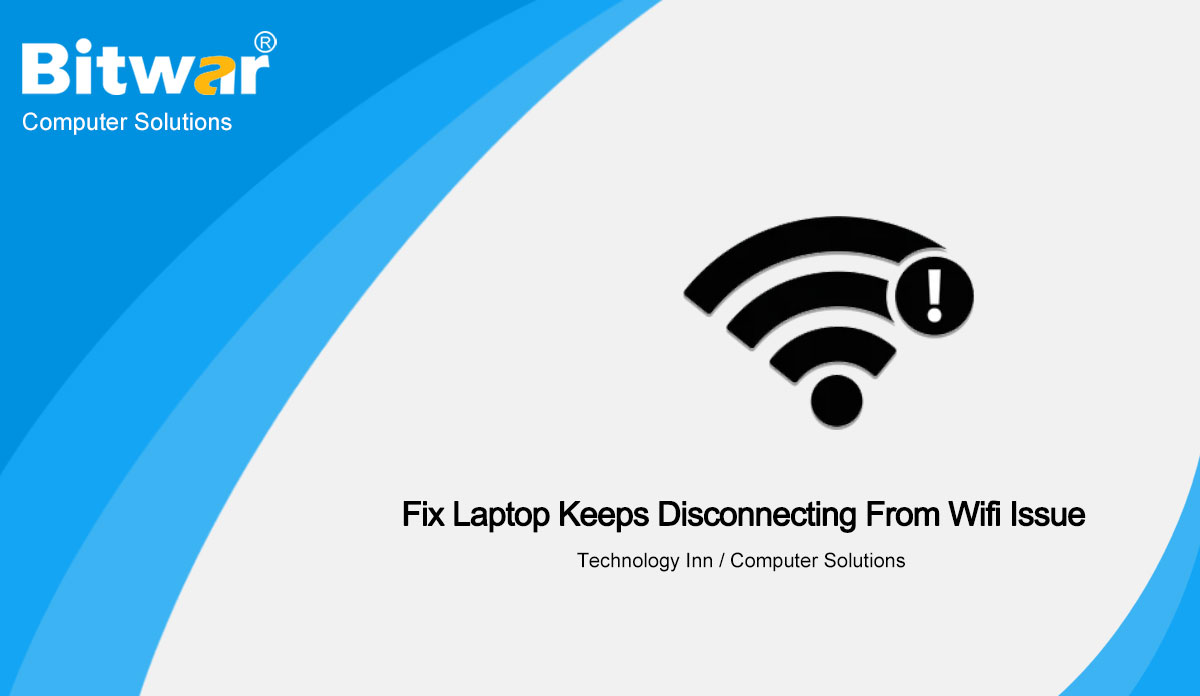- Location:
- Home >
- Knowledge Base >
- Technology Inn
 Windows Data Recovery
Windows Data Recovery Windows Data Recovery
Windows Data Recovery Mac Data Recovery
Mac Data Recovery Hard Drive Data Recovery
Hard Drive Data Recovery USB Data Recovery
USB Data Recovery External Devices Recovery
External Devices Recovery iPhone Data Recovery
iPhone Data Recovery File Repair Tools
File Repair Tools Memory Card Data Recovery
Memory Card Data Recovery Technology Inn
Technology Inn File Conversions
File Conversions AI Image Editing
AI Image Editing Text Recognition
Text Recognition- How To Fix Search Box Not Working In Windows 10
Summary: "My Windows search box can not work for a while and clicking the search box does not respond. This issue is not a big deal, but it really is annoying to pick what you need through a bunch of files." If you also meet across the same problem as this netizen, please read on. In this article, we will introduce two methods to fix the search box not working in Windows 10. Generally, when users want to find files or folders in Windows 10, they will open the search box in File Explorer, which can be customized relatively easily and can be a great help. Once users type in keywords, the files or folders with the keywords will appear. And users only need to find out their target through the files or folders. Suppose that you are facing the search box not working, it can be very troublesome for you but do not panic the follow the methods given below to fix it. Methods to Fix the Issue Search Box Not Working in Windows 10 Method 1: Execute Powershell Use the Win+X shortcut to open the Power-user menu, and then right-click Windows PowerShell (admin). Once into the Powershell window,...
2022-3-16
- How To Set Wallpaper For Desktop On Windows 10
Summary: Understand the use of wallpaper on desktop and learn the best methods here on how to set it on your Windows 10 PC! Understanding Desktop Wallpaper on Windows 10 Virtual desktop has been a very important feature in every Windows operating system where it is used to display a wallpaper on your screen or desktop. Besides any users can view more than one desktop background on Windows 10 where they can access the virtual desktops by pressing the Windows logo and Tab keys together on their keyboard. Then, user can click the Task View button from the taskbar to view each of the desktop wallpaper. However, Windows 10 operating system hasn't allow users to set a different wallpaper for each different virtual desktop. Moving on if you are still interested in accessing or setting a wallpaper for your Windows 10 desktop, just refer to the effective ways below to set them! Gentle Reminder: Virtual desktop background supports Windows 10 build 21337 or later only. 3 Best Effective Ways to Change Wallpaper on PC Desktop Method 1: Windows + Tab Screen Step 1: Press the Windows logo and Tab keys on the keyboard together to view all virtual desktops. Then click on the...
2022-3-3
- Solved: Firefox Not Playing Video Problem
Summary: We all know watching videos has become a great way to relax, study or even for work. However, sometimes it may bring you some trouble when you use Mozilla Firefox, I have listed some solutions below for your reference. Overview Mozilla Firefox When we talk about Mozilla Firefox, you may be confused about this name. Almost what we get to know about it first is from Firefox, One of the most popular web browsers in the world. Developed by the Mozilla Foundation and its subsidiary Mozilla Corporation, Firefox is an open-source web browser. It displays web pages to you based on the Gecko layout engine, which makes it comparable to the most popular browsers such as Google Chrome, Internet Explorer and Microsoft Edge. Best Solutions to Fix Firefox Won’t Play Videos Nowadays, video plays an important role in our daily lives; we all know that it shows things more vividly than words. Users prefer watching videos because it is more relaxing. However, some users complain that they find that Firefox sometimes doesn't play videos, which is very troublesome. As for this issue, here what we have to focus on is to find the best solutions to fix the issue...
2022-3-1
- Best Fix For Firefox Keeps Crashing Issue
Summary: Mozilla Firefox is one of the best and most popular web browsers that can be used in Windows 10/8/7. However, there may be have been some problems with Mozilla Firefox, in this post, do not worry, you will have the best solution from this post. Firefox crashes on startup in Windows 10 If you are a Firefox user, you may have encountered such a situation: when Firefox starts, it can be opened for a second and then closed immediately. Sometimes Firefox would open for a few minutes but eventually crash. Do not be panic, you are not the only one who faces this problem, many users report that Firefox keeps crashing on startups. If you also have this crash problem, take one minute to read the below content to get to know the solutions to fix this problem. Firefox Keeps Crashing Windows 10 Fixed Solution 1: Check if your Firefox client is up to date We all know that some software produces bugs that cause strange behavior. A new update from the vendor can fix these bugs. So if your Firefox crashes frequently, you can check if it's the latest version. If not, please update this web browser. Just...
2022-3-1
- Effective Solutions To Fix Laptop Keeps Disconnecting From Wi-FI Issue
Summary: Have you ever encountered such an issue that the Laptop keeps disconnecting from Wi-Fi in Windows 10/8/7? If yes, congratulation, you can have the best solutions from this article. The laptop keeps Disconnecting from Wi-Fi If you have a problem concerned with the laptop connecting issue, do not worry, some users also report that they have the same problem, the most important thing that we should focus on is to find to best ways to fix this issue. Congratulation that you can get the best solution after reading the below content. Now, take one minute to read the following solutions to solve it. Solved: Laptop keeps connecting via Wi-Fi Solution 1: Run the network troubleshooter The Windows troubleshooter is designed to solve some problems with your computer. Although they can't solve every problem, you can try it. If your laptop disconnects from Wi-Fi, run the network troubleshooter here. Step 1: In Windows 10, go to Start > Update & Security, go to the Troubleshoot tab. Step 2: Find Network Connections and click Run the troubleshooter. Step 3: Follow the on-screen instructions to complete the process. Solution 2: Restart your laptop and network devices When your laptop keeps disconnecting from...
2022-3-1