- Location:
- Home >
- Knowledge Base >
- iPhone Data Recovery
 Windows Data Recovery
Windows Data Recovery Windows Data Recovery
Windows Data Recovery Mac Data Recovery
Mac Data Recovery Hard Drive Data Recovery
Hard Drive Data Recovery USB Data Recovery
USB Data Recovery External Devices Recovery
External Devices Recovery iPhone Data Recovery
iPhone Data Recovery File Repair Tools
File Repair Tools Memory Card Data Recovery
Memory Card Data Recovery Technology Inn
Technology Inn File Conversions
File Conversions AI Image Editing
AI Image Editing Text Recognition
Text Recognition- 3 Methods To Empty Storage Space On iPhone and iPhone Pro Safely
Summary: The article below will help iPhone users safely empty storage space on iPhone or iPhone Pro and back up or recover any lost files with the help of Bitwar iPhone Data Recovery Software! WIN VERSION MAC VERSION Learning Low Storage Space on iPad and iPad Pro Without a doubt, iPhone users will prefer to use the iPhone instead of other mobile devices for work productivity and efficiency because it has a better internal RAM, graphic card, and storage space. Therefore, users can store larger file sizes files on the iPhones when compared to other Android devices. However, there are some users looking for help that they are running low storage space on their iPhone or iPhone Pro. Limited storage space will make the device run slower and cause some technical bugs when they are accessing their iPads. We will show you a similar situation regarding the low storage space on iPad: "Hello, all iOS users, recently I had a problem where my iPhone 12 and iPhone Pro Max 12 are having low storage space issues. I couldn't take any more new photos or videos on my iPhones. All the applications on my iPhone are running slower since the storage...
2021-6-3
- 3 Best Fix iPhone Calendar Not Syncing With iCloud On iOS 14
Summary: The article below will help users to solve iPhone calendar not syncing with iCloud on iOS 14 and recover any lost calendar with the help of Bitwar iPhone Data Recovery! WIN VERSION MAC VERSION Summary of iPhone Calendar not Syncing with iCloud After the latest iOS update where many users have faced many issues such as the iPhone calendar not syncing with iCloud. There are many iPhone users who find this to be annoying because all the important documents and dates are delayed and all the info will be stacked on the old calendar. A good example of the calendar issue on iOS 14: "After I had updated my iPhone 12 Pro to the latest iOS, I couldn't sync my iPhone calendar with the iCloud properly. All the information is outdated and I need to change my Mac as soon as possible! Please show me the effective solutions to solve this issue!" Don't panic if you are facing this issue on your iPhone and if you lost any important calendar before syncing up with iCloud, we will show you how to recover the calendar first before carrying out the fixes to resolve the iPhone calendar not syncing with the...
2021-5-31
- 5 Effective Methods To Fix Personal Hotspot Not Working On iPhone
Summary: The content below will teach users how to fix the personal hotspot not working on iPhone issues and recover any important files with the use of Bitwar iPhone Data Recovery Software! WIN VERSION MAC VERSION Learning about Personal Hotspot not Working on iOS 14 When it comes to sharing network connections between users, we will definitely think of the personal hotspot. It is a network connection that allows users to share cellular data connections from your iPhone with other iPhone users. The other users will need to turn on their Wi-Fi connection and connect to your hotspot with the hotspot password. However, after updating to iOS 14, there are many iPhone users complaining they can't connect the hotspot or the personal hotspot is not working well causing them to lose files when they are trying to share files through the Internet. Don't worry as we will show you how to recover your lost files first before we carry on with the methods to fix the personal hotspot not working on the iPhone issue! Recover Lost Files while Transferring Data with Third-Party Software Bitwar iPhone Data Recovery Software is the best third-party recovery tool for iPhone because it supports all...
2021-5-28
- [SOLVED] iPhone Device Keeps Restarting On iOS 14 Issue
Summary: The article below will show the best solutions to solve iPhone device keeps restarting issue on iOS 14 and recovering any accidentally lost files with Bitwar iPhone Data Recovery Software! WIN VERSION MAC VERSION Understanding iPhone Keeps Restarting Issue Have you ever encountered an issue that your iPhone will keep on restarting without restarting it manually? Some iPhone users are having this trouble as their iPhone devices will reboot while they are accessing apps, cameras, call, messaging, or others. Here is a perfect example regarding the issue: "This morning I was typing a message on my iPhone 12 Pro Max, however, out of nowhere my iPhone restarts by itself causing me to lose my messages in my iMessage app. Then, it happens again in the afternoon when I was looking through my Instagram feeds. What can I do to fix my iPhone keeps restarting issue? Please help me prevent any further data loss!" So if you are experiencing the same hard times with the user above, don't worry as you will learn the best fixes below! Other iPhone's Issues: 3 Effective Solutions to Fix iPhone Keyboard Not Working Practical Solutions to Fix iPhone Device Keeps Restarting on iOS 14 We...
2021-5-28
- [FIXED] iPhone Brightness Keeps Changing On iOS 14
Summary: The text will help iPhone users to fix iPhone brightness keeps changing on iOS 14 issue with the help of Bitwar iPhone Data Recovery Software! WIN VERSION MAC VERSION Introduction to iPhone Brightness Keeps Changing Issue The case related to the situation: "Last night after I updated my iOS to the latest iOS 14, the brightness on my iPhone will change automatically and I had set the brightness level too high but it will still turn lower automatically after some time. What is the issue and what should I do to fix this problem?" From the example above, all the iPhone users can get a clear preview about the iPhone brightness keeps changing problem on your iPhone XS, iPhone 11 Pro, iPhone 12 Pro, iPhone XR, iPhone 8 Plus, or other models. Don't worry as we will show you the best solutions to fix it losing no data on your iPhones! Look for more: 4 Best Solutions To Fix iPhone Messages Disappeared From Inbox 5 Effective Solutions to Fix iPhone Brightness Keeps Changing on iOS 14 Depending on most related cases, it is most highly the auto-brightness feature that causes the issue to happen. Solution 1: Disable Auto-Brightness Feature So...
2021-5-27

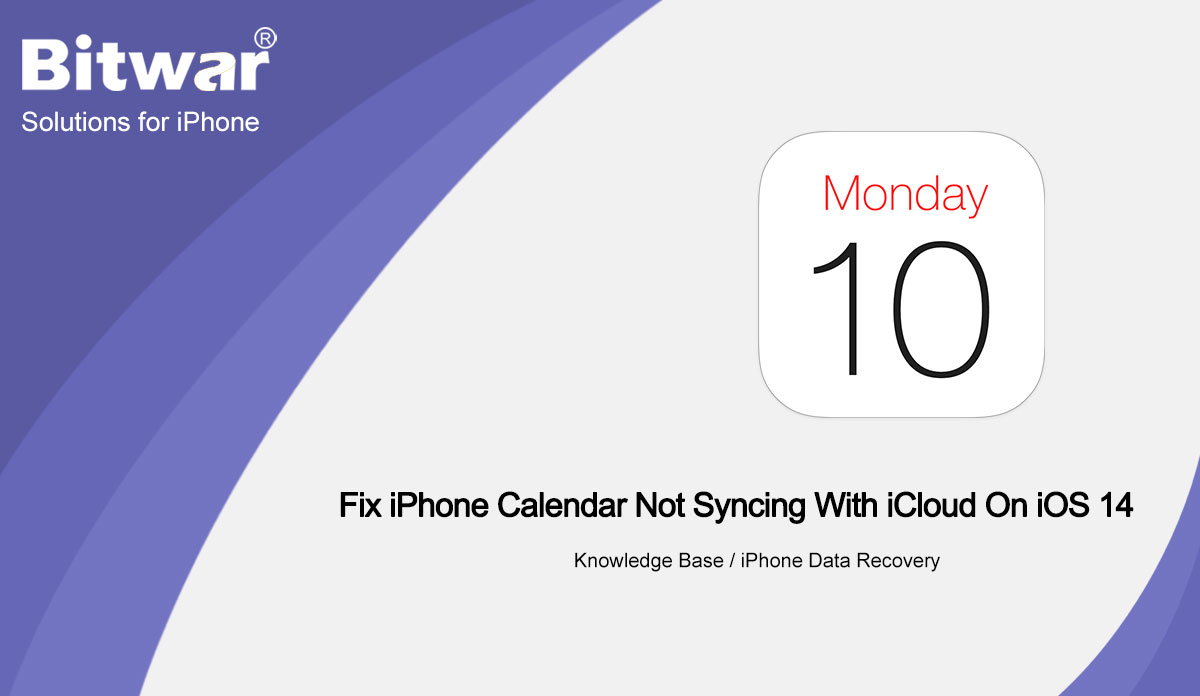
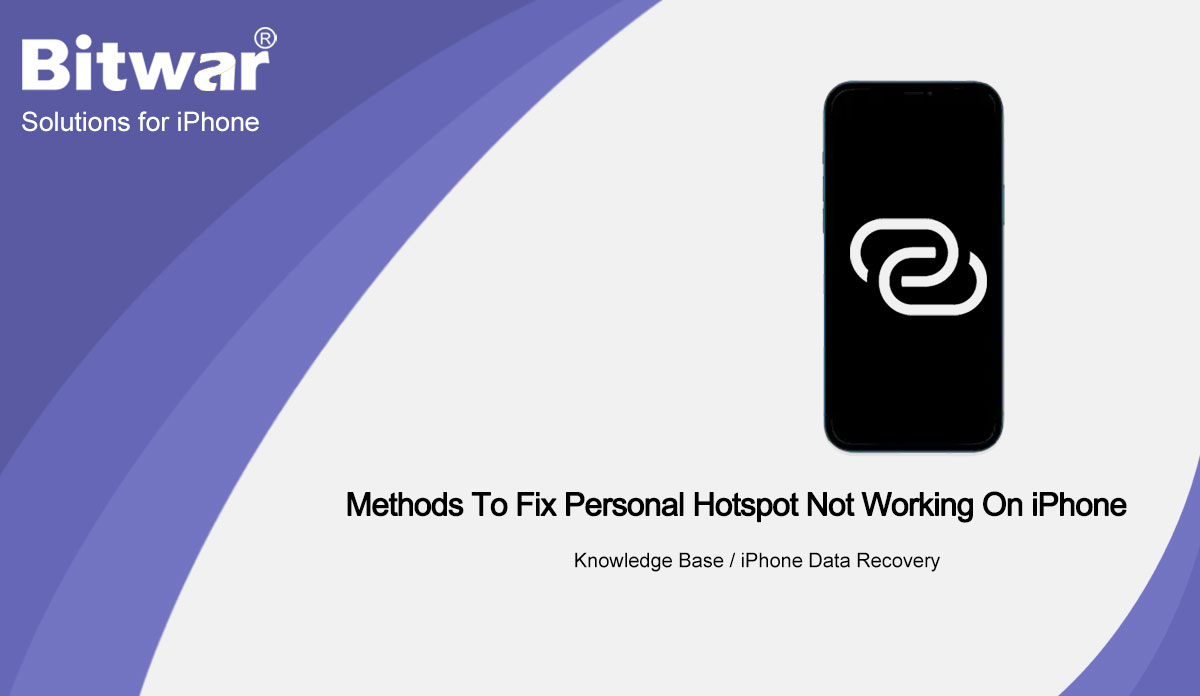
![[SOLVED] iPhone Device Keeps Restarting On iOS 14 Issue](https://www.bitwarsoft.com/wp-content/uploads/2021/05/SOLVED-iPhone-Device-Keeps-Restarting-On-iOS-14-Issue.jpg)
![[FIXED] iPhone Brightness Keeps Changing On iOS 14](https://www.bitwarsoft.com/wp-content/uploads/2021/05/FIXED-iPhone-Brightness-Keeps-Changing-On-iOS-14.jpg)
