How to Copy Text from eBook?
Summary: The article below will teach readers how to copy text from eBook with the help of Bitwar Text Scanner!
The eBook is an essential resource right now for all readers on the Internet, and it is becoming more popular. Still, readers may find some issues with eBook, such as finding difficulty to edit or making notes on the eBook page. This is because eBook is uneditable for all readers. Besides, it is made to protect copyright and prevent a content copy from the eBook.
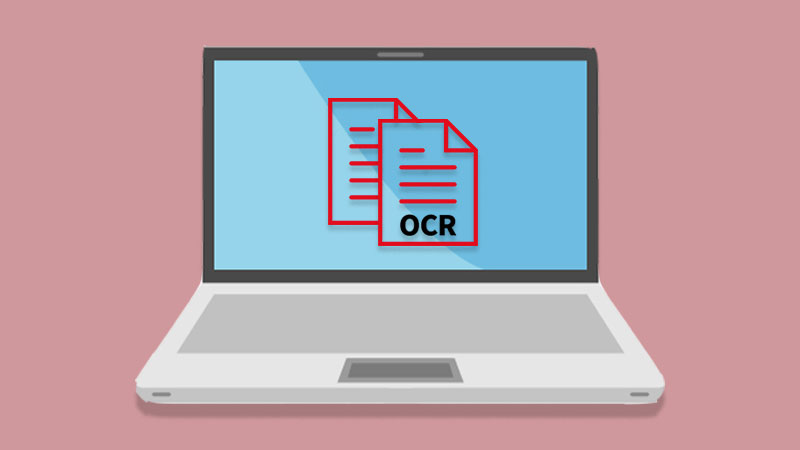
So sometimes, students will find it to be very inconvenient and uncomfortable when studying or doing revision. Many students ask” can I copy text from a kindle book/eBook?” in online forums. Therefore, the article below will show all the readers how to overcome this difficulty with the best OCR text recognition software to copy text from eBook easily!
How to Copy Text From Online Books?
Bitwar Text Scanner is one of the best OCR text recognition software where it provides various types of OCR tools like Images OCR, Screenshot OCR, Table OCR and Scanner/Digital Camera.
Besides, the software is very efficient and convenient that everyone can perform Text Recognition efficiently with it! So download the software quickly from the official website and continue with the steps below to copy text from eBook:
Step 1: Open the software once the installation is complete.
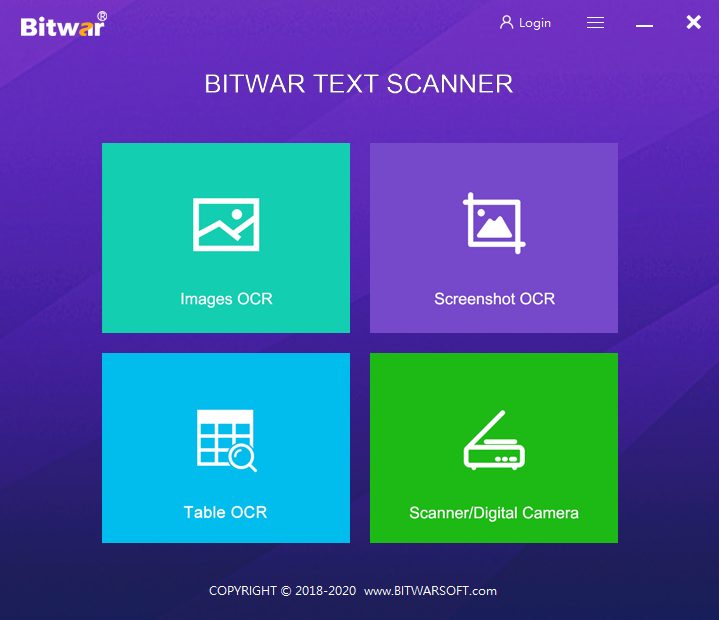
Step 2: Go to the eBook page that you need to copy.
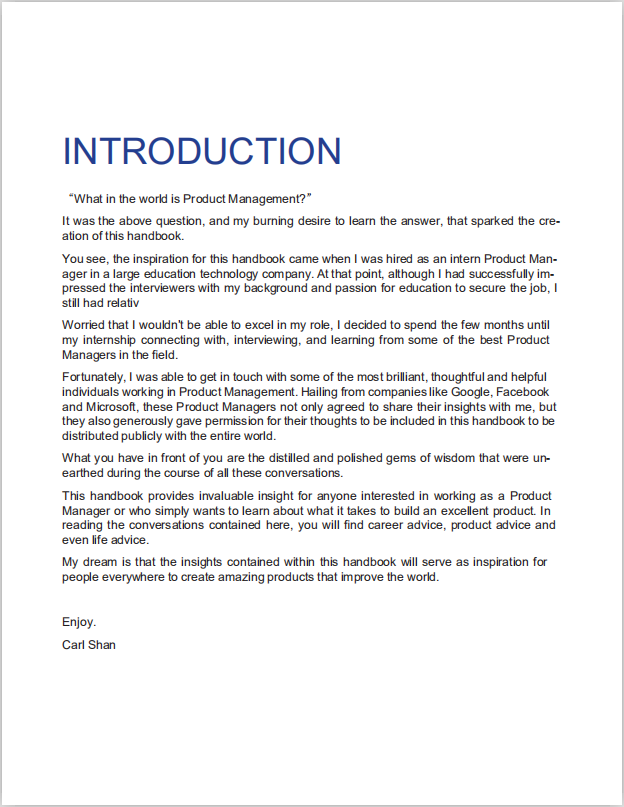
Step 3: Return to the software and select Screenshot OCR to highlight the text on the page.
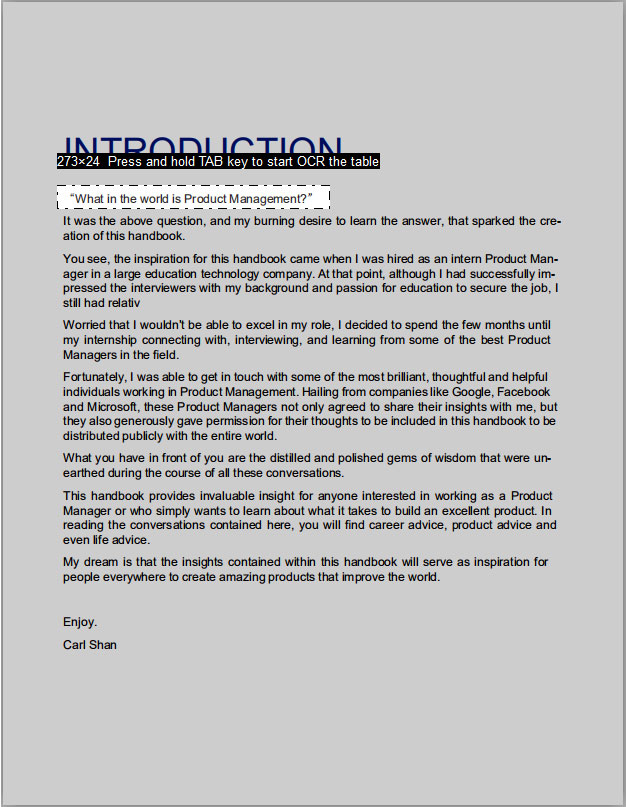
Step 4: The software will scan and wait for the result. Then, users can compare the text content with the eBook page by choosing Compare. Lastly, click Copy to copy the text!
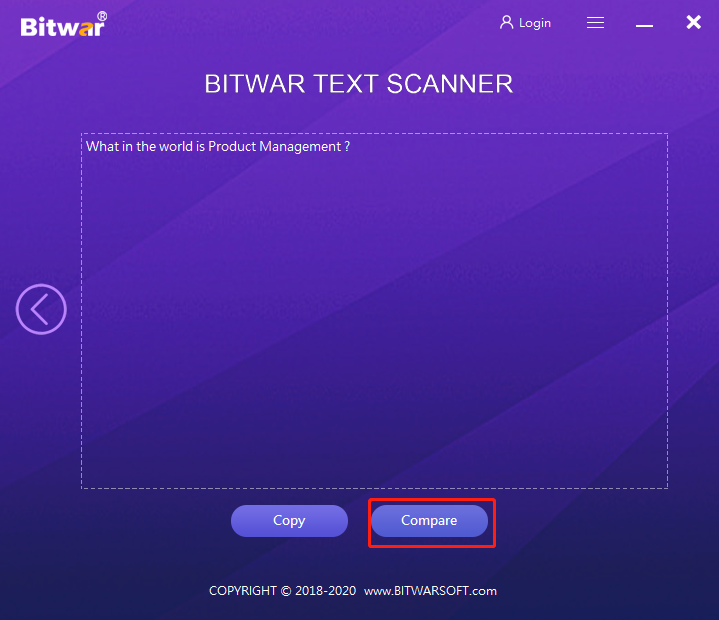
Learn It Now!
All readers can copy text from eBook by following the steps above. Moreover, readers can start to use Bitwar Text Scanner to extract text from other images or other images when studying and reading eBooks!
Previous Article
Learn The Difference Between HEIC and JPEG Image! Summary: The article below will teach readers how to copy text from eBook with the help of Bitwar Text Scanner!...Next Article
What’s New in Bitwar PDF Converter V3.5.3 Summary: The article below will teach readers how to copy text from eBook with the help of Bitwar Text Scanner!...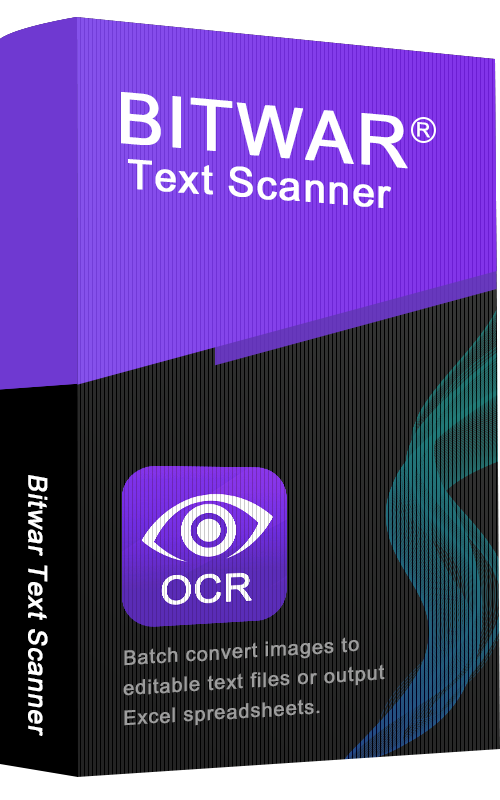
About Bitwar Text Scanner
Instantly extract the texts from images, screenshots, PDF documents, scanned paper documents, E-books and convert images to editable Excel files
Learn More
