How to Copy Text from eBook?
Summary:以下の記事は、読者にeBookからテキストをコピーする方法を教えます。 Bitwar テキスト スキャナー!
eBookは現在、インターネット上のすべての読者にとって不可欠なリソースであり、ますます人気が高まっています。それでも、読者は、eBookページでの編集やメモの作成が難しいなど、eBookに関するいくつかの問題を見つける可能性があります。これは、eBookがすべての読者にとって編集できないためです。その上、それは著作権を保護し、eBookからのコンテンツのコピーを防ぐために作られています。
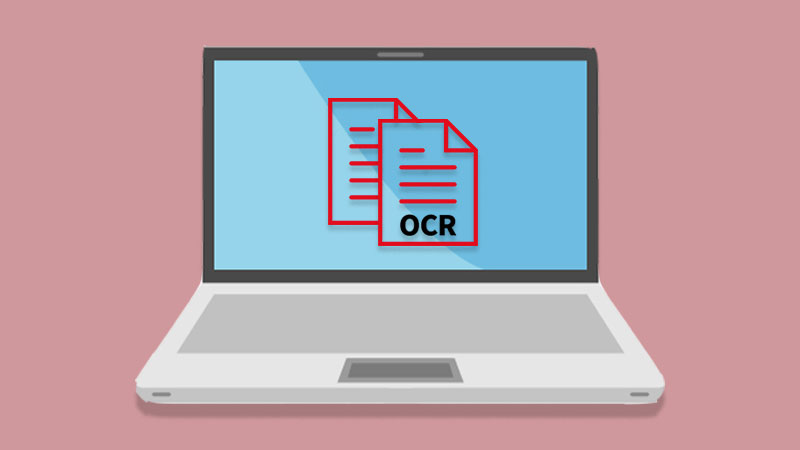
So sometimes, students will find it to be very inconvenient and uncomfortable when studying or doing revision. Many students ask” can I copy text from a kindle book/eBook?” in online forums. Therefore, the article below will show all the readers how to overcome this difficulty with the best OCR 電子書籍からテキストを簡単にコピーするテキスト認識ソフトウェア!
How to Copy Text From Online Books?
Bitwar テキストスキャナー は、次のようなさまざまなタイプのOCRツールを提供する最高のOCRテキスト認識ソフトウェアの1つです。 画像OCR, スクリーンショットOCR, テーブルOCR and スキャナー/デジタルカメラ.
Besides, the software is very efficient and convenient that everyone can perform Text Recognition efficiently with it! So download the software quickly from the official website eBookからテキストをコピーするには、以下の手順に進みます。
Step 1: Open インストールが完了すると、ソフトウェア。
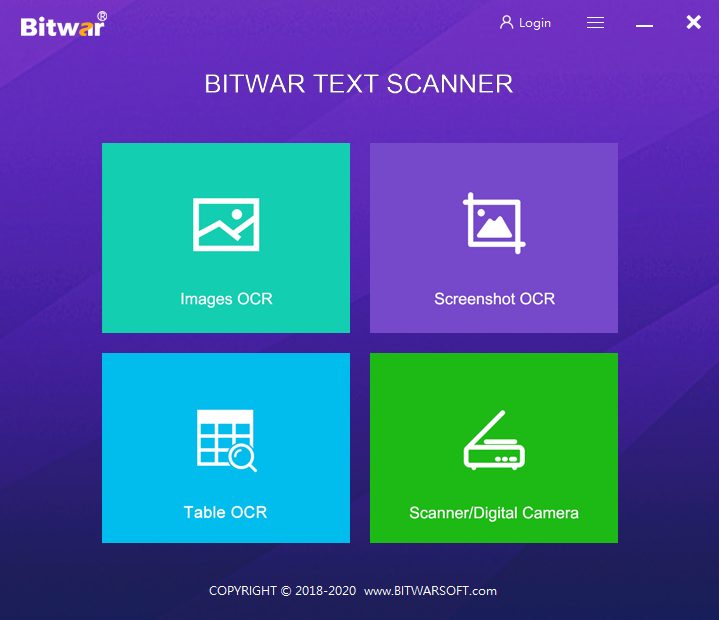
Step 2:に移動します eBookページ コピーする必要があること。
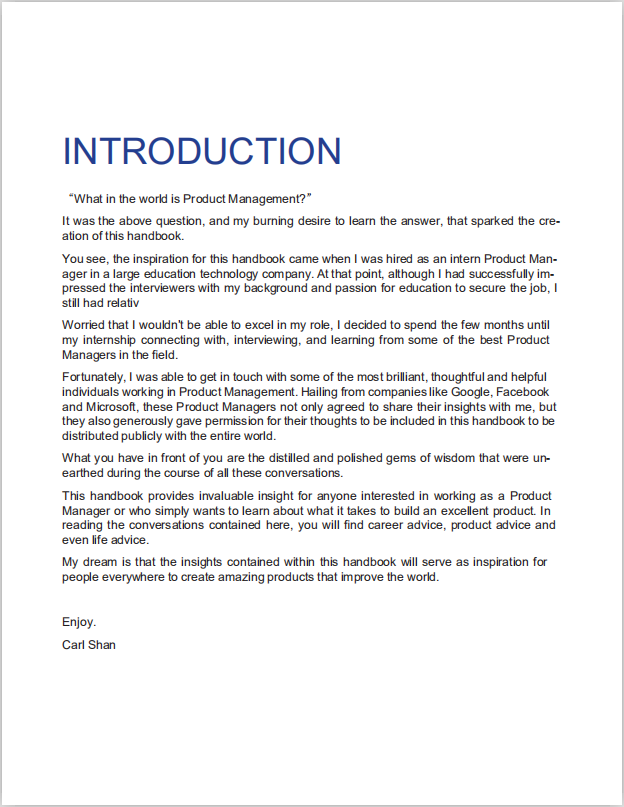
Step 3:ソフトウェアに戻り、を選択します Screenshot OCR ページ上のテキストを強調表示します。
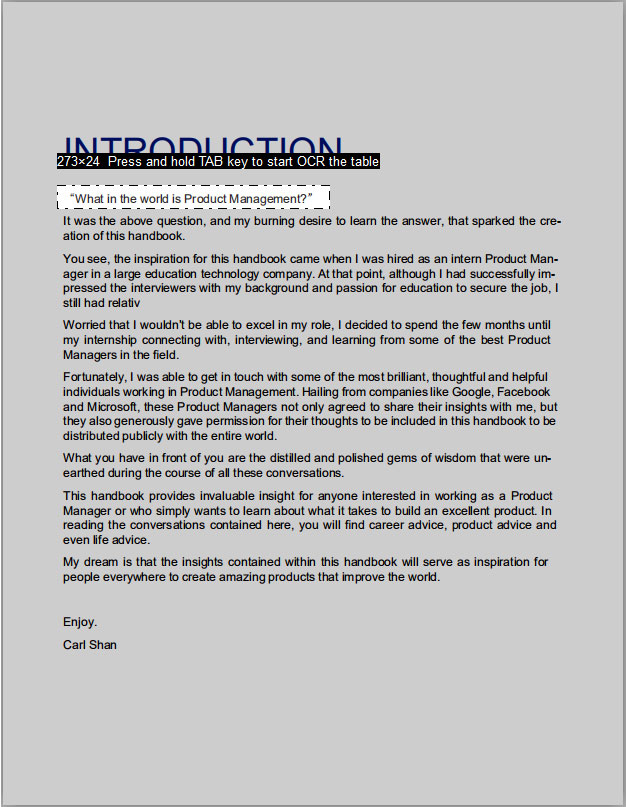
Step 4:ソフトウェアはスキャンして結果を待ちます。次に、ユーザーは次のように選択して、テキストコンテンツをeBookページと比較できます。 比較。最後に、をクリックします Copy テキストをコピーします!
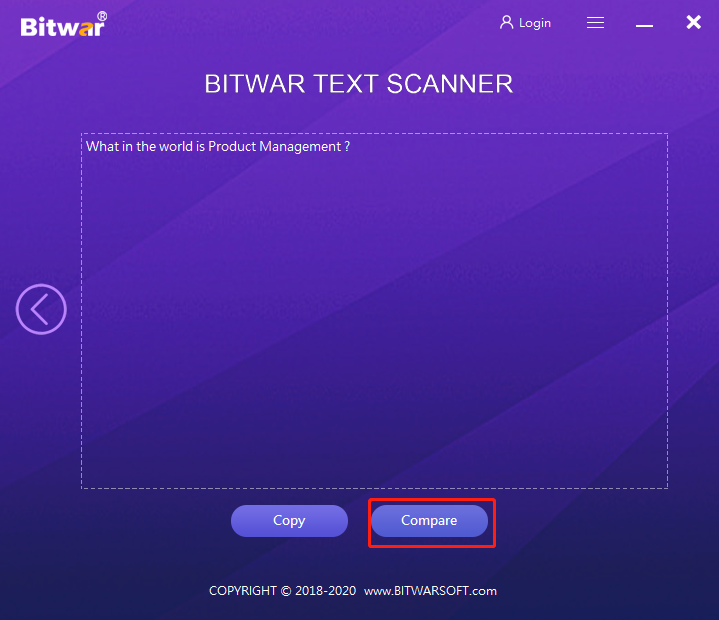
Learn It Now!
上記の手順に従って、すべての読者がeBookからテキストをコピーできます。さらに、読者は使い始めることができます Bitwar テキスト スキャナー to extract text from other images or other images when studying and reading eBooks!
Previous Article
Learn The Difference Between HEIC and JPEG Image! 概要:以下の記事では、Bitwar Text Scannerを使用してeBookからテキストをコピーする方法を読者に説明します!...Next Article
Bitwar PDF ConverterV3.5.3の新機能 概要:以下の記事では、Bitwar Text Scannerを使用してeBookからテキストをコピーする方法を読者に説明します!...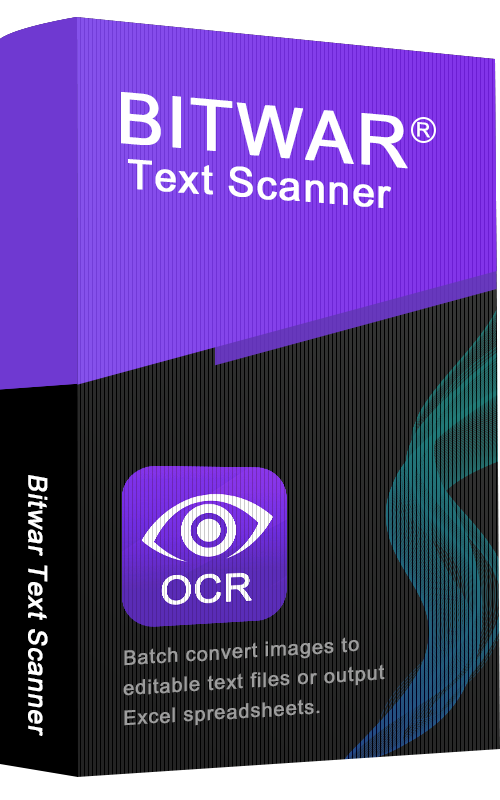
About Bitwar Text Scanner
Instantly extract the texts from images, screenshots, PDF documents, scanned paper documents, E-books and convert images to editable Excel files
詳細はこちら
