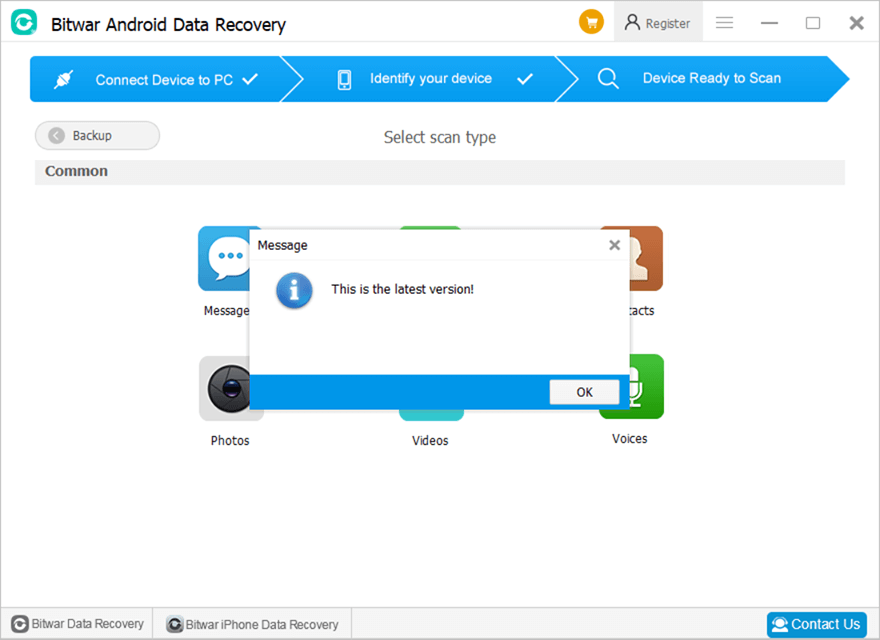Software Purchase, Activation and Update
Summary: This user guide below will lay out the steps on how to Purchase, Activate, and Update in Bitwar Android Data Recovery.
Table of Contents
Purchase License
Users can purchase the software through the official online store or in-software purchase.
Note: In-software purchase requires no license code, as the license has been activated right after your payment.
In-software Purchase
1. First, Log in to your account in the software then click the Cart icon at the upper-right corner. If you don’t have an account, you can create one.
2. Choose Annual or Lifetime package according to your requirements.
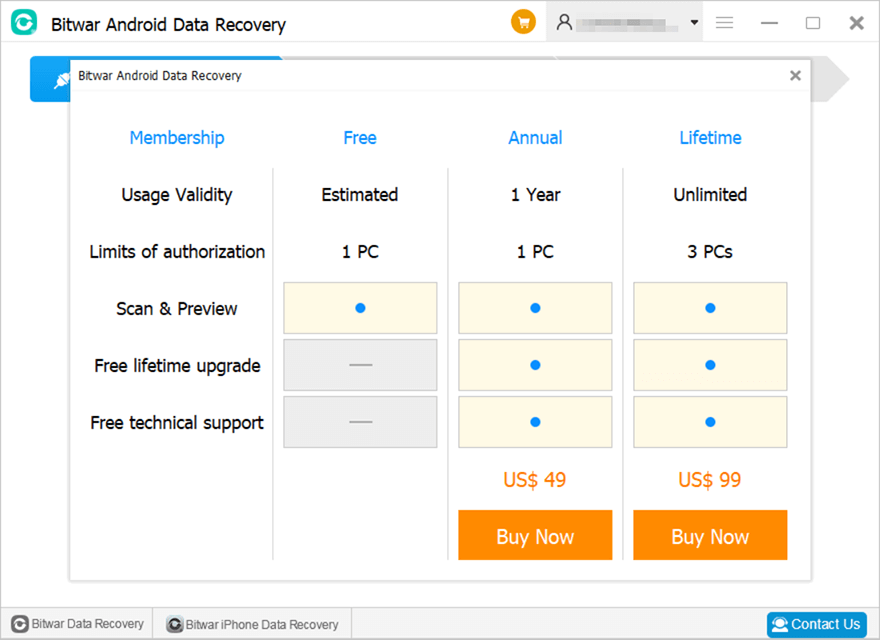
3. Choose the Payment Method and click Buy to complete the transaction.
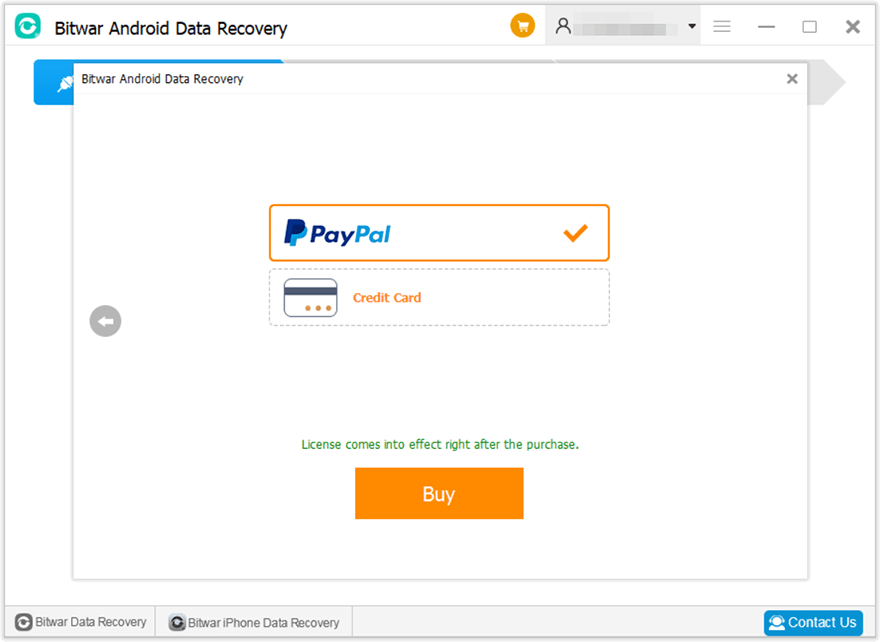
Official Online Store
If you prefer a license code for software activation, you can then purchase the license code from the Official Online Store. Users will receive the code in the email address after purchasing the software.
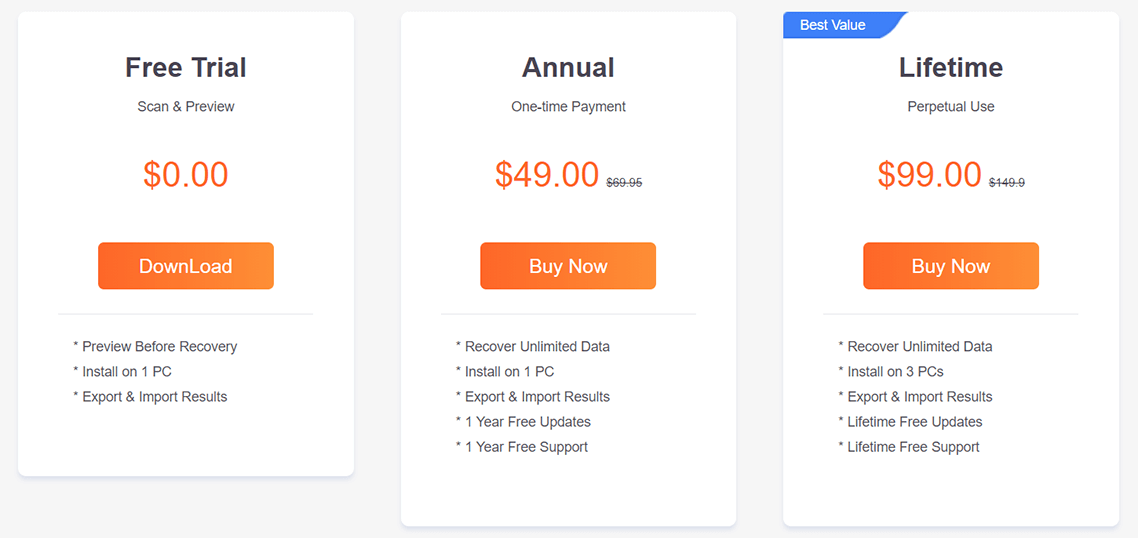
Note: Please check the Junk/Spam or Inbox for the license code from the Bitwar support team.
After getting the license code, we can then move to the next step to activate the software using this code.
Steps to Activate the Bitwar Android Data Recovery
Step 1: Launch the software and log in. If you don’t have an account, please create one.
Step 2: Click on More Menu and choose Activate.
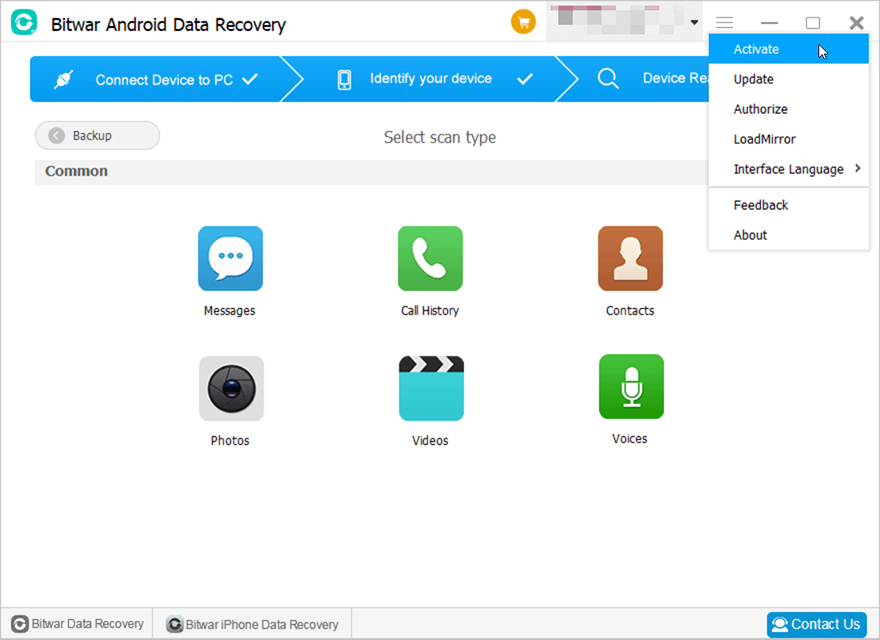
Step 3: Copy the License code from the email and paste it in the blank space.
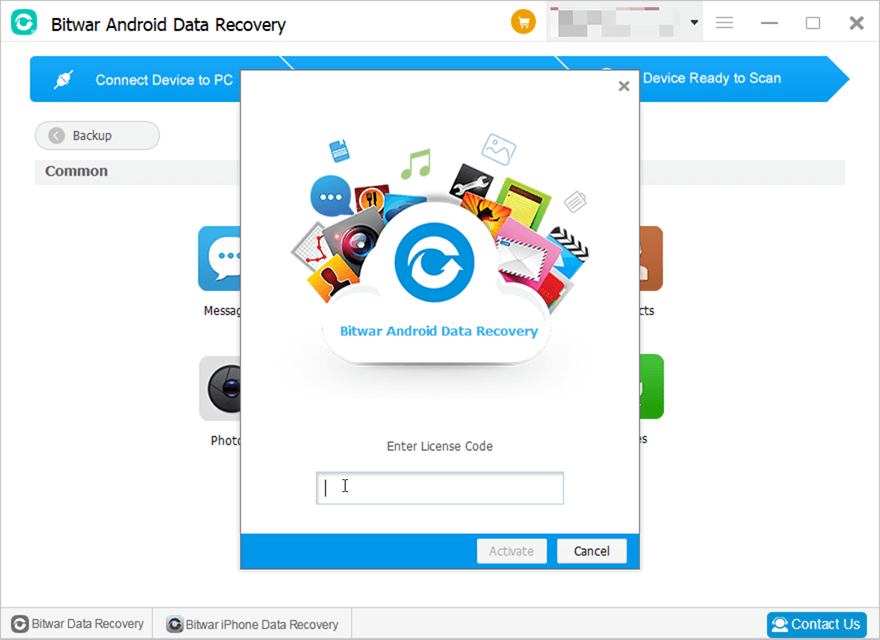
Step 4: Click on Activate to activate the software.
Step 5: The activation code has been bound to your VIP account now and all you need to do is log in to this VIP account on your computer in the future.
How to Check License Validity Time
Users can check the license validity time in this way: Click on your username > My account.
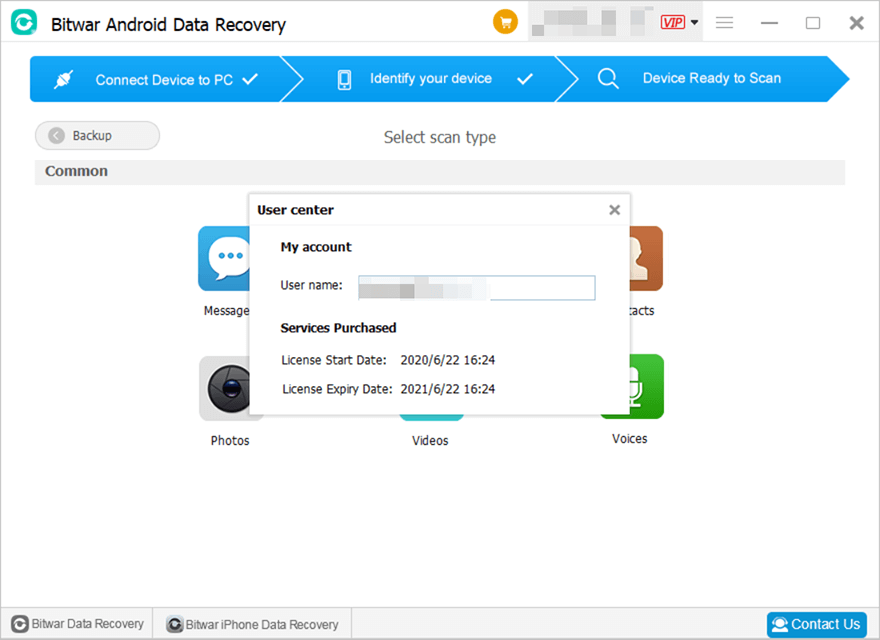
Software Update
Users can always get the latest version of the software after its release.
1. Launch Bitwar Android Data Recovery.
2. Click on the More Menu and choose Update.
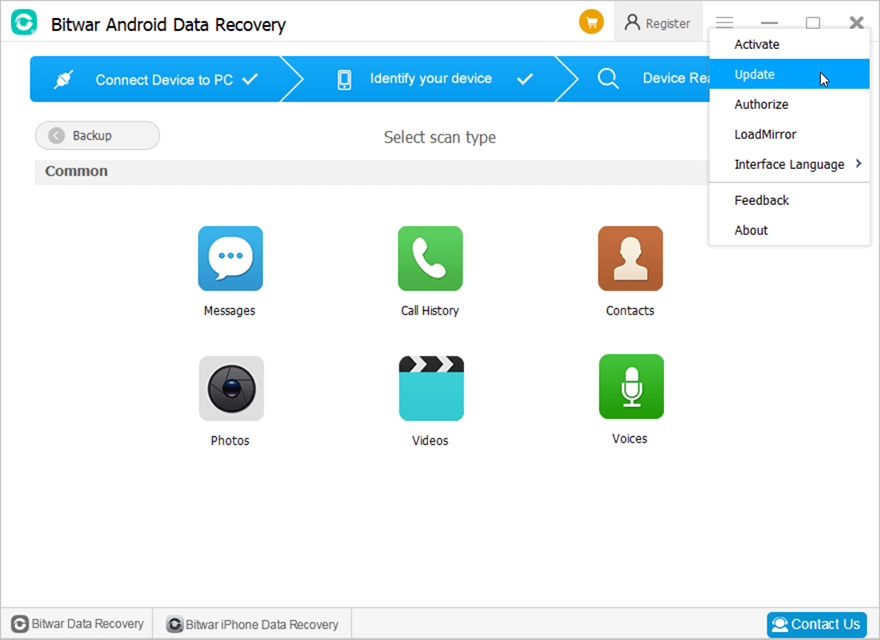
3. If there is a new version, follow the instructions to update the software. If not, there will be a message that reads “This is the latest version!”.