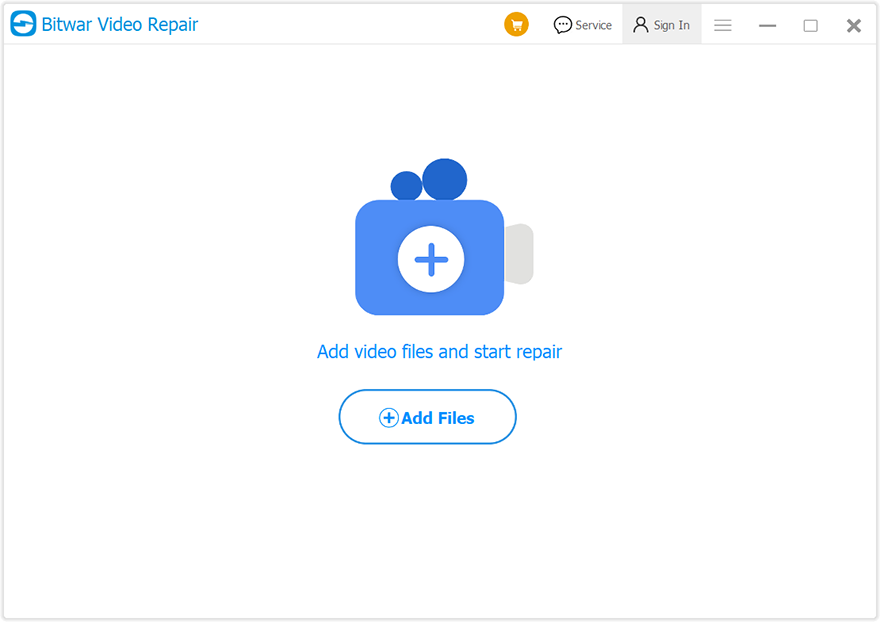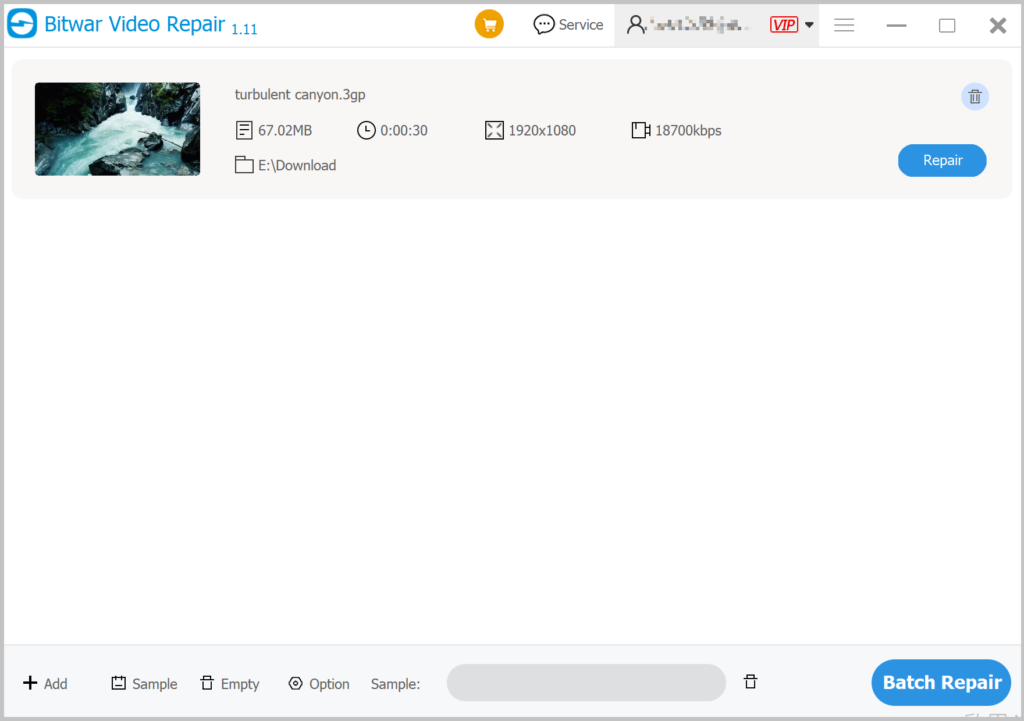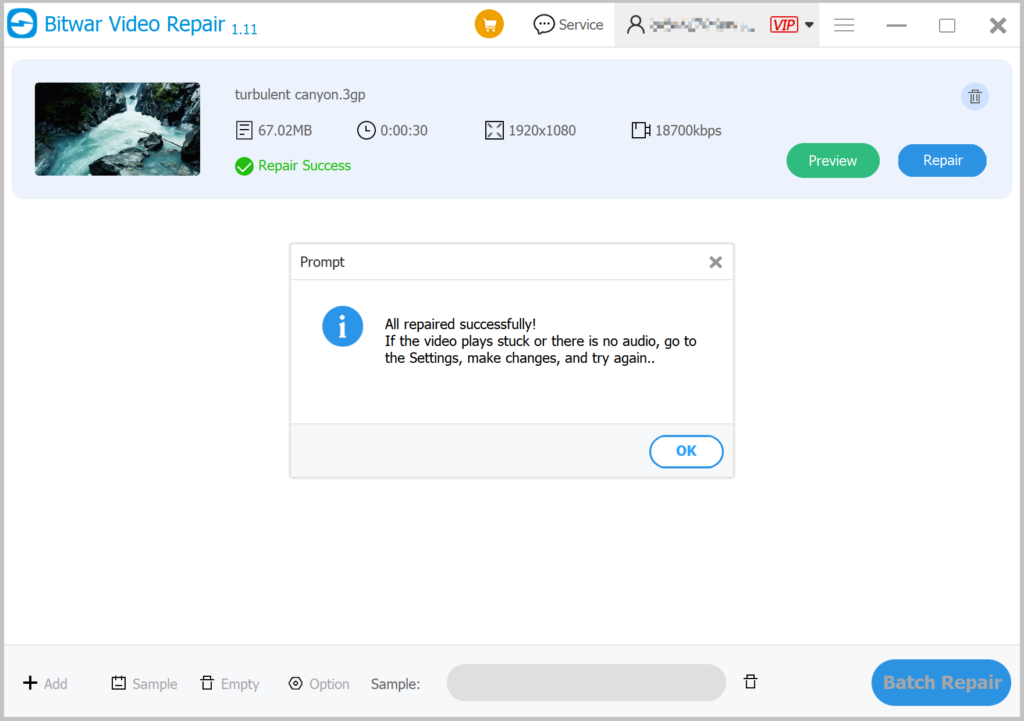Easy Method To Repair Corrupted 3GP Video Files
Summary: There may be a variety of reasons behind your 3GP video files are not playing, inaccessible, flickering or without sound. So in this article, we will lay out some methods to repair corrupted 3GP video files.
Table of Contents
Overview 3GP Video
3GP video is a video format designed for 3G mobile phones, which is considered to be an advanced multimedia format. It’s been around for over a decade, so you can imagine how common it is now. Despite having more advanced formats and options to choose from, 3GP still performs well. Many people are big fans of the 3GP video format, and the fact that it can be played on so many smartphones is proof of its continued popularity.
Unfortunately, sometimes the 3GP video recorded by your smartphone won’t play because the 3GP format is corrupted or malfunctioning. In this article, we will explain why they stopped working and how to fix the corrupted 3GP videos.
Common Reasons for 3GP Videos Corrupted
- Your 3GP video files are corrupted due to virus infection or malware attacks.
- The storage device in which your 3GP videos are saved is corrupted.
- The shoot, download or transfer of the 3GP files is interrupted suddenly.
- Compression issue
Repair 3GP Video Files with Bitwar Video Repair
No matter what reason above causes 3GP video corruption, you can repair the video with our video repair software: Bitwar Video Repair, which supports MKV, MP4, MOV, AVI, 3GP, MTS, and other video formats no matter the video was damaged during shooting, recording, transmission, editing, conversion, or processing.
- Download Bitwar Video Repair from Bitwarsoft Download Center and install it on your computer.
- Double-click to start the Bitwar Video Repair tool.

- Click Add Files to select the corrupted 3GP video you want. You can also click the Add to select more videos to batch repair them.
- Click the Repair or Batch Repair to repair the videos you want.

- Preview the repaired files before saving them. You can open the repaired files to check if the repaired 3GP videos are repaired.

Conclusion
Corrupted 3GP videos can be easily repaired with the help of Bitwar Video Repair. Moreover, all kinds of video damage in life or work also can be repaired through this software. So powerful software, download and try it!
Previous Article
How To Repair Corrupted MTS Videos? Summary: There may be a variety of reasons behind your 3GP video files are not playing, inaccessible, flickering or without...Next Article
How To Save A Webpage As A PDF Using Bitwar Online PDF Converter Summary: There may be a variety of reasons behind your 3GP video files are not playing, inaccessible, flickering or without...
About Bitwar Video Repair
Batch repair all sorts of damage and corrupt video files from any recording devices.
Learn More