How to Recover Deleted Music From Mac?
Music is an important medium in the world for everyone. Therefore, Mac users will store their favorite songs on their mac device to listen to and share. In case some of the songs or audio files on your Mac device are accidentally deleted or lost, you can use Mac data recovery tool to recover the deleted music from Mac easily!
The best Mac data recovery tool is Bitwar Data Recovery for Mac, where it supports multiple types of audio format recovery such as MP3, WAV, WMA, MIDI, AAC and others. So quickly refer to the tutorial below to start recovering deleted music from Mac!
Table of Contents
Steps to Recover Deleted Music from Mac Device
The first thing you need to do is to go to Bitwarsoft Download Center to download the Mac data recovery tool. After you had finished downloading the installation, launch the setup and start the setup to install the software.
Step 1. Partition or Device
Open the Mac recovery tool and select the Partition or Device where the music is deleted. Then, hit on Next to proceed with Scan Mode.
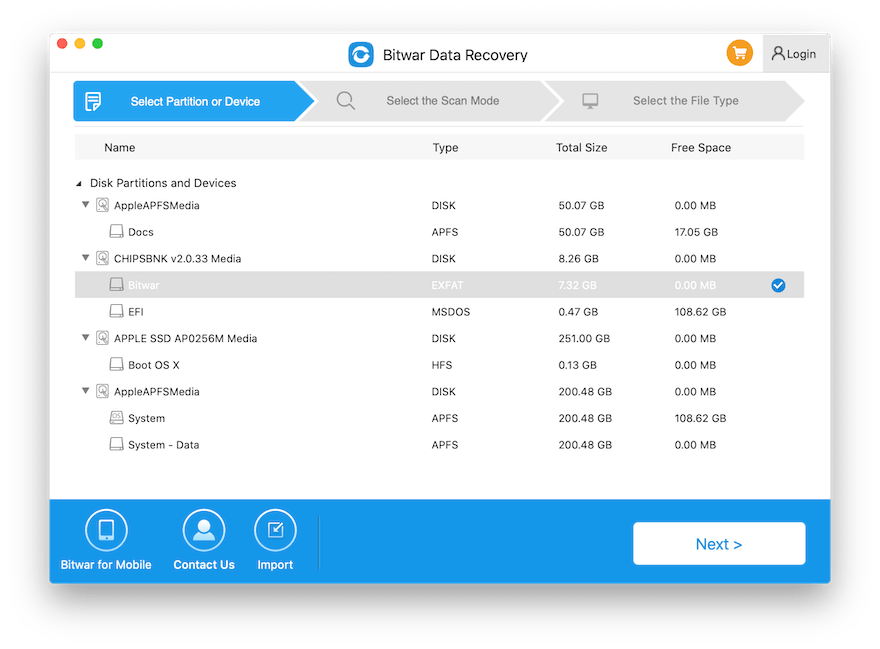
Step 2. Scan Mode
First, you can try to choose Quick Scan mode, but in case it is not able to scan the deleted music from your Mac, then you will need to select Deep Scan to look for a deeper and efficient scan.
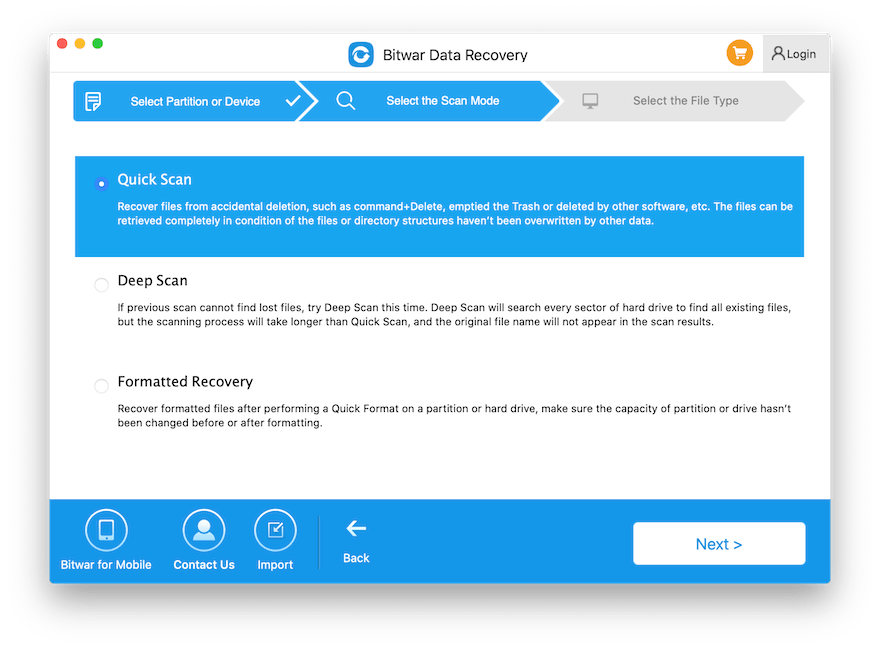
Step 3. File Type
Choose Audio file type to retrieve the deleted music and click Next to perform the scan process.
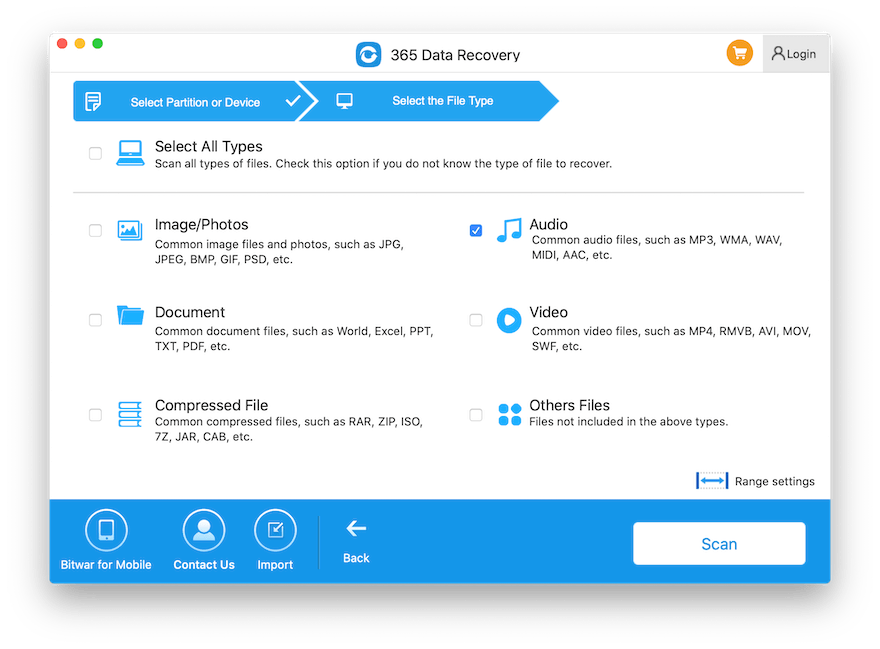
Step 4. Preview Scan Results and Recover
Please wait patiently for the scan to complete, and the recovery tool will show the audio result. Then, you can preview each of the music to check whether the music is not damaged or corrupted and select the required audio file to continue to Recover.
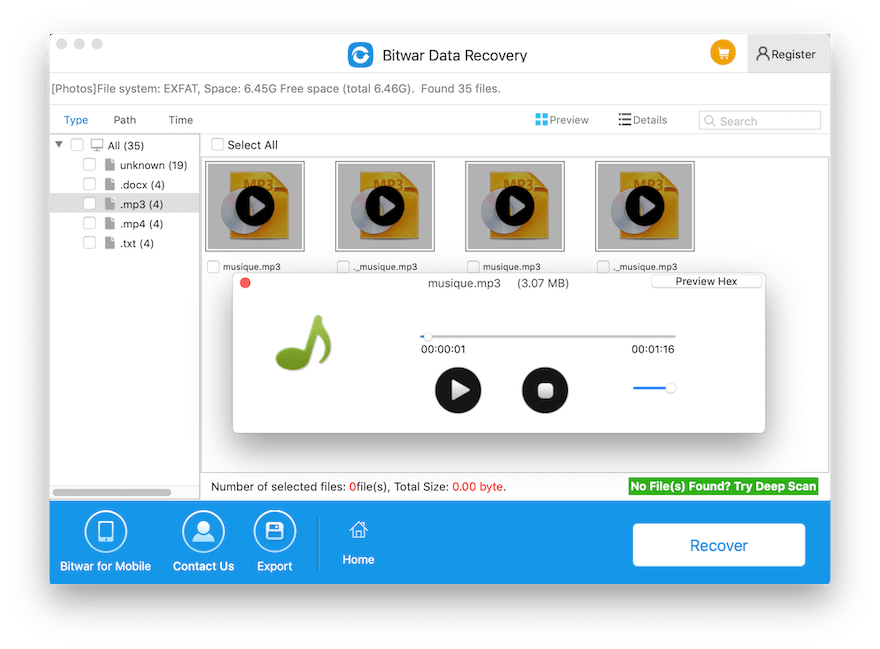
Restore Deleted Music from Mac!
It will be very disappointing for any Mac users to lose their favorite songs on their Mac device due to accidental deletion or data format. Therefore in the fire, you can use the Bitwar Data Recovery for Mac to get back the deleted music from Mac easily!
Previous Article
[FIXED] Solutions to Solve Windows Was Unable To Repair the Drive Error Summary: The content below will show Mac users how to recover deleted music from Mac with the help of Bitwar...Next Article
How To Revert Latest Google Chrome Icon for Mac to Original One? Summary: The content below will show Mac users how to recover deleted music from Mac with the help of Bitwar...
About Bitwar Data Recovery
3 Steps to get back 500+ kinds of deleted, formatted or lost documents, photos, videos, audios, archive files from various data loss scenarios.
Learn More
