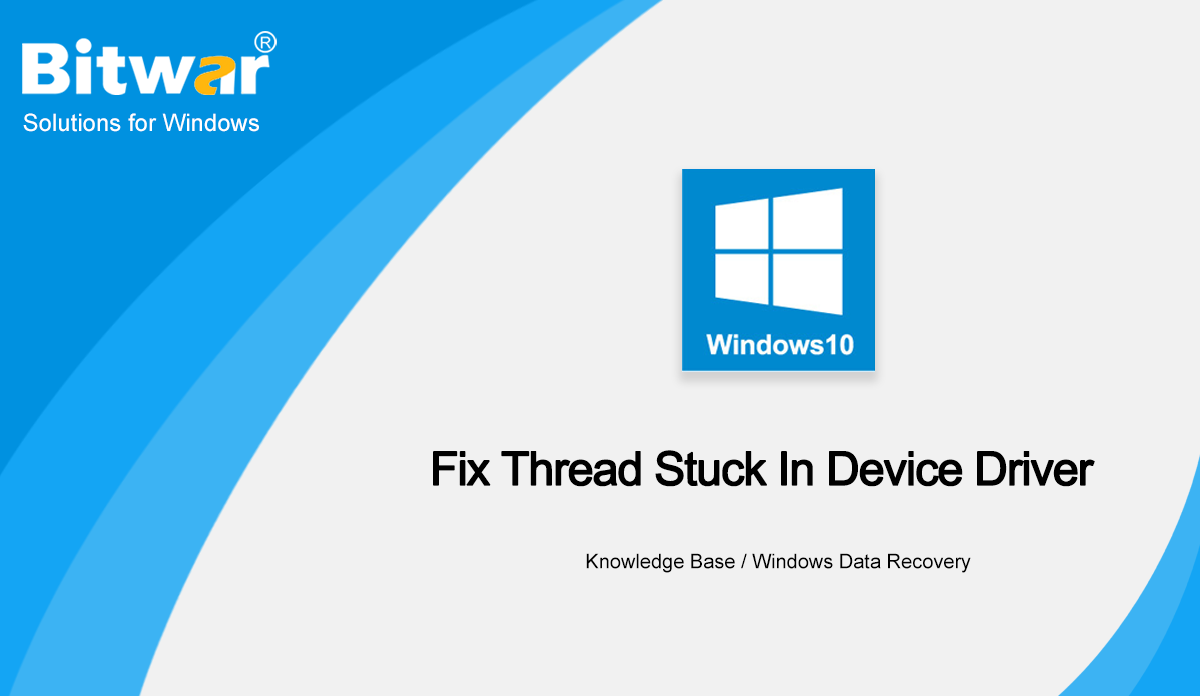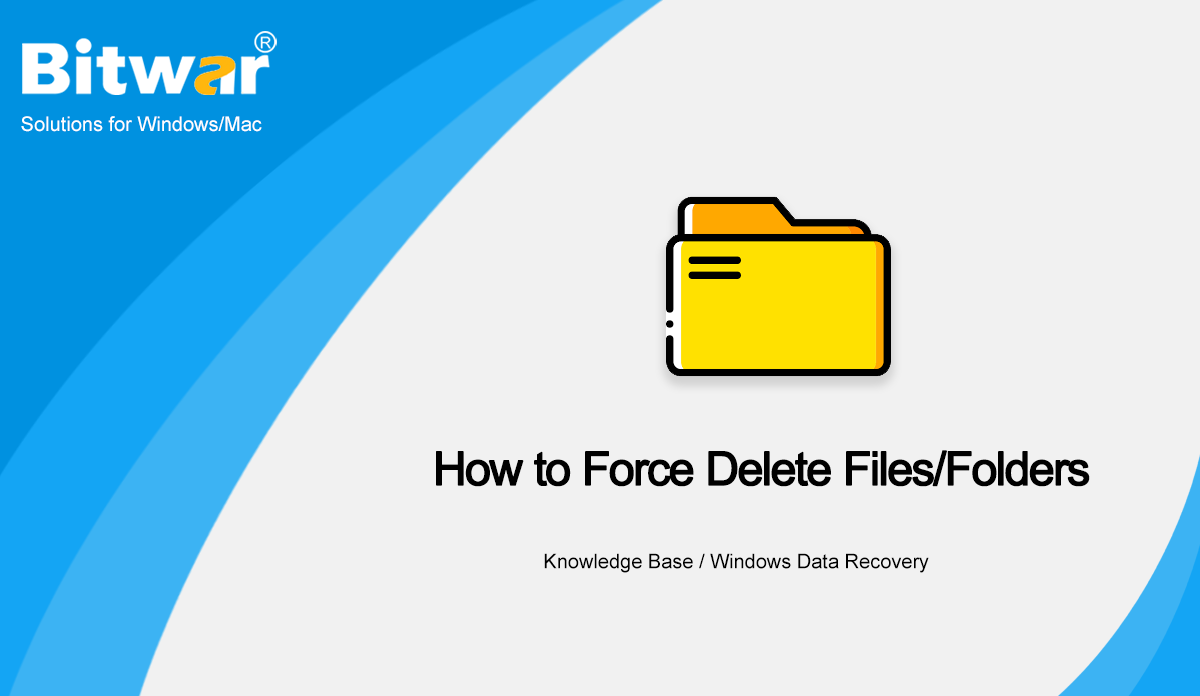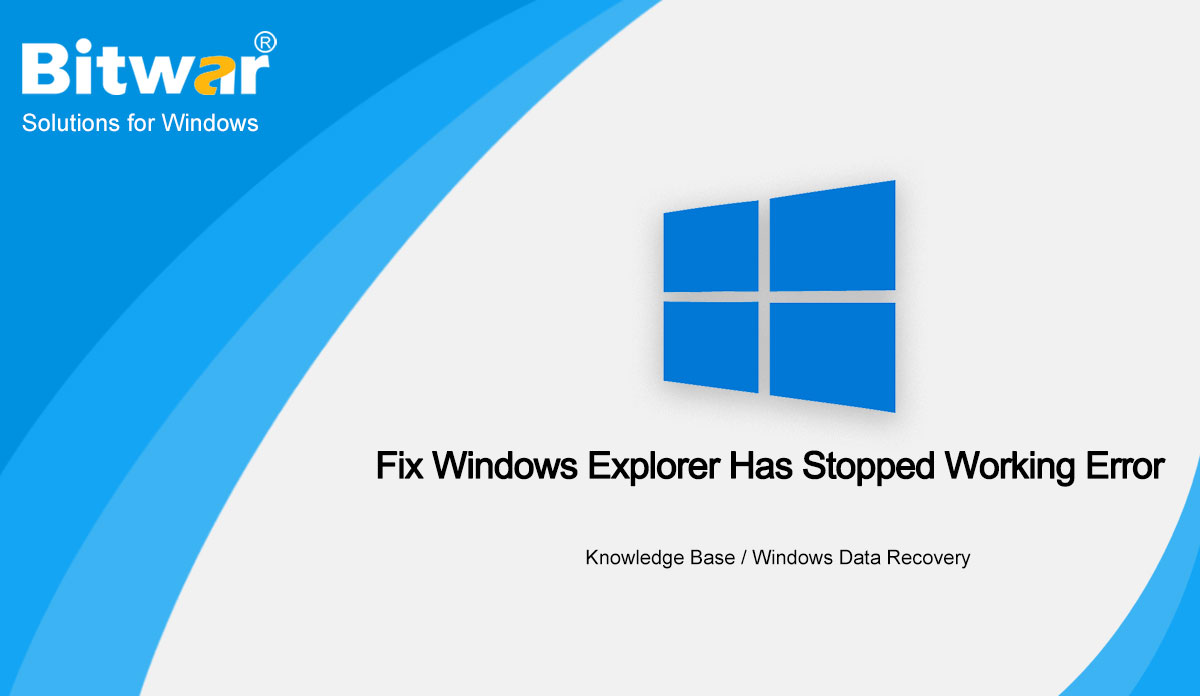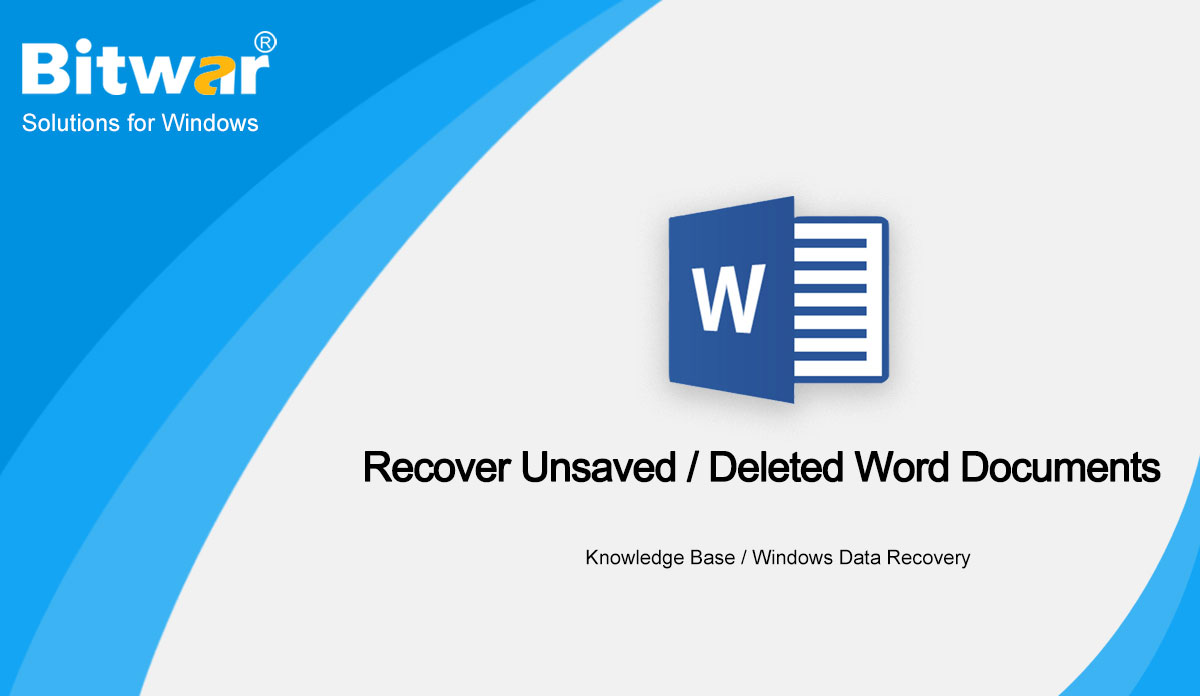- Location:
- Home >
- Knowledge Base >
- Windows Data Recovery
 Windows Data Recovery
Windows Data Recovery Windows Data Recovery
Windows Data Recovery Mac Data Recovery
Mac Data Recovery Hard Drive Data Recovery
Hard Drive Data Recovery USB Data Recovery
USB Data Recovery External Devices Recovery
External Devices Recovery iPhone Data Recovery
iPhone Data Recovery File Repair Tools
File Repair Tools Memory Card Data Recovery
Memory Card Data Recovery Technology Inn
Technology Inn File Conversions
File Conversions AI Image Editing
AI Image Editing Text Recognition
Text Recognition- Fix: Thread Stuck in Device Driver Error [16 Solutions]
Summary: The Windows 10 thread stuck in device driver error, which is accompanied by the stop code 0x100000ea that often results in Blue Screen of Death no matter on your HP, Lenovo, Dell, or ASUS RX 580 computers. If this error message is kept persisted and you don't know what to do, this article has comprised 16 practical solutions to help you overcome this issue. WIN VERSION MAC VERSION What Does Thread Stuck in Device Driver Mean? The Windows 10 thread stuck in device driver error is actually means that some device driver is getting corrupted or a rare hardware issue that caused the computer to an endless loop while it waits for the device to enter the idle state. It's widely reported that the causes behind this problem could vary from incompatibility between driver software to physical damage to specific devices. For example, users on Reddit reported experiencing problem when updating an AMD graphics card driver or using Photoshop. Hence, to tackle the problem, we have worked out 16 practical solutions to guide you in steps on how to overcome the error. Troubleshooting Thread Stuck in Device Driver Error Troubleshooter 1: Check Power Supply The deficiency in the power...
2020-10-23
- Full Guide to Force Delete Files/Folders on Windows/Mac
Summary: If you are having trouble when force deleting files/folders or force deleting recycle bin on Windows 10, 8, 7 or Mac, this article will serve you very well, as it describes all the proven solutions for you to get rid of the annoying files or folders finally, and what if you have mistakenly deleted some wanted files or folders, we also comprise the best data recovery software for you to recover the data. WIN VERSION MAC VERSION Deleting files/folders is one of the most common actions computer users do every day. Mostly it goes as intended, and those deleted files/folders either go to the Recycle Bin or perish from the computer. However, users sometimes come across an issue that specific files/folders won't get deleted. Situations like: the file are in use; Access is denied; another program uses the file; the file is corrupted or unreadable. Since a certain file in this peculiar state can sometimes amount to gigabytes, you could have a hard time trying to tackle the problem when you want to free up drive space. To help users fix the problem, we lay out 12 solutions as below and please take your time to learn how to...
2020-9-30
- 15 Ways on How to Free up Drive Space in Windows 10/8/7
Summary: This article will walk you through every possible method of how to free up disk space in Windows 10/8/7 and the best hard drive data recovery software - Bitwar Data Recovery when you have accidentally deleted the vital data no matter on the internal & external hard drive, USB flash drive, SD memory card, etc. WIN VERSION MAC VERSION As storage technology develops, the hard drive storage capacity will reach 20 TB or even 40 TB soon. However, we may agree that no matter how large the storage capacity of your hard drive is, the computer turns too slow if you have stored too many files on it. We've known that how to free up drive space has been asked many times on Microsoft Community. Hence, we've already worked out the 15 best ways to help free up tons of undesired files/programs stored on your hard drive without affecting your current state. Please note that cleaning up the data on your hard drive may also cause vital data to lose; it is suggested that you need to back up your data before starting to use any of the solutions below. Quick Solutions for Free Up Drive Space Way 1:...
2020-9-15
- 10 Solutions to Fix Windows Explorer Has Stopped Working Error
Summary: "Windows Explorer has stopped working" is an error that seems ubiquitous on Windows 10, Windows 8, or Windows 7. It occurs when you are copying files, seeing an image, saving a movie clip, or typing in words in some applications. Although a few unwanted interruptions may be fine with some users, it is alarming that the interruptions wouldn't stop and finally, users cannot open anything. If you are concerned about the "Windows Explorer not responding" error, refer to the following content to learn how to cope with it. WIN VERSION MAC VERSION What's Windows Explorer? Windows Explorer is the file manager that made its debut in Windows 95 and is stilled used by later versions, such as Windows XP, Windows Vista, Windows 7, Windows 8, and Windows 10. It allows users to manage folders, files, and network connections, as well as search for wanted files. As Windows evolves, Internet Explorer becomes more puissant, growing to support new features such as playing videos and audios. However, Windows Explorer is also a system application. It can be failed too! Picture this that every time you try to launch the Windows Explorer/File Explorer, the Windows Explorer has stopped working or File Explorer...
2020-9-1
- Full Guide to Recover Unsaved/Deleted Word Documents [All-In-One]
Summary: Everyone should come to agree that by losing the unsaved Word documents or the document files got deleted accidentally using the Shift+Delete command or after a crash, it can be a nightmare, especially after you labor to finish them. In this article, we are going to provide the full guide that the users can easily follow to recover unsaved/deleted word documents in Word 2019/2016/2013/2010/2007/2003 on Windows 10. WIN VERSION MAC VERSION Since Microsoft developed the Word processing software - Microsoft Word on October 25, 1983, most of the users choose to use this useful program to write, edit or handle Word documents no matter on their Windows or Mac computers. However, the documents might get lost, deleted, or formatted because of different reasons. Common Causes that Word Document Files Got Lost Use the Shift+delete key. Empty the Recycle Bin. Accidentally formatted the hard drive. Wrongly used the command prompt to erase the drive. A computer crash. Power outage. Deleted by the third-party trash cleaning software. Virus attacks or Trojan infections. No matter how you got the Word documents deleted or accidents that happened to cause the Word documents to be unsaved or not responding, we've worked out the ultimate...
2020-8-28