- Location:
- Home >
- Knowledge Base >
- Windows Data Recovery
 Windows Data Recovery
Windows Data Recovery Windows Data Recovery
Windows Data Recovery Mac Data Recovery
Mac Data Recovery Hard Drive Data Recovery
Hard Drive Data Recovery USB Data Recovery
USB Data Recovery External Devices Recovery
External Devices Recovery iPhone Data Recovery
iPhone Data Recovery File Repair Tools
File Repair Tools Memory Card Data Recovery
Memory Card Data Recovery Technology Inn
Technology Inn File Conversions
File Conversions AI Image Editing
AI Image Editing Text Recognition
Text Recognition- 3 Effective Solutions To Fix File Explorer Keeps Popping Up On Windows
Summary: The text below will show effective solutions to fix file explorer keeps popping up and recover any lost data with the help of Bitwar Data Recovery Software! WIN VERSION MAC VERSION Windows File Explorer Keeps Turning Up Many users had reported that they are facing their File Explorer keeps on opening for no reason. This can interrupt you while you are doing any works or typing a document. There are few reasons for the issue to happen, such as: File explorer is crashing. The file system is corrupted or missing. AutoPlay is turned on by default. Some users also claimed that they had scanned their computer with antivirus software, but they found no virus. This file explorer issue is very tricky, and it might cause some accidental data loss too when it pops up. Therefore, we recommend users back up their important data first or recover any lost data with data recovery software to prevent any further data loss. Other File Explorer: How To Fix File Explorer Loading Slowly In Windows 10? Recover Lost Data with Data Recovery Software We suggest using Bitwar Data Recovery Software to recover any lost files in File Explorer. It can restore any file types from...
2021-4-2
- [SIMPLE] Fix Documents Folder Is Not Accessible Error On Windows 10
Summary: The content below will teach users how to fix the Documents folder is not accessible on Windows and recover important data from the affected folder with Bitwar Data Recovery Software! WIN VERSION MAC VERSION Understanding Documents Folder is Not Accessible Error Whenever you are trying to access your Documents folder on Windows 10, you might experience one of these issues such as getting access denied error message, can't access, or change documents folder after a Windows update. These issues are all related to the Documents folder is not accessible and you need to overcome it as soon as possible because if not, you might even lose all of your data that is stored in the Documents folder. Here we will show a similar situation that is related to the documents folder issue: "This morning I am trying to transfer some of my music and photo files to a new file location on my internal hard drive but I kept getting the access denied error message: you will need to provide administrator permission to change these attributes, what should I do to open my Documents folder and access all my important files that are stored in the folder. Anyone can...
2021-3-30
- Simple Methods To Fix Downloads Folder Not Responding On Windows
Summary: The article below will show simple methods to fix the Downloads folder not responding on Windows and recover important data from the folder with the help of Bitwar Data Recovery Software! WIN VERSION MAC VERSION Technical Issue: Downloads Folder not Responding Whenever we download any new files or folders from the Internet browser, Windows will store all the files in the Downloads folder for the user to access. However, sometimes you might face the Downloads folder not responding error on your computer. This error disables you to access or open any download files in the folder, and it might lose your important files too. We will show you a similar case regarding this issue on Windows: "Last night I download a software installer setup on my Windows 10, however after I downloaded it, I tried to open the setup in my Downloads Folder but I couldn't access the document folder at all and the download is not responding. This is very annoying as I had stored many important documents in my Downloads folder before and I am worried that all the data in the Downloads folder on Windows 10 will be lost. Please show me any useful solutions to...
2021-3-29
- Fixed: Can’t Find The Specified File Error On Windows 10/8/7
Summary: The content below will show users how to solve can't find the specified file error on Windows and recover any important missing files or folders with Bitwar Data Recovery Software! WIN VERSION MAC VERSION Overview of Can't Find Specified File Error There are two types of situations when you are facing this error which is renaming or moving your file or folders on your Windows. Here we will show you two different situations that you might face: Situation 1: File or Folder doesn't Exist "I turned on my computer and decide to rename my E: drive. However, when I right-click and choose rename, the Windows system shows an error message: The file or folder does not exist. Why is this happening as I know the file or folder exists in my hard drive!" Situation 2: Can't find "Last night as I am trying to arrange some of my folders and files on my computer. An error message shows up that the system can't find the specified file. I tried many other ways to copy-paste or move it to other file locations, but it doesn't work at all. Any solutions to fix this error?" Suppose that you are unlucky enough...
2021-3-26
- [FIXED] A File Error Has Occurred While Saving Word Document
Summary: The article below will show effective solutions to fix a file error has occurred issue on Microsoft Word and recover unsaved Word files with the help of Bitwar Data Recovery Software! WIN VERSION MAC VERSION Microsoft Word: A File Error Has Occurred Error Every user uses Microsoft Word as it is the best popular text writer software on the computer. It is so convenient because it provides multiple useful Word tools for users to edit and convert for any word document. However, sometimes the user may encounter the error message: file error has occurred which can apply to Word 2003, 2007, 2010, 2013, 2016, 2019, or 2020. Here is a similar situation according to the Microsoft Word error: "In the afternoon I tried to save my Word file after finishing my text, but it keeps showing up an error message: a file error has occurred. This unable me to save my file, and I don't want to lose my finished document. What should I do to fix this error?" After understanding the error next, you will need to learn the reasons for the error to occur so you can be more alert when facing any Word errors again in...
2021-3-24
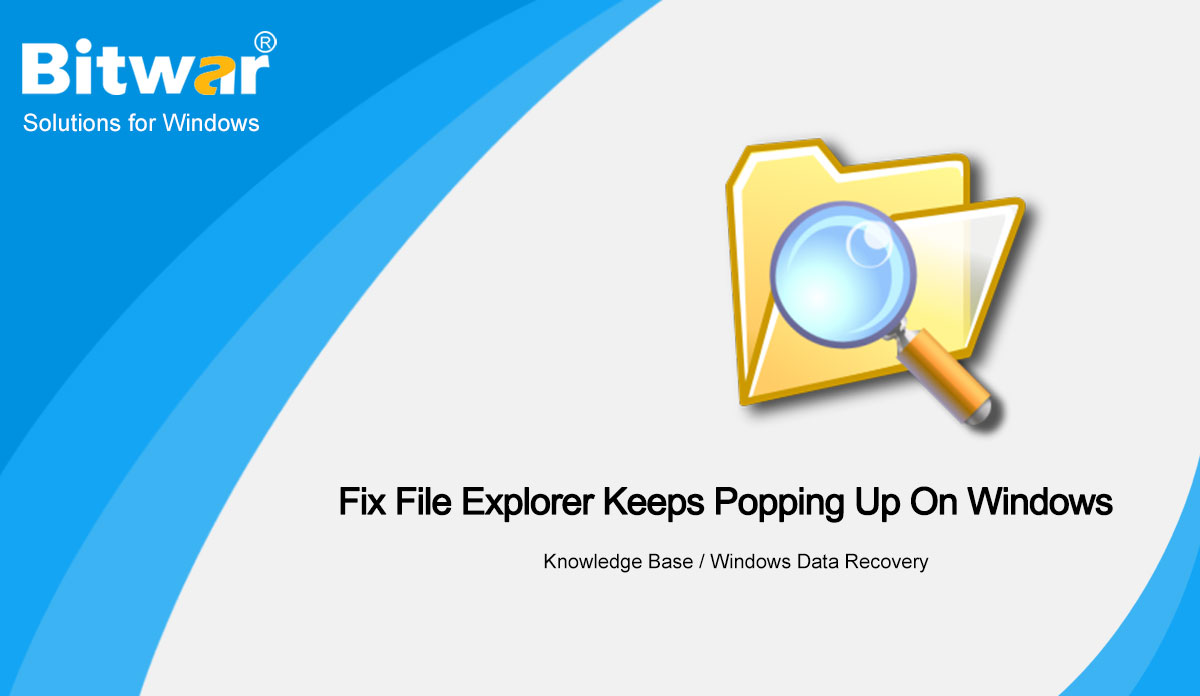
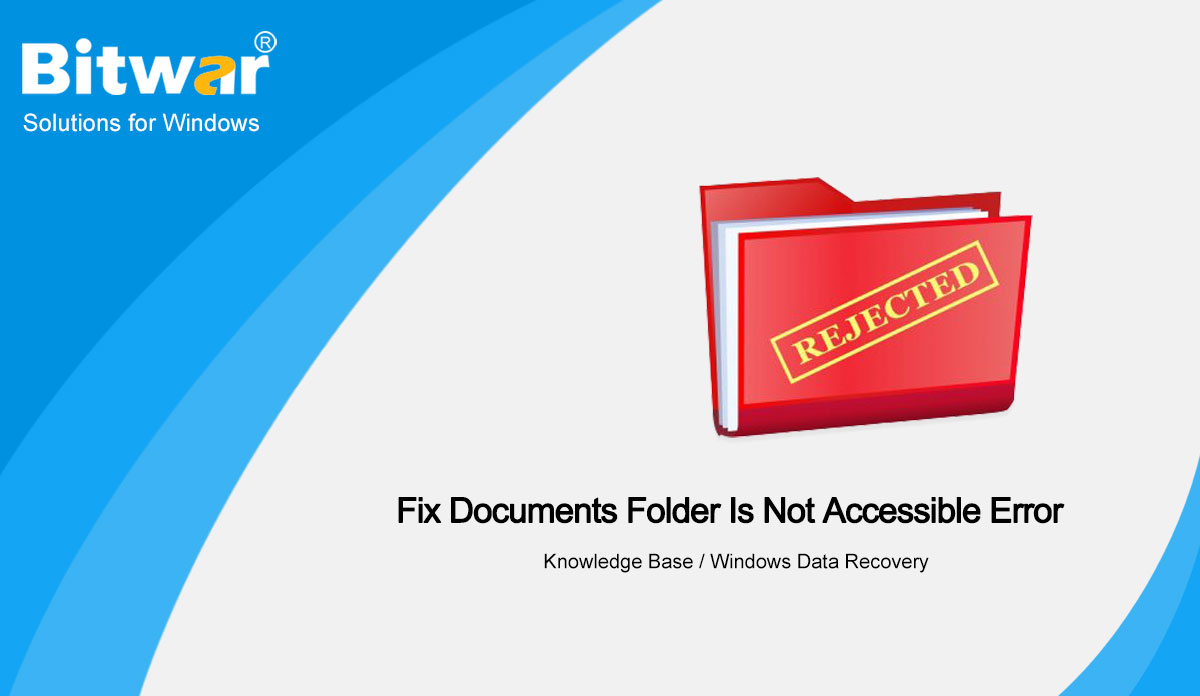
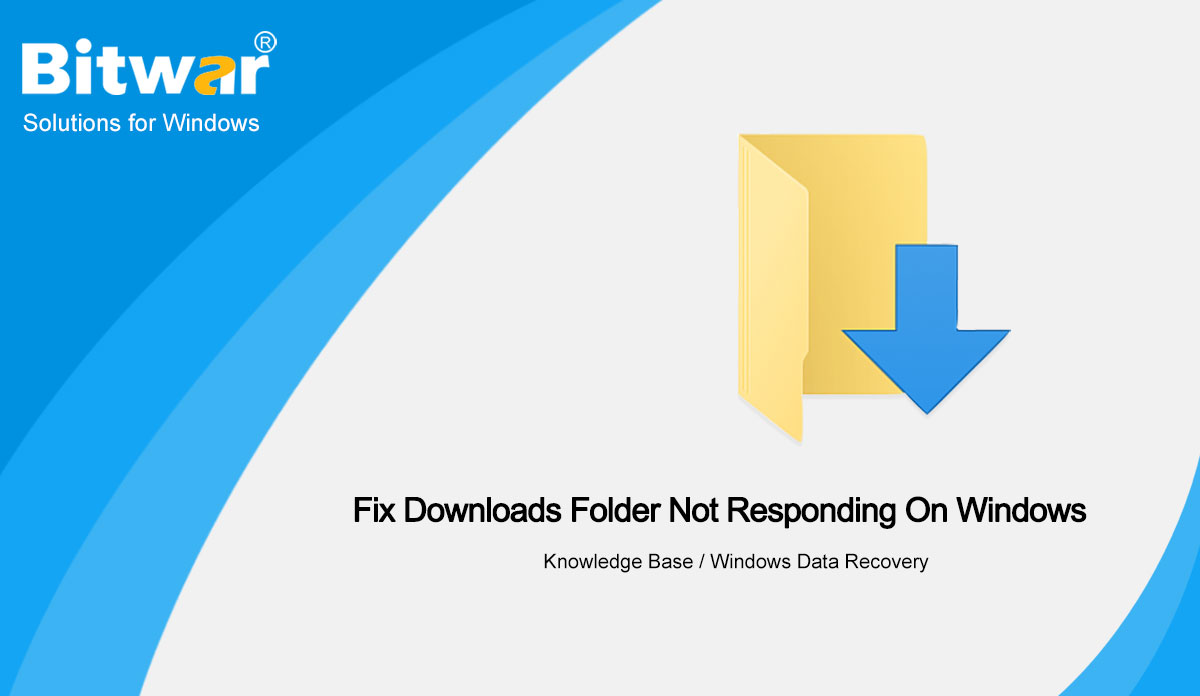
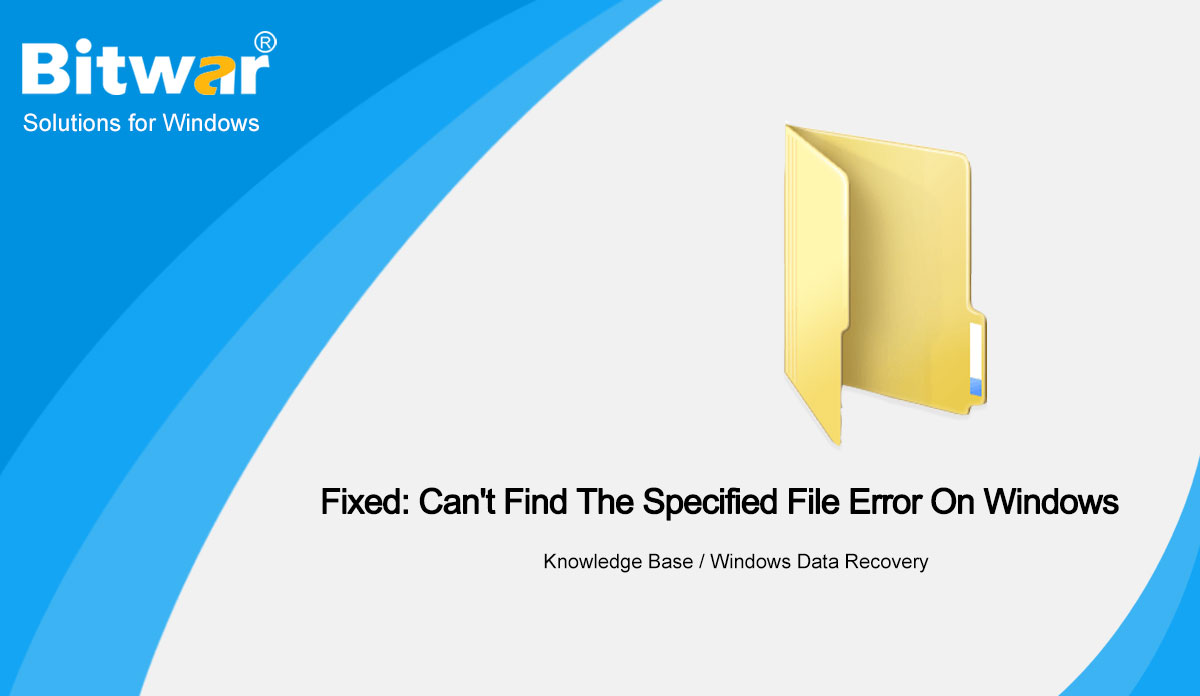
![[FIXED] A File Error Has Occurred While Saving Word Document](https://www.bitwarsoft.com/wp-content/uploads/2021/03/FIXED-A-File-Error-Has-Occurred-While-Saving-Word-Document.jpg)
