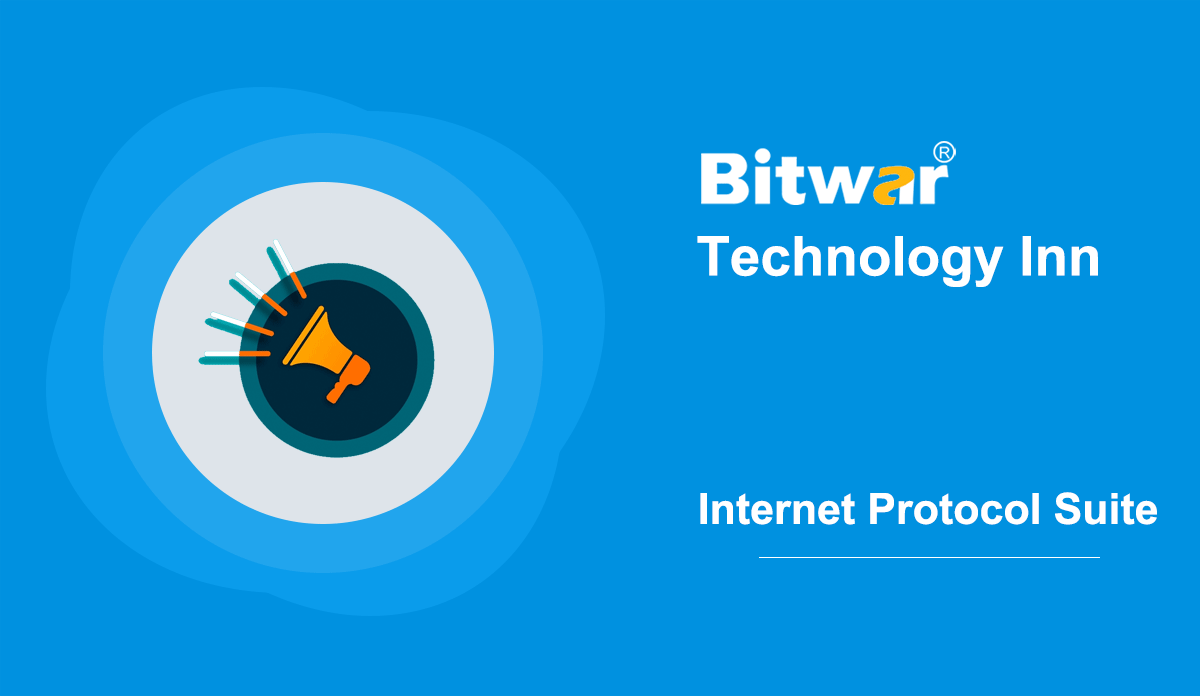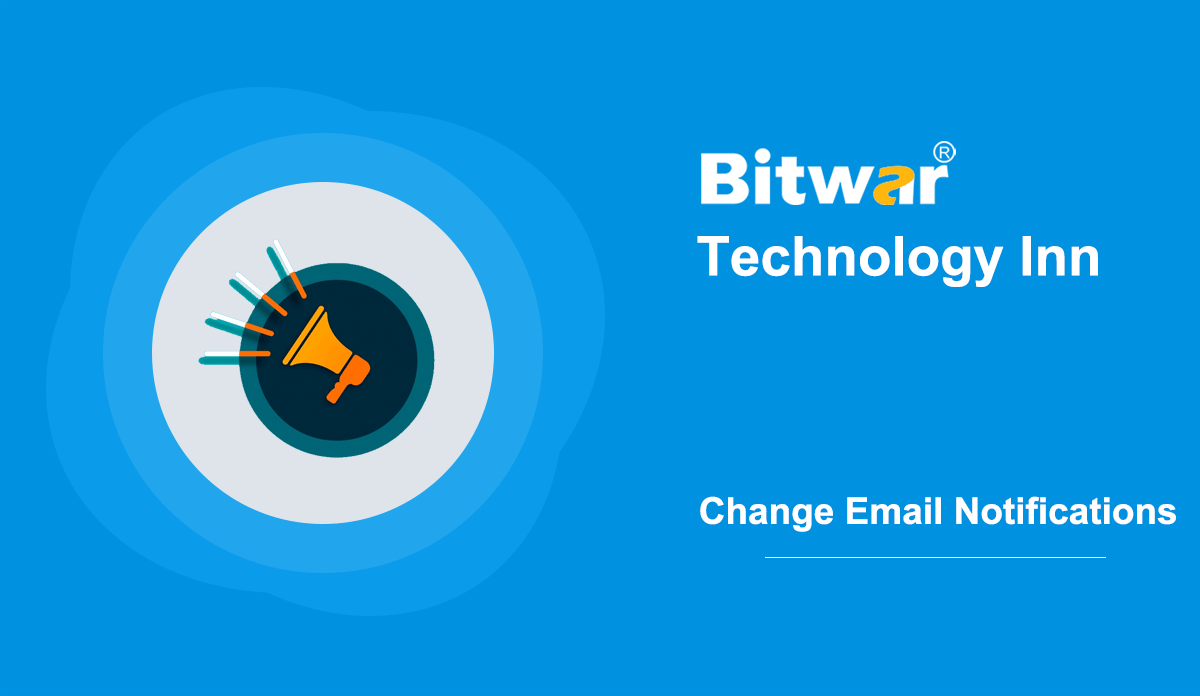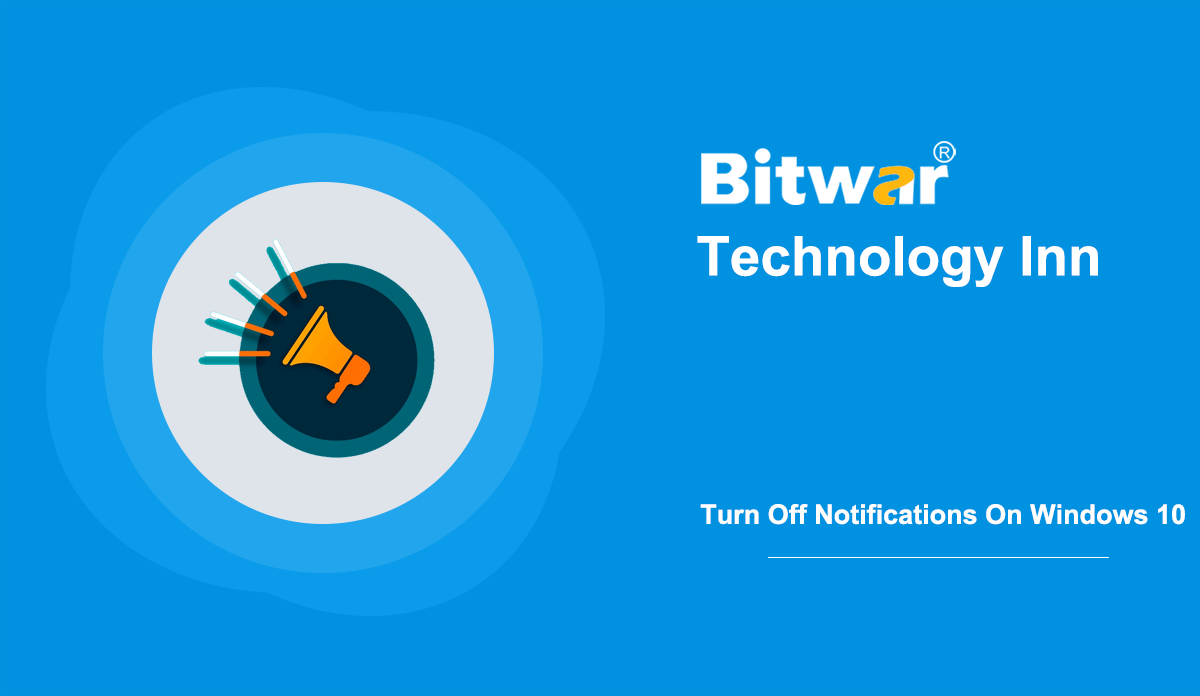- Location:
- Home >
- Knowledge Base >
- Technology Inn
 Windows Data Recovery
Windows Data Recovery Windows Data Recovery
Windows Data Recovery Mac Data Recovery
Mac Data Recovery Hard Drive Data Recovery
Hard Drive Data Recovery USB Data Recovery
USB Data Recovery External Devices Recovery
External Devices Recovery iPhone Data Recovery
iPhone Data Recovery File Repair Tools
File Repair Tools Memory Card Data Recovery
Memory Card Data Recovery Technology Inn
Technology Inn File Conversions
File Conversions AI Image Editing
AI Image Editing Text Recognition
Text Recognition- An Introduction To Internet Protocol Suite
Summary: The Internet protocol suite is a conceptual network model and a set of communications protocols. Today, this article will offer you a general introduction to the Internet protocol suite. Description Of Internet protocol suite The Internet protocol suite is also known as IP/TCP because the suite's underlying protocols are the Internet Protocol (IP) and the Transmission Control Protocol (TCP). It is used on the Internet as well as similar computer networks. The Internet protocol suite offers end-to-end data communication that specifies how data should be grouped, addressed, transmitted, routed, and received. This feature is divided into four abstraction layers, which classify all related protocols according to the networking scope. The IETF (Internet Engineering Task Force) maintains the technical standards on which the Internet Protocol Suite and its composition protocols are based. Layers Of Internet protocol suite The Internet protocol suite occupies the middle five layers of the 7-layer open system interconnect model. Its layered scheme combines multiple OSI layers. The TCP/IP stack packages the transport layer and network layer (OSI layer 3). The Internet protocol suite supports end-to-end data communications, including four abstraction layers. Here list the four layers from lowest to highest: The link layer:this layer contains communication...
2020-10-15
- How To Change Email Notifications In Action Center?
Summary: In Windows 10, users can find notifications from all apps in the Action Center, including the Mail app. So this post guides you on how to turn off or turn on Mail notifications in Action Center. With the default settings, the Mail app issues desktop notifications and lists new email messages in Action Center whenever new email messages appear in the inbox. Action Center displays the sender's name and the subject of each email. The Clear and Expand buttons show up next to each email notification. Users can read the first few words in an email message by clicking the Expand button, which is a down arrow. Change Email Notifications In Action Center On Windows 10 Mail notifications can sometimes be overwhelming, especially when you receive hundreds of emails each day. And if you have added more than one email account to the Mail app, you would like to see notifications from specific email accounts in Action Center so that you can only read and reply to important emails. If you want to keep Windows 10 Action Center clean and clutter-free, you can configure the Mail to display desktop notifications for new email messages instead of Action Center. You...
2020-10-12
- How To Turn Off Notifications On Windows 10?
Summary: In Windows 10, users can find app banner notifications and quick actions in the action center, giving users quick access to commonly used apps and settings. But sometimes, the notifications can be annoying and distracting. So on this page, we’re going to show you how to disable the desktop bottom right and action center notifications in simple steps. Notifications are a good way for apps to send messages to users and keep users informed. However, sometimes, it might distract users from their actual work. Fortunately, the latest Windows 10 provides many options and settings to change notifications' default behavior. Disable All Notifications For All Apps Step 1: Open the Settings and go to System > Notifications & actions. Step 2: Select Notifications section and toggle off the “Get notifications from apps and other senders” option. By doing so, Windows will disable both banners and all notifications for all apps. Disable Notifications For A Specific App Step 1: Open Settings app and select System. Then click Notifications & actions. Step 2: In the Notifications section, find the app you want to turn off the notifications and click this app’s entry. Step 3: Change the switch position to Off to close...
2020-10-10
- Brief Introduction to Digital Video Recorder (DVR)
Summary: DVR, short for a digital video recorder, is an electronic device to record videos to a USB flash drive, disk drive, SSD, SD card, and other local or networked mass storage devices. This article will give a general introduction to the Digital Video Recorder. The term includes digital camcorders, set-top boxes with direct-to-disk recording, TV gateways with recording capability, and portable media players. Users can use DVR to record, save, and play TV programs. It is a VCR that uses a hard drive instead of a videotape. However, the difference between DVR and VCR is that DVR can also pause live TV shows by recording the current program in real-time. Users can fast forward to return to live TV, usually during commercials. History Of DVR In 1999, consumer digital video recorders ReplayTV and TiVo were released at the Consumer Electronics Show in Las Vegas, Nevada. In 1999, with the help of Microsoft software, Dish Network demonstrated the hardware with DVR capability at the Consumer Electronics Show. It also includes WebTV Networks internet TV. At the end of 1999, Dishplayer had full DVR capabilities and sold more than 200,000 units in a year. In 2001, BSkyB launched the first PVR...
2020-9-26
- How To Export Firefox Logins Passwords To CSV or JSON?
Summary: Firefox enables users to save the web passwords in the browser to quickly sign in to web services without entering their email address and password manually. So this post will show you how to export Firefox passwords to CSV or JSON. Mozilla Firefox allowed us to export and import passwords with the help of trusted extensions. But it changed since the release of Firefox 57. In Firefox version 57 and later, Firefox does not provide a way to export or back up saved passwords. Legacy extensions that enabled us to import and export passwords are no longer valid. There are some workarounds for backing up Firefox passwords, but they are not very straightforward. Besides, users cannot export their passwords to a CSV or JSON file. Fortunately, since version 79, Firefox will enable users to export the passwords to CSV without the help of any plug-ins or third-party software. You may want to know: How To Import Login Passwords Into Firefox From A CSV File? Export Firefox Login Passwords To CSV or JSON Method 1. Export Passwords To CSV This way only works in Firefox version 79 and the later version. Step 1: Launch Firefox and type about:logins in the...
2020-9-23