Best Guide To Add and Remove Watermark From Camera Photo
Summary: The article below will show users the best guide to add and remove the watermark from camera photos by using the Bitwar Watermark Expert!
Every smartphone in the world is paired up with camera features where users can use the camera to take photos or videos anytime! Besides, a lot of smartphones provide different types of other features in-camera such as slow-motion, fast burst, landscape, panorama, time-lapse, and many more.
Still, the smartphone will add a watermark of the smartphone to every photo or video which can be a little very annoying, but don’t worry, the article below will show the way to add and remove the watermark from the camera photo easily!
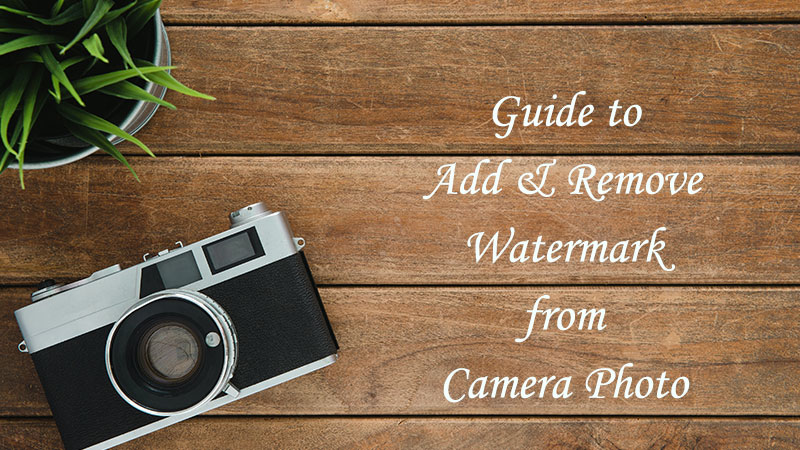
Table of Contents
What Is a Watermark?
A watermark is an image or text that is added to another image or paper document to protect the file from being stolen by other users on the Internet. Therefore watermark is a vital tool for a designer, photographer, workers in the office, and many other occupations. Besides, sometimes watermark can be used as a time recording for a photo such as a date and time.
Importance of Watermark
It is an essential tool that can help to protect the identity and copyright of the photo or document. Stealing photos or documents for for-profit use is a very serious cyber-crime on the Internet. Moreover, adding a watermark to a file can allow users to get to know the original copyright of the file!
How to Add Watermark to Camera Photo?
There are a few ways to add watermarks to camera photos such as changing the camera settings on the phone by camera settings > Watermark > Toggle on. Besides, users can also photo editing software like Photoshop, GIMP, Paintshop Pro, or more to edit or add watermark. Still, the best alternative way to add a watermark to a camera photo is by using the best watermark software!
How to Remove Unwanted Watermark from Camera Photo?
Sometimes, users may also find the watermark to be distracting or ugly in a picture. Therefore, users can also remove the unwanted watermark from the camera photos by changing the camera settings again by toggling it off! Not only that, but users can also actually use the Bitwar Watermark Expert Software to remove the watermark from the photo by using the photo watermark remover tool!
Bitwar Watermark Expert Software
It is one the best free watermark software on the Internet where users can download for free and remove all types of unwanted watermarks without affecting the photo quality and no professional editing skills are needed!
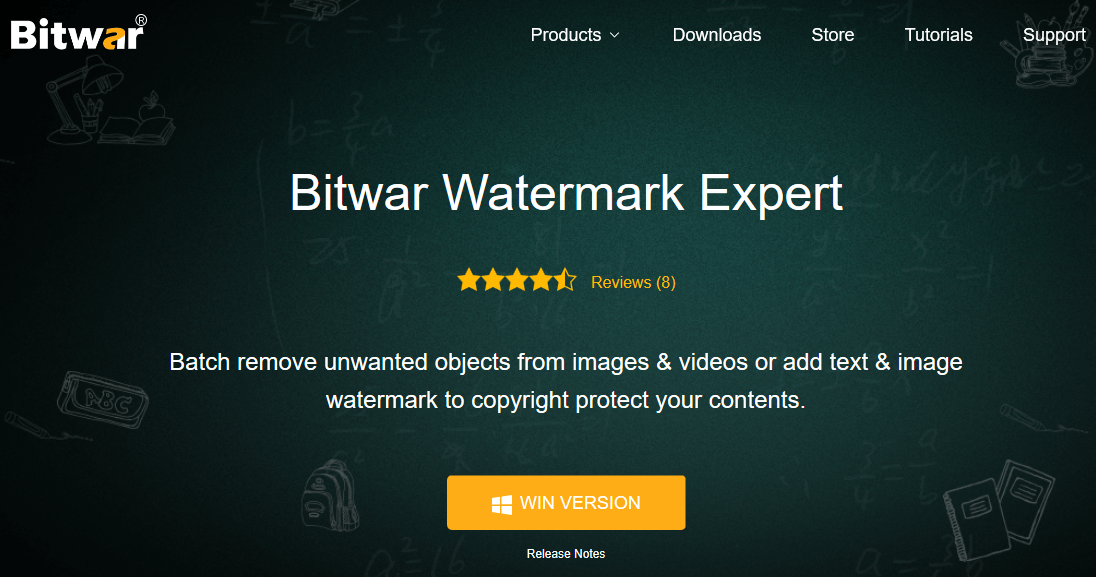
Batch Converting
The software also supports batch converting where sometimes users may also need to add or remove the watermark from multiple camera photos at a time, and it can be very useful and efficient.
Learn The Guide!
There are many features provided in the phone camera settings, which include the watermark tool. Therefore, use the phone settings to add a watermark to photos or videos easily. Just in case you need to remove the watermark from the photo, use the best watermark software-Bitwar Watermark Expert to do the job!
Previous Article
Let’s Understand ‘What Is An eBook?’ Summary: The article below will show users the best guide to add and remove the watermark from camera photos by...Next Article
How To Create Keyboard Shortcuts For Programs In Windows 10? Summary: The article below will show users the best guide to add and remove the watermark from camera photos by...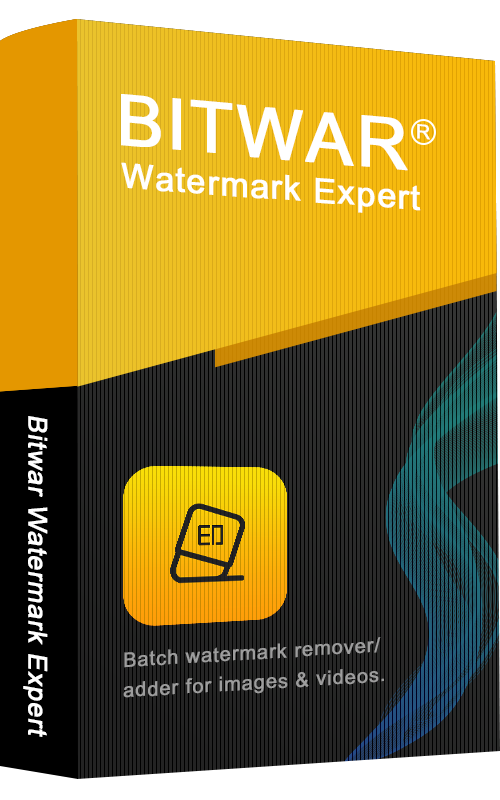
About Bitwar Watermark Expert
Batch remove unwanted objects from images & videos or add text & image watermark to copyright protect your contents.
Learn More
