How To Extract Excel Table From PDF
Summary: The tutorial will let users know how to extract an Excel table from a PDF with the help of Bitwar PDF Converter.
Many projects or reports are executed in Excel spreadsheets in PDF files. This is because the data is calculated by Microsoft Excel or arranged in an Excel spreadsheet and saved as a PDF file format.
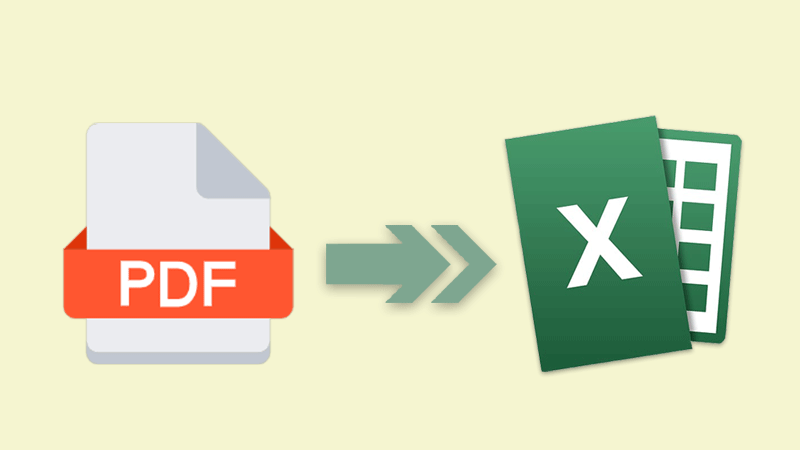
Other PDF Tricks: How To Insert PDF Into Excel Cell
So users might find it a little troublesome if they need to extract the Excel table from PDF because the PDF file is uneditable. Therefore, users will use Adobe Acrobat to edit and extract the Excel table or spreadsheet from the PDF.
In case, users don’t have Adobe Acrobat Dc on the computer to extract the table what can they do? Don’t panic as there is an alternative way to do it by using PDF Converter!
How to Extract Excel Table from PDF
The best PDF tool to replace Adobe Acrobat is using PDF Converter to convert PDF to Excel without losing formatting and extracting the table from the file.
Step 1: Open PDF Converter and choose PDF to Excel tool from Convert from PDF menu.
Step 2: Click Add PDF File to insert the PDF file and click Convert.
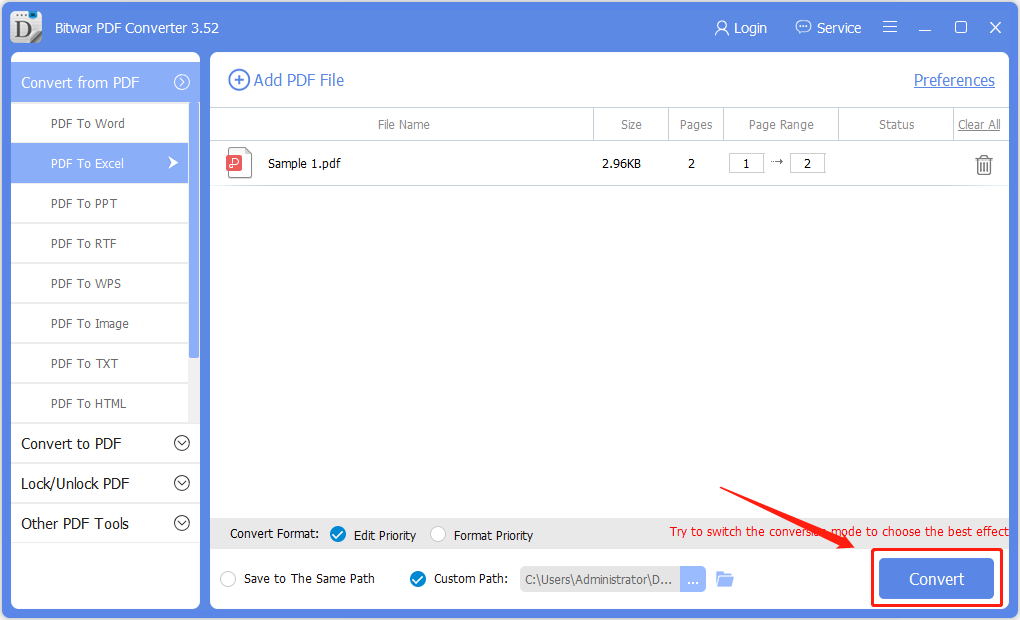
Step 3: When the conversion is complete, click Open File to preview the new Excel file and start extracting the table from the file.
Extract Now!
This is an alternative to easily extract Excel tables from PDF without using Adobe Acrobat Dc. Also, when it comes to other different situations with PDF files, many other PDF tools are available for users to use in PDF Converter!
Previous Article
How To Change Email Notifications In Action Center? Summary: The tutorial will let users know how to extract an Excel table from a PDF with the help of...Next Article
How To Insert PDF Into Excel Cell Summary: The tutorial will let users know how to extract an Excel table from a PDF with the help of...
About Bitwar PDF Converter
Batch interconvert PDF to Word, Excel, PPT, images, etc. in just one click or lock/unlock, split, rotate, compress, merge the PDF files.
Learn More
