PDF에서 Excel 표를 추출하는 방법
Summary: The tutorial will let users know how to extract an Excel table from a PDF with the help of Bitwar PDF Converter.
Many projects or reports are executed in Excel spreadsheets in PDF files. This is because the data is calculated by Microsoft Excel or arranged in an Excel spreadsheet and saved as a PDF file format.
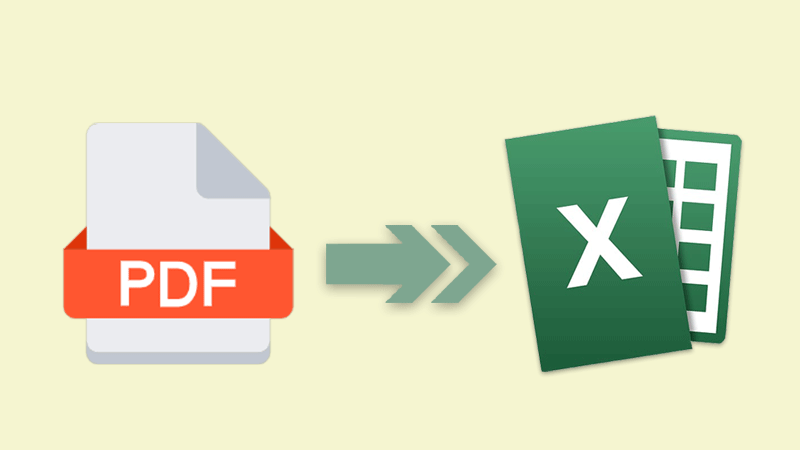
기타 PDF 트릭: PDF를 Excel 셀에 삽입하는 방법
So users might find it a little troublesome if they need to extract the Excel table from PDF because the PDF file is uneditable. Therefore, users will use Adobe Acrobat to edit and extract the Excel table or spreadsheet from the PDF.
사용자가 컴퓨터에 표를 추출할 Adobe Acrobat Dc가 없는 경우에는 무엇을 할 수 있습니까? 다음을 사용하여 수행할 수 있는 다른 방법이 있으므로 당황하지 마십시오. PDF Converter!
PDF에서 Excel 표를 추출하는 방법
Adobe Acrobat을 대체하는 최고의 PDF 도구는 다음을 사용하고 있습니다. PDF Converter 변환하다 PDF를 엑셀로 without losing formatting and extracting the table from the file.
Step 1: 열려있는PDF 변환기 and choose PDF를 엑셀로 도구 Convert from PDF menu.
Step 2: Click Add PDF File PDF 파일을 삽입하고 Convert.
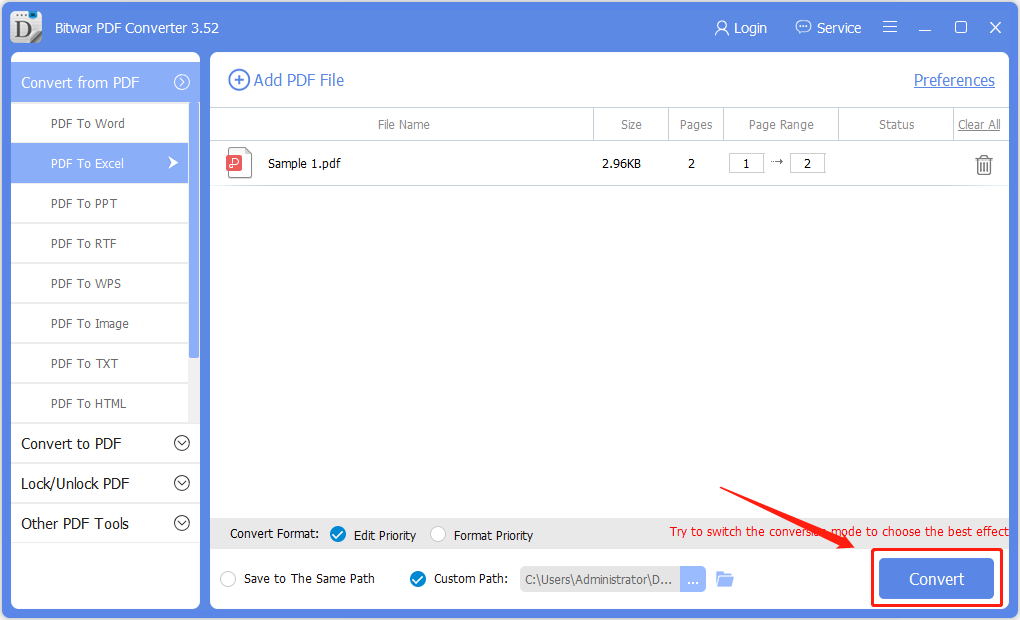
Step 3: 변환이 완료되면 클릭 파일 열기 새 Excel 파일을 미리 보고 파일에서 테이블 추출을 시작합니다.
지금 추출하세요!
This is an alternative to easily extract Excel tables from PDF without using Adobe Acrobat Dc. Also, when it comes to other different situations with PDF files, many other PDF tools are available for users to use in PDF Converter!
Previous Article
Action Center에서 이메일 알림을 변경하는 방법은 무엇입니까? Summary: The tutorial will let users know how to extract an Excel table from a PDF with the help of...Next Article
How To Insert PDF Into Excel Cell Summary: The tutorial will let users know how to extract an Excel table from a PDF with the help of...
About Bitwar PDF Converter
Batch interconvert PDF to Word, Excel, PPT, images, etc. in just one click or lock/unlock, split, rotate, compress, merge the PDF files.
Learn More
