Learn The Difference Between HEIC and JPEG Image!
Summary: Users will learn the difference between HEIC and JPEG images through the article below with the help of Bitwar HEIC Converter!
All users must have heard or read about HEIC images, but they are not able to understand what it is actually and what is the difference between HEIC and JPEG. Well, HEIC image is the latest default image format developed by Apply for all iOS versions 11 & above to replace JPEG format!
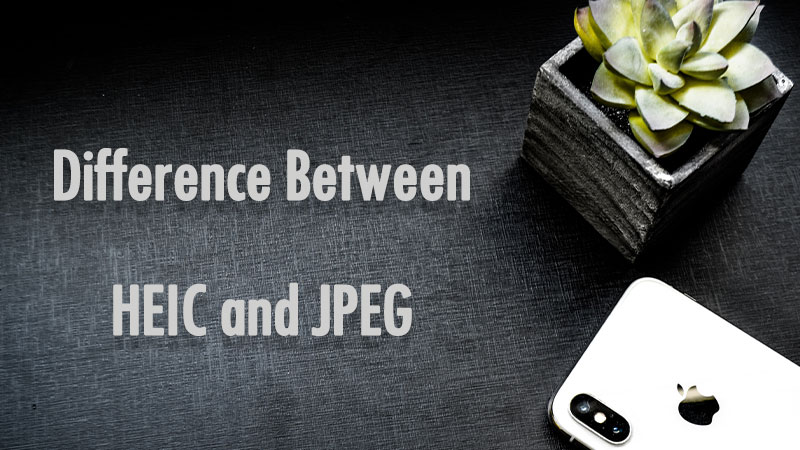
Table of Contents
What Is The HEIC Image?
It is also known as HEIF standard, High-Efficiency Image Format, and it is an image version for HEVC or H.265. Besides, it can store more types of data like Image Derivations, Auxiliary Image Items, Image Metadata, and more.
The Difference of HEIC and JPEG
There are many differences between these two image formats as listed below:
Compression
JPEG, as we all know, is a compressed image format, so the file size is small. However, HEIC achieves more compression. For the same photo, the file size of HEIC photos is estimated to be half that of JPG. Although HEIC images are more compressed than JPG images, they are of higher quality. That’s why Apple uses HEIC instead of JPG on iPhone.
HEIC Format is Smaller in Size
HEIC image adds the latest HEIF compression technology that can help to take up smaller file storage compared to JPEG. Therefore, it allows all users to store higher quality videos or images by eating up less internal storage and storing twice as many JPEG photos on their devices.
Flexible and Convenient
Another critical advantage of HEIC image is that it supports 16-bits deep color images while JPEG only supports 8-bits. This allows users to take a high-quality photo in a dark background and color bending. Moreover, the HEIC image is more like a sequence of pictures right now where it is better to support Apple’s Live Photo feature and replace GIF too.
Compatibility
Even though HEIC has been developed for some time, JPEG is still mostly used in the digital world because there are not many operating systems that support HEIC instead of JPEG, such as macOS High Sierra, iOS 11, and Android Pie. So to overcome this matter, the best way is to use the HEIC converter to convert HEIC to JPEG image.
The best recommendation is Bitwar HEIC Converter Software, where users can convert HEIC images to other image formats like PNG, WEBP, and BMP. After converting the image formats, users can open and view the pictures on different devices.
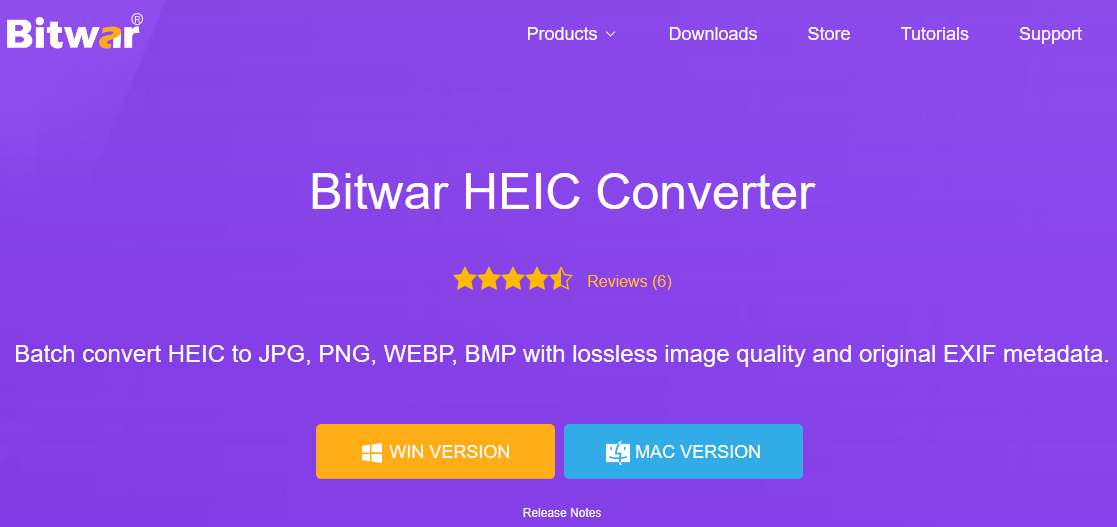
Besides, Apple also provides another user-friendly way that will convert HEIC to JPEG images directly if the users share the photos with other users by using any communication app!
Learn The Difference!
More users will get to know about the benefits of HEIC images, and as time goes on, it may overtake JPEG to become the default image format for all users. Hopefully, there will be more new image formats to develop by the world to make our world grow better and better!
Previous Article
Full Guide to Fix Corrupted SD Card in 2022 (13 Ways) Summary: Users will learn the difference between HEIC and JPEG images through the article below with the help of Bitwar...Next Article
How to Copy Text from eBook? Summary: Users will learn the difference between HEIC and JPEG images through the article below with the help of Bitwar...
About Bitwar HEIC Converter
One-click to convert the Apple HEIC imgages to JPG, PNG, WEBP with lossless image quality and original EXIF metadata.
Learn More
