How to Recover Lost Data Using Bitwar iPhone Data Recovery
Summary: For users who want to know a general way to recover lost data on iPhone, this article will serve you well, follow the steps below, and you will find that recovering the data it’s not that hard than you imagine.
Have you ever unintentionally deleted call logs, contacts, text messages, or other vital data and later scrambled on your phone for them? Are you frustrated when finding that some data on your phone mysteriously vanish? These are quotidian problems facing computer users, but with the help of Bitwar iPhone Data Recovery, only a few clicks are needed for solving them. If you are interested in how Bitwar iPhone Data Recovery works miracles, refer to the following steps to learn the general and easy way to use it.
Table of Contents
How to Recover Lost Data Using Bitwar iPhone Data Recovery?
Step 1: After installing the Bitwar iPhone Data Recovery. Please launch it.
Step 2: There are two methods available for users. We use Recover from iOS device as an example.
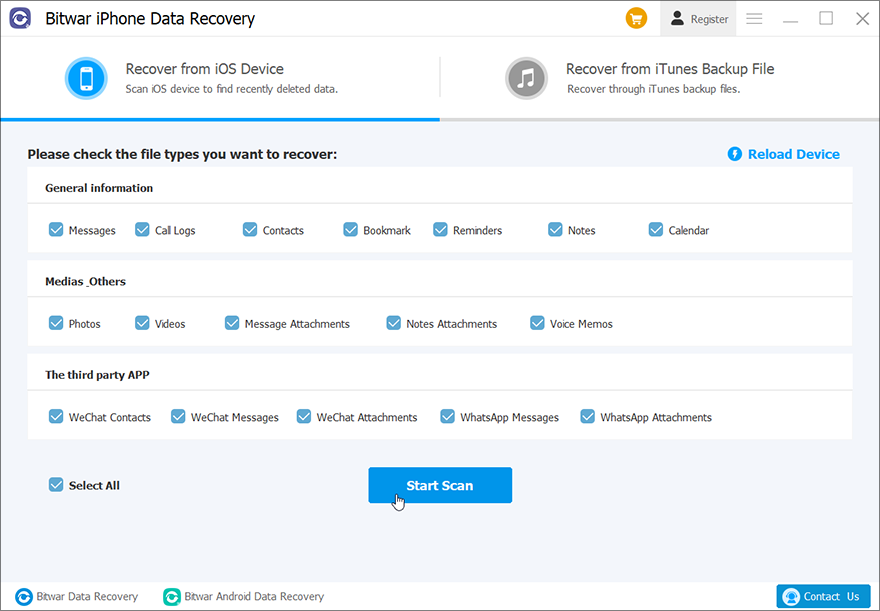
Note: If you are interested in the other method, Recover from iTunes Backup File, please refer to the following link to learn more: Get Familiar With the Two Recovery Methods.
Step 3: Choose the data types you want and click on Start Scan.
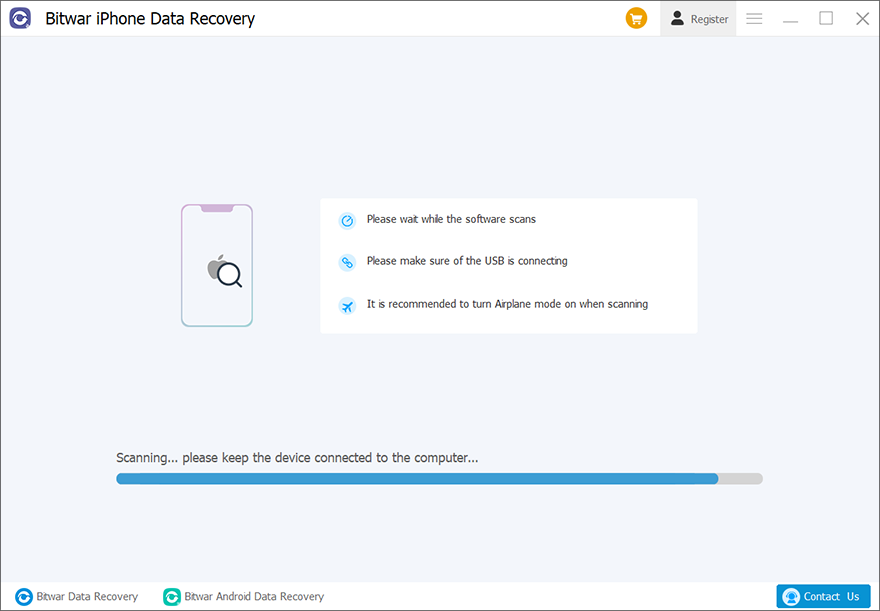
Step 4: Preview and choose the data you want. Then click on Restore to Computer.
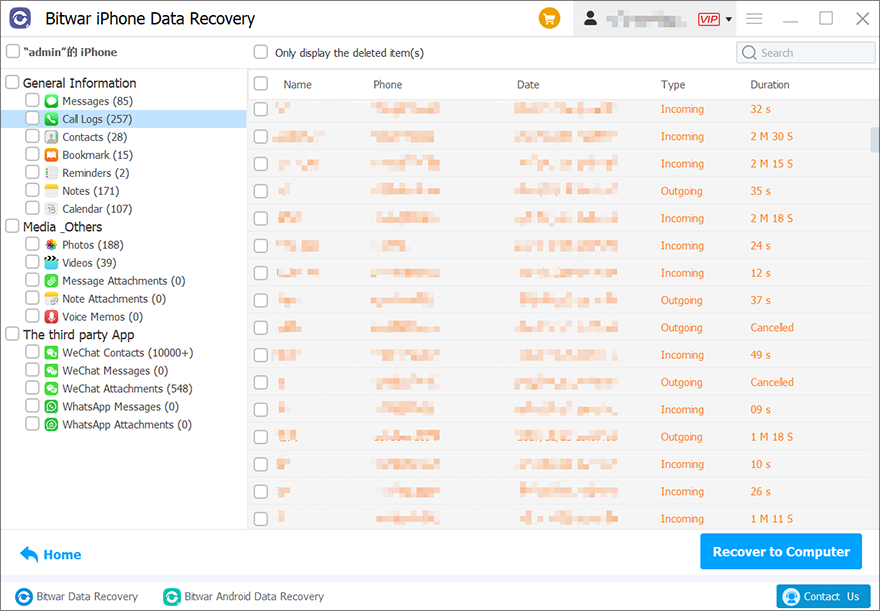
Bonus Tips:
The sooner you perform the iPhone Data Recovery, the higher the recovery rate you will get. Please do remember that don’t reuse your iPhone if you found the data loss and launch the Bitwar iPhone Data Recovery as soon as possible.


