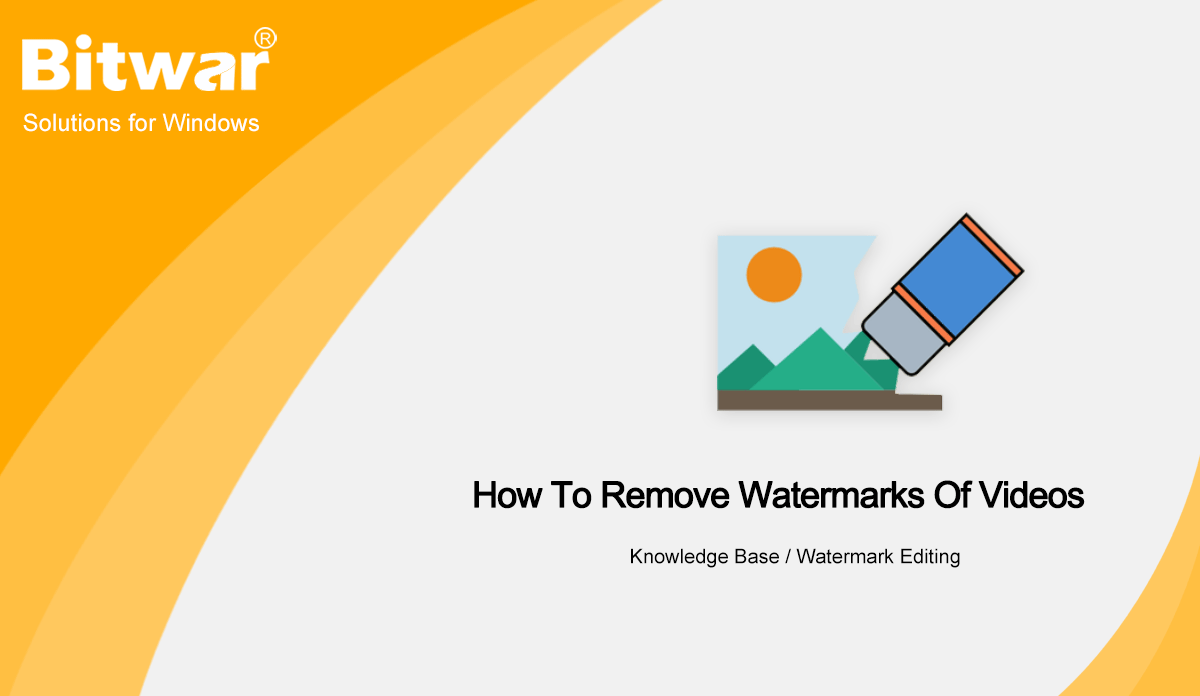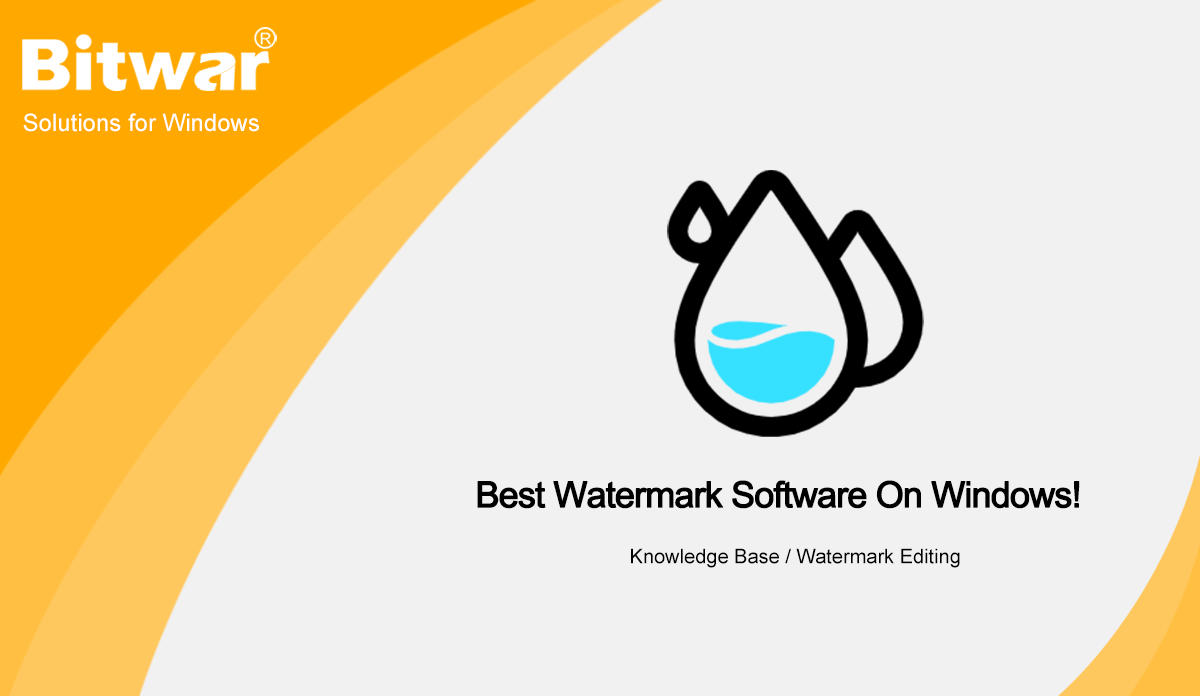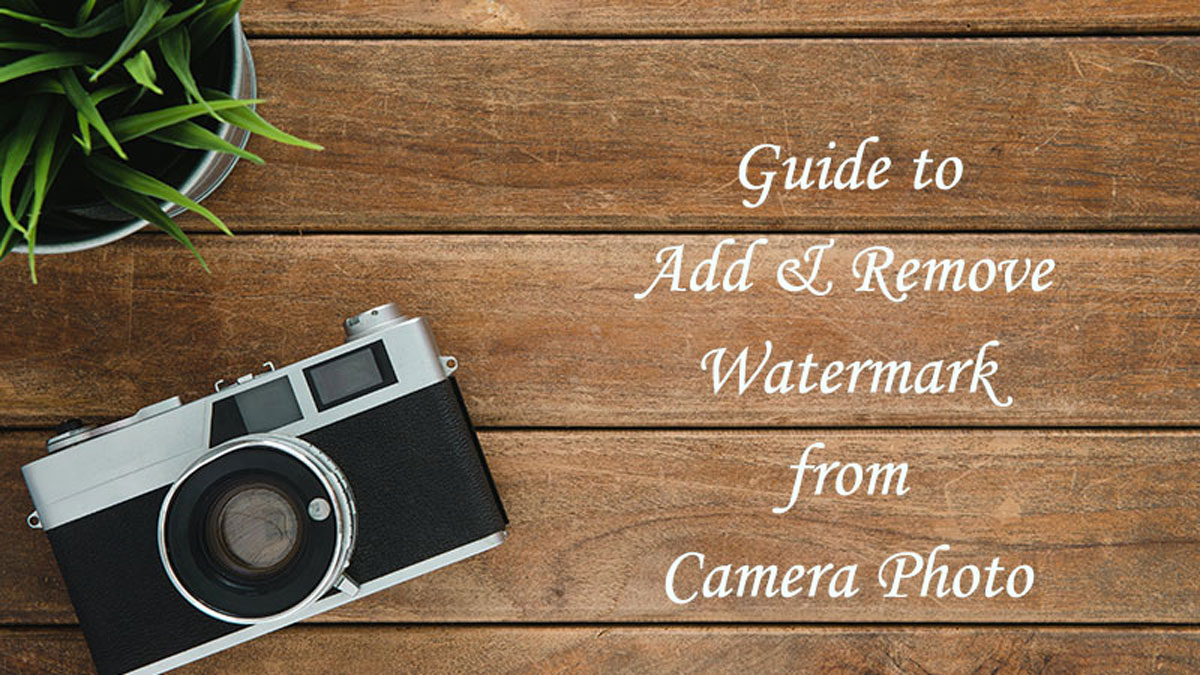- Location:
- Home >
- Knowledge Base >
- AI Image Editing
 Windows Data Recovery
Windows Data Recovery Windows Data Recovery
Windows Data Recovery Mac Data Recovery
Mac Data Recovery Hard Drive Data Recovery
Hard Drive Data Recovery USB Data Recovery
USB Data Recovery External Devices Recovery
External Devices Recovery iPhone Data Recovery
iPhone Data Recovery File Repair Tools
File Repair Tools Memory Card Data Recovery
Memory Card Data Recovery Technology Inn
Technology Inn File Conversions
File Conversions AI Image Editing
AI Image Editing Text Recognition
Text Recognition- How To Remove Watermarks Of Videos
Summary: If you're wondering how to remove watermarks from short video platforms, read on. In this article, we will introduce you to how to remove watermarks from videos using Bitwar Watermark Expert. WIN VERSION How to Forward Videos without Watermarks With the explosion of short video platforms, more and more people are keen to shoot short videos on various platforms, such as TikTok, Snapchat, Instagram, YouTube Go. But all applications add watermarks to every video you post on the platform. So, if you forward a video from one platform to other platforms, the forwarded video will remain the corresponding watermark of the original platform. Many people blur or mosaic the watermark part. However, what you want is to remove the watermark without masking so that the video looks like there was never a watermark. Well, we have what you need: Bitwar Watermark Expert. You don't have to waste precious time looking for and removing watermarks in your video frame by frame using it. And you can use to easily remove watermarks from videos and easily cross-publish them to other platforms. Removing Unwanted Watermarks from Video Run the software, and choose the Video Watermark Remover tool from the primary interface. Add...
2022-1-10
- [2022] Best Watermark Software On Windows
Summary: The text below will introduce the best watermark software-Bitwar Watermark Expert on Windows for free! WIN VERSION We all know that any watermarking software can prevent your digital property from being stolen. Also, a watermark is a virtual marketing element that can help you promote your work. Bitwar Watermark Expert is the most efficient watermark software on the Internet for Windows 7, 8, and 10. Besides, it allows users to edit the watermark on photos or videos by adding or removing the watermark. Moreover, the software is a comprehensive and powerful watermark tool because it supports both photo and video file formats. So users can refer to the content and learn more about the best free watermark software. Look Into More: Learn How to Reuse Watermark Photo or Video! Free Watermark Software Get familiar with the watermark tools that are provided in the software as below: 1. Photo Watermark Remover 2. Video Watermark Remover 3. Watermark Photo 4. Watermark Video Watermark Editing All the watermark tools above can help users to perform multiple watermark editing, for example: 1. Add image watermark to photo. 2, Add text watermark to photo. 3. Add an image watermark to the video. 4. Add a...
2020-10-20
- Best Guide To Add and Remove Watermark From Camera Photo
Summary: The article below will show users the best guide to add and remove the watermark from camera photos by using the Bitwar Watermark Expert! WIN VERSION Every smartphone in the world is paired up with camera features where users can use the camera to take photos or videos anytime! Besides, a lot of smartphones provide different types of other features in-camera such as slow-motion, fast burst, landscape, panorama, time-lapse, and many more. Still, the smartphone will add a watermark of the smartphone to every photo or video which can be a little very annoying, but don't worry, the article below will show the way to add and remove the watermark from the camera photo easily! What Is a Watermark? A watermark is an image or text that is added to another image or paper document to protect the file from being stolen by other users on the Internet. Therefore watermark is a vital tool for a designer, photographer, workers in the office, and many other occupations. Besides, sometimes watermark can be used as a time recording for a photo such as a date and time. Importance of Watermark It is an essential tool that can help to protect the...
2020-8-17
- Easy Way to Remove Unwanted Object From Photo!
Summary: In the article below, users can easily remove unwanted objects from the photo with the best watermark software - Bitwar Watermark Expert! WIN VERSION In the era of technology, taking photos is a must thing to do on the Internet! With all the computers, digital cameras, and smartphones, it makes users can take pictures more efficiently and conveniently. Still, sometimes there are unwanted objects in the photos that need to be removed. So don't worry and learn all the information on how to remove unwanted objects from the pictures! Taking Photos Most users love to take photos wherever they go as they saw any interesting or exciting things. After we took the picture, we can edit the photo by cropping or changing the size of the photo, but we are unable to remove the unwanted object in the photo. Annoying Objects on Photo Many annoying objects can appear on the user's camera photos such as people, watermarks, logos, objectives, and more. It can be very troublesome for us to edit or remove the objects away without any photo editing software tool. Besides, users may need to learn some basic and straightforward editing skills to delete and remove unwanted objects from...
2020-8-14
- Learn How To Reuse Watermark Photo Or Video!
Summary: The article below will show the best way to reuse watermark photos or videos in projects with the help of the best watermark software - Bitwar Watermark Expert! WIN VERSION High-security photos, videos, or any projects must be protected to prevent them from being stolen by other users on the Internet. Therefore, users need to add watermarks to both pictures and videos! So what is a watermark? It can be a text or picture or logo that is added to the images or videos. Besides, there are many methods to add a watermark to document easily! Look Here: [2022] Best Watermark Software On Windows! Purpose of Watermark Watermark is useful to protect documents like photos or videos in public. Users can add watermark by using free watermark software on the Internet. These watermarks can protect the identity and the copyright of the documents. How to Reuse Watermark Photo Or Video Sometimes, we need to reuse the photo or video with the watermark on, but we may not use it because of the watermark. Besides, it can be troublesome to create the same photo or video without a watermark. So the quickest way to solve this problem is by using...
2020-8-13