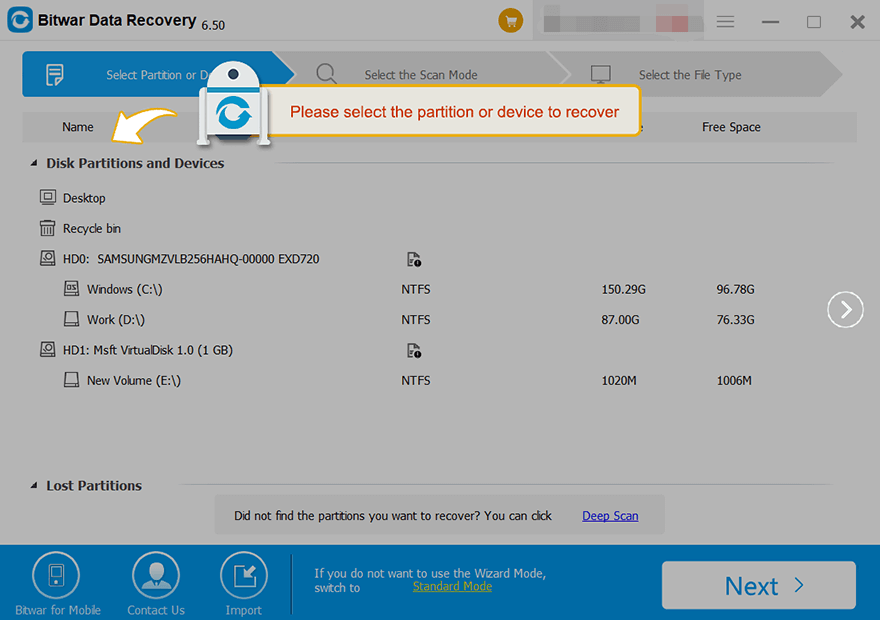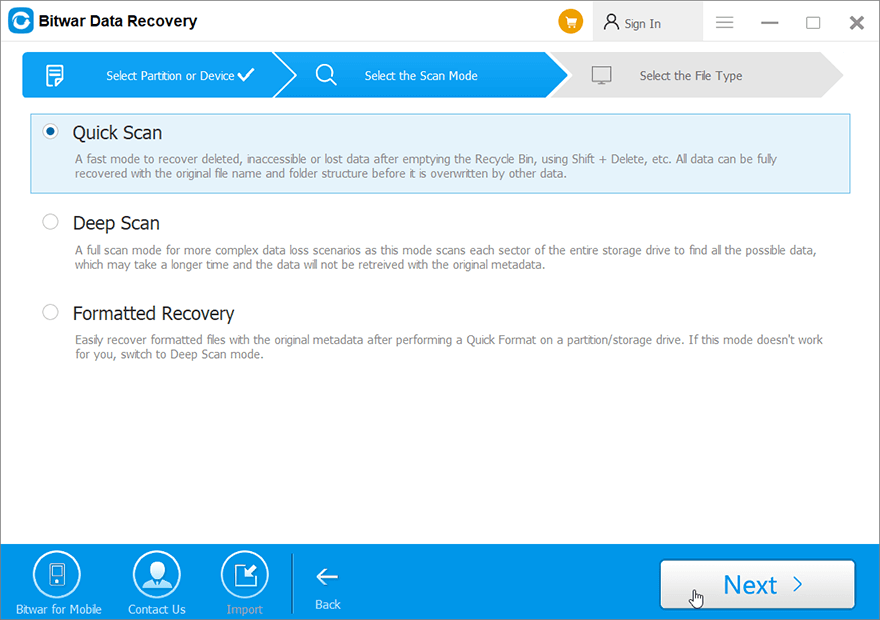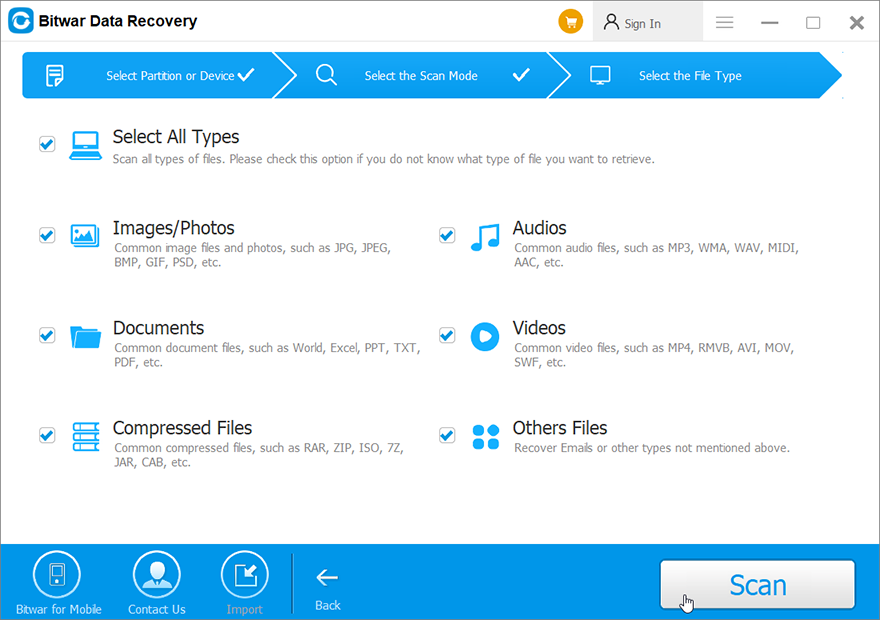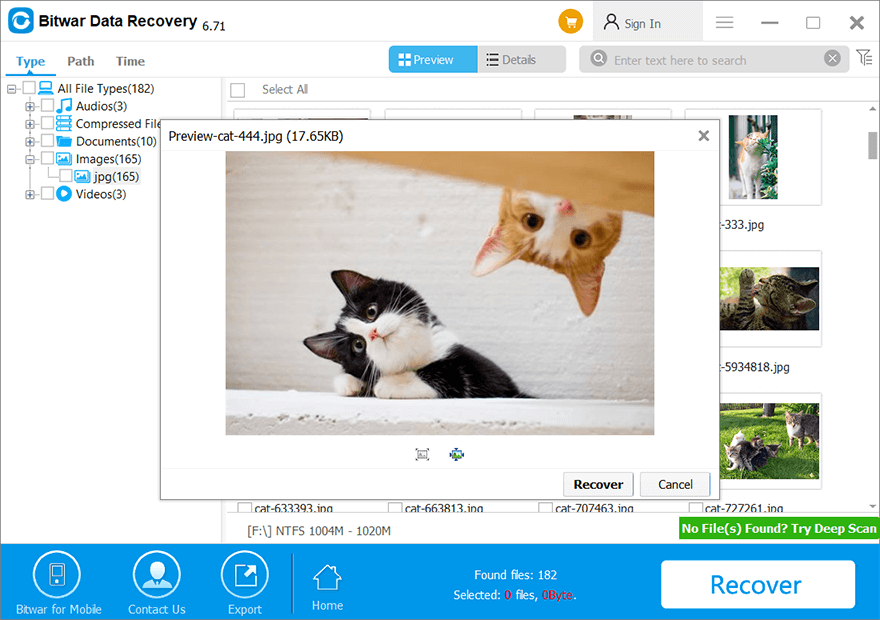How To Recover Data From RAID?
Summary: Redundant Array of Independent Disks (RAID) is a redundant array of independent disks (disk array for short). In fact, multiple independent disks are used to form a large disk system to achieve better storage performance and higher reliability than a single disk. However, as a complex data storage technology, RAID also can be damaged. In this article, we will take you through a systematic RAID recovery approach that you can apply to safely rebuild and recover data from RAID 0/5/6.
RAID is a complex data storage technology that uses multiple disks to create one logical volume. The technology is achieved by combining multiple disk drives into a single logical component. The need for data redundancy and performance differs from instance to instance. So there are certain levels as to how the data redundancy and the performance would be affected. There are numbers given to the RAID mechanism to serve the purpose better. RAID 0 is the least tolerant and redundant whereas RAID 6 has two levels of error recovery.
The reason why RAID is damaged and users need a RAID recovery is the same as that of the normal hard disk data recovery. A broken or corrupted RAID can result from human errors, hardware or software failure, malware infection, mechanical errors, power outages, bad sectors or abrupt system shutdown, etc. When the RAID is damaged, the RAID volume becomes inaccessible, and the data is lost. But you are unable to access or recover data from RAID hard drives directly.
Luckily, our Bitwar Data Recovery Software can help you simplify this process. Keep reading and check for more details.
Table of Contents
Method to Recover Data from RAID
First of all, don’t panic when it gets damaged, don’t do disk checks and don’t change the order of disks in the array. Once RAID files are lost, RAID rescue is a rather complicated process. Therefore, be very careful when deciding which rescue method is right for you. Here we recommend you use a RAID file rescue specialist: Bitwar Data Recovery Software. Be it RAID 0, RAID 5, or RAID 6, Bitwar Data Recovery Software will help you recover data from any RAID hard drive, as long as your computer system can recognize it.
Know More about Bitwar Data Recovery Software
In addition to recovering the data from RAID, Bitwar Data Recovery Software has a lot of features and benefits:
- Any of the recognized data types are all supported, including documents, photos, video, audio, email and so on.
- This software recovers 580+ deleted, formatted, lost and disappeared data from internal & external hard drives, SD memory cards, USB flash drives, or other digital storage media on Windows or Mac.
- Allows users to preview scanned files and selectively restore desired files.
- The streamlined data recovery process with great built-in navigation makes it easy for individuals to use.
Steps to Recover Data from RAID
- Go to Bitwarsoft Download Center, find and install Bitwar Data Recovery on the computer.
- Select the RAID driver from the Disk Partitions and Devices list.

- Choose the Quick Scan mode. You can choose the Deep Scan mode if the deleted data can’t be found. It performs an in-depth search to look for data in every corner of your computer. After that, click on the Next button.

- Choose your target file type, and click Scan.

- Choose, preview the scanned files you need, then click Recover and save the files into different devices or partitions.

NOTE: Remember to save all the files you want to recover to a different file location to prevent data from being overwritten!
Conclusion
RAID is a logical arrangement of multiple disks, thus, is prone to corruption due to various factors. Thus, it’s essential to have a regular copy of data, which is stored on RAID so that files can be restored without affecting the workflow and business continuity. But if you really lose your data on RAID, don’t worry. After all, Bitwar Data Recovery Software is equipped with all essentials required for safer data recovery from broken, corrupt, or formatted RAID 0, RAID 5, and RAID 6 arrays in Windows.
Previous Article
Methods To Fix Unspecified Error Code 0x80004005 In Windows Summary: Redundant Array of Independent Disks (RAID) is a redundant array of independent disks (disk array for short). In fact,...Next Article
How To Factory Reset Windows 11? Summary: Redundant Array of Independent Disks (RAID) is a redundant array of independent disks (disk array for short). In fact,...
About Bitwar Data Recovery
3 Steps to get back 500+ kinds of deleted, formatted or lost documents, photos, videos, audios, archive files from various data loss scenarios.
Learn More