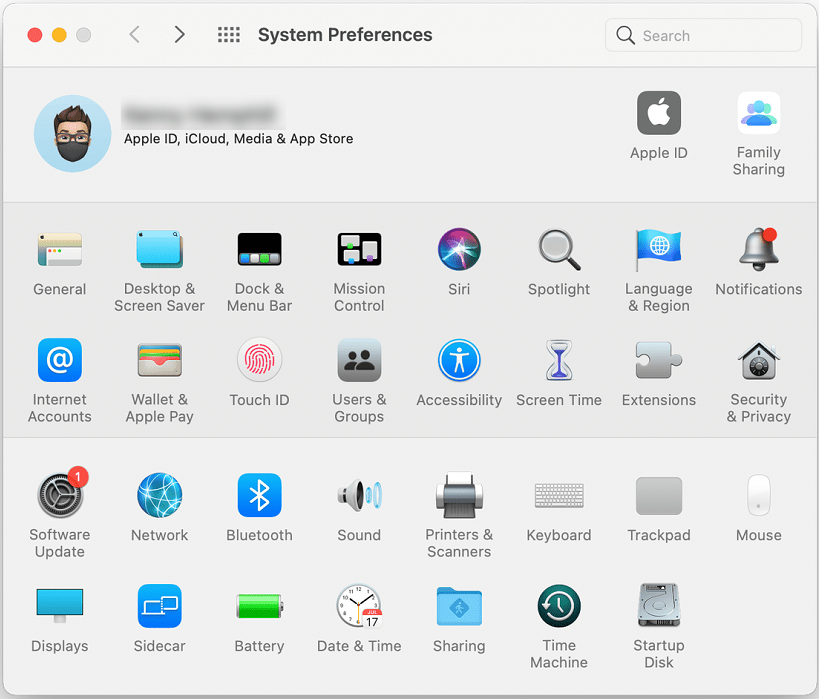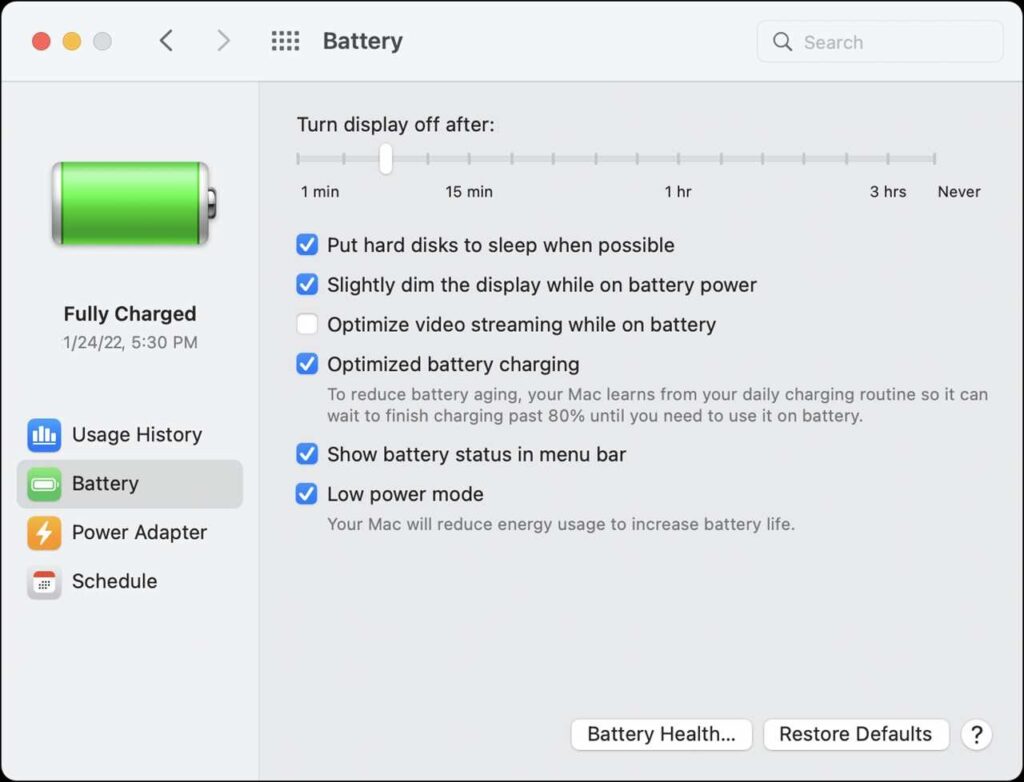How To Turn On Low Power Mode In Mac
Table of Contents
What is Low Power Mode?
The built-in Low Power Mode in Mac is a new feature supported by macOS Monterey. When the Mac is about to run out of power or there is no battery charger near you to charge it, users can turn on the Low Power Mode of the Mac to avoid fast power consumption and extend the battery life. In addition, turning on Low Power Mode will reduce Mac’s screen brightness and processor speed.
Currently, Low Power Mode only supports Macbook and Macbook Pro models in early 2016 and later. Meanwhile, the devices must be updated to macOS 12 Monterey or later. Besides, not all Mac models support Low Power Mode yet.
Steps to Turn on Low Power Mode in Mac
- Click the Apple icon in the upper left corner of the Mac menu and click System Preferences.
- In System Preferences, click Battery.

- In Battery settings, select Battery in the left sidebar, then check the boxes of Low Power Mode and Show battery status in menu bar in the right pane.

If users want to turn off the Low Power Mode in Mac, just follow the steps above to uncheck the box of Low Power Mode.
Conclusion
Low Power Mode can make your Mac more quiet than usual. Moreover, if your Macbook or Macbook Pro is a 2016 version or newer, and has been updated to macOS Monterey, don’t forget to follow the steps above to turn on Low Power Mode when you’re running out of battery.
Previous Article
Convert HEIC To WEBP In Windows/Mac Summary: Low Power Mode on a Mac can extend battery life when the battery is low. In this article, we...Next Article
[Data Recovery] Recover Data From Crashed Mac System Summary: Low Power Mode on a Mac can extend battery life when the battery is low. In this article, we...
About Bitwar Data Recovery
3 Steps to get back 500+ kinds of deleted, formatted or lost documents, photos, videos, audios, archive files from various data loss scenarios.
Learn More