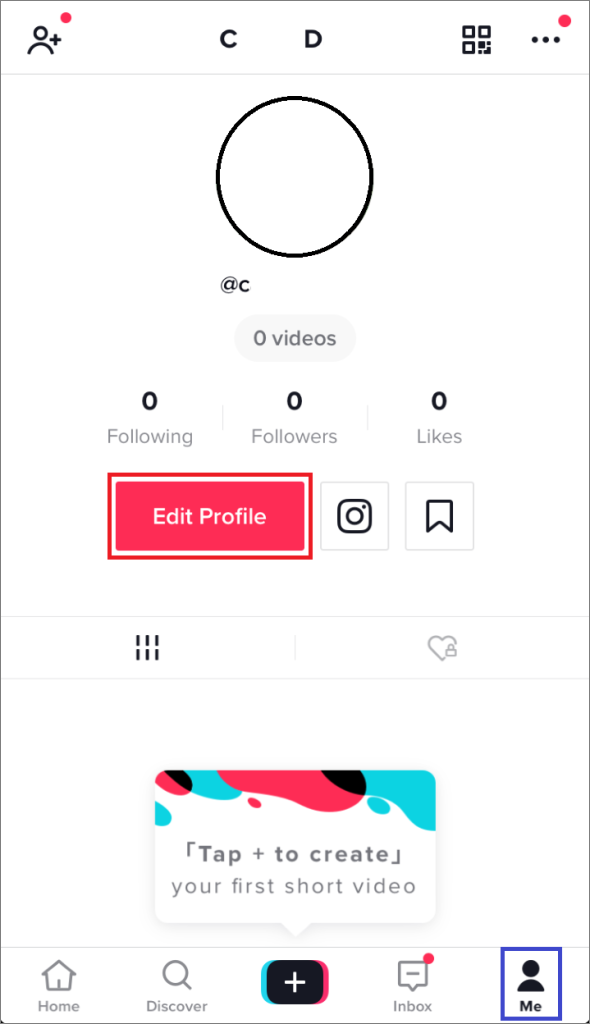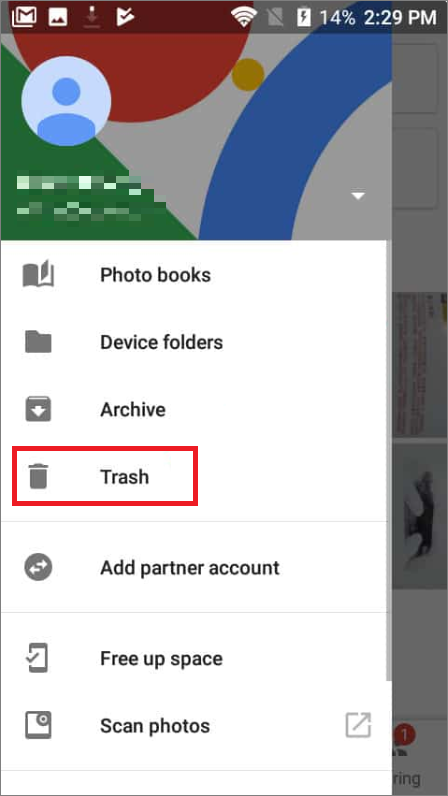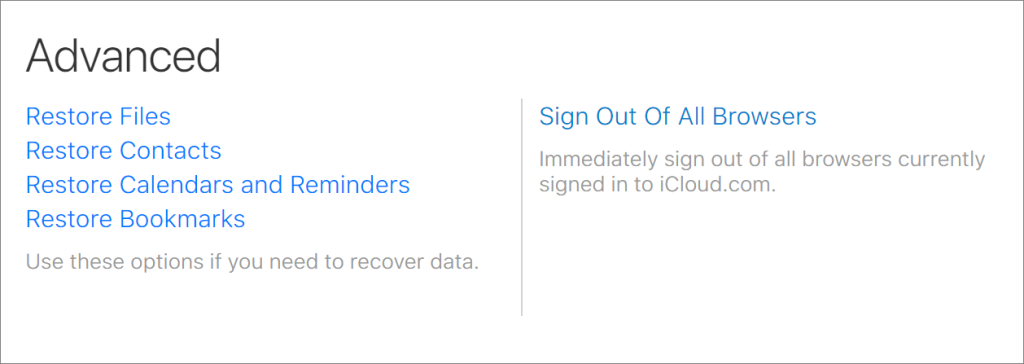Methods To Recover Deleted TikTok Videos
To start with TikTok, firstly, users have to create their accounts. When your account is ready, you are all set to make videos using this. The process of making videos and releasing them is not as easy as it seems. The entire course of action takes a lot of time and attempt.
Sometimes due to unforeseen reasons, videos get deleted, or videos play in slow motion, and for creators, this is really a concern. Let’s get into some of the following reasons responsible for the deletion of videos:
- Forget to save the video while shooting, and don’t have a copy of that video.
- A sudden power failure.
- Bugs and errors in the app or its updates.
- Third-party applications like editing apps, the shortage of space on phones, and incomplete transfer of data, are also reasons which would lead to video deletion.
Thus, through this article, you will be able to recover your deleted videos using different solutions.
Table of Contents
Methods to Recover Deleted TikTok Videos
Get Videos Back on TikTok Draft
After recording and editing a video, TikTok offers you the option to either post it or save it as a draft. The Drafts feature saves the videos to your phone storage so that you can later retrieve them. Sometimes, we forget to post a video and think that it is deleted while it could be resting in our Drafts all along.
But, if you do not click save to album when you create the draft video, then this method is useless to you. Unfortunately, your draft video can not be recovered.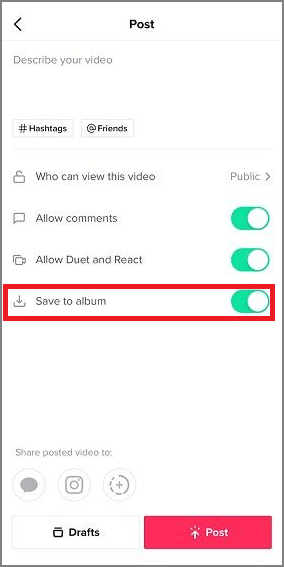
Recover Liked Videos on TikTok Videos
This method will only work on your liked videos on TikTok. Keep in mind, that only the videos set to Public (visible to everyone) can be liked. You cannot recover Private videos.
- Open Tiktok from your Phone interface.
- Click the Me icon in the bottom right corner to open your TikTok profile.

- On the right side, you can see a Heart icon. Choose the Heart to open your liked video.
- On the Heart video screen, choose the deleted video you want to recover.
- From the video deleted screen, tap on the three dots on the right side.
- Then several options appear, tap Save Video.
Recover Deleted Tiktok Videos on Android from Google Photos
In this method, make sure your Back up & sync is turned on. Just open the Google Photos app, and tap your account profile > Photos settings, where make sure your Back up & sync is turned on.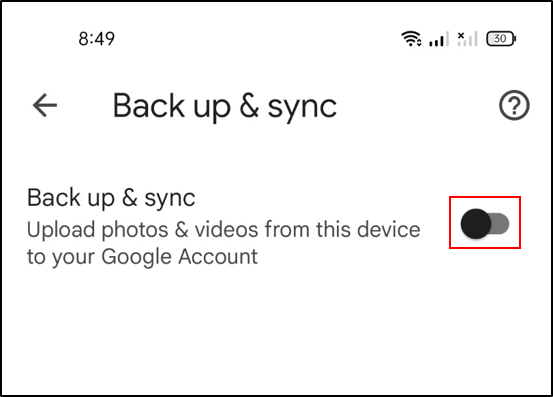
- Open your Android phone, and go to the Google Photos app.
- At the top left of the screen, tap Menu.
- Select Trash.

- Choose the TikTok videos you want to recover and tap the Restore icon.
Recover Deleted Tiktok Videos on iPhone
The common backup service in iPhone or other iOS devices is iCloud. As same as the Android part, we recommend you check the iCloud backup setting is turned on. Just go to Settings, and tap your account name > iCloud > iCloud Backup, where make sure you have toggled iCloud Backup to on. Steps to restore deleted TikTok videos back on iPhone:
- Access iCloud.com, sign in to your account and choose Settings.
- Scroll down and click Recover Files in the Advanced section.

- Select the files you want to recover and tap Restore.
Recover TikTok Deleted Videos with Data Recovery Software
In case you are using an SD card to save your videos and photos and accidentally got deleted. You can easily recover deleted videos using our Bitwar Data Recovery Software, which is programmed to restore lost or permanently deleted files of different formats and different devices. Using this, users can easily recover deleted TikTok videos.
The detailed steps to recover TikTok videos, please click on the following link to refer to another article:
Best Way To Recover Deleted YouTube Videos
Conclusion
This article has clearly explained how you could easily recover your deleted TikTok videos from TikTok, Android phones, iPhones and Data Recovery Software. Hope you
If you’ve accidentally deleted your TikTok videos stored in your phone’s SD card and there’s no backup, using Stellar Photo Recovery software can help you restore the deleted TikTok videos in a hassle-free manner.
Previous Article
Fixed: External Hard Drive Read Only On Mac Summary: What is the most dynamic and popular platform in the world? Absolutely TikTok. All big brands are using this...Next Article
5 Methods To Recover Deleted Restore Points In Windows 10 Summary: What is the most dynamic and popular platform in the world? Absolutely TikTok. All big brands are using this...
About Bitwar Data Recovery
3 Steps to get back 500+ kinds of deleted, formatted or lost documents, photos, videos, audios, archive files from various data loss scenarios.
Learn More