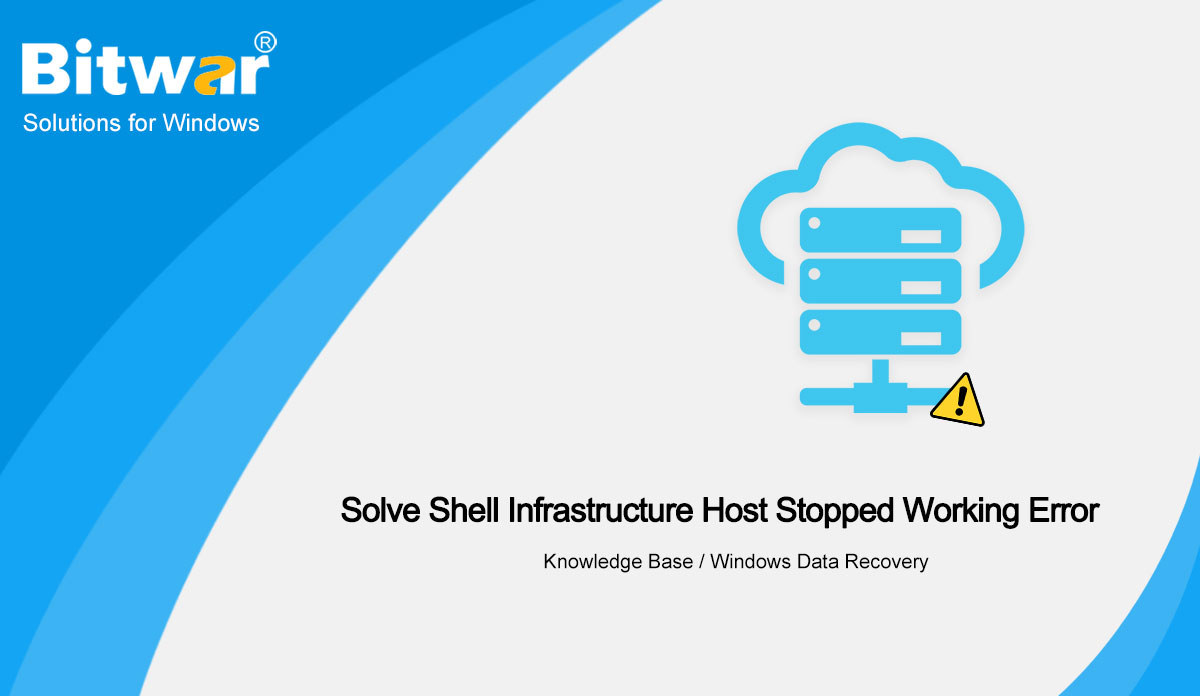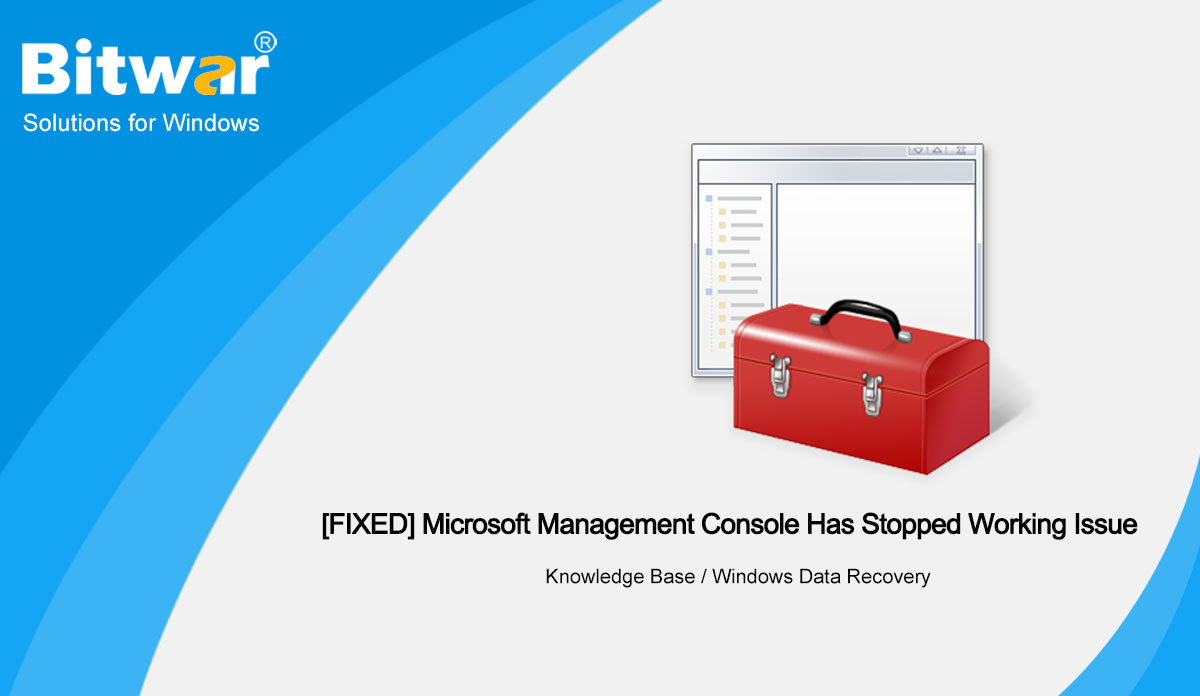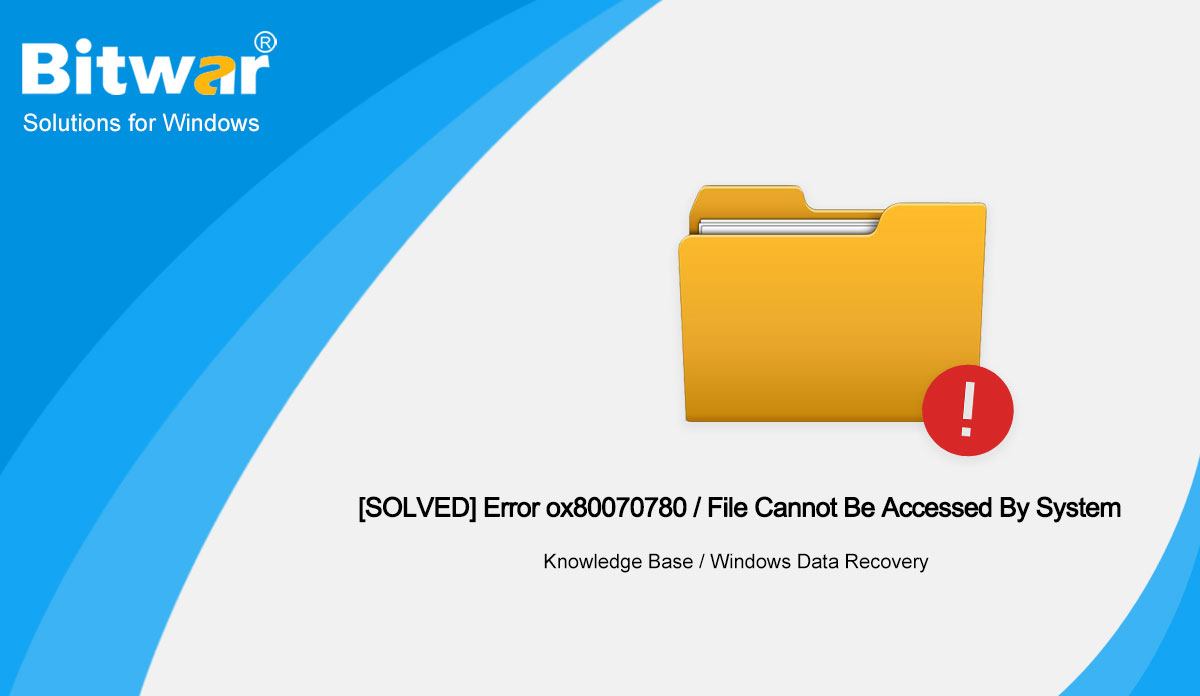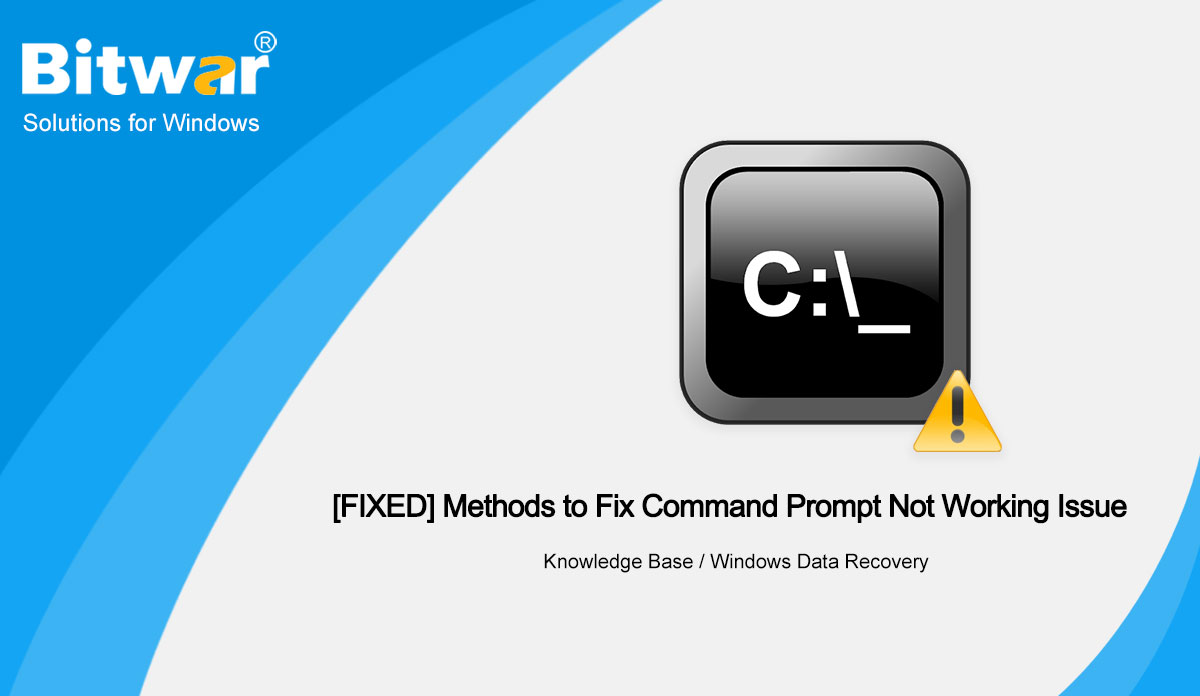- Location:
- Home >
- Knowledge Base >
- Windows Data Recovery
 Windows Data Recovery
Windows Data Recovery Windows Data Recovery
Windows Data Recovery Mac Data Recovery
Mac Data Recovery Hard Drive Data Recovery
Hard Drive Data Recovery USB Data Recovery
USB Data Recovery External Devices Recovery
External Devices Recovery iPhone Data Recovery
iPhone Data Recovery File Repair Tools
File Repair Tools Memory Card Data Recovery
Memory Card Data Recovery Technology Inn
Technology Inn File Conversions
File Conversions AI Image Editing
AI Image Editing Text Recognition
Text Recognition- [BEST] Solve Shell Infrastructure Host Stopped Working Error on Windows
Summary: The context below shows the best solutions to solve the Shell Infrastructure Host Stopped Working error on Windows from the article below and recover any lost data with the best data recovery tool - Bitwar Data Recovery! WIN VERSION MAC VERSION Understanding Shell Infrastructure Host The SIHost, also known as Shell Infrastructure Host, is a core part of the Windows Operating System. They require this program for copying all the graphical components of the interface of the OS. The Shell Infrastructure Host makes the application visible to you on the Windows interface. The Shell Infrastructure Host stopped working is not a common issue on the Windows operating system, and this error usually happens while browsing the internet. 5 Effective Ways to Fix Shell Infrastructure Host Stopped Working Here are the five effective ways to fix the SIHost Stopped Working issue on Windows computers. Let’s check them out! Fix 1: Run DISM or Deployment Image Servicing and Management The DISM or Deployment Image Servicing and Management command scans and repairs several Windows errors. Step 1: Run the Command Prompt as an Administrator and type the following command: exe/Online/Cleanup-image/Restorehealth. Step 2: Hit Enter to execute this command. Please wait patiently for the process...
2021-1-29
- [FIXED] Microsoft Management Console Has Stopped Working Issue
Summary: The article below will show users effective solutions to fix the Microsoft management console that has stopped working issue and recover lost or corrupted data with Bitwar Data Recovery! WIN VERSION MAC VERSION Issue: Microsoft Management Console Has Stopped Working The Microsoft Management Console or MMC manages systems like Disk Management, Device Manager, Event Viewer, and more. And using this MMC, we can create, edit, and even save the admin tools successfully. So if something ever happened to these management components, you will immediately get the Microsoft Management Console Has Stopped Working error message on your computer. Now you have a basic idea behind this error, let’s continue to check out the methods to get rid of this error in the article below. Related Article: 10 Solutions to Fix Windows Explorer Has Stopped Working Error Reasons for Issue to Happen It is nearly impossible to figure out the exact origin of this issue, but this error usually appears because of system malfunction. Therefore, if this error has appeared, then there is something wrong with the system. While pinpointing the exact cause is quite difficult, so we have listed some reasons below: System file corruption. Pending Windows update. Local Computer Certificate...
2021-1-21
- [SOLVED] Error ox80070780 / File Cannot Be Accessed By System
Summary: The text below will show different situations and solutions to fix the error ox80070780 or the file cannot be accessed by the system. Besides, learn how to recover lost data from your drive by using Bitwar Data Recovery Software! WIN VERSION MAC VERSION File System: Error 0x80070780 or The File Cannot Be Accessed The file cannot be accessed by the system error or also known as Error 0x80070780 is an error faced by many users on the Windows operating system when accessing, copying, deleting or editing specific files. Besides, if you are trying to access something on a computer via an external drive or USB or anything, the file cannot be accessed by the system error and the message: Error 0x80070780 will automatically pop up the moment you click on that file which prevents you from accessing it. Related Article: [FIXED] User Access Denied When Copying Files On Windows 10 Factors for Error Message This error occurs on Windows 7, 8, and even on Windows 10 because of many reasons such as: Permission issues. File system corruption. Missing files. Hard disk errors. Corrupted and unreadable bad sectors or file directory. Malware infection. Practical Solutions to Fix Error 0x80070780 or...
2021-1-21
- Best Solutions To Resolve Device Is Not Ready Error On Windows
Summary: The article below will introduce the device that is not ready error message on Windows and effective solutions to fix it. Besides, recover inaccessible data in the device with Bitwar Data Recovery Software! WIN VERSION MAC VERSION Brief Explanation on Device Is Not Ready Error on Windows The device is not ready is a common error on Windows Operating Systems. This error has been seen in all the versions of the Windows OS. It is particularly related to internal and even external devices such as HDD, flash drive, CD/DVD drive, disk manager, diskpart, or others. Such as below is one of the situations faced by one Windows user in the Windows community: "After I updated my Windows 10 last night, I couldn't open my USB device and the error message: device is not ready appears on my computer screen. I tried with my other external storage devices and they are not working as well. I found it troublesome as I can see the drive letter in the Disk Management and my external storage device is still blinking after connecting to my computer. What should I do to fix it and I need to access my data as soon as...
2021-1-19
- [FIXED] Methods to Fix Command Prompt Not Working Issue
Summary: Is the command prompt (CMD) not working on your PC? If it isn’t, then you are facing a unique problem. You can check out our guided methods below to fix the issue and recover any lost data with the best data recovery software - Bitwar Data Recovery! WIN VERSION MAC VERSION Error: Command Prompt Not Working on Windows In recent times, one of the most common problems faced by Windows 10 users is the command prompt not working issue. When the users are typing to open CMD through the search box or window system, CMD doesn't show up or nothing appears right after that. Therefore, it is a rare issue where we will show you a good example of the issue below: "One afternoon, I went to the Windows search box and type cmd to open a command prompt, but unfortunately, the command prompt window doesn't show up. So I right-clicked my Windows button and chose the command prompt, and it is still not working. I am not sure what is happening, and I am looking to use it to create a new partition on my computer. Please show me some of the solutions to fix this issue right...
2021-1-14