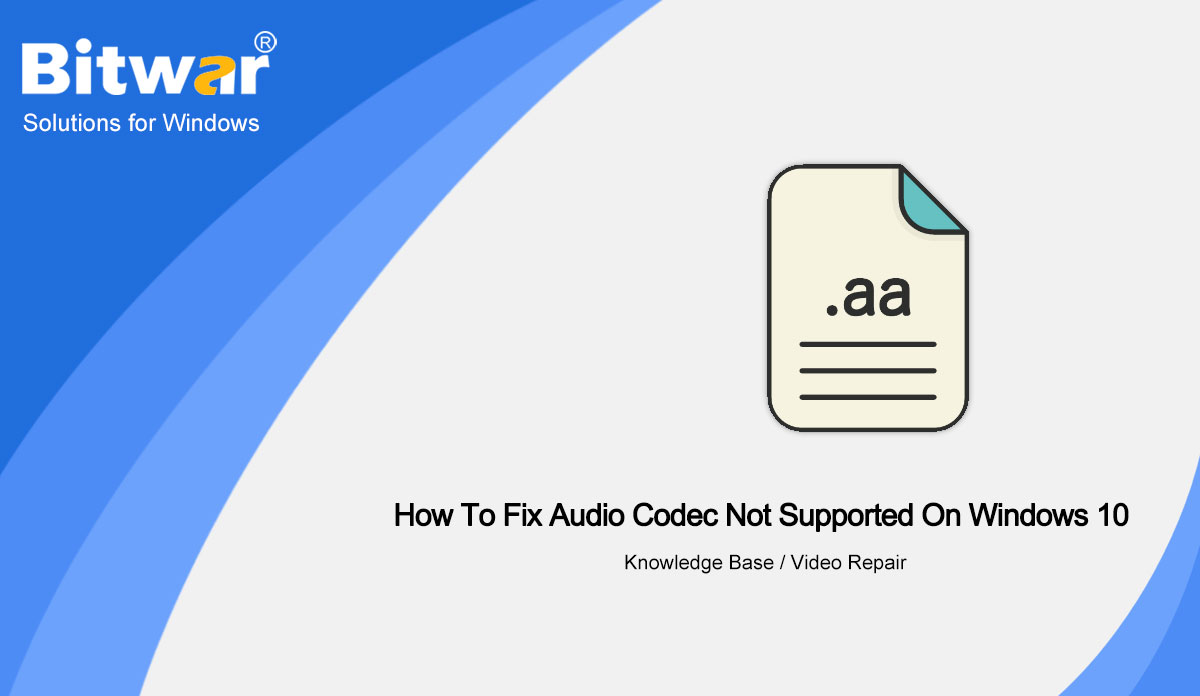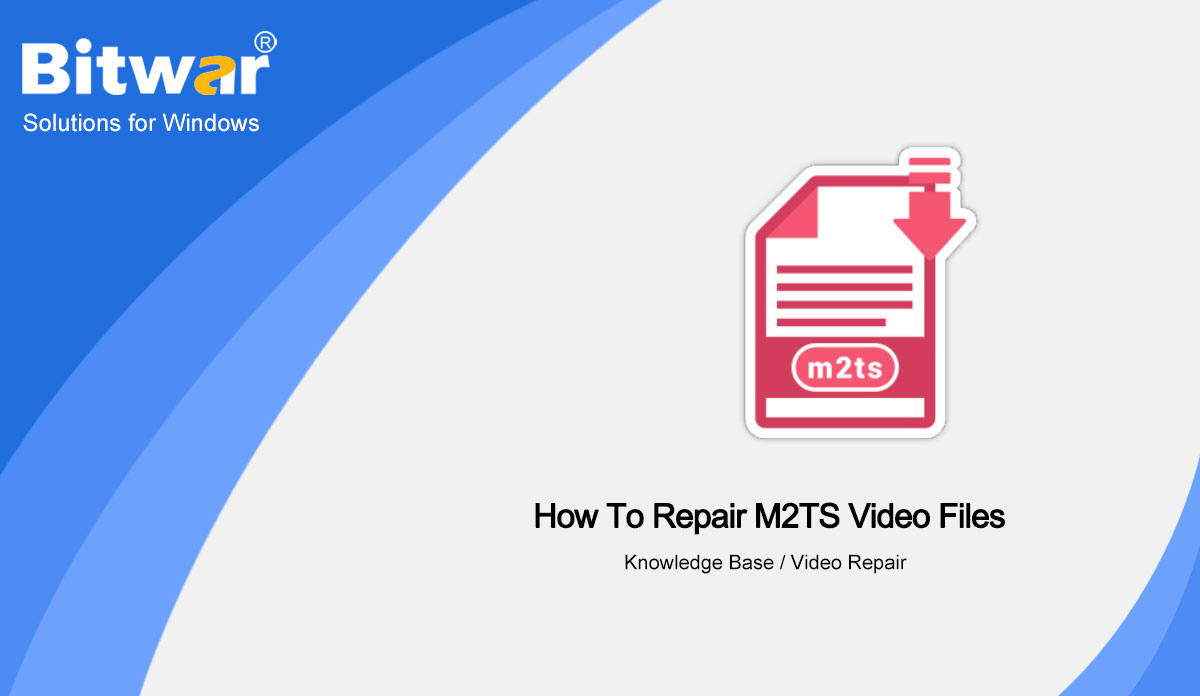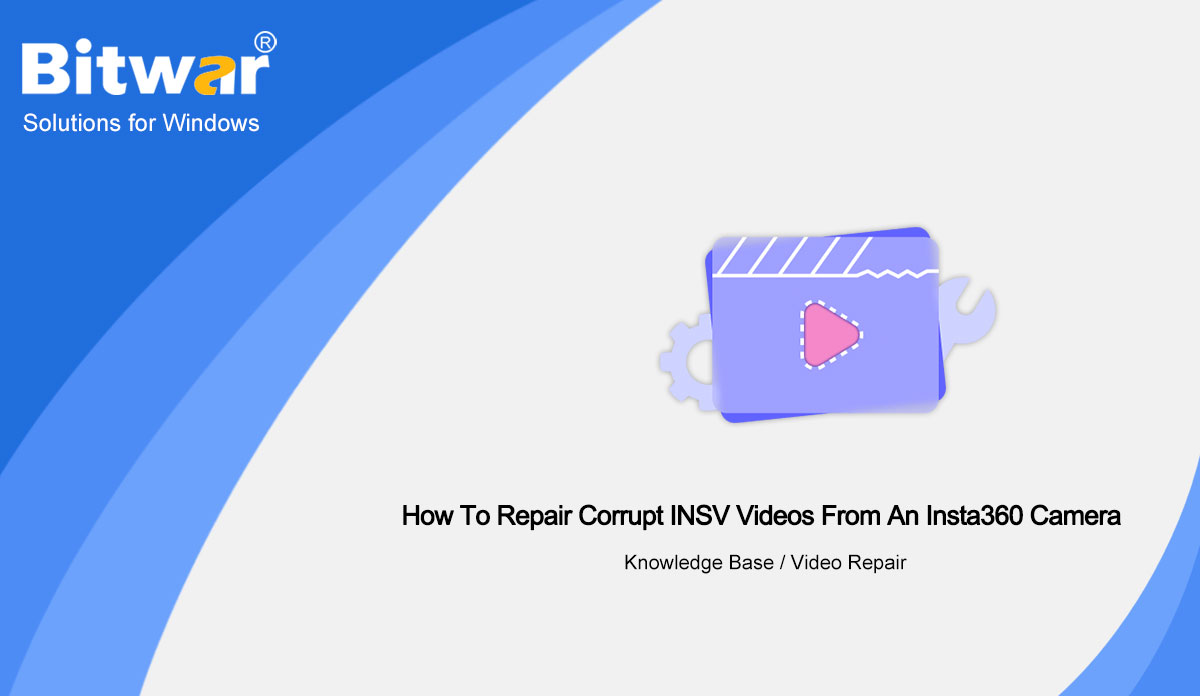- Location:
- Home >
- Knowledge Base >
- File Repair Tools
 Windows Data Recovery
Windows Data Recovery Windows Data Recovery
Windows Data Recovery Mac Data Recovery
Mac Data Recovery Hard Drive Data Recovery
Hard Drive Data Recovery USB Data Recovery
USB Data Recovery External Devices Recovery
External Devices Recovery iPhone Data Recovery
iPhone Data Recovery File Repair Tools
File Repair Tools Memory Card Data Recovery
Memory Card Data Recovery Technology Inn
Technology Inn File Conversions
File Conversions AI Image Editing
AI Image Editing Text Recognition
Text Recognition- How To Fix Audio Codec Not Supported On Windows 10
Summary: Every media file has a codec behind it, which is responsible for compressing the media data into various containers and decompressing the same files when needed for playback. When a media player doesn't read the media file correctly, errors will appear, such as "Unsupported audio codecs" and so on. This article will show you the various reasons for this error and different methods to fix audio codec not supported on Windows 10. WIN VERSION Reasons for Audio Codec Not Supported When you receive a video audio codec not supported error, it means the inability of the player to play your video or audio file. In the following section, we have explained why you cannot play audio codec not supported. 1. Unsupported File: Sometimes, the codec of the file can’t be recognized by your device. This means that codecs used by the video file for compression are not supported in the video player used on your PC. In this case, you need to use a codec that can be played by your media player or device. Another option is to use another media player that supports the audio codec. 2. Corrupt File: Another major reason for can’t play video audio...
2022-5-20
- Repair Corrupt MXF Videos Using Bitwar Video Repair
Summary: Some users reported that the MXF videos that they used Panasonic digital video cameras to shoot could not be played in media players normally. In order to enable everyone to use MXF videos normally, this article will focus on how to repair corrupt MXF videos. WIN VERSION What is the MXF format? MXF (full name Material Exchange Format) is a video/audio container format, which is defined by the SMPTE standard and solves the problems of non-professional formats. At present, it is mainly used in some professional cameras to store video, audio and other data like Panasonic HVX200, Canon XF300/XF305, Sony XDCAM, etc. To meet the SMPTE standards for professional video and audio production, MXF highly supports full timecode and metadata. As a container, MXF files have a more complex structure. In some cases, MXF files can be corrupted simply by corrupt metadata in the header and footer sections. Meanwhile, accidental power off, shutdown and other misuses also can cause MXF videos to corrupt. At this point, you need video repair software to repair the corrupt MXF videos. Here, we sincerely recommend our professional video tool: Bitwar Video Repair. Steps to Repair Corrupt MXF Videos Download Bitwar Video Repair from...
2022-5-5
- How To Repair M2TS Video Files
Summary: In this article, we will focus on the uncommon video format: M2TS, and teach users to repair corrupt M2TS videos using Bitwar Video Repair. WIN VERSION Overview M2TS Format M2TS is a video container format commonly used to store high-definition videos on Blu-ray discs, AVCHD, Hard-drives and other devices. The source of M2TS files is usually obtained by copying the files directly from the purchased Blu-ray discs to the computer hard drive. For us, this format is the most original video format, and the quality of the M2TS video is equivalent to that of the original Blu-ray disc. For optimizing the size of the contents, variable-rate transport streams are used in M2TS rather than typical CBR streams. Meanwhile, it contains very detailed audio and video content which is ideal for editing with VideoStudio Pro. However, as it is a high-quality video, the M2TS video often needs to occupy a lot of space, which brings a lot of inconveniences. Therefore, many people choose to convert M2TS to MKV, and the processes of transferring, copying and converting M2TS video are also often accompanied by M2TS video corruption. How to Repair Corrupt M2TS Videos? If the M2TS videos can't be played normally...
2022-5-5
- How To Repair Corrupt INSV Videos From An Insta360 Camera
Summary: What to do if our videos shot through an Insta360 camera is corrupt? In this article, we will show you the method to repair corrupt INSV videos from an Insta360 camera with our Bitwar Video Repair. WIN VERSION Overview INSV Video Format INSV video format is developed by Insta360 for capturing panoramic video with Insta360 cameras. INSV files are commonly used by photographers and extreme sports enthusiasts. On Windows or Mac, Insta360 Studio 2019 is recommended to open, play, and edit this video. Users can use Insta360 Studio to export INSV files to the more widely supported MP4 video format. Besides, users can rename the INSV file extension to MP4 and open it. But INSV video files may fail to be opened due to system, file, or registry problems. Check the following problems: Identification information is lost due to insufficient storage space. The program supporting the INSV video file in the system is missing or damaged. An error occurred during the INSV video file creation, causing the file corruption. Viruses and malware contaminate INSV video files. INSV files are corrupted when they are copied, transferred, decompressed or compress. Except for the issue of corrupt videos, other problems can be...
2022-5-5
- Best Way To Repair Corrupt M4V Videos
Summary: Why is M4V video corrupt? How to repair corrupt M4V video files? In this article, we will show you the best way to repair corrupt M4V videos. WIN VERSION Overview M4V File M4V is a MPEG-4 file extension developed by Apple, which is a video format similar to MP4. M4V is used to encode movies or videos on Apple devices or in the iTunes Store, and it is protected by DRM (Digital Rights Management). In general, M4V video files can only be played on iTunes and QuickTime. If you play M4V videos on Windows or Mac OS X without iTunes/QuickTime player, your M4V video files are not protected by DRM. Therefore, you will need to change the file extension from .m4v to .mp4 to play the videos on another operating system without DRM protection. Common Reason For Corrupt M4V files Although M4V has the protection of DRM, there are still many reasons that can cause corrupt M4V files. The common reasons for this corruption may include below: The media player is faulty or does not support M4V videos. Virus infection or malware attacks the video storage location. The M4V file is incomplete and corrupt because of various causes like...
2022-4-29