How to Root an Android Phone (Without PC)
Summary: This article lays out the most common way for users to root your Android phone without connecting to a PC.
Prerequisites
Make sure you have met the following prerequisites:
- Device powered on.
- At least 50% battery level.
- Internet connection necessary (Wi-Fi network suggested).
- Allow installation of apps from unknown sources. (A general path: Settings > Security> Unknow sources)
The Complete Guide to Root an Android Phone (Without PC)
Step 1: Download KingoRoot Android (APK) and transfer it to your Android device. And then, find the file via File Explorer and install it.
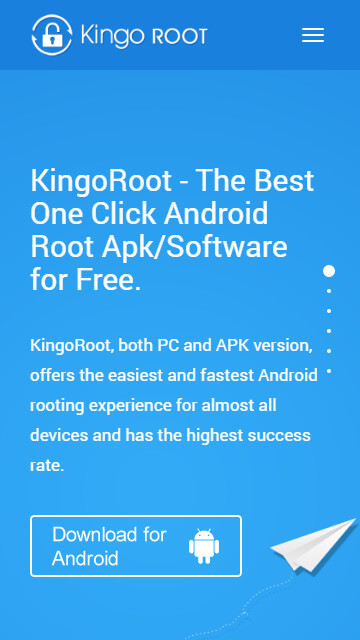
You can also visit the website on your mobile to download and install it.
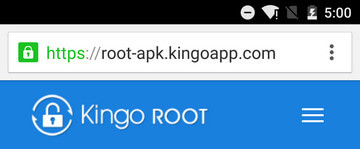
Step 2: Start installing the software.
If you haven’t granted permission for unknown sources to install the application on your device, A warning dialogue will pop up: “For security, your phone is set to block installation of apps obtained from unknown sources.” Do what the later dialogues show to grant the permission.
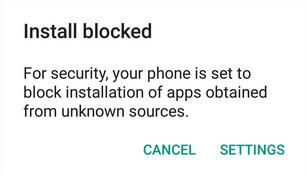
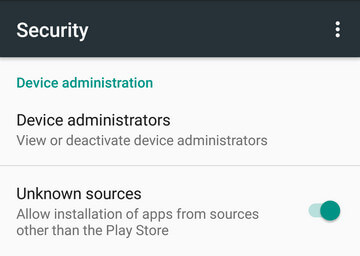
Step 3: Launch the software and click on “One Click Root” to start rooting.
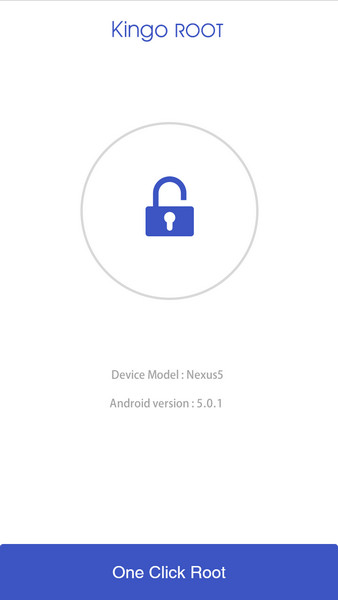
Step 4: Wait for the rooting result.
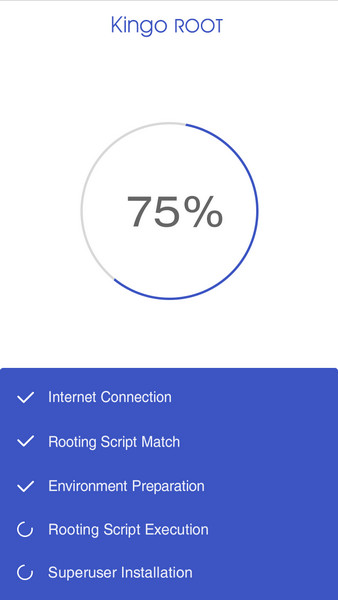
There is a possibility that the rooting fails. Don’t worry, start it again. Usually, it won’t take too long for the software to root an Android device.
And users who want to root their devices ASAP can use the PC version of the software, which has a higher success rate. Refer to the following link to learn more:


