How to Fix Corrupted AVI Files
Summary Are your AVI files on PC damaged or unplayable, this post will share the way to fix the corrupted AVI files by using Bitwar Video Repair.
You must be encountered such an issue that you download a video you love and get an error message that the video can is unplayable. So what are the factors that caused the file can not be played? There are many reasons that caused the file you want to open can not to be played. Luckily, from reading this article, you will have good knowledge about how to fix this issue.
In this article, I’m going to talk about a program that can help you repair corrupt video files. That is Bitwar Video Repair.
Bitwar Video Repair
Bitwar Video Repair has a very good popular user around the world, it has been around for a long time and does a really good job in repairing AVI files. Once you download it, you will have a very good experience in using it.
Now download the Bitwar Video Repair from the Bitwar download center.
1. Click the Add Files button to choose your video file.
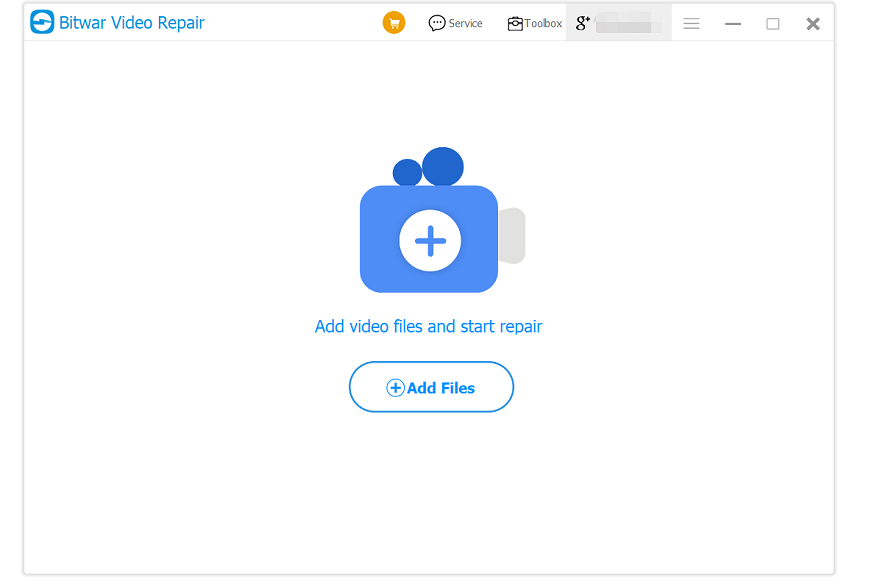
2. Click the repair button to repair your corrupted video, note that the batch repair is supported!
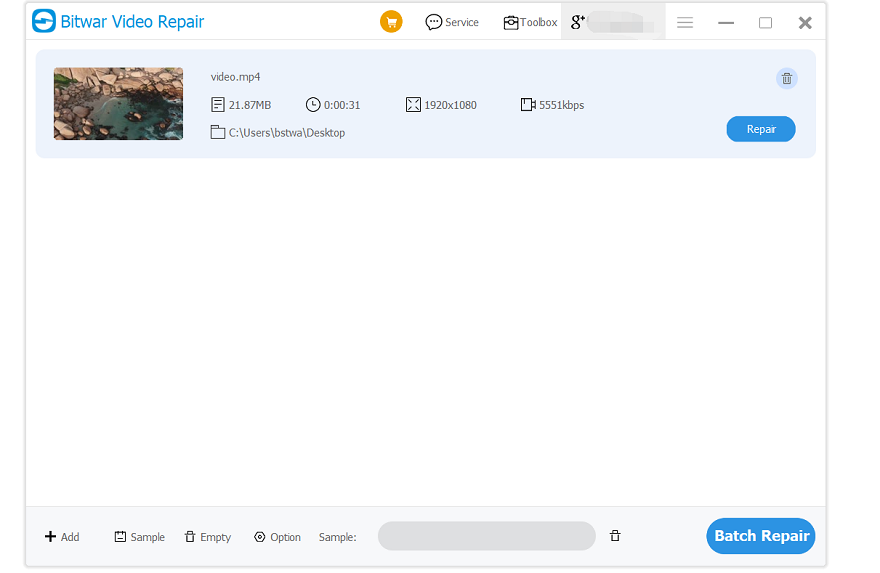
3. Once you click the repair button, wait 5 seconds, and open the repaired video to preview it and check if the video is playable.

Summary
Hopefully, the above mention method will help you to get a repaired and playable AVI video! Feel free to contact us and leave your comment here.
Previous Article
Free PDF Software Program for Windows 10 Summary Are your AVI files on PC damaged or unplayable, this post will share the way to fix the corrupted...Next Article
How to Recover Your Google Account or Gmail Password Summary Are your AVI files on PC damaged or unplayable, this post will share the way to fix the corrupted...
About Bitwar Video Repair
Batch repair all sorts of damage and corrupt video files from any recording devices.
Learn More
