How To Convert MOV To MP4 With Video Converter
Summary: The article below will show users how to convert MOV to MP4 video files with the help of Bitwar Video Converter!
Table of Contents
Understanding MOV Format & MP4 Format
Apple created the MOV file format back in 1998 and it is a MPEG 4 video container file format that is used in the Quicktime program. The MOV files use Apple’s proprietary compression algorithm and it can be played on both Windows and Macintosh systems.
While for MP4 or MPEG-4, it is a digital multimedia container format that helps users to store audio and video files. Besides, it can store other files like images and subtitles. It is one of the most widely used video formats on the Internet!
Steps to Convert MOV to MP4 Video Format
So if you are looking to convert your MOV files to MP4, it is wise for you to use an effective video converter like Bitwar Video Converter as it supports multiple video format conversions which include MOV files!
Step 1: Go to Bitwarsoft Download Center and download the best video converter software.
Step 2: Open the video converter after installation and click Choose File to add the MOV video file into the software.
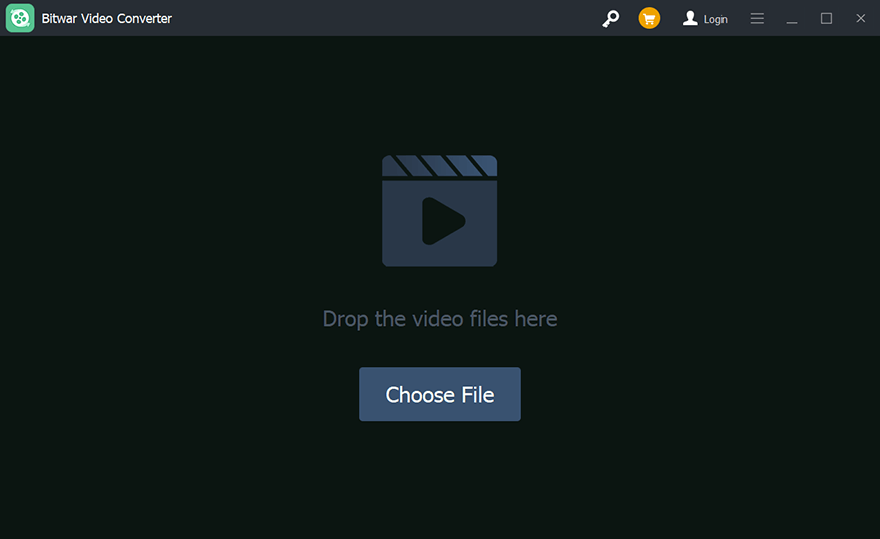
Step 3: Tap on the Preset menu and select the DVD video formats to MP4 format.
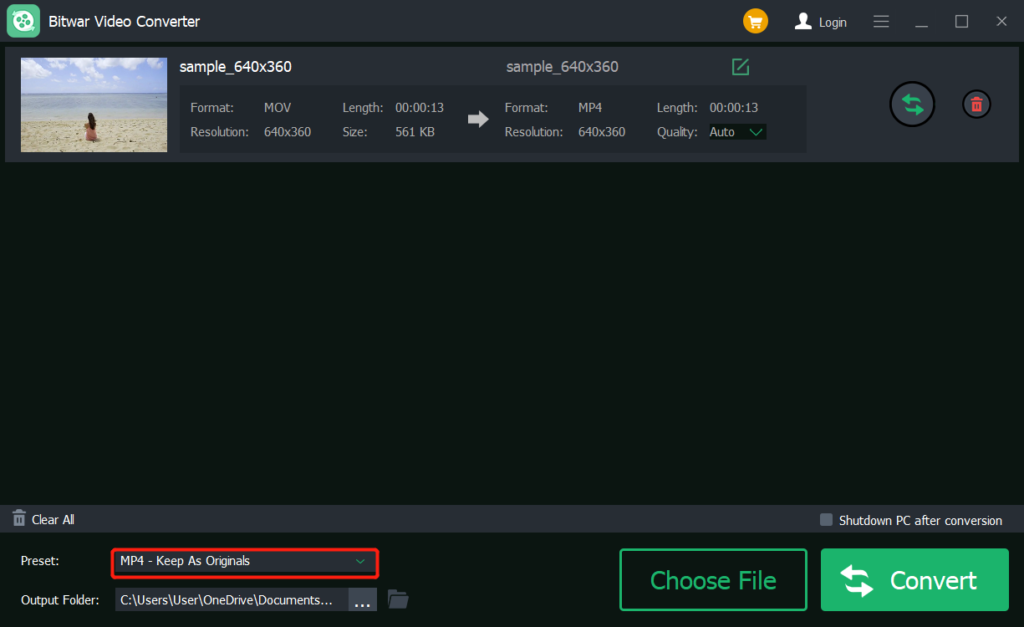
Step 4: Tap the Convert button to start the video conversion and click the File icon to preview the new MP4 format file.
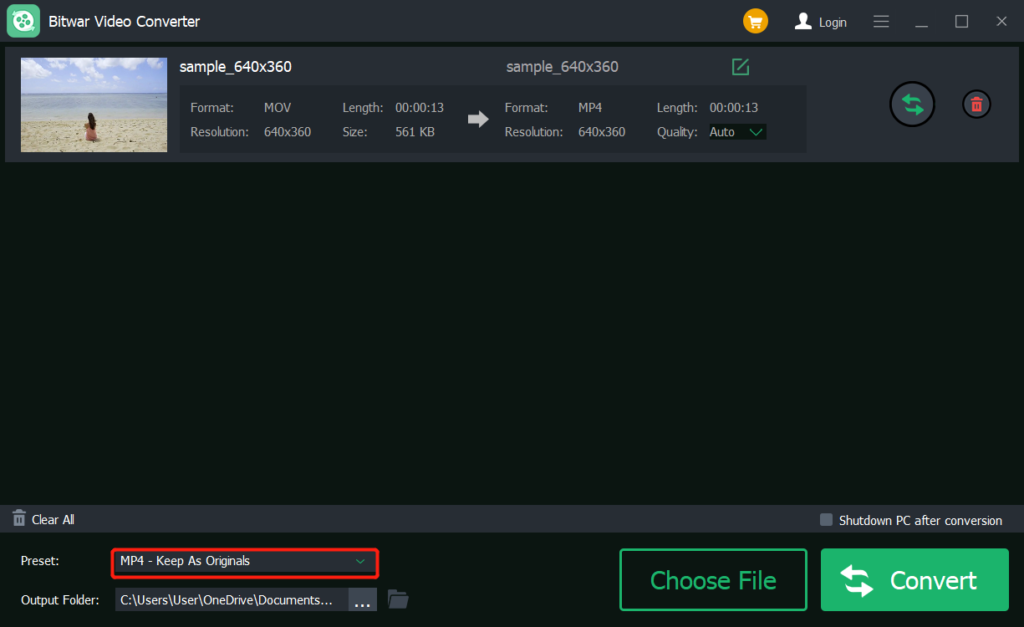
Convert MOV to MP4 Now!
That’s how easy it is to convert MOV to MP4 format with the best Bitwar Video Converter and make sure you set the quality to ultra to preserve the video quality after conversion!
Previous Article
What’s New in Bitwar HEIC Converter V1.4.0 Summary: The article below will show users how to convert MOV to MP4 video files with the help of Bitwar...Next Article
Understanding All The Windows 11 System Requirements Summary: The article below will show users how to convert MOV to MP4 video files with the help of Bitwar...
About Bitwar Video Converter
Batch convert all popular video files, including protected formats: QSV, QLV, KUX to MP4, AVI, FLV, WMV, MKV, MOV, GIF.,etc.
Learn More
