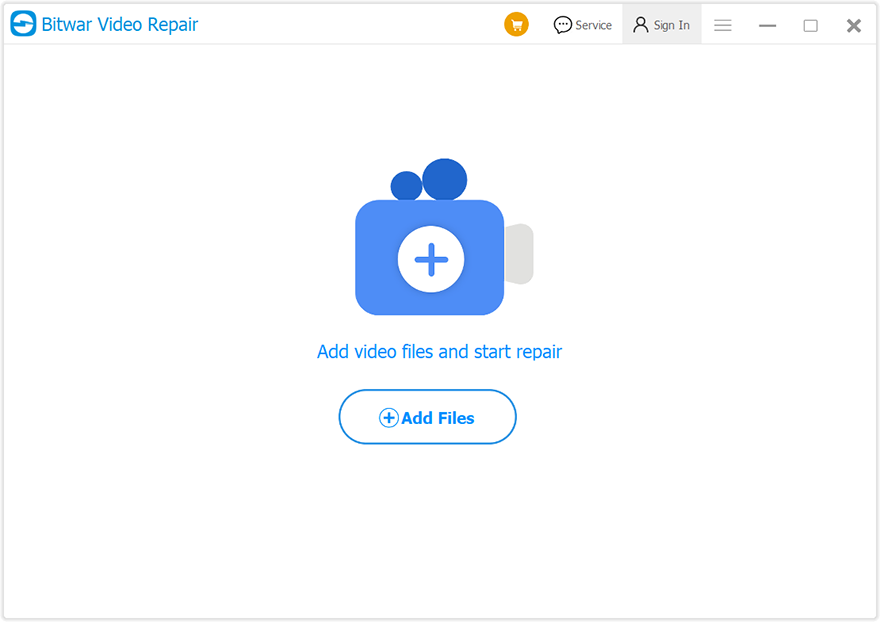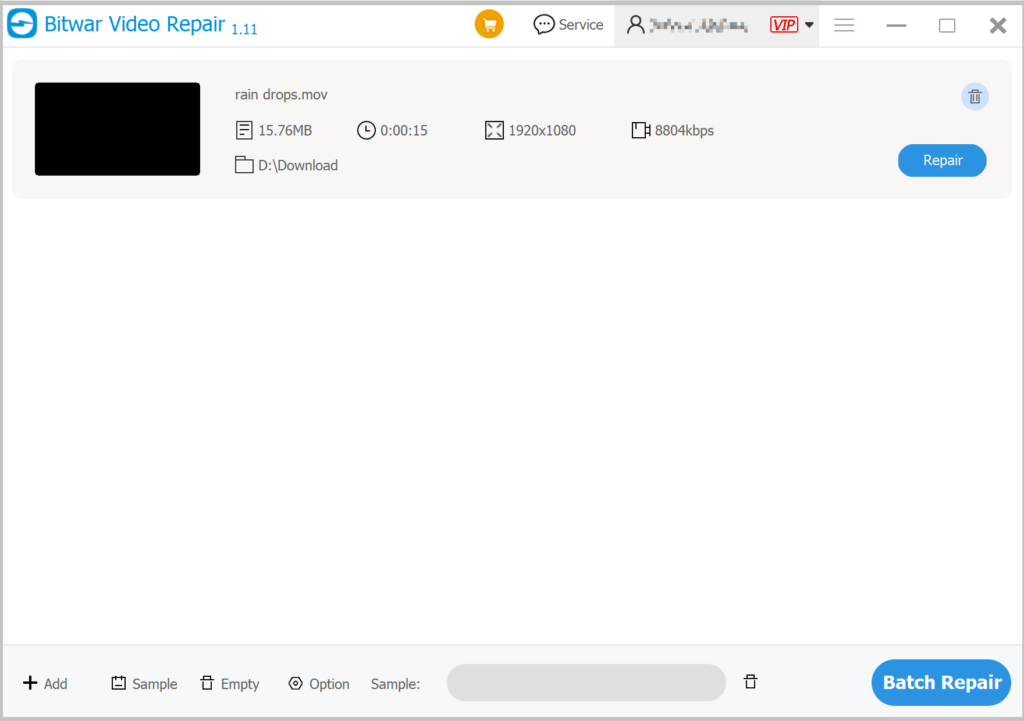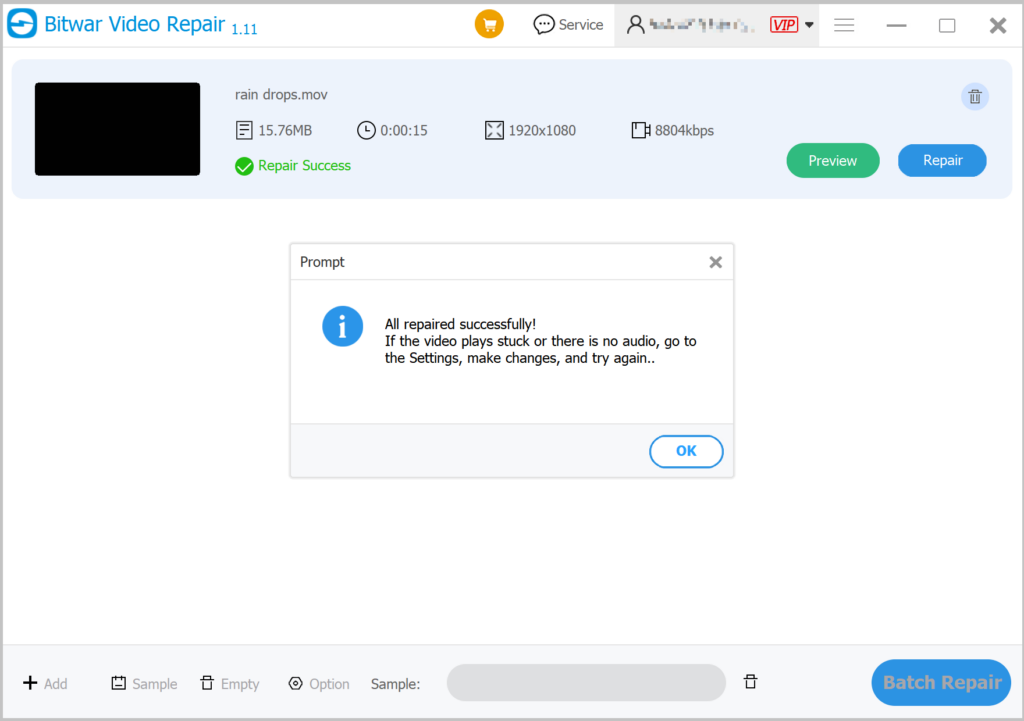How To Fix Videos With No Audio
Summary: In this article, we will explain to you the issue of why a video is playing with no audio and recommend to you how to fix videos with no audio using our Bitwar Video Converter.
Table of Contents
Reasons for Videos With No Audio
Understanding the main reasons for this problem in the videos will help to carry out targeted repair work later. The following are the common reasons we have summarized:
- Audio streaming in the videos file may be blocked if the media player does not have the correct codec for the videos.
- A damaged video may cause it to play with no sound. As for the common factors that cause video corruption: virus or malware attack, wrong video conversion, compression and recovery.
- The damage to the media player also can affect the normal playback of the videos and may cause the videos to play without sound.
Two Methods to Fix Videos with No Audio
Method 1: Video Repair
Corrupted video is the most common cause of various phenomena of video not playing properly, including no audio. So we can use Bitwar Video Repair to fix videos playing with no audio, which supports all popular video formats such as MP4, AVI, FLV, WMV, MKV, MOV, GIF and even some protected formats: QSV, QLV, KUX. Just 4 simple steps:
- Download Bitwar video repair software from Bitwar official download center and install it on your computer.
- Double-click to start the Video Repair tool, and click the Add Video button to import the corrupted video into the software.

- You can also click the Add to select more videos to batch repair them. After that, click the Repair or Batch Repair button to repair the videos with no audio.

- When the repair is complete, click the Preview button in the program to preview the repaired videos.

Method 2: Video Converter
In addition, users can convert the video format to a common format compatible with the media player, such as MP4, AVI or WMV. Here you can use Bitwar Video Converter to do that. The conversion operating is very easy, users can click on the link to the related article to learn about the method: How To Use Video Converter To Convert Video Files.
Conclusion
It could be frustrating for any user if the videos can not play properly, such as no sound. But the more frustrating part is some users don’t know how to fix videos with no audio. So in this article, we have highlighted one method to fix the problem using Bitwar Video Repair.
Moreover, many kinds of damaged videos in life also can be repaired through this software. Finally, an important tip for corrupted videos: Fix the videos early before it’s too late.
Previous Article
Restore Lost Audio Files Using Best USB Data Recovery[2022] Summary: In this article, we will explain to you the issue of why a video is playing with no audio...Next Article
Solved: Firefox Not Playing Video Problem Summary: In this article, we will explain to you the issue of why a video is playing with no audio...
About Bitwar Video Repair
Batch repair all sorts of damage and corrupt video files from any recording devices.
Learn More