How To Create Microsoft Store App Desktop Shortcut On Windows 10
Table of Contents
Introduction to Microsoft Store App
Microsoft Store or formerly known as Windows Store is owned by Microsoft as a digital distribution platform to distribute a variety of Windows platform apps. Besides, it is also a shortcut that is pinned to the Windows 10s taskbar.
The Store app is not a basic desktop program so you couldn’t create a desktop shortcut for Microsoft Store App by following the standard desktop shortcut procedure of other apps. However, Windows 10 allows users to create a Store app desktop shortcut but it can be a little tricky!
How to Create Windows Store App Shortcut on Windows 10 Desktop
Step 1: Go to the Windows Search menu and search for Microsoft Store.
Step 2: Right-click the app and choose to Pin to Start so the Windows Store app will show up at the Start menu.
Step 3: Click and drag the app to the Desktop to create the Windows Store App shortcut!
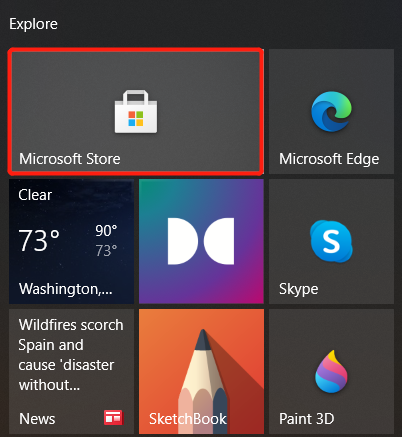
Create It Now!
It is always efficient to create a desktop shortcut for any program which includes Microsoft Store too by following the guided tutorial above.
Previous Article
Windows Users Running Windows 7 Programs On Windows 11 Summary: The text below will show Windows users how to create a Microsoft Store App desktop shortcut on Windows 10!...Next Article
[FIXED] Online Video Converter Not Working On Windows Issue Summary: The text below will show Windows users how to create a Microsoft Store App desktop shortcut on Windows 10!...
About Bitwar Data Recovery
3 Steps to get back 500+ kinds of deleted, formatted or lost documents, photos, videos, audios, archive files from various data loss scenarios.
Learn More
