
Bitwar Image Enlarger
AI upscale the images from 2x to 1024x
with the optimized image qualities.
 WIN VERSION
WIN VERSION
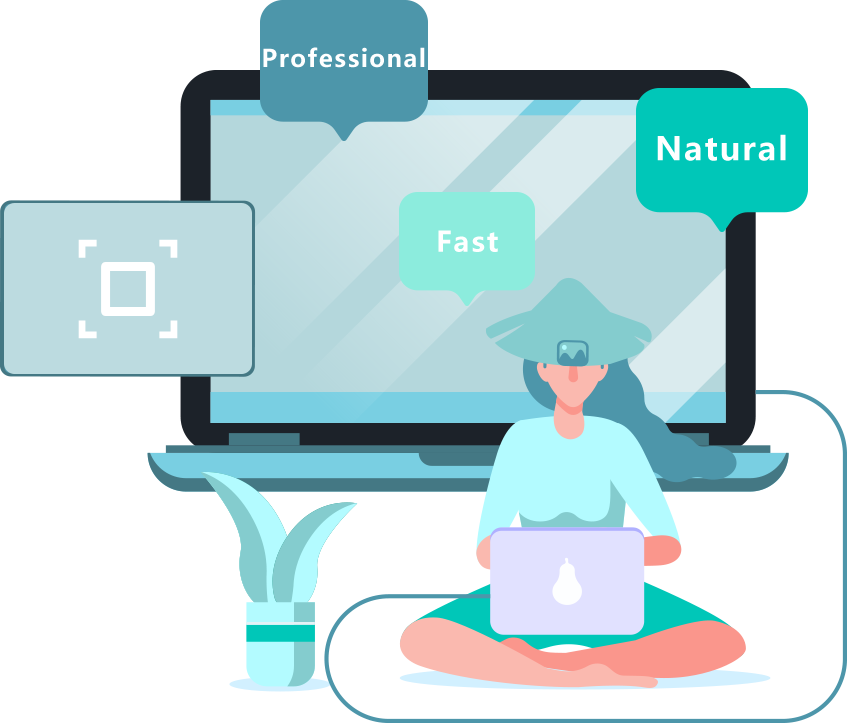
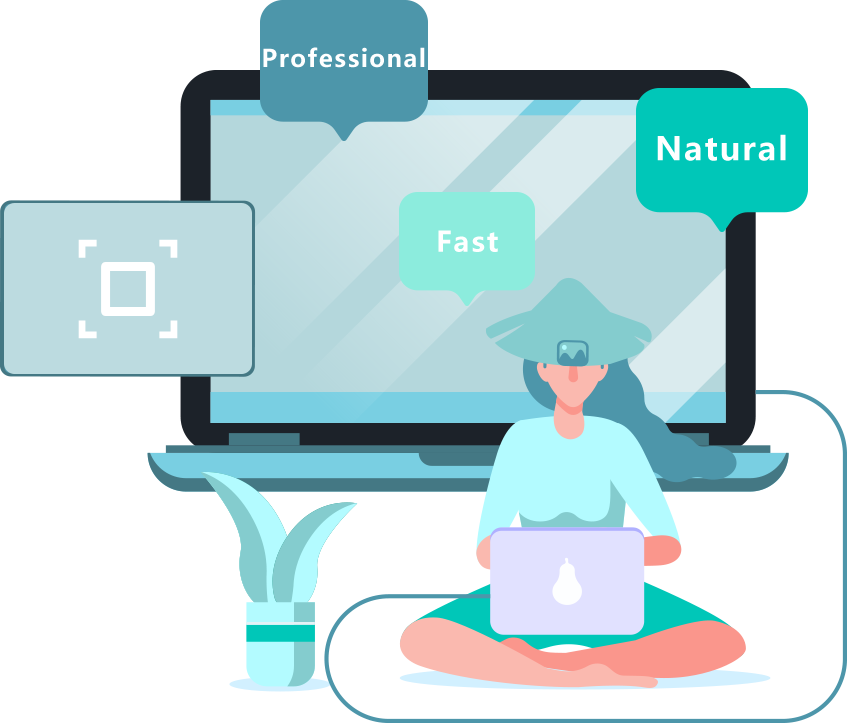
當您使用 Bitwar 圖片無損放大來放大圖片時,首先軟體會掃描它,了解是什麼
the object is, and then draws the rest of the pixels. As a result, you get an adjusted,
high-quality photo with the desire image resolution.
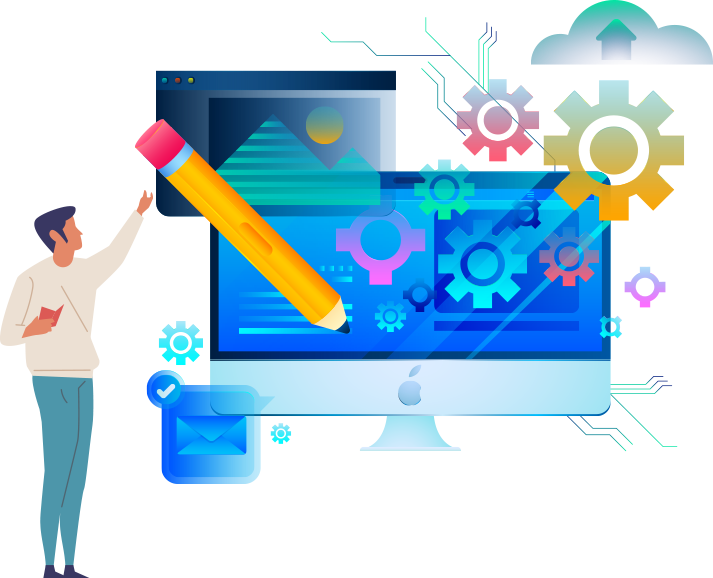
The common method uses bilinear interpolation which predicts new pixels, that is the reason why the enlarged image becomes blurry, while Bitwar Image Enlarger only apply artificial intelligence technique to create new pixels that make the final image look natural.