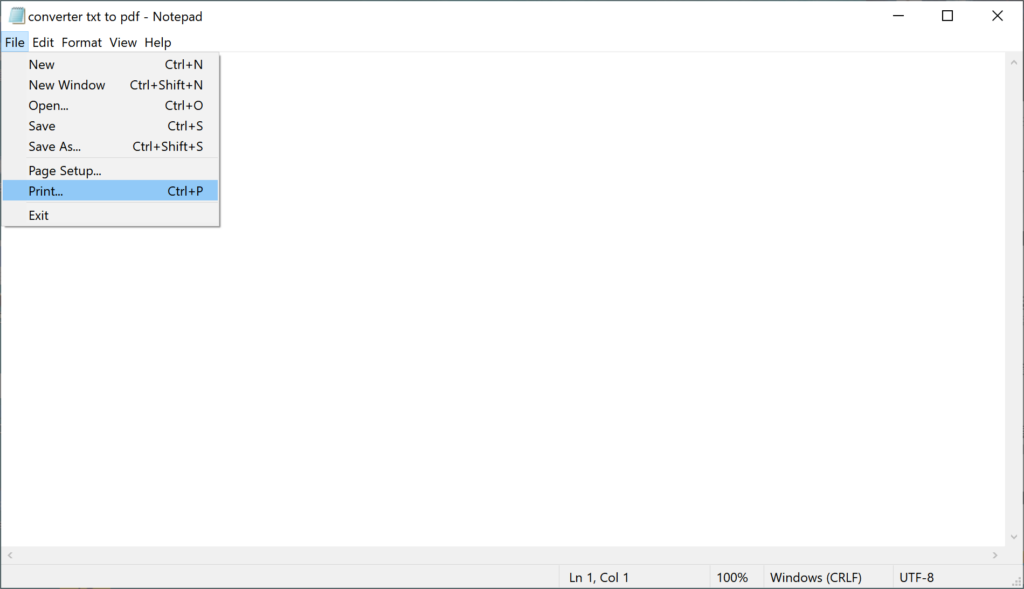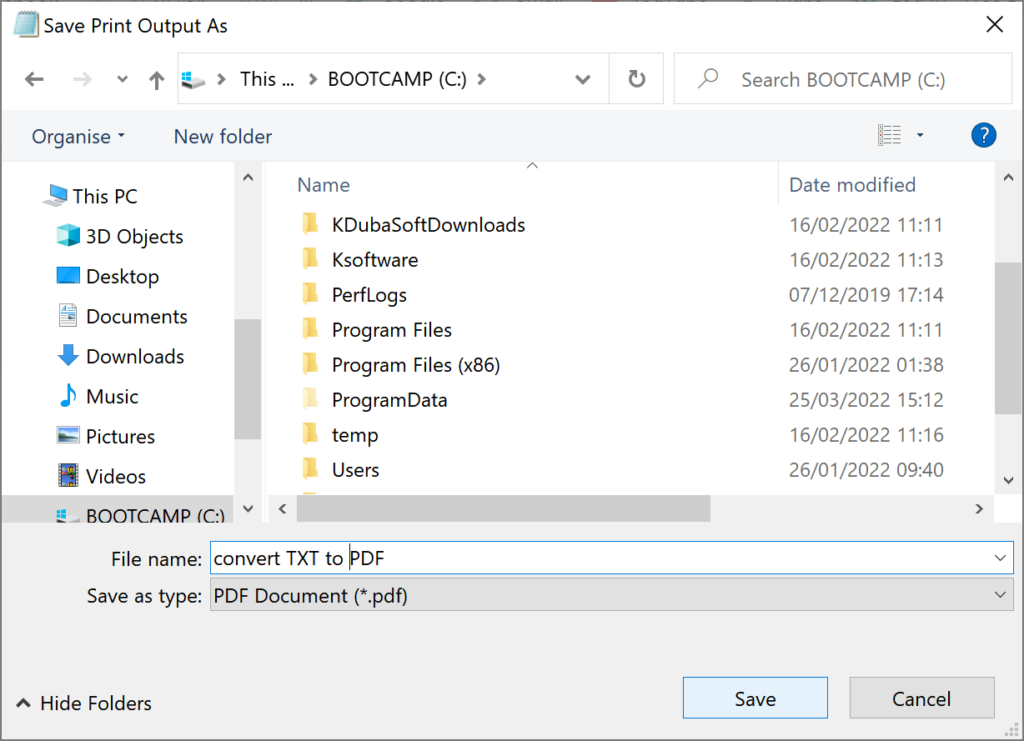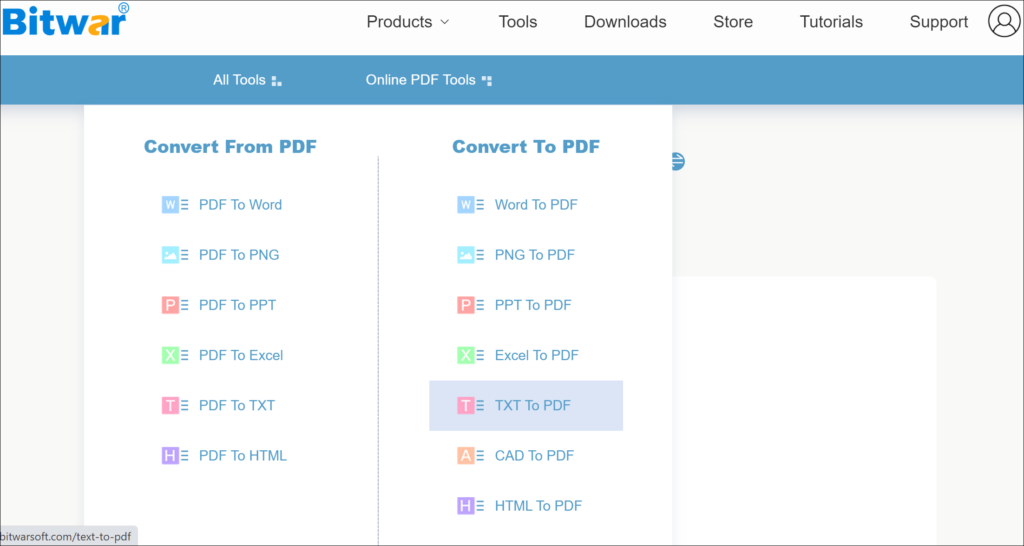Two Methods To Convert TXT To PDF[2022]
Any electronic device can read the content of a TXT file easily, fast and efficiently. It has little text information and requires no special tools to render, so any type of plain text editor can quickly open TXT files. However, TXT is not the ideal format for document storage.
Meanwhile, the text content in the files can be modified and used at will, so the security of the files is not as secure as PDF. Therefore, in the daily office, we often need to convert TXT to PDF. Next, we will introduce you to two methods to convert txt to pdf without losing formatting.
Table of Contents
Methods to Convert TXT to PDF
Method 1: Print Function
- Open the TXT document, click the File menu and select the Print option. You can also press the Ctrl+ P shortcut to execute the print function.

- In the pop-up dialog box, select the Microsoft Print to PDF option, click the Print button.
- Edit the File Name in the Save Print Output As window, set the Save as type option to PDF Document, and then click Save to complete the format conversion.

Method 2: Bitwar Online PDF Converter
Bitwar Online PDF Converter supports the conversion between PDF and various formats, such as Word, TXT, Excel, PPT, PNG, CAD, etc. So it is also a txt to word converter. This txt to pdf online tool is easy to operate, has a high success rate, and can preserve the format of the original file.
As an online tool, Bitwar Online PDF Converter not only saves users the trouble of downloading and installing but also has perfect privacy protection measures. And users don’t need to worry about leaking important files. For office workers, Bitwar Online PDF Converter is an indispensable assistant.
To convert TXT to PDF using this tool, you can refer to the following steps:
- Open Bitwar Online PDF Converter website and select TXT To PDF in the Convert To PDF menu.

- Add TXT files by dragging and dropping or clicking the Choose Files button.
- After the file is uploaded successfully, click the Convert button.
- When the page displays File conversion completed, click the Download button to save the converted PDF file on your computer.
Conclusion
As office workers, a PDF converter is a necessary tool to help us improve office efficiency. If you also need an online PDF conversion tool, don’t miss Bitwar Online PDF Converter. Besides, convert txt to pdf software is also here for you!
Previous Article
Best Way To Repair Corrupt M4V Videos Summary: In this article, we will show you the methods to convert TXT to PDF, including using our Bitwar Online...Next Article
7 Methods To Fix Safari Cannot Find The Server For iPhone/iPad Summary: In this article, we will show you the methods to convert TXT to PDF, including using our Bitwar Online...
About Bitwar PDF Converter
Batch interconvert PDF to Word, Excel, PPT, images, etc. in just one click or lock/unlock, split, rotate, compress, merge the PDF files.
Learn More