如何在沒有 Adobe 的情況下保存 PDF 文件的一頁
概要:所有用戶請參閱以下文章,了解如何在沒有 Adobe 的情況下保存 PDF 文件的一頁 Bitwar PDF 轉換器!
A PDF file can be large because it contains hundreds or thousands of pages, such as e-books, financial reports, school projects, company documents, or other important PDF files. Sometimes, users may only need to process a one-page PDF according to the situation, so many users will face the difficulty of how to save a one-page PDF file.

更多幫助: 如何將多頁掃描成一個 PDF 文件?
While many users use Adobe Acrobat Dc to save a PDF page, not all users have Adobe on their computer because the software can be expensive. Also, users don’t necessarily need Adobe to do the job, as there are several alternative ways to save one page of a PDF file!
目錄
方法 如何保存 PDF 文件的一頁
方法一:在Word中另存為PDF
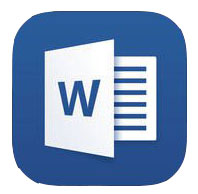
用戶可以先將 PDF 文件轉換為 Word PDF to Word 工具中的 PDF轉換器 and splitting the 單詞 page in Mircosoft Word. Then, save the file in PDF file format again.
方法二:分割PDF工具
最好的方法是使用 PDF轉換器 to split the PDF file that users want to save. Besides, it is efficient and professional when it comes to editing PDF files with all the PDF tools provided in the software.
因此,請按照以下三個簡單步驟來了解如何保存 PDF 文件的一頁:
Step 1: Open Bitwar PDF 轉換器 選擇 拆分PDF tool from the Other PDF Tools menu.
Step 2: Click Add PDF Files 添加PDF文件和 分裂 需要保存的頁面。
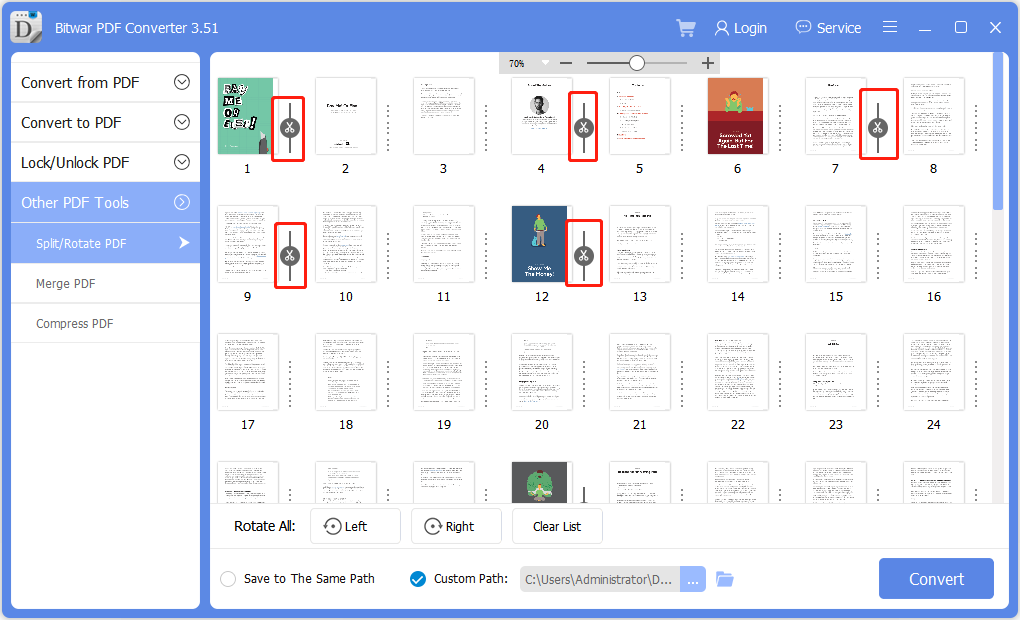
Step 3: 輕按 轉換 and click Open Path 預覽新的 PDF 頁面。
立即學習技巧!
The above method is the most efficient and straightforward way to save one page of a PDF without using Adobe software. Hopefully, users can use other PDF tools available in PDF轉換器 編輯PDF文件!
下一篇
How To Convert PDF To JPG Without Losing Quality 總結:所有用戶請參考以下文章,了解如何在沒有 Adobe 的情況下保存 PDF 文件的一頁...
About Bitwar PDF Converter
Batch interconvert PDF to Word, Excel, PPT, images, etc. in just one click or lock/unlock, split, rotate, compress, merge the PDF files.
閱讀更多
