كيفية حفظ صفحة واحدة من ملف PDF بدون Adobe
ملخص: يشير جميع المستخدمين إلى المقالة أدناه حول كيفية حفظ صفحة واحدة من ملف PDF بدون Adobe محول Bitwar PDF!
A PDF file can be large because it contains hundreds or thousands of pages, such as e-books, financial reports, school projects, company documents, or other important PDF files. Sometimes, users may only need to process a one-page PDF according to the situation, so many users will face the difficulty of how to save a one-page PDF file.

مزيد من المساعدة: كيفية مسح صفحات متعددة في ملف PDF واحد؟
While many users use Adobe Acrobat Dc to save a PDF page, not all users have Adobe on their computer because the software can be expensive. Also, users don’t necessarily need Adobe to do the job, as there are several alternative ways to save one page of a PDF file!
جدول المحتويات
طرق كيفية حفظ صفحة واحدة من ملف PDF
الطريقة الأولى: حفظ كملف PDF في Word
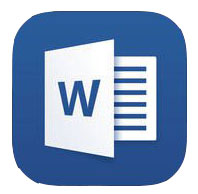
يمكن للمستخدمين تحويل ملف PDF إلى Word أولاً باستخدام امتداد PDF to Word أداة في PDF Converter and splitting the كلمة page in Mircosoft Word. Then, save the file in PDF file format again.
الطريقة الثانية: أداة تقسيم PDF
أفضل طريقة للاستخدام PDF Converter to split the PDF file that users want to save. Besides, it is efficient and professional when it comes to editing PDF files with all the PDF tools provided in the software.
لذلك اتبع الخطوات الثلاث البسيطة أدناه لمعرفة كيفية حفظ صفحة واحدة من ملف PDF:
Step 1: Open محول Bitwar PDF و اختار Split PDF tool from the Other PDF Tools menu.
Step 2: Click Add PDF Files لإضافة ملف PDF و انشق، مزق الصفحة التي يجب حفظها.
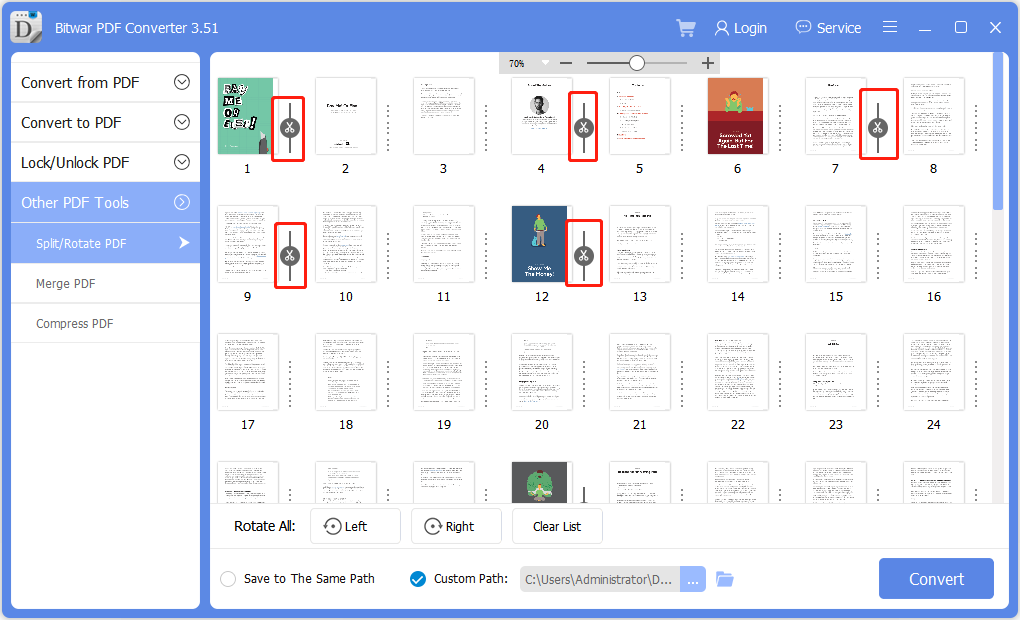
Step 3: انقر على Convert and click Open Path لمعاينة صفحة PDF الجديدة.
تعلم الحيل الآن!
The above method is the most efficient and straightforward way to save one page of a PDF without using Adobe software. Hopefully, users can use other PDF tools available in PDF Converter لتحرير ملفات PDF!
المقال السابق
4 طرق حول كيفية إدراج ملف PDF في مستند Word ملخص: يشير جميع المستخدمين إلى المقالة أدناه حول كيفية حفظ صفحة واحدة من ملف PDF بدون Adobe ...المادة التالية
كيفية تحويل PDF إلى JPG دون فقدان الجودة ملخص: يشير جميع المستخدمين إلى المقالة أدناه حول كيفية حفظ صفحة واحدة من ملف PDF بدون Adobe ...
About Bitwar PDF Converter
Batch interconvert PDF to Word, Excel, PPT, images, etc. in just one click or lock/unlock, split, rotate, compress, merge the PDF files.
أعرف أكثر
