Comment enregistrer une page d'un fichier PDF sans Adobe
Résumé: Tous les utilisateurs se réfèrent à l'article ci-dessous sur la façon d'enregistrer une page d'un fichier PDF sans Adobe avec Convertisseur Bitwar PDF!
A PDF file can be large because it contains hundreds or thousands of pages, such as e-books, financial reports, school projects, company documents, or other important PDF files. Sometimes, users may only need to process a one-page PDF according to the situation, so many users will face the difficulty of how to save a one-page PDF file.

Plus d'aide: Comment numériser plusieurs pages dans un seul fichier PDF ?
While many users use Adobe Acrobat Dc to save a PDF page, not all users have Adobe on their computer because the software can be expensive. Also, users don’t necessarily need Adobe to do the job, as there are several alternative ways to save one page of a PDF file!
Table des matières
Méthodes Comment enregistrer une page d'un fichier PDF
Méthode 1 : Enregistrer au format PDF dans Word
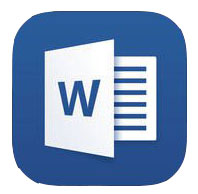
Les utilisateurs peuvent d'abord convertir le fichier PDF en Word en utilisant le PDF to Word outil dans le PDF Converter and splitting the Word page in Mircosoft Word. Then, save the file in PDF file format again.
Méthode 2: Split PDF Tool
Le meilleur moyen est d'utiliser PDF Converter to split the PDF file that users want to save. Besides, it is efficient and professional when it comes to editing PDF files with all the PDF tools provided in the software.
Suivez donc les trois étapes simples ci-dessous pour apprendre à enregistrer une page d'un fichier PDF :
Step 1: Open Convertisseur Bitwar PDF et choisissez Diviser le PDF tool from the Other PDF Tools menu.
Step 2: Click Add PDF Files pour ajouter le fichier PDF et Diviser la page à enregistrer.
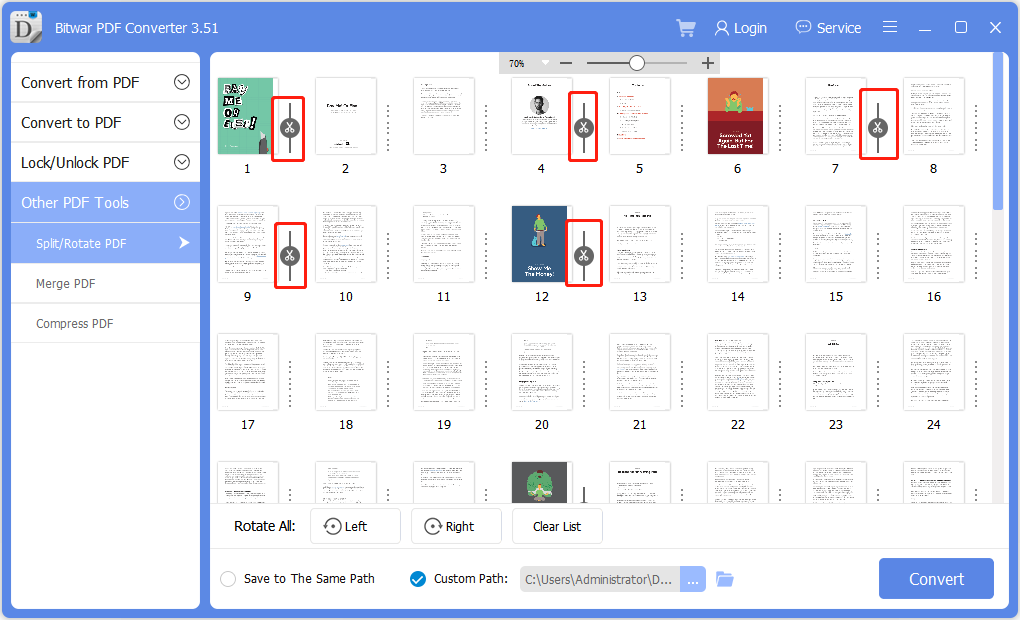
Step 3: appuyez sur Convert and click Open Path pour prévisualiser la nouvelle page PDF.
Apprenez les astuces maintenant!
The above method is the most efficient and straightforward way to save one page of a PDF without using Adobe software. Hopefully, users can use other PDF tools available in PDF Converter pour éditer des fichiers PDF !
Article précédent
4 méthodes pour insérer un fichier PDF dans un document Word Résumé : Tous les utilisateurs se réfèrent à l'article ci-dessous pour savoir comment enregistrer une page d'un fichier PDF sans Adobe...article suivant
Comment convertir un PDF en JPG sans perte de qualité Résumé : Tous les utilisateurs se réfèrent à l'article ci-dessous pour savoir comment enregistrer une page d'un fichier PDF sans Adobe...
About Bitwar PDF Converter
Batch interconvert PDF to Word, Excel, PPT, images, etc. in just one click or lock/unlock, split, rotate, compress, merge the PDF files.
Learn More
