3 Effective Solutions to Fix iPhone Keyboard Not Working
概要:下面的文章將幫助 iPhone 用戶修復無法在 iOS 14 上運行的 iPhone 鍵盤並使用以下命令恢復丟失的數據 Bitwar iPhone 檔案救援 軟件!
目錄
iPhone 鍵盤不工作的介紹
The iPhone keyboard is one of the most important tools on the iPhone for all users to type in messages, and it works fine until some iPhone users reported they are experiencing keyboard not working issues on their iPhones.
有幾種情況與 iPhone 鍵盤不工作有關,如下所示:
- The iPhone keyboard not working properly.
- The iPhone keyboard not showing up.
- The iPhone keyboard doesn’t pop up.
假設您遇到上述任何問題,請不要擔心,請按照以下修復程序解決 iOS 14 上 iPhone 鍵盤不工作的問題。
修復 iPhone 鍵槃無法在 iOS 14 上運行的解決方案
Solution 1: Restart iPhone
As we all know restarting or rebooting our iPhone is the first and easiest way to fix any issues on our iPhone devices. Press and hold the power button for a few seconds and slide right to shut down your iPhone. After a few seconds, press and hold the same power button again and wait for the Apple logo to appear.
解決方案 2:重置 iPhone 鍵盤字典
如果您的鍵盤運行緩慢或滯後,最好重置 iPhone 上的鍵盤字典。
Step 1: Go to iPhone Settings.
Step 2: Click on General and select the Reset menu.
Step 3: Select the 重置鍵盤字典 option.
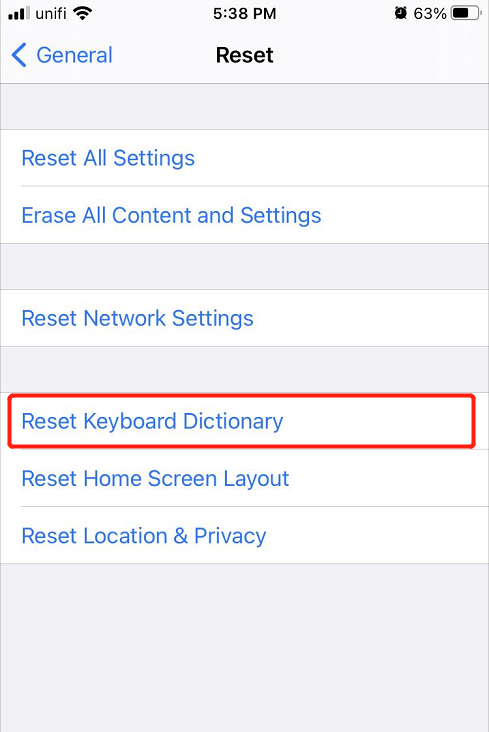
解決方案 3:重置 iPhone
在最壞的情況下,這兩種解決方案都無法有效解決 iPhone 鍵槃無法正常工作的問題,請重置整個 iPhone。在執行格式化之前,請確保在 iTunes 或 iCloud 上備份所有重要文件以防止任何數據丟失。
Step 1: Go to iPhone settings again.
Step 2: 選擇相同 Reset 菜單來自 General.
Step 3: Click on Reset All Settings.
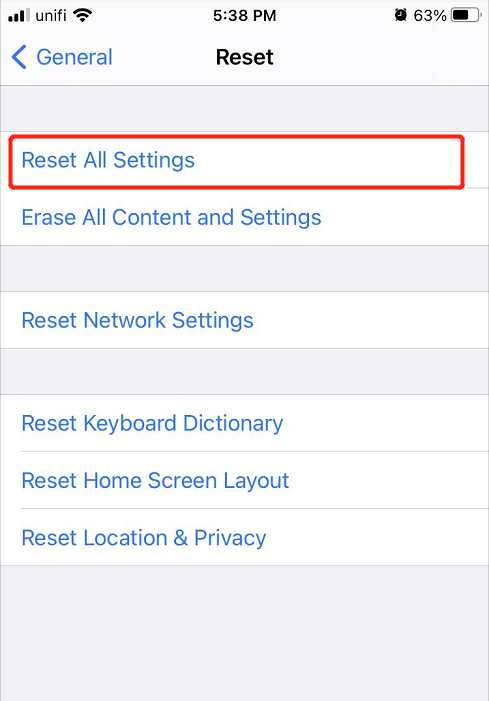
安全預防措施:從重置所有設置中恢復丟失的數據
如果 iCloud 和 iTunes 無法備份或恢復您的舊數據,您將需要在重置 iPhone 後使用第三方軟件從您的 iPhone 恢復丟失的數據。
We strongly recommend using Bitwar iPhone Data Recovery 恢復丟失的數據,因為它可以恢復多種類型的文件,包括提醒、筆記、日曆、消息、照片、視頻、通話記錄等。
Step 1: 下載 和 安裝 iPhone 數據恢復軟件 from Bitwarsoft Download Center.
Step 2: Connect your iPhone to the PC and open the software.
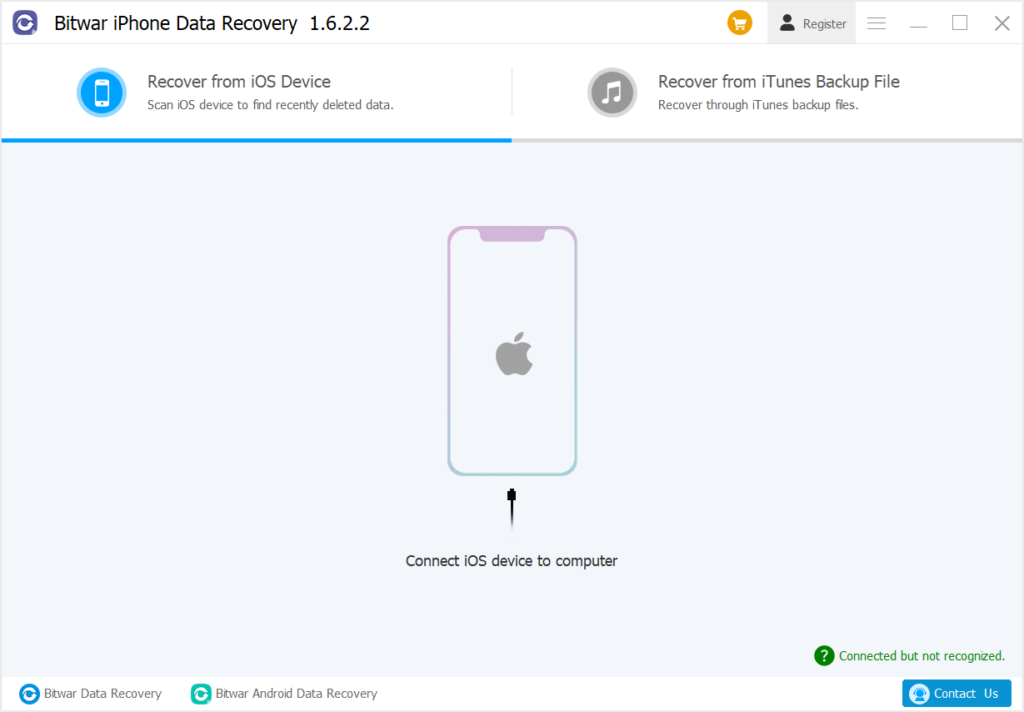
Step 3: Select File types and click Start 掃描.
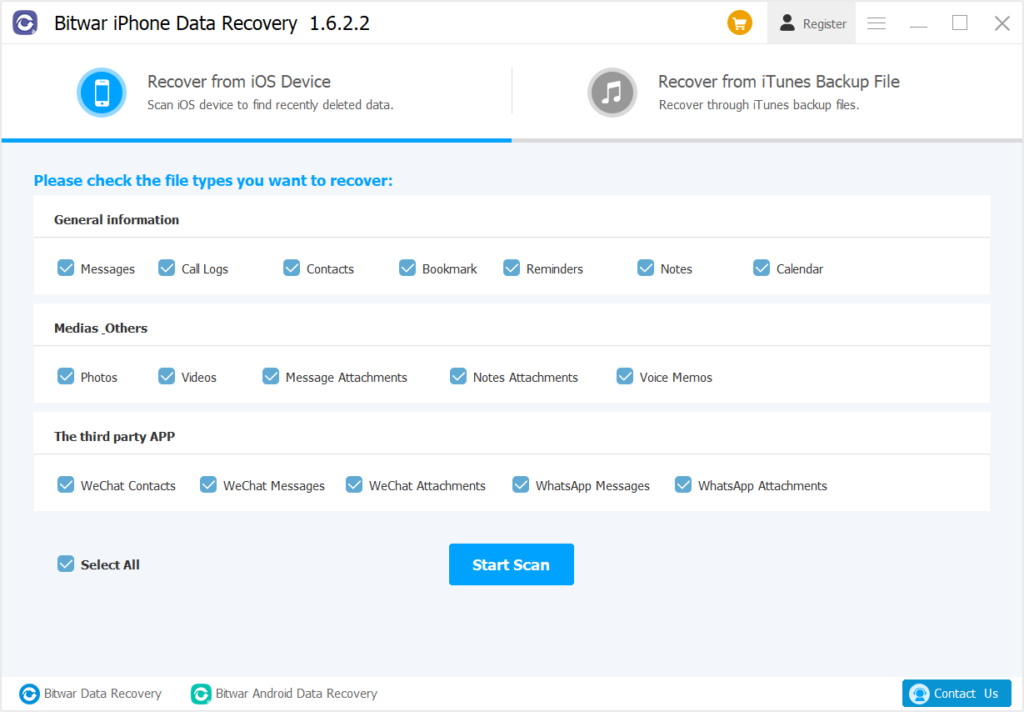
Step 4: 預覽 the scan results and click the Recover to Computer button to restore the lost files.
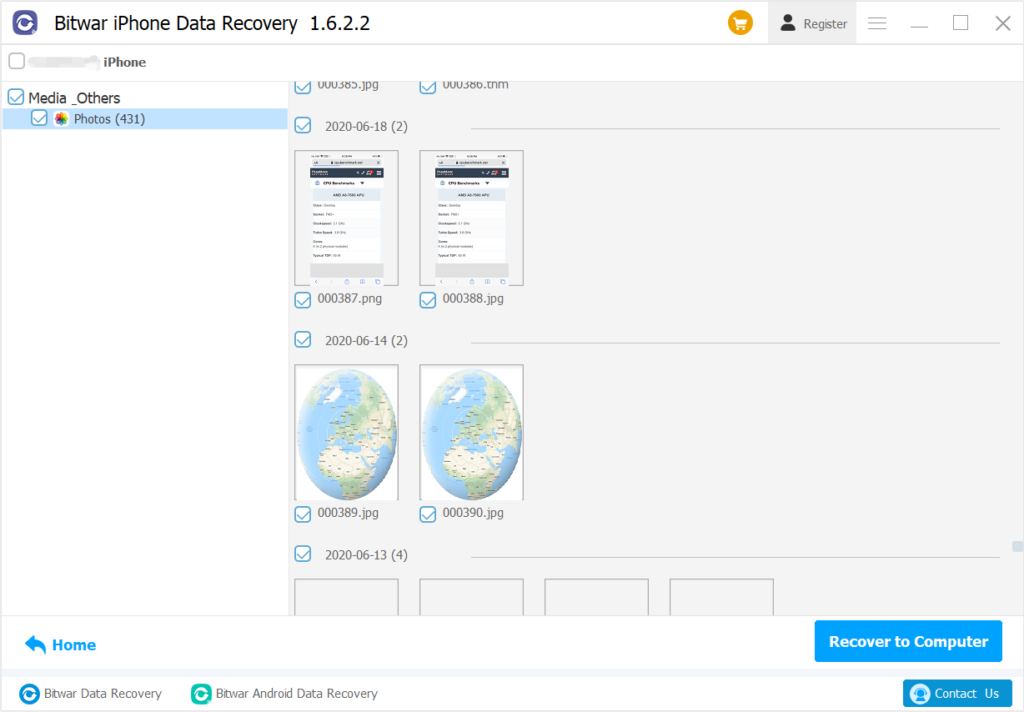
Learn It Now!
Whenever your iPhone keyboard is not working well, fix it as soon as possible with the solutions given above to prevent any further damage. Besides, any lost files after resetting iPhone, you can recover them back by using Bitwar iPhone Data Recovery Software!
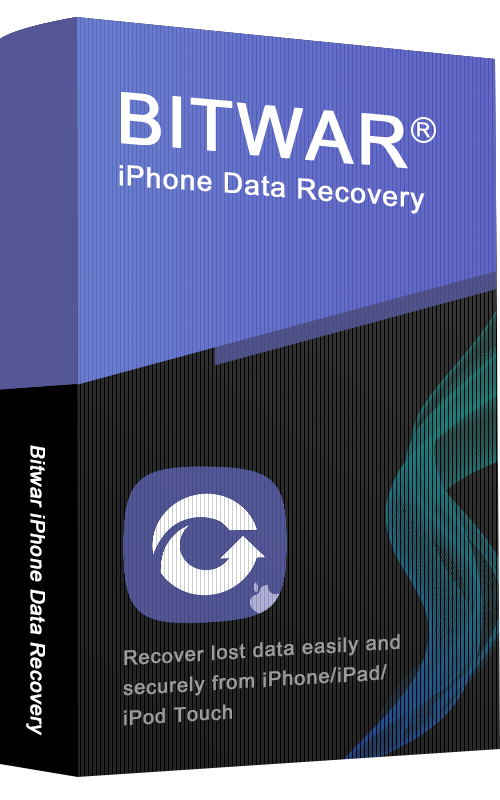
About Bitwar iPhone Data Recovery
3 Steps to recover photos, videos, contacts, call logs, notes, messages, reminders and calendars, Safari bookmarks, etc. from iPhone/iPad/iPod Touch.
閱讀更多
