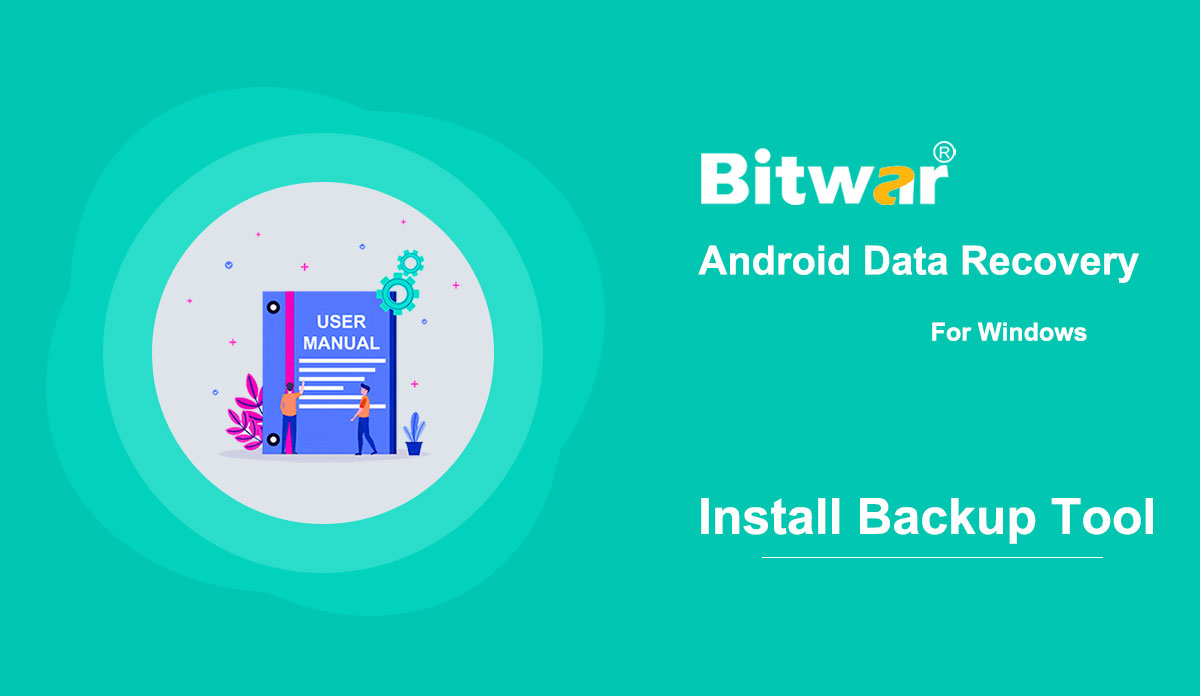- Delete Wrong Video File
Summary: The user guide will help the user to delete the wrong video file on Bitwar Video Repair easily! WIN VERSION Delete Video File Sometimes users may upload the wrong video files into the Bitwar Video Repair and don't worry there are two ways to delete the unwanted video files. Part 1: Delete Icon Click the Delete icon, which is on the right corner of the video file that is added. Part 2: Empty Icon Click the Empty icon from the bottom left of the primary interface. For the next step about the software purchase, activation and update, click on the link: Software Purchase, Activation and Update
2021-7-18
- 소프트웨어 구매, 활성화 및 업데이트
요약: 아래의 이 사용자 가이드는 Bitwar Data Recovery 소프트웨어에서 구매, 활성화 및 업데이트하는 방법에 대한 단계를 보여줍니다. 라이선스 구매 사용자는 공식 온라인 스토어 또는 소프트웨어 내 구매를 통해 데이터 복구 소프트웨어 라이선스를 구매할 수 있습니다. 참고: 소프트웨어 내 구매에는 라이선스가 결제 직후 활성화되었으므로 라이선스 코드가 필요하지 않습니다. [su_youtube url="https://youtu.be/xJS2rHDZEEA"] 소프트웨어 내 구매 1. 먼저 소프트웨어에서 계정에 로그인한 다음 라이선스 구매 아이콘을 클릭합니다. 계정이 없는 경우 계정을 만들 수 있습니다. 2. 요구 사항에 따라 연간 또는 평생 패키지를 선택하고 지금 구매를 클릭하여 결제를 계속하십시오. 3. 결제 방법을 선택하고 거래를 완료합니다. 공식 온라인 스토어 [su_youtube url="https://youtu.be/ma7S9kyjAwA"] 소프트웨어 활성화를 위한 활성화 코드를 선호하는 경우 공식 온라인 스토어에서 라이센스 코드를 구입할 수 있습니다. 사용자는 소프트웨어를 구매한 후 이메일 주소로 코드를 받게 됩니다. 참고: Bitwar 지원 팀의 활성화 코드는 정크/스팸 또는 받은 편지함을 확인하십시오. 활성화 코드를 받은 후 다음 단계로 이동하여 이 코드를 사용하여 소프트웨어를 활성화할 수 있습니다. Bitwar Data Recovery를 활성화하는 단계 1단계: Bitwar Data Recovery 소프트웨어를 실행하고...
2020-6-5
- Data Recovery FAQ
What is Data Recovery? Data Recovery is a process of retrieving deleted, formatted, inaccessible, lost, corrupted, or damaged documents, images, videos, audios, archive files, and other files from internal & external hard drives, USB flash drives, memory cards, etc. When a user decides to delete files or files that are lost due to the wrong operation or some other unavoidable reasons, the file system usually does not immediately remove the contents of the files from the storage drive. Instead, the file system just removes the file directory structures and makes the files disappear from the computer screen. Wherein the storage space belongs to these deleted files are marked as Free and waits for later data overwriting. Hence, there's no way to simply restore the data by the file manager or from the Recycle Bin (If the users have emptied the Recycle Bin). However, with the help of third-party data recovery software such as Bitwar Data Recovery, the users are able to get back the data as the program is able to read all possible data regardless of the file status. But frankly, data overwrites happen all the time, and if we want a higher recovery rate, we should perform data...
2020-5-29
- 소프트웨어 구매, 활성화 및 업데이트
Summary: This article will tell users how to Purchase, Activate, and Update in Bitwar iPhone Data Recovery. License Purchase Users can purchase the software in the official online store or the in-software store. Note: In-software purchase requires no license code, as the license has been activated right after your payment. In-software Purchase 1. In the primary interface, click on the Cart icon in the upper-right corner. Then log in or create a new account to do so. 2. Choose Annual or Lifetime package according to your requirements. 3. Choose the Payment Method and complete the transaction. Official Online Store If you prefer a license code for software activation, you can then purchase the license code from the Official Online Store; users will receive the code in the email address after purchasing the software. Note: Please check the Junk/Spam or Inbox for the license code from the Bitwar support team. After getting the license code, we can then move to the next step activating the software using this code. Steps to Activate the Bitwar iPhone Data Recovery Step 1: Launch the software and log in. If you don’t have an account, please create one. Step 2: Click on More Menu and choose Activate. Step 3: Copy the License...
2020-6-23
- How to Install the Mirror Tool to Backup Your Android Phone
Summary: This article delineates how to install the Mirror tool on your android phone after Bitwar Android Data Recovery has identified the phone. A Mirror Tool is a requirement users should install before trying to recover lost files from the Android phone. Use the following steps to learn how to install it. Step 1: After the software has identified your Android phone, it will automatically download the Mirror tool to the phone. Notice that sometimes a dialogue may pop up on the phone screen and ask users to decide whether or not to install. Please click on Install. Note: If the phone doesn't bring up a prompt asking for installation, refer to the What If the installation Fails? The section is written at the bottom of this article. Step 2: Launch the Mirror tool, click to Install. Notice that the phone may bring up a prompt that asks users to grant root. If so, click on Agree. Step 3: Wait for the phone to inform you that the installation is complete. What If the Installation Fails? If the phone doesn't ask for installation or the installation fails at the end of its process, the first solution is to shut down...
2020-8-1
저작권 © 2014 - Bitwarsoft 판권 소유.