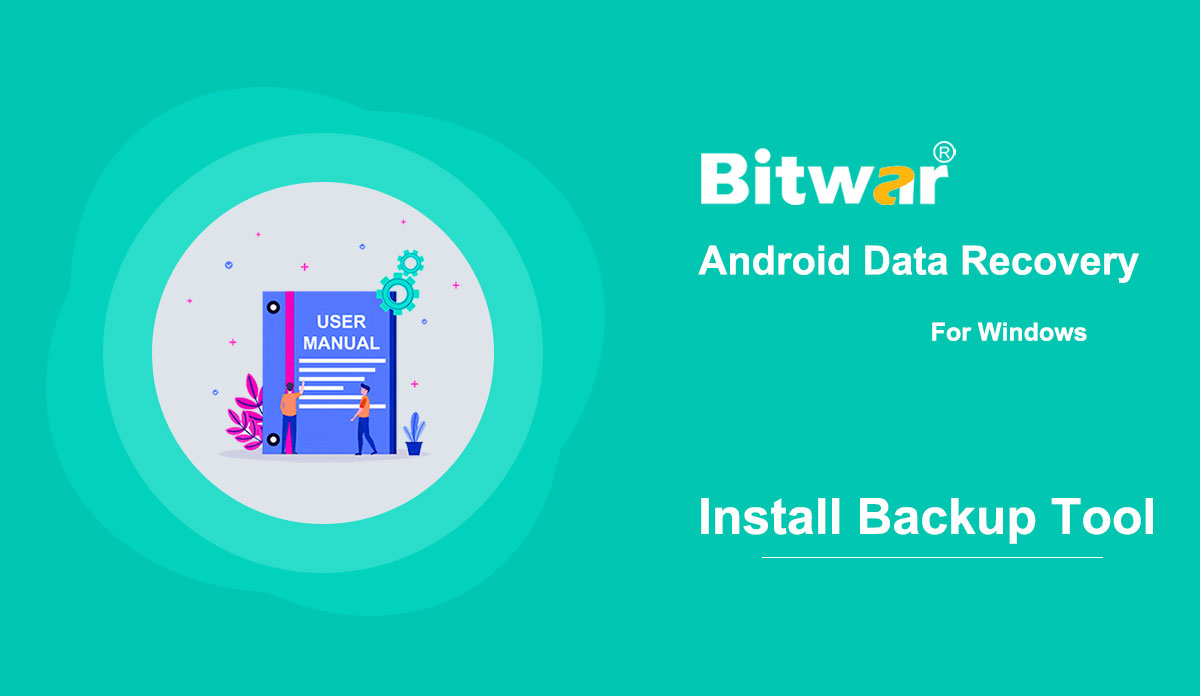- Excluir arquivo de vídeo errado
Resumo: O guia do usuário ajudará o usuário a excluir facilmente o arquivo de vídeo errado no Bitwar Video Repair! WIN VERSION Excluir arquivo de vídeo Às vezes, os usuários podem carregar os arquivos de vídeo errados no Bitwar Video Repair e não se preocupe, há duas maneiras de excluir os arquivos de vídeo indesejados. Parte 1: Ícone Excluir Clique no ícone Excluir, que está no canto direito do arquivo de vídeo adicionado. Parte 2: Ícone vazio Clique no ícone Vazio na parte inferior esquerda da interface principal. Para a próxima etapa sobre a compra, ativação e atualização do software, clique no link: Compra, Ativação e Atualização de Software
2021-7-18
- Compra, ativação e atualização de software
Summary: This user guide below will show the steps on how to Purchase, Activate, and Update in Bitwar Data Recovery Software. Purchase License Users can purchase the data recovery software license through the official online store or in-software purchase. Note: In-software purchase requires no license code, as the license has been activated right after your payment. [su_youtube url="https://youtu.be/xJS2rHDZEEA"] In-software Purchase 1. First Log in to your account in the software then click the Purchase License icon. If you don't have an account, you can create one. 2. Choose the Annual or Lifetime package according to your requirement and click Buy Now to continue the payment. 3. Choose the Payment Method and complete the transaction. Official Online Store [su_youtube url="https://youtu.be/ma7S9kyjAwA"] If you prefer an activation code for software activation, you can purchase the license code from the Official Online Store; users will receive the code in the email address after purchasing the software. Note: Please check the Junk/Spam or Inbox for the activation code from the Bitwar support team. After getting the activation code, we can then move to the next step to activate the software using this code. Steps to Activate the Bitwar Data Recovery Step 1: Run Bitwar Data Recovery software and...
2020-6-5
- Data Recovery FAQ
What is Data Recovery? Data Recovery is a process of retrieving deleted, formatted, inaccessible, lost, corrupted, or damaged documents, images, videos, audios, archive files, and other files from internal & external hard drives, USB flash drives, memory cards, etc. When a user decides to delete files or files that are lost due to the wrong operation or some other unavoidable reasons, the file system usually does not immediately remove the contents of the files from the storage drive. Instead, the file system just removes the file directory structures and makes the files disappear from the computer screen. Wherein the storage space belongs to these deleted files are marked as Free and waits for later data overwriting. Hence, there's no way to simply restore the data by the file manager or from the Recycle Bin (If the users have emptied the Recycle Bin). However, with the help of third-party data recovery software such as Bitwar Data Recovery, the users are able to get back the data as the program is able to read all possible data regardless of the file status. But frankly, data overwrites happen all the time, and if we want a higher recovery rate, we should perform data...
2020-5-29
- Compra, ativação e atualização de software
Summary: This article will tell users how to Purchase, Activate, and Update in Bitwar iPhone Data Recovery. License Purchase Users can purchase the software in the official online store or the in-software store. Note: In-software purchase requires no license code, as the license has been activated right after your payment. In-software Purchase 1. In the primary interface, click on the Cart icon in the upper-right corner. Then log in or create a new account to do so. 2. Choose Annual or Lifetime package according to your requirements. 3. Choose the Payment Method and complete the transaction. Official Online Store If you prefer a license code for software activation, you can then purchase the license code from the Official Online Store; users will receive the code in the email address after purchasing the software. Note: Please check the Junk/Spam or Inbox for the license code from the Bitwar support team. After getting the license code, we can then move to the next step activating the software using this code. Steps to Activate the Bitwar iPhone Data Recovery Step 1: Launch the software and log in. If you don’t have an account, please create one. Step 2: Click on More Menu and choose Activate. Step 3: Copy the License...
2020-6-23
- Como instalar a ferramenta Mirror para fazer backup do seu telefone Android
Resumo: Este artigo descreve como instalar a ferramenta Mirror em seu telefone Android após o Bitwar Android Data Recovery ter identificado o telefone. Uma ferramenta de espelho é um requisito que os usuários devem instalar antes de tentar recuperar arquivos perdidos do telefone Android. Use as etapas a seguir para aprender como instalá-lo. Etapa 1: depois que o software identificar seu telefone Android, ele fará o download automático da ferramenta Mirror para o telefone. Observe que às vezes uma caixa de diálogo pode aparecer na tela do telefone e pedir aos usuários que decidam se querem ou não instalar. Clique em Instalar. Observação: se o telefone não exibir um prompt solicitando a instalação, consulte o tópico E se a instalação falhar? A seção está escrita no final deste artigo. Etapa 2: Inicie a ferramenta Mirror, clique para instalar. Observe que o telefone pode abrir um prompt solicitando aos usuários que concedam root. Se sim, clique em Concordo. Etapa 3: Aguarde até que o telefone informe que a instalação foi concluída. E se a instalação falhar? Se o telefone não solicitar a instalação ou se a instalação falhar ao final do processo, a primeira solução é desligar ...
2020-8-1
Copyright © 2014 - Bitwarsoft Todos os direitos reservados.