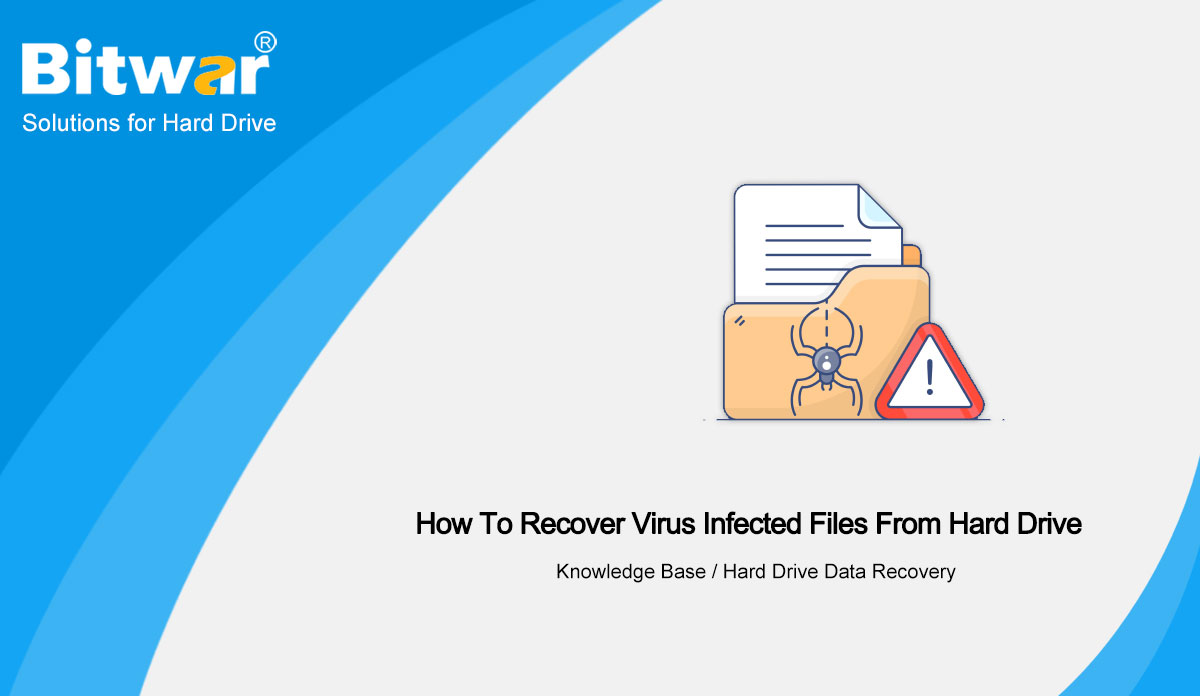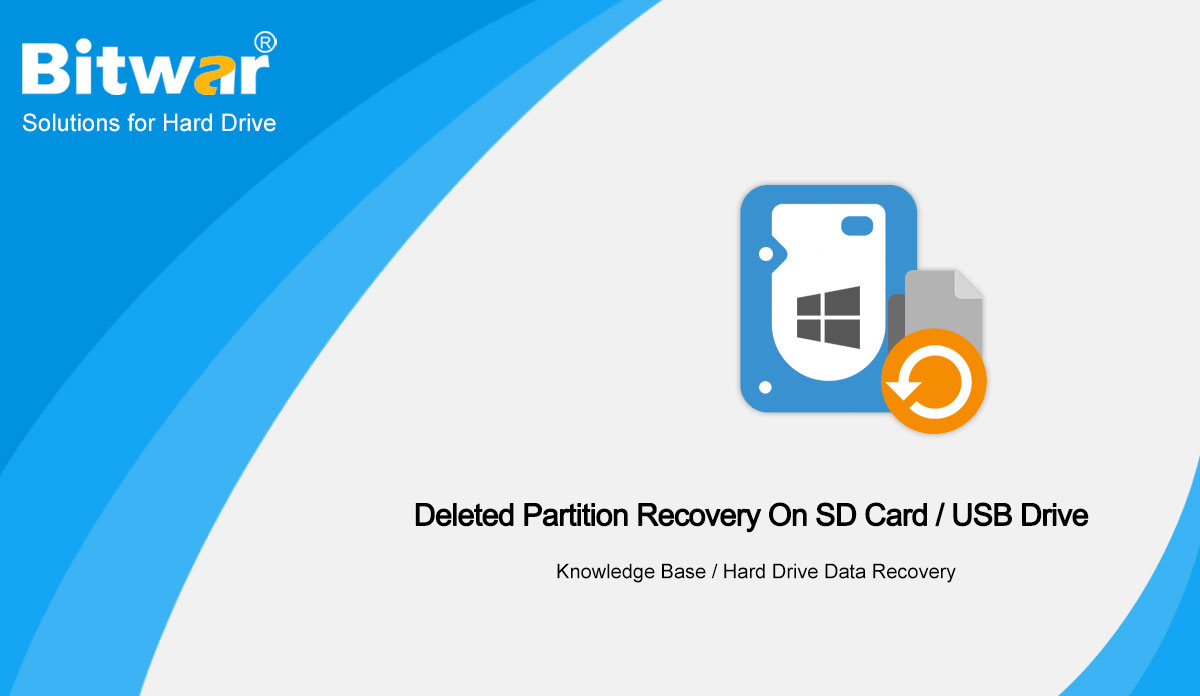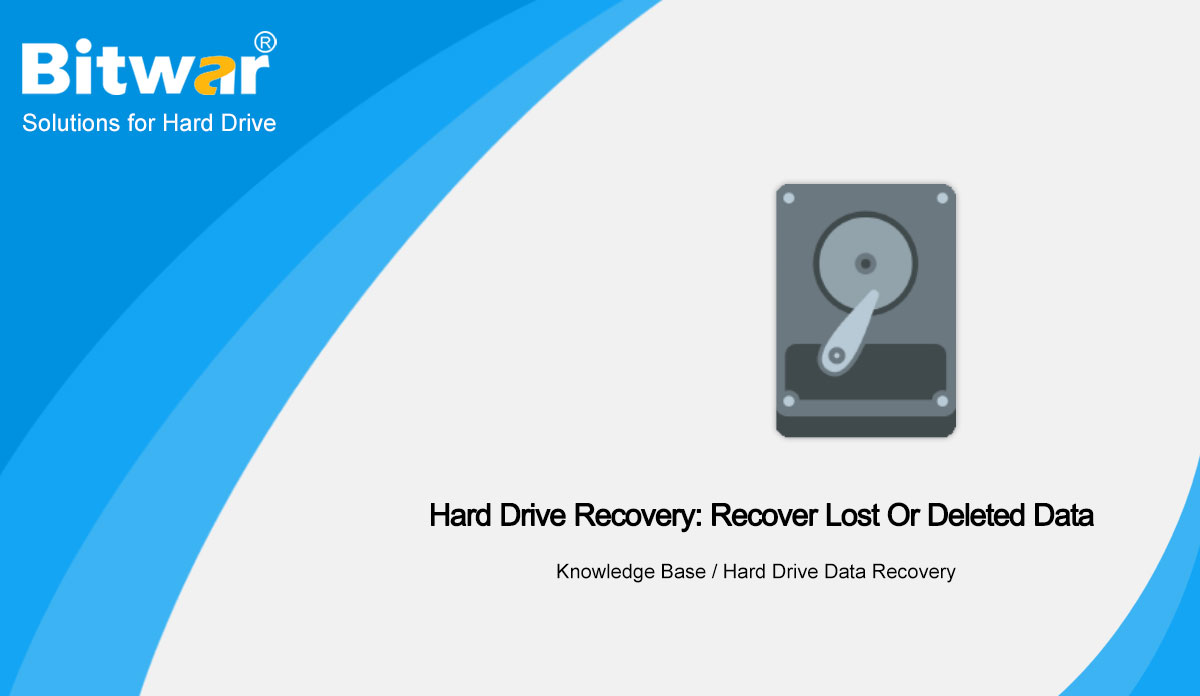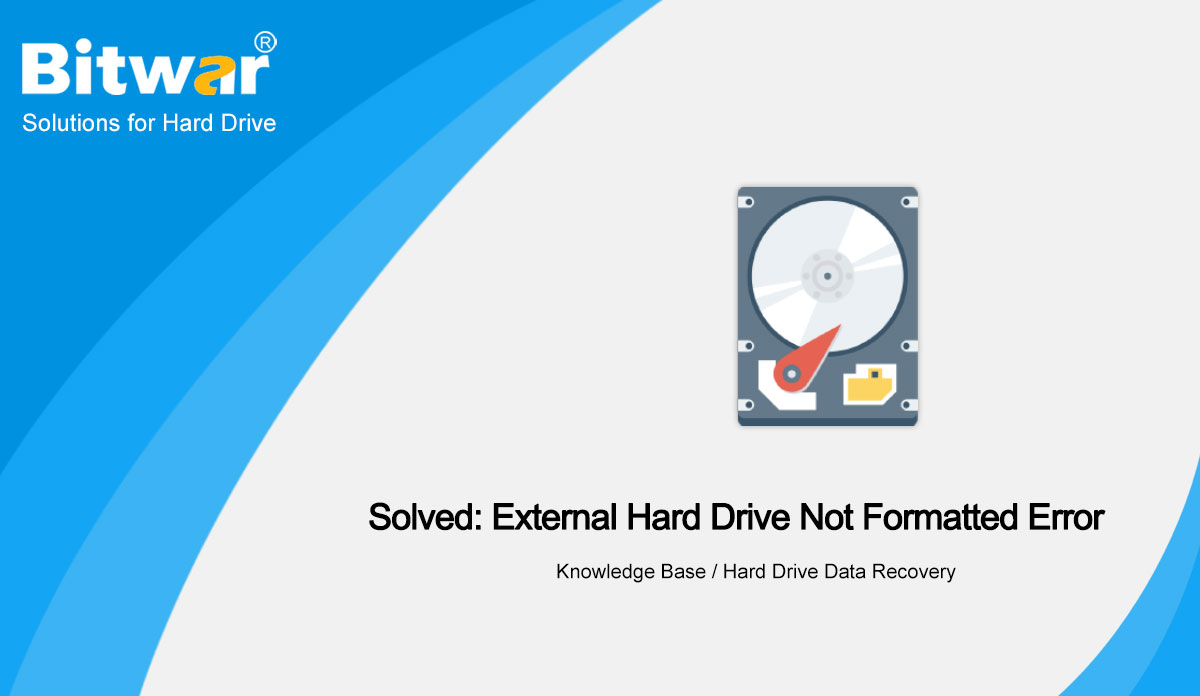- Location:
- Home >
- Knowledge Base >
- Hard Drive Data Recovery
 Windows Data Recovery
Windows Data Recovery Windows Data Recovery
Windows Data Recovery Mac Data Recovery
Mac Data Recovery Hard Drive Data Recovery
Hard Drive Data Recovery USB Data Recovery
USB Data Recovery External Devices Recovery
External Devices Recovery iPhone Data Recovery
iPhone Data Recovery File Repair Tools
File Repair Tools Memory Card Data Recovery
Memory Card Data Recovery Technology Inn
Technology Inn File Conversions
File Conversions AI Image Editing
AI Image Editing Text Recognition
Text Recognition- Fixed: External Hard Drive Not Recognized
Summary: Have you ever faced such an issue that when you connect your external hard drive to your computer, you may find that it doesn't show up or be recognized, which can lead to data loss. In this post, we will introduce the best way to fix the issue of an external hard drive not being recognized. WIN VERSION MAC VERSION Overview of External Hard Drive not Recognized As for the external hard drive not recognized issue, whether you plug in a new hard drive or an old hard drive in your computer, you may not see it. Some people even reported that the external hard drive appeared in the device but not on the PC. This is not an uncommon problem; However, it has happened to many people and will happen to many more. Before coming to fix the external hard drive not recognized issue, let us come to figure out the reasons that caused such an issue to occur. Insufficient power supply Lack of drive letter Outdated drivers File system issues Partition problems Dead USB port Effective Solutions to Fix External Hard Drive not being Detected If your external drive not showing up or recognized, do not worry, there are...
2022-8-19
- How To Recover Virus Infected Files From Hard Drive
Summary: Most third-party antivirus software will take up a lot of memory on a computer, causing the computer to stick or even crash, so many users tend to not install anti-virus software. But how would you determine if your Windows computer is infected with a virus and what should you do? In this article, we will tell you the methods to determine if your Windows computer is infected with a virus and the methods to recover virus-infected files from hard drives. WIN VERSION MAC VERSION Clues to Determine if Hard Drive is Infected With A Virus Generally, users can detect the signs of an infection with a virus or malware on hard drives through the following series of clues: Abrupt opening and closing of the internal CD-ROM Drives The firewall triggers an alarm due to the unusual connection attem On-screen starts prompting unusual messages or drawing A computer automatically attempts to connect to the Internet The computer's hard disk drive starts emitting a strange sound The random launch of any program without user intervention Computer displays anti-malware alert messages System reports that it has detected a virus on the computer Methods to Recover Virus Infected Files Now, if you are...
2022-6-1
- Deleted Partition Recovery On SD Card/USB Drive
Summary: Have you ever encountered such an issue that your SD card/USB partition not showing up in File Explorer? It is possible that its partition was deleted. This post will focus on how to recover deleted partitions on SD cards and USB drives. WIN VERSION MAC VERSION We all know that deleting or losing partitions on removable storage media can cost you dearly. This is the worst case of data loss and you will lose all your photos, videos, and other files at once. Fortunately, deleted partition recovery on SD card, USB, etc. is possible. Thankfully, after reading the below content you will have the best solution to recover the deleted partition on SD cards and USB drives. Factors Cause Loss of Partitions on SD card/ USB drives Partitions on removable media are more likely to get deleted or lost than those on hard drives. This is because SD cards, USB, or pen drives are offhandedly used with multiple devices. Let's look at the below factors that caused the loss of partitions on SD cards and USB drives. Abrupt removal of SD card/USB from laptop or camera. Accidentally formatted. Infecting a virus while transferring files between devices can damage the...
2022-5-10
- Hard Drive Recovery: Recover Lost Or Deleted Data
Summary: In this post, we have listed the factors that affect data recovery and introduce the best solution to recover lost or deleted data by using Bitwar Hard Drive Data Recovery Software. WIN VERSION MAC VERSION Overview Data Loss We all know that data loss is very troublesome for us, as some of them are vital information that we can not take if data is lost. The reason that causes the data loss is various. Data loss due to accidental deletion or formatting, malware infection, improper system usage, system crash, etc. is common and may require manual action. So what should we do if we have a problem getting them back? Do not worry, data recovery software helps you recover data in a fast, convenient, and efficient way. However, there are several factors that have a definite impact on the success rate of data recovery software. We have listed some factors below for your reference. Factors Affecting Data Recovery Continue to use the affected system or storage drive. Repeated attempts at data recovery and partition repair. Recover deleted partitions using Disk Management or third-party tools. Disk fragmentation. Level of corruption (normal or severe). Bad sectors on the hard drive. Steps...
2022-4-27
- Solved: External Hard Drive not Formatted Error
Summary: Some users of external hard drives experience different types of problems when plugging the device into their computer. For example, they sometimes display different error messages indicating that the device is not formatted correctly or not at all. Thankfully, from the post, you can have the best solution to fix the external hard drive issue. WIN VERSION MAC VERSION External Hard Drive not Formatted Error For appearing the issue of external hard drive not formatted error, there are different error messages related to the format appear for many different reasons. Please take the below list of reasons as reference: Sudden power loss while copying files to the external drive Improper removal of external drive from the USB port bad sectors virus attack Whatever the reason behind this kind of error message, there are several different solutions to choose from to fix external hard drives not formatted errors. Take one minute to read the below content to get to know the solution to fix it. Fix External Hard Drive not Formatted Error External hard drive not formatted error is a very common thing that we will encounter in our daily life, the most important thing that we should focus on...
2022-3-31