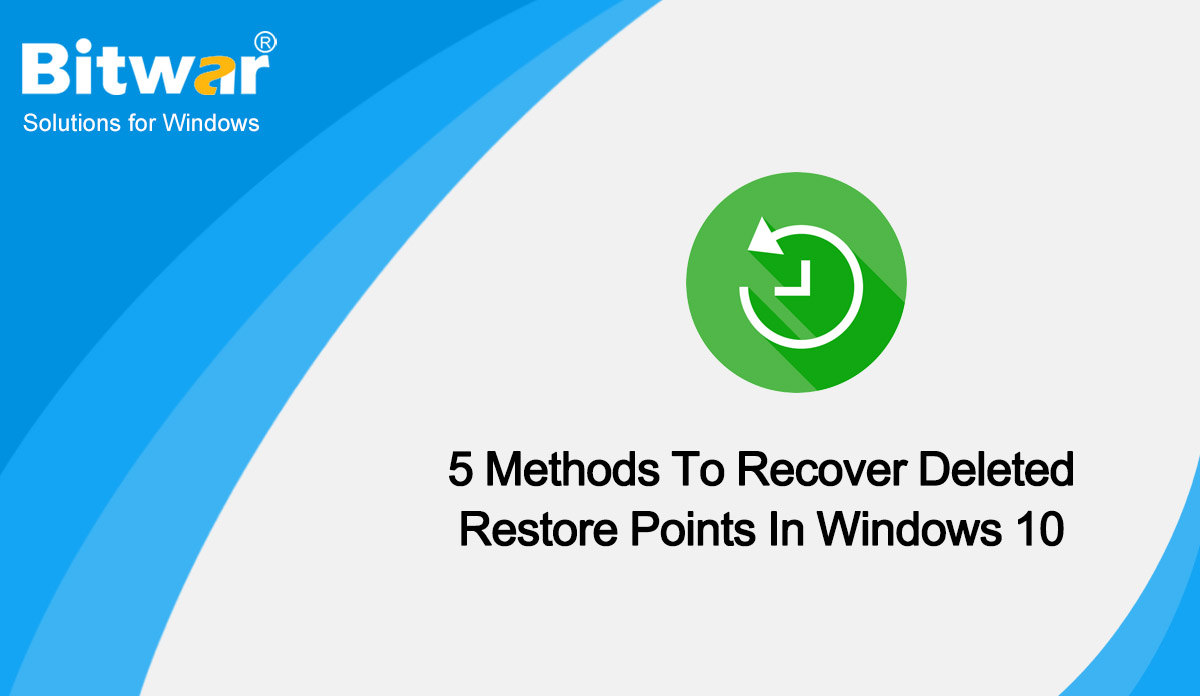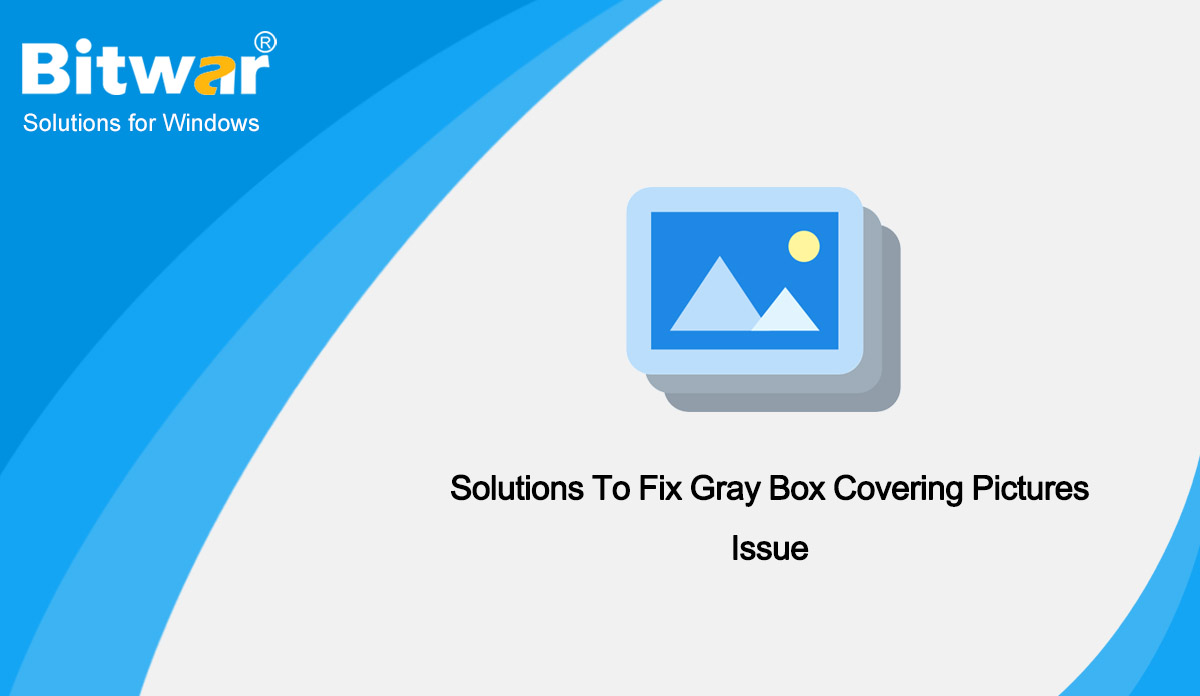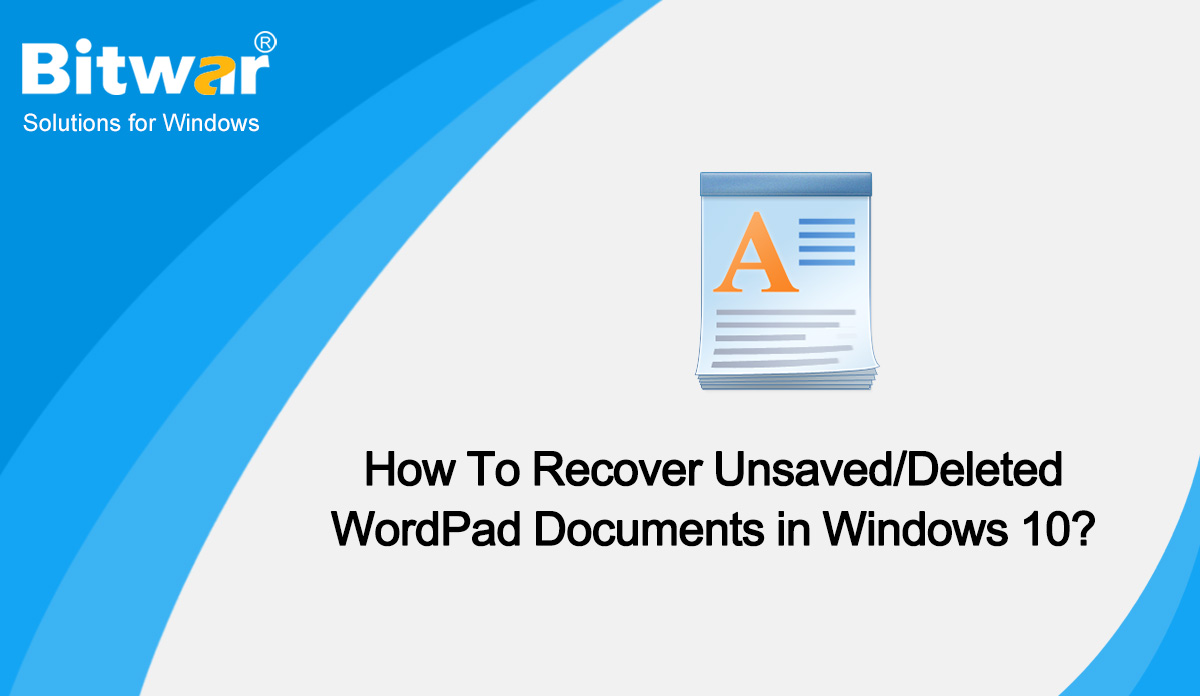- Emplacement:
- Maison >
- Base de connaissances >
- Windows Data Recovery
 Windows Data Recovery
Windows Data Recovery Windows Data Recovery
Windows Data Recovery Mac Data Recovery
Mac Data Recovery Hard Drive Data Recovery
Hard Drive Data Recovery USB Data Recovery
USB Data Recovery External Devices Recovery
External Devices Recovery iPhone Data Recovery
iPhone Data Recovery File Repair Tools
File Repair Tools Memory Card Data Recovery
Memory Card Data Recovery Technology Inn
Technology Inn File Conversions
File Conversions Édition d'images IA
Édition d'images IA Reconnaissance de texte
Reconnaissance de texte- 5 Methods To Recover Deleted Restore Points In Windows 10
Summary: Creating and using System Restore points is a boon for Windows users. Using these points, Windows can restore your computer to an early date, which is especially useful when the system files are corrupted or damaged. However, what if you have accidentally deleted a restore point and you want to recover lost system restore points on Windows 10? That’s what this article’s for. In this article, we will tell you some methods to recover deleted restore points in Windows 10. What Would Happen If You Delete Restore Points? A System Restore is capable of fixing any harm brought by driver updates, OS updates, or any other reason. In the event, that you delete System Restore points, you might just not be able to revert your system back to a previous stable version. Besides, Deleting restore points will free some space and won't affect your computer negatively. Now, let’s get straight into the various ways that you can try to recover deleted System Restore points. Methods to Recover Deleted Restore Points Method 1: Enable System Restore to Recover Deleted Restore Points As a default, the System Restore feature in Windows 10 is set to off. It is essential to turn...
2022-11-11
- Solutions To Fix Gray Box Covering Pictures Issue
Summary: Through this article, we will introduce you to some simple solutions to fix and repair the gray box covering pictures issue and recover all your essential data using Bitwar Data Recovery Software. WIN VERSION MAC VERSION Distorted pictures can surely ruin memories. Distortions like missing parts or strips are often to be witnessed due to the corruption of multimedia files, even in the pictures downloaded online. Some major reasons which contribute to this concern are as below: Files are not completely copied or transferred. Corrupted pictures Power outage while transferring photos Use of unsafe data recovery software Logical and physical corruption of storage device How to Fix and Resolve Gray Box Covering Pictures Issue Solution 1: Redownload Photos At times, incomplete transfer or download of data like sudden system shutdown and storage media disconnection while in between the process can cause distortion of photos. In such a scenario, try to download the pictures again. Solution 2: Recover Photos from the Backup If you prefer keeping the backup of all the files maintained then you can seamlessly recover photos from the backup folder to get perfect images. Solution 3: Command Prompt Open the Command Prompt by typing cmd in the...
2022-11-11
- 7 Methods To Fix SD Card Photos Not Showing In Gallery
Summary: Photos on SD card not showing up in Gallery? This article will provide effective methods to help you fix the SD Card photos not showing in Gallery error on an Android phone. Why do My SD Photos not Show in Gallery? We all use SD cards to extend the storage of our phones, camera, and other devices. If your memory card is not showing files, then it can get tough for you to access your data. The Gallery is generally where an Android user would find the photos they have previously taken. It is common for a lot of Android users to store data on an external SD card in addition to their phone storage. However, sometimes photos on the SD card not showing in Gallery. Based on our experience, the SD Card photos do not show in Gallery may be due to: Connection issue Files are hidden or deleted Incompatible file system .NOMEDIA file on the SD card Virus infection Write protection How to Fix SD Card Photos Not Showing in Gallery? Method 1: Reboot Your Device When issues occur, rebooting your device should be the first try consideration that comes to your mind. After rebooting, please check...
2022-10-20
- Recover Unsaved/Deleted WordPad Documents in Windows 10
Summary: WordPad is one of the most straightforward and user-friendly word processing programs. Although not as advanced as Microsoft Word, WordPad is capable of doing more than Notepad. In this article, we will show you the methods to recover unsaved/deleted WordPad documents in Windows 10. Overview WordPad WordPad is a default program when we install Windows operating system on our computer, so it’s free to use. Basically, it's a rich text editor that can help users create, edit, format, print, and save documents simply. Moreover, WordPad also provides more features when compared to Notepad: WordPad lets users make formatting changes such as font styles and sizes. WordPad is compatible with both .rtf and .txt formats. However, Notepad majorly stores files in the .txt format. Unfortunately, WordPad does not come with an AutoSave tool as Word does. All you can do is save frequently by pressing Ctrl + S to prevent any data loss. But if you have already been in a dilemma of WordPad file loss, several methods are covered in this article. Check them below. Methods To Recover Unsaved/Deleted WordPad Documents Method 1:Restore Previous Versions to Restore Deleted WordPad Documents The Previous Versions feature stores the copies/backups of your...
2022-10-9
- How To Recover Deleted Files in Git?
Summary: Git is a great way to track and control the development of any type of software project, but issues like accidentally deleted files can quickly make for significant headaches in your workflow. This article will describe the details involved in the deleted files in Git and touch on how you can do to recover deleted files in Git. What is Git? Git is the most commonly used version control system. Git tracks the changes you make to files, so you have a record of what has been done, and you can revert to specific versions should you ever need to. Git also makes collaboration easier, allowing changes by multiple people to all to be merged into one source. So regardless of whether you write code that only you will see, or work as part of a team, Git will be useful for you: Git is used to tracking changes in the source code. The distributed version control tool is used for source code management. It allows multiple developers to work together. It supports non-linear development through its thousands of parallel branches. Since the software is so important, data loss will be a bad thing for a dev. But fortunately,...
2022-9-16