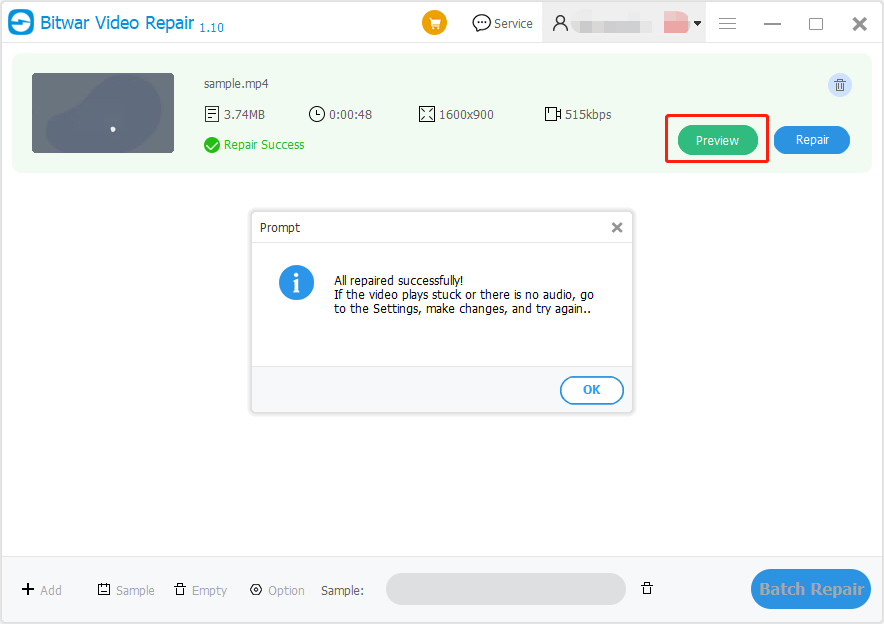Windows 10 上的最佳視頻修復工具
概要: Losing important videos due to corruption, can be a terrible thing for us. In this case, efficient video repair software is the only rescue. The article below will introduce the best video repair tool-Bitwar 視頻修復 適用於 Windows 10!
Video repair software that supports all popular video file formats like MP4, MOV, AVI, 3GP, WEBM, WMV, etc. should be the main consideration when choosing the right video repair software.
Bitwar 視頻修復 是互聯網上適用於Windows 7、8和10的最強大的視頻修復軟件。它支持大多數損壞的視頻格式,用戶只需三個簡單的步驟即可修復視頻。
目錄
視頻格式
1. MP4
2. AVI
3.電影
4. MTS
5.FLV
6. 3GP
7. MKV
8. 中航工業
9. MXF
修復視頻文件
在我們開始之前,繼續 Bitwarsoft Download Center to download the video repair on a Windows computer.
Step 1: 打開 和 上傳 the 損壞的視頻文件 進入軟件。
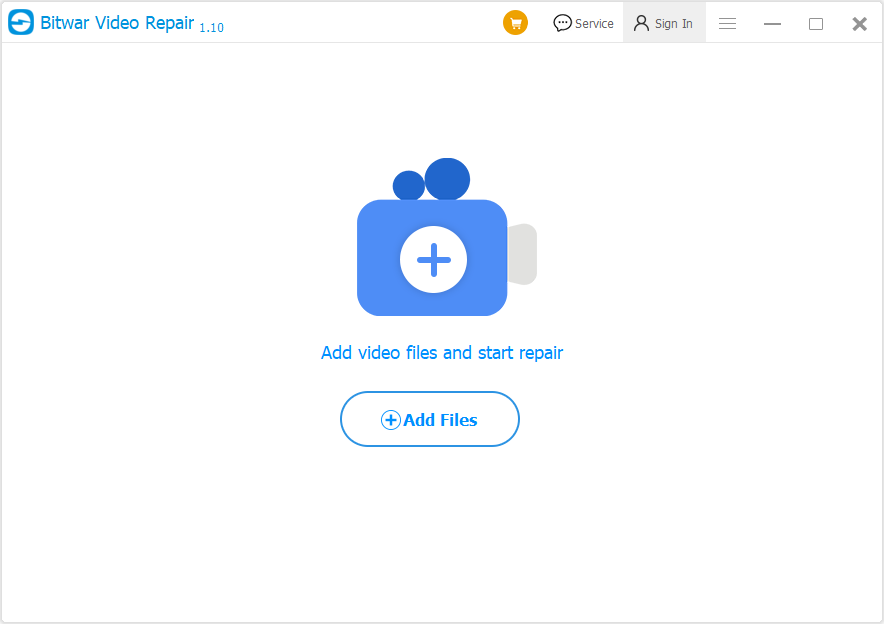
Step 2: 點擊 修理 按鈕和 等待 耐心等待視頻完成。
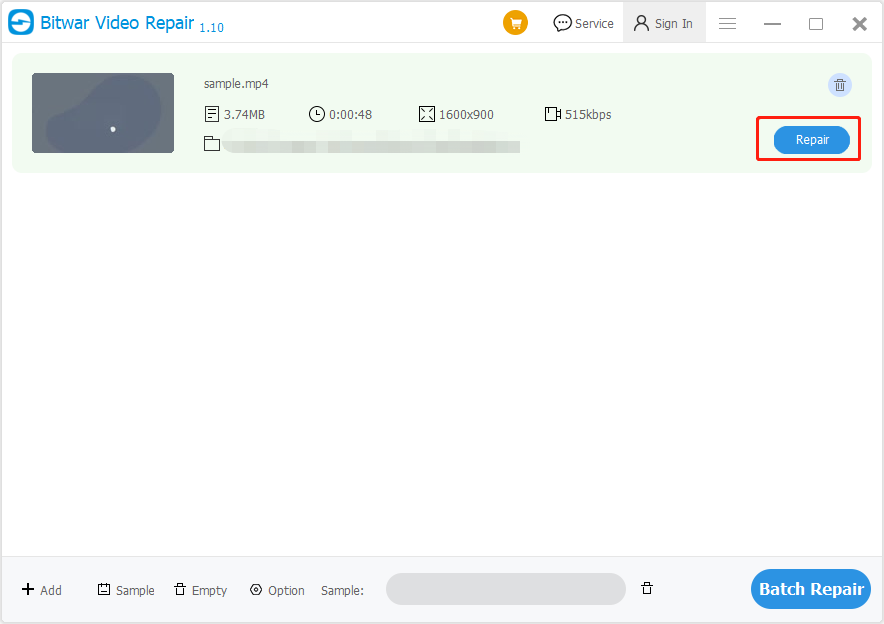
Step 3: 修復後,點擊 預覽 菜單到 預覽 新修復的視頻文件!
最好的視頻修復工具!
There are many repair tools on the Internet for us to choose from, however, Bitwar 視頻修復 is the best because of its efficient and compatible system for any Windows operating system which includes Windows 7, 8, and 10!
上一篇
[FREE] How To Repair Corrupted MP4 Video Files Summary: Losing important videos due to corruption, can be a terrible thing for us. In this case, efficient video repair...下一篇
如何在 Windows 10 上查看已安裝的驅動程序 Summary: Losing important videos due to corruption, can be a terrible thing for us. In this case, efficient video repair...
About Bitwar Video Repair
Batch repair all sorts of damage and corrupt video files from any recording devices.
閱讀更多