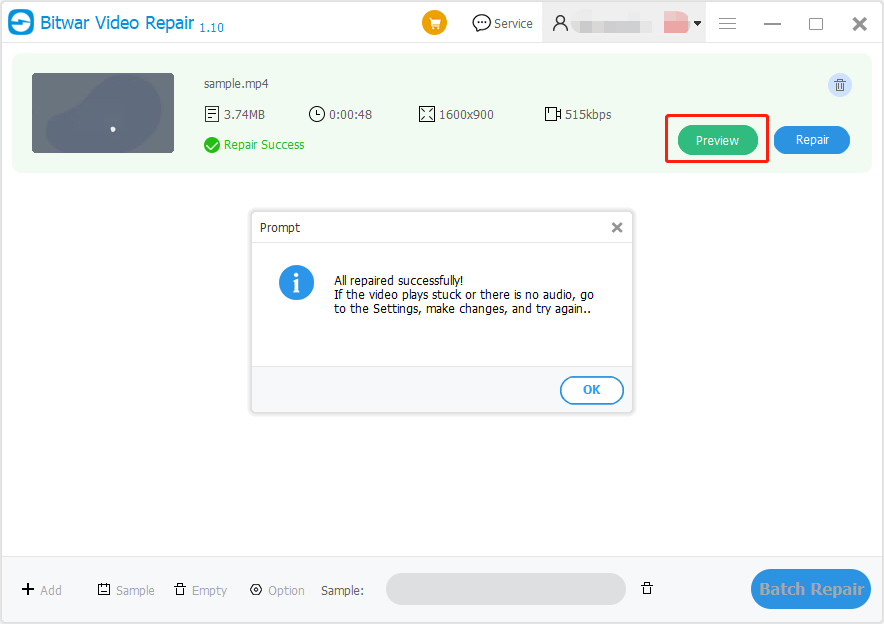Best Video Repair Tool On Windows 10
Summary: Losing important videos due to corruption, can be a terrible thing for us. In this case, efficient video repair software is the only rescue. The article below will introduce the best video repair tool-Bitwar ビデオ修復 Windows 10の場合!
Video repair software that supports all popular video file formats like MP4, MOV, AVI, 3GP, WEBM, WMV, etc. should be the main consideration when choosing the right video repair software.
Bitwar ビデオ修復 は、Windows 7、8、および10用のインターネット上で最も強力なビデオ修復ソフトウェアです。ほとんどの破損したビデオ形式をサポートし、ユーザーは3つの簡単な手順でビデオを修復できます。
Table of Contents
ビデオフォーマット
1. MP4
2. AVI
3.MOV
4.MTS
5. FLV
6.3GP
7. MKV
8.AVIC
9. MXF
ビデオファイルを修復する
始める前に、 Bitwarsoft Download Center to download the video repair on a Windows computer.
Step 1: Open and アップロード NS 破損したビデオファイル ソフトウェアに。
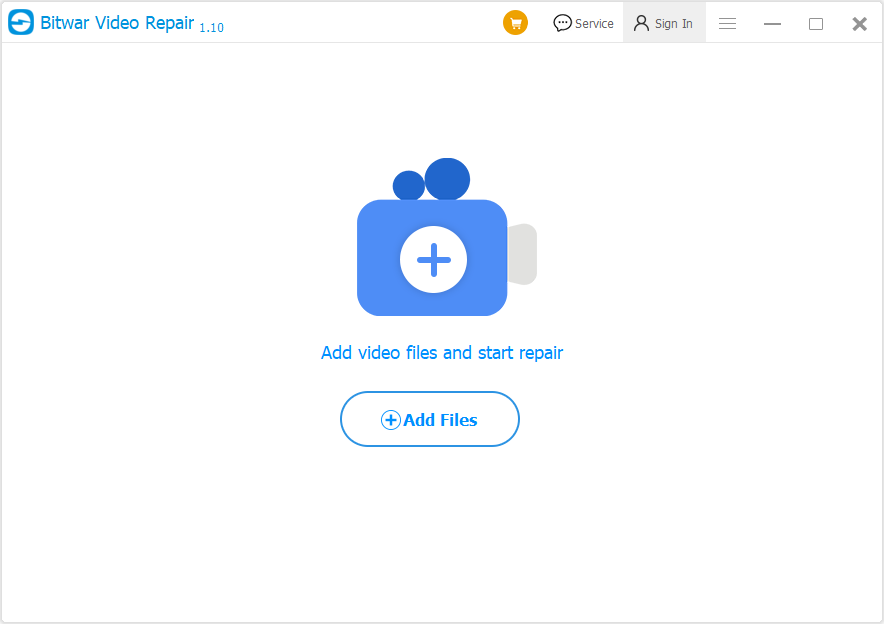
Step 2: クリック Repair ボタンと 待つ ビデオが完成するまで辛抱強く。
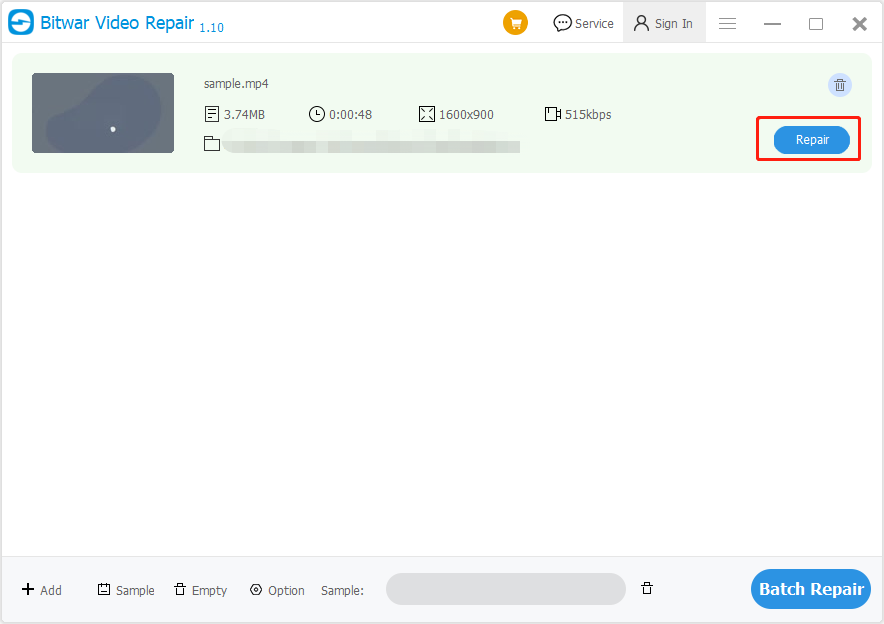
Step 3:修復後、をクリックします プレビュー メニューから プレビュー 新しく修復されたビデオファイル!
最高のビデオ修復ツール!
There are many repair tools on the Internet for us to choose from, however, Bitwar ビデオ修復 is the best because of its efficient and compatible system for any Windows operating system which includes Windows 7, 8, and 10!