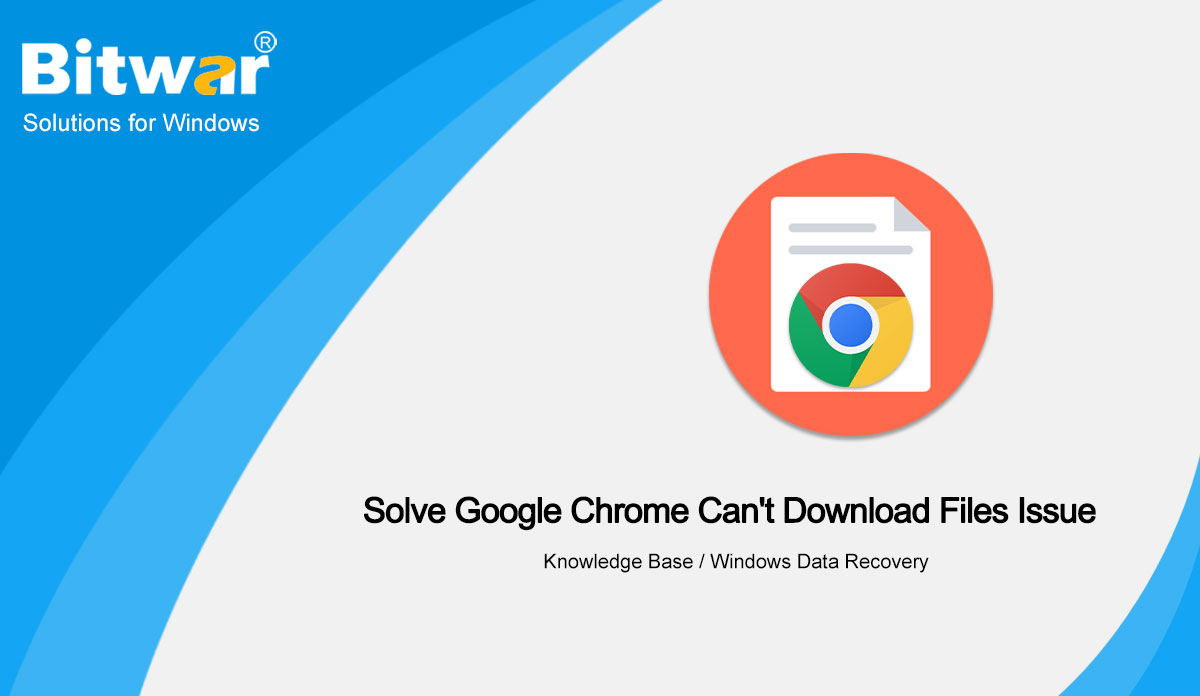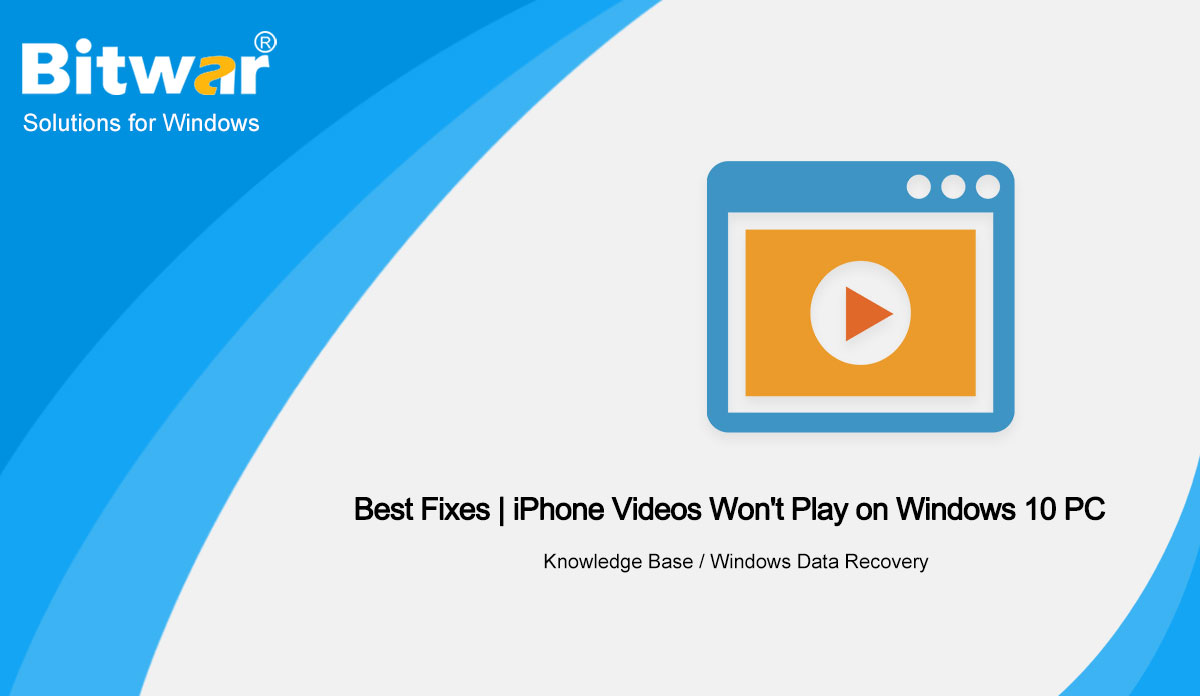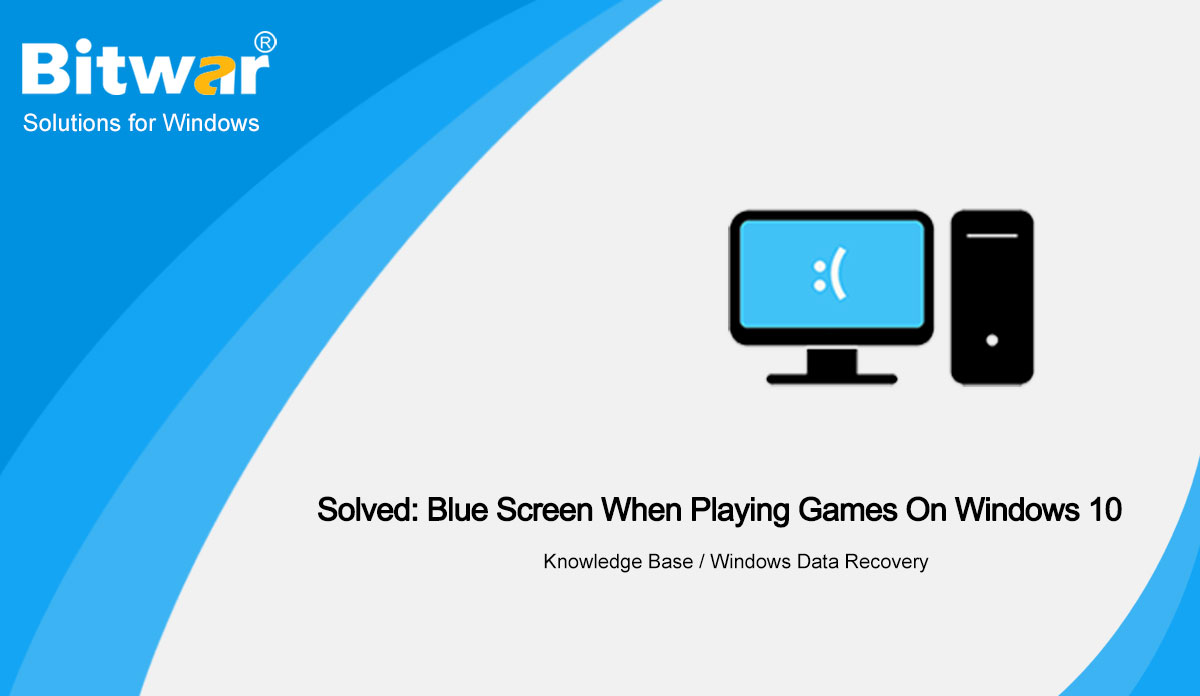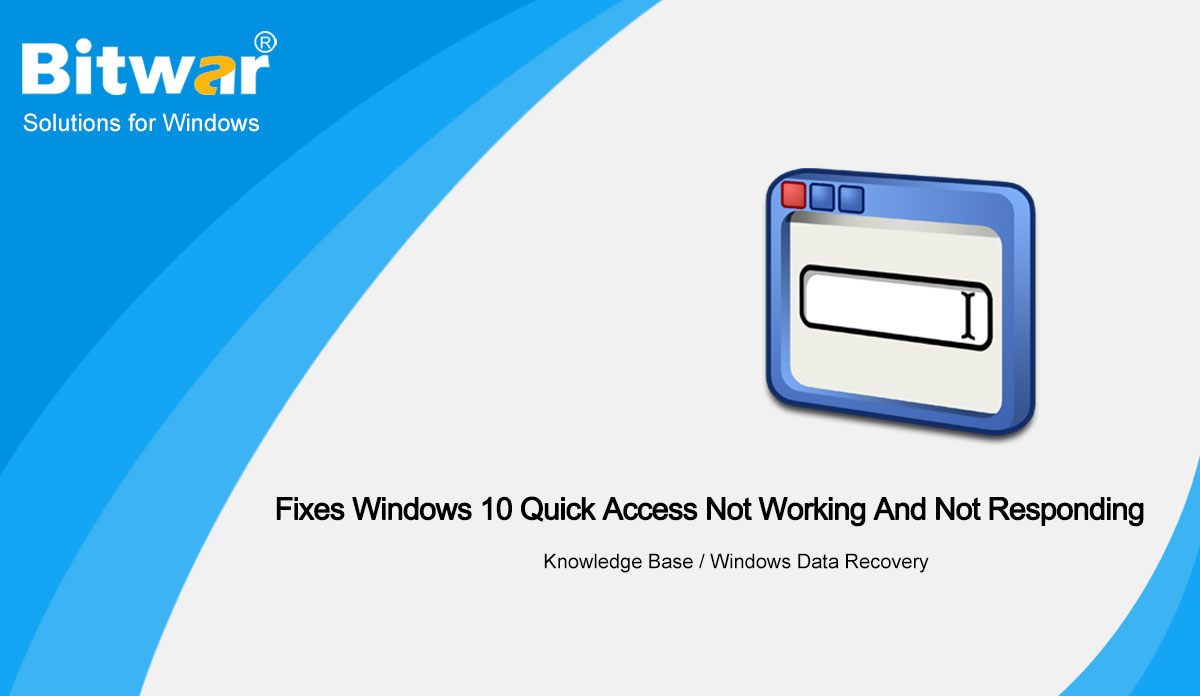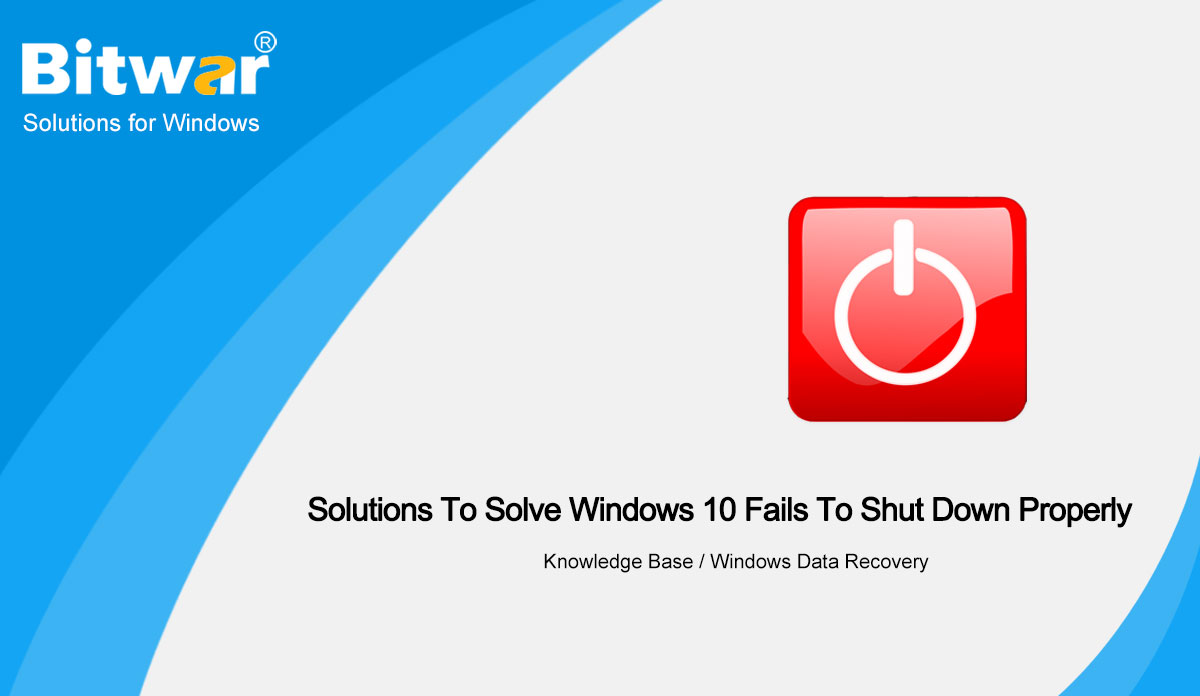Windows Data Recovery
Windows Data Recovery Windows Data Recovery
Windows Data Recovery Mac Data Recovery
Mac Data Recovery Hard Drive Data Recovery
Hard Drive Data Recovery USB Data Recovery
USB Data Recovery External Devices Recovery
External Devices Recovery iPhone Data Recovery
iPhone Data Recovery File Repair Tools
File Repair Tools Memory Card Data Recovery
Memory Card Data Recovery Technology Inn
Technology Inn File Conversions
File Conversions AI 圖像編輯
AI 圖像編輯 Text Recognition
Text Recognition- 4 Effective Solutions To Solve Google Chrome Can’t Download Files Issue
Summary: The article today will show all the best solutions to solve Google Chrome can't download files issue and recover any lost history or bookmark with the help of Bitwar Data Recovery Software! WIN VERSION MAC VERSION Introducing Google Chrome Couldn't Download Files Google Chrome is one of the most well-known internet browsers for Windows, Mac, iPhone, Android, and other mobile devices. Everyone loves to use it because of its efficiency and simple to use. However, there are some users complaining about their Chrome can't download any files. Especially after clicking the download button on any internet page and there is no response at all or when you are trying to save file location, the download prompt box doesn't appear as usual. Here is an example regarding the Google Chrome download files issue: "I always had been using Google Chrome as my default internet browser however, I couldn't download any files anymore since yesterday. I always use it to download photos, videos, or small size documents. Please show me some useful solutions to fix it because I need to access my Google Chrome as soon as possible." Other Helpful Articles: How To Reset The Google Chrome To Default Setting? Part 1:...
2021-6-22
- Best Fixes | iPhone Videos Won’t Play on Windows 10 PC
Summary: The article below will provide the best fixes to solve the iPhone videos that won't play on Windows 10 PC and recover any lost files with the help of Bitwar Data Recovery Software! WIN VERSION MAC VERSION Introduction iPhone Videos Won't Play on PC There are many situations that are related to the issue, such as below: iPhone XS Max videos won't play on PC iPhone 11 videos won't play on Windows 10 iPhone 12 Pro Max video files can't play on Windows Media Player iPhone 11 Pro videos won't play on PC If one of your iPhone videos won't play on your PC, don't worry we will show you all the best solutions to figure out the issue as soon as possible. Reasons Users Can't Play iPhone Videos So far we have found out multiple reasons that can cause the iPhone video won't play on Windows 10 issue and we will categorize and show you the list of the reason below: Video file format not supported Video player doesn't have the latest codec Video player doesn't support compressed video's codec After learning the factors of the issue, proceed with the solutions to overcome it on Windows 10. Other...
2021-6-16
- Solved: Blue Screen Issue When Playing Games On Windows 10
Summary: The article will help gamers to solve the blue screen issue when playing games on Windows 10 and recover lost files with the help of Bitwar Data Recovery Software! WIN VERSION MAC VERSION Overview of Blue Screen when Playing Games Don't worry as you are not the only one having this issue because there are many types of error messages that are related to the blue screen of death error message as below: Power Setting (0x0000009F) Dust (0×00000050, 0×40000080) Memory and Graphics Card (0x000000FE, 0×000000124) Driver (0×0000007E, 0×0000008E, 0x00000073, 0×000000116, 0×0000000A, 0x0000001A, 0×000000EA, 0×000000BE, 0×000000D1,0×000000FC) Suppose that you are having any of the issues above, you can follow the solutions below to fix the blue screen issue on Windows 10! Part 1: Simple Solutions to Fix Blue Screen Error when Launching or Playing Games From the introduction, you had learned that there are issues that cause different blue screen error codes. So you can try to perform some simple checks first to prevent any time-consuming. Solution 1: Restart PC When you are facing any driver issues on your PC, the first simple fix you can try is to restart your PC. If you aren't able to shut down your...
2021-6-9
- Best Fixes Windows 10 Quick Access Not Working And Not Responding
Summary: The article below will show the best fixes to solve Windows 10 Quick Access not working and not responding with the help of Bitwar Data Recovery Software! WIN VERSION MAC VERSION Understanding Quick Access on Windows 10 Windows 10 has created the latest feature which is Quick Access to allow users to view a specific file or folder directly without going through the Windows File Explorer. We can also define this feature as a favorite list on File Explorer and it can save users more time and effort when working on their Windows 10 PC. Quick Access Not Working and Responding Issue However, there are some users who are facing some difficulties with the feature which are Quick Access not working and responding well issues. Some users tried to perform a system restore to solve it but they end up accidentally deleting some important files or folders on their Windows PC. Note: So if you are the user that loses data because of the issue, it is wise for you to recover your data immediately with the Windows data recovery tool to prevent any further data loss! Other Windows Quick Access Article: 3 Methods To Solve Windows 10 Quick Access...
2021-6-8
- 3 Practical Solutions To Solve Windows 10 Fails To Shut Down Properly
Summary: The text will help users to solve Windows 10 fails to shut down properly issue and recover any lost files with the use of Bitwar Data Recovery Software! WIN VERSION MAC VERSION Overview of Windows 10 Unable to Shut Down Many users are facing the Windows 10 issue that the operating system can't shut down properly after upgrading to Windows 10. This problem can cause a few problems for users where they can't save their files after finishing working their PC and the hard drive of the PC will have other errors because of full running with no system rest for a long time of time. Here is an example similar to the issue: "After upgrading my from Windows 7 to Windows 10, my computer couldn't shut down at all today. Why is this issue happening on my PC and I had tried many ways to shut it down by pressing the Power and Shut down option but it is still not working? What should I do to fix the Windows 10 fails to shut down properly issue?" Unfortunately, you are facing a similar issue with the example above, then it is best you handle it as soon as...
2021-6-7